Google Maps App - Home and Work gone
Discussion
I got in the car this morning and went to set the destination in Google Maps as Work (which was a saved location) - it wasn’t showing. Home had gone too.
Sometimes it seems to forget the saved locations so I unplugged the phone (iPhone) and went to put them back in again - I looks like I can’t…saved locations now seems to require signing in from a Google account:
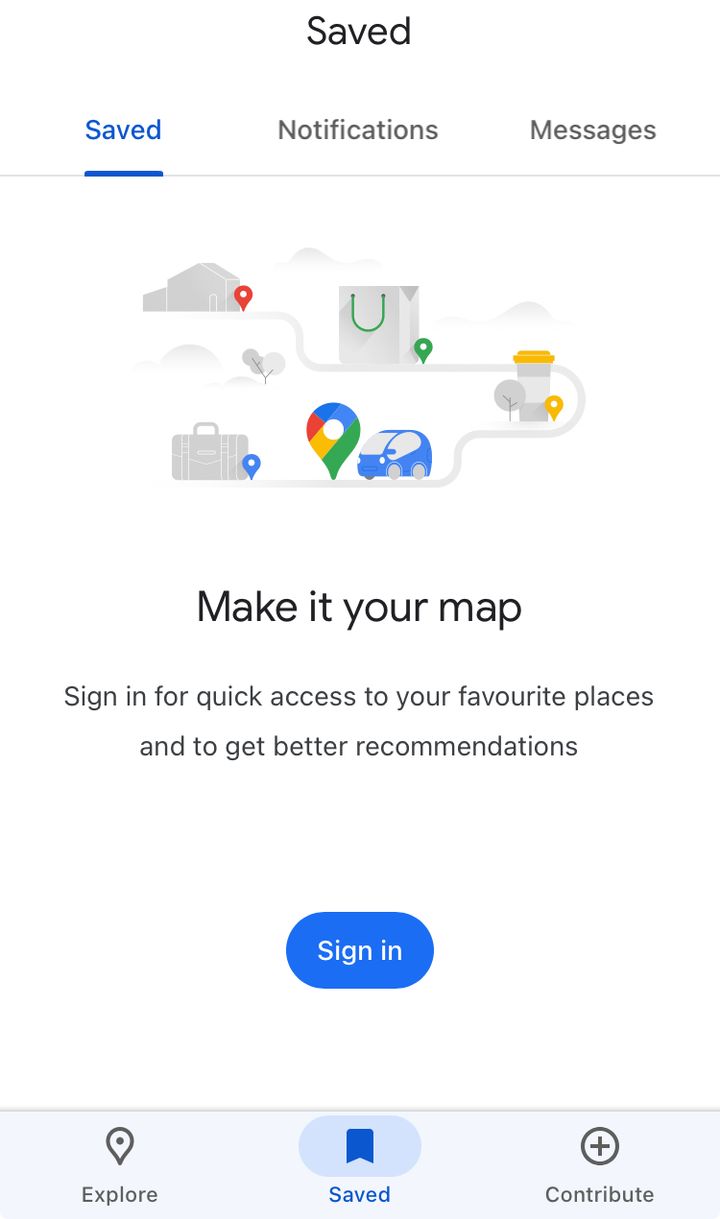
Have they really removed the saved locations feature and put it behind an account, or am I missing something?
Sometimes it seems to forget the saved locations so I unplugged the phone (iPhone) and went to put them back in again - I looks like I can’t…saved locations now seems to require signing in from a Google account:
Have they really removed the saved locations feature and put it behind an account, or am I missing something?
I've always used my account with Google Maps. But I pay for Google One and the services included.
Even years ago when I ran iPhones and android phones side by side it was signed in to make full use of the services.
I hadn't actually realised it was possible to use G Maps on a mobile device without an account!
So if you want to continue using G Maps I'd say the likelihood is yes - use an account.
Or buy one of the paid for navigation apps. But you'll have to create an account for those too. That's the world we've found ourselves in.
Even years ago when I ran iPhones and android phones side by side it was signed in to make full use of the services.
I hadn't actually realised it was possible to use G Maps on a mobile device without an account!

So if you want to continue using G Maps I'd say the likelihood is yes - use an account.
Or buy one of the paid for navigation apps. But you'll have to create an account for those too. That's the world we've found ourselves in.
Jader1973 said:
I got in the car this morning and went to set the destination in Google Maps as Work (which was a saved location) - it wasn’t showing. Home had gone too.
Sometimes it seems to forget the saved locations so I unplugged the phone (iPhone) and went to put them back in again - I looks like I can’t…saved locations now seems to require signing in from a Google account:
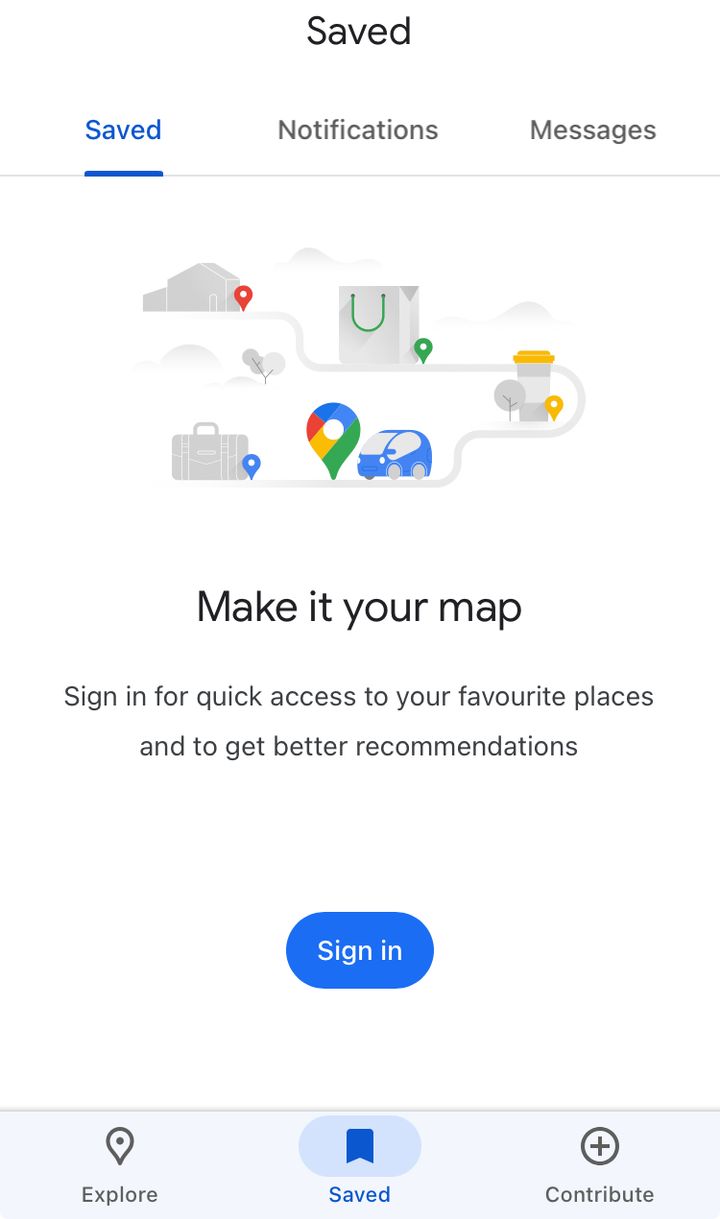
Have they really removed the saved locations feature and put it behind an account, or am I missing something?
Just checked mine and both Home and Work locations are saved as normal, however I am signed in my Google account.Sometimes it seems to forget the saved locations so I unplugged the phone (iPhone) and went to put them back in again - I looks like I can’t…saved locations now seems to require signing in from a Google account:
Have they really removed the saved locations feature and put it behind an account, or am I missing something?
If you are not ‘signed in’, then I assume it can only know you from saved cookies. Have you cleared them, or an Google update removed them?
Personally I would just create a Google account.
There was always the ability to set Home and Work without having an account. I haven’t changed anything so it must have been an update that removed the “free” feature.
I guess I’ll just take 10s to enter them each time (I use it to gauge the traffic to/from work), until Google decide that even using the app requires an account
I guess I’ll just take 10s to enter them each time (I use it to gauge the traffic to/from work), until Google decide that even using the app requires an account

Jader1973 said:
There was always the ability to set Home and Work without having an account. I haven’t changed anything so it must have been an update that removed the “free” feature.
I guess I’ll just take 10s to enter them each time (I use it to gauge the traffic to/from work), until Google decide that even using the app requires an account
Why not create an account?I guess I’ll just take 10s to enter them each time (I use it to gauge the traffic to/from work), until Google decide that even using the app requires an account

Jader1973 said:
Why should I?
They’ve deleted a free feature to force people to create accounts so they can harvest data.
f k ‘em.
k ‘em.
They already knew where your home and work was, which routes you took and when.They’ve deleted a free feature to force people to create accounts so they can harvest data.
f
 k ‘em.
k ‘em.Creating a spoof account with no other data attached to it other than a random user name and email is hardly going to make a difference. You still get your free lunch.
Ham_and_Jam said:
Jader1973 said:
There was always the ability to set Home and Work without having an account. I haven’t changed anything so it must have been an update that removed the “free” feature.
I guess I’ll just take 10s to enter them each time (I use it to gauge the traffic to/from work), until Google decide that even using the app requires an account
Why not create an account?I guess I’ll just take 10s to enter them each time (I use it to gauge the traffic to/from work), until Google decide that even using the app requires an account


Gassing Station | Computers, Gadgets & Stuff | Top of Page | What's New | My Stuff



