iPhone font colour
Discussion
Is there a way of changing the colour of the text that shows your carrier, signal strength etc at the top of the screen.
My wallpaper is very light and the text is white so it is very difficult to see. I don't want to change the wallpaper if I don't have to.
A quick Google only shows how to change the Time font, but not the stuff above it.
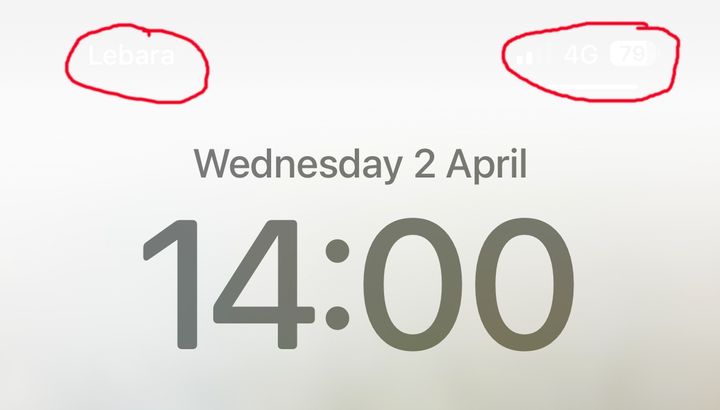
My wallpaper is very light and the text is white so it is very difficult to see. I don't want to change the wallpaper if I don't have to.
A quick Google only shows how to change the Time font, but not the stuff above it.
Tigerj said:
I think something on yours might be bugged, mine change colour depending on the background/ colour of the webpage I’m on.
have you got the latest update?
Actually I’ve just tried that and you’re correct.have you got the latest update?
I changed to a very light wallpaper, a picture of an actual very light wallpaper and lightened it to almost white in editing.
When set, the top fonts change to black automatically.
OP, what iphone / software are you running?
Ham_and_Jam said:
Actually I’ve just tried that and you’re correct.
I changed to a very light wallpaper, a picture of an actual very light wallpaper and lightened it to almost white in editing.
When set, the top fonts change to black automatically.
OP, what iphone / software are you running?
Interesting, I took a picture of my very light blue wall, set it as my wallpaper and the top fonts remained white. I guess my wall is more blue than I thought!I changed to a very light wallpaper, a picture of an actual very light wallpaper and lightened it to almost white in editing.
When set, the top fonts change to black automatically.
OP, what iphone / software are you running?
Radec said:
As it's apple and not android then probably not but you could try settings>accessibility>per-app settings>add app>home screen>switch on Smart Invert or faff about with the transparency setting that's in that menu as well.
None of these made a difference apart from Smart Invert, but that turns my wallpaper into a negative image which still isn't what I want.I've found a slightly better solution.
The image I was using wasn't big enough to fill the screen so IOS extended the wallpaper by blurring the top into a graduated white background. By zooming in slightly I have managed to get 90% of the image and a darker top area so I can now read the info at the top of the screen.
It would be nice to have the ability to change the background colour that it blends into, but for now I can go with what I've got.
All this was on an iPhone 15 Pro running IOS 18.4.
Gassing Station | Computers, Gadgets & Stuff | Top of Page | What's New | My Stuff



