Zappi charger fault has me perplexed
Discussion
I've had a zappi charger for about two months which I use with my i3S. So far so good albeit personally I find managing charging via the car menus more intuitive than via the zappi menu or it's supporting app.
Over the last few days I realised, from the BMW app, that it was charging at only 6A and when I started to investigate I saw that the myenergi app was saying that my "device(s)" are disconnected. When the car is plugged in and charging (at 6A) the zappi home screen says "RCD checking"- I don't know how to interpret that (note there is another fault code for the internal RCD having triggered). I tried the reset RCD method anyway (holding down the menu button for 3 seconds)- no joy.
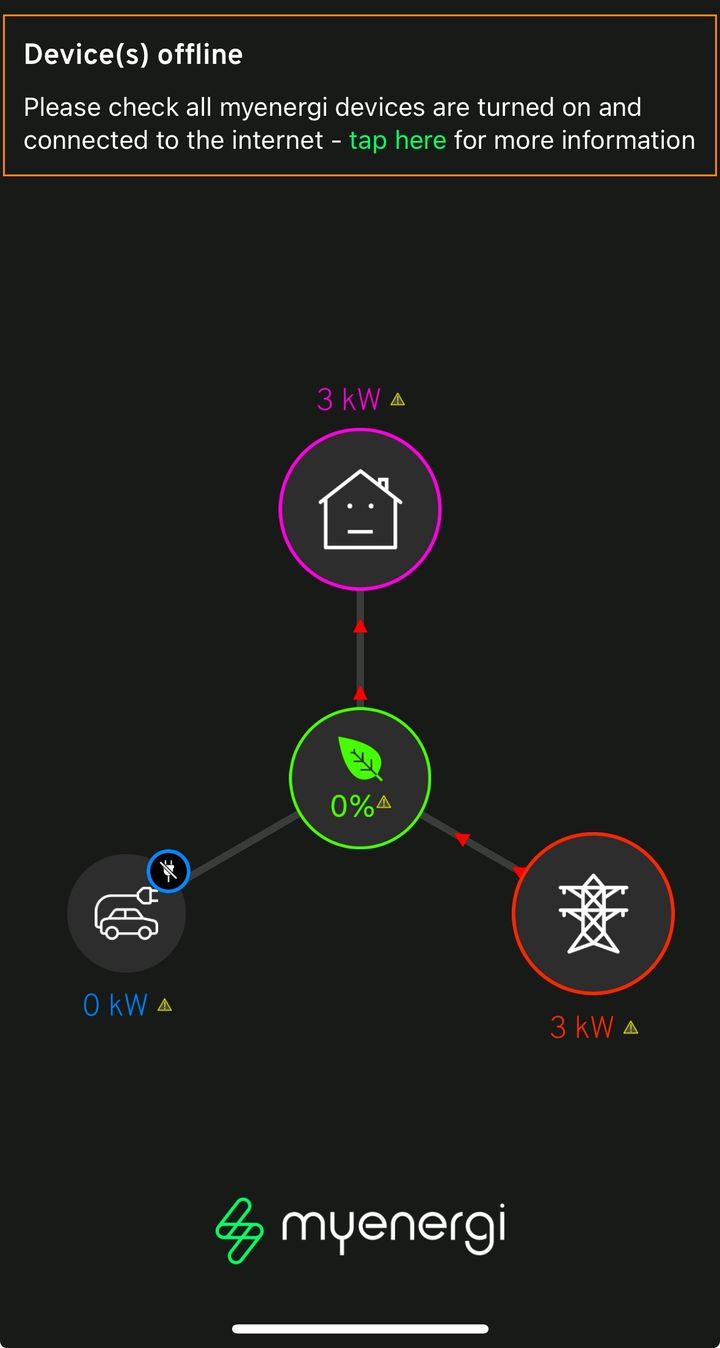
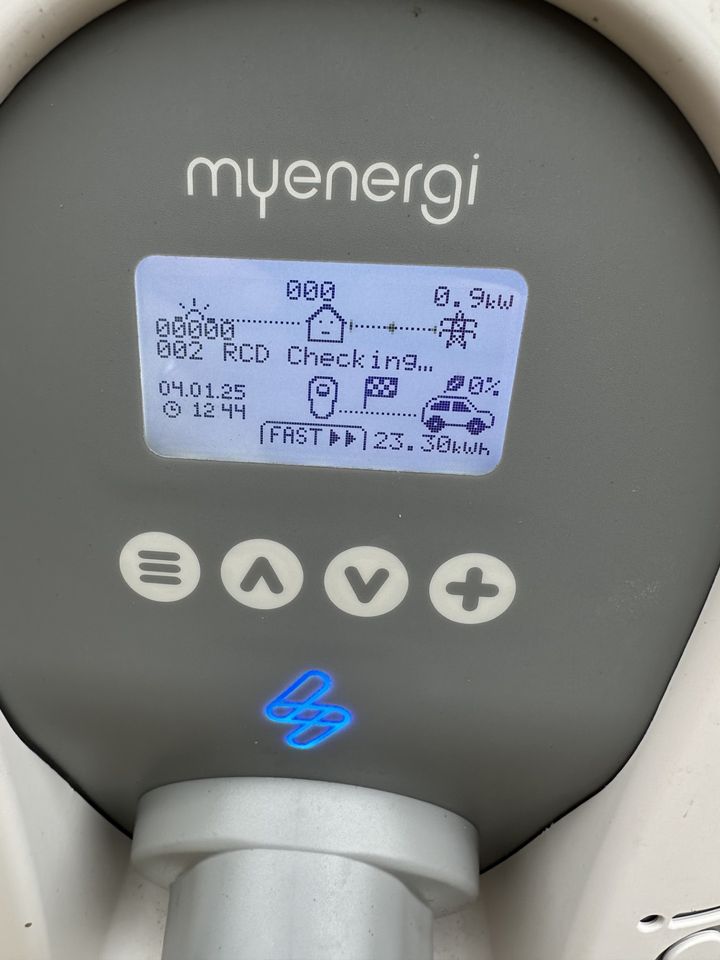
I've been through all of the help guides on the myenergi website without success. I've tried hard resets on my WiFi network (which is a BT whole home set up). I have removed and reconnected the WiFi credentials.
All with no luck. Car charges at 30A on a 7kw public charger (I checked last night) meaning that there's no apparent fault with the car nor are the charging settings wrong in the idrive system. The zappi says it is connected to WiFi. My BT whole home app says that the Zappi is connected to WiFi (with a full 3 bar signal strength). So I'm at a bit of a loss.
The helpline isn't open until Monday so if there's something I can usefully do myself I'd like to give it a go. Car is, finally, fully charged now but took almost 36 hours in total for stated 144 mile range.
By way of additional context we did have a power cut on NYE: power down for ~10 seconds, up for 10 seconds, down for 10 seconds and then back up without interruption since. That sort of thing often requires me to reset the network and sometimes individual devices. However, having done that everything is working except the zappi so unsure if related.
Any ideas what else I can try while I wait for the zappi helpdesk to open on Monday?
Over the last few days I realised, from the BMW app, that it was charging at only 6A and when I started to investigate I saw that the myenergi app was saying that my "device(s)" are disconnected. When the car is plugged in and charging (at 6A) the zappi home screen says "RCD checking"- I don't know how to interpret that (note there is another fault code for the internal RCD having triggered). I tried the reset RCD method anyway (holding down the menu button for 3 seconds)- no joy.
I've been through all of the help guides on the myenergi website without success. I've tried hard resets on my WiFi network (which is a BT whole home set up). I have removed and reconnected the WiFi credentials.
All with no luck. Car charges at 30A on a 7kw public charger (I checked last night) meaning that there's no apparent fault with the car nor are the charging settings wrong in the idrive system. The zappi says it is connected to WiFi. My BT whole home app says that the Zappi is connected to WiFi (with a full 3 bar signal strength). So I'm at a bit of a loss.
The helpline isn't open until Monday so if there's something I can usefully do myself I'd like to give it a go. Car is, finally, fully charged now but took almost 36 hours in total for stated 144 mile range.
By way of additional context we did have a power cut on NYE: power down for ~10 seconds, up for 10 seconds, down for 10 seconds and then back up without interruption since. That sort of thing often requires me to reset the network and sometimes individual devices. However, having done that everything is working except the zappi so unsure if related.
Any ideas what else I can try while I wait for the zappi helpdesk to open on Monday?
Edited by basherX on Saturday 4th January 14:36
rfn said:
Have you powered off the charger at the mains - i.e. by flipping the breaker, and allowing it to boot back up and reconnect etc - does this make any difference?
Yup- I’ve done that and left it off for a quarter of an hour or so before flipping the breaker back on. Hasn’t resolved the issue. It’s very odd. tamore said:
is it some sort of failsafe because whatever senses the whole house load has gone into some sort of fault mode?
It might be but I’ve not been able to establish one way or the other and there’s nothing I could find online that talks about any sort of “limp” mode (for want of a better term expression). Greenmantle said:
do you have a harvi installed as well?
Nope. The Zappi is the only device I have from myenergi. I’m finding it pretty irritating that the app is so unspecific about what’s going on, especially given the lack of out of hours support. Hopefully they’ll get in contact early this week- the support line closed down entirely over the Christmas period so I’m assuming I’ll find myself at the back of a long queue in the morning.
basherX said:
Greenmantle said:
do you have a harvi installed as well?
Nope. The Zappi is the only device I have from myenergi. I’m finding it pretty irritating that the app is so unspecific about what’s going on, especially given the lack of out of hours support. Hopefully they’ll get in contact early this week- the support line closed down entirely over the Christmas period so I’m assuming I’ll find myself at the back of a long queue in the morning.
I had my zappi + harvi installed in 2022.
Bought an EV in 2024 and was using it just as a dumb charger.
Over Xmas I thought about moving to an Agile tariff so decided to connect the zappi to my Broadband.
That was a pain but eventually did that.
Noticed that the zappi firmware was old but reading their website says that the app would let me know when to update.
it didn't.
Manually updated it this morning
Also there is no connectivity between app and online account.
Tried to enter Serial number so that I can use it online as well and it errored out - I'll have to join the Myenergi queue at some point to sort that out. maybe next week.
The good news is that I did eventually receive some instructions by email yesterday- they seem to be aware that power cuts can cause the device some problems.
The bad news is that having followed them I now have new errors, a device that resolutely shows as offline in the app despite still showing as registered on my BT app and which now won’t charge at all, let alone at 6A.
Disappointing.
As ever, the UI is gash and not conducive to being stooped in the snow trying to navigate it so it’s possible that these new errors are user-generated.
When this is eventually resolved I’ll post an update here with instructions in case it’s of use to anyone in the future.
The bad news is that having followed them I now have new errors, a device that resolutely shows as offline in the app despite still showing as registered on my BT app and which now won’t charge at all, let alone at 6A.
Disappointing.
As ever, the UI is gash and not conducive to being stooped in the snow trying to navigate it so it’s possible that these new errors are user-generated.
When this is eventually resolved I’ll post an update here with instructions in case it’s of use to anyone in the future.
I'm happy with my Zappi. But I don't use any remote functions other than to choose Eco modes in the summer as I harvest power from solar panels.
Normal use, I just plug it in and press '+' to charge now. My use is low and there's no advantage to me to be on any EV tariff.
The other day I realised it was on eco+ following a power cut, so I just reset it from the front panel.
I agree that the comms between Zappi/wifi/webapp is crap. I often can't 'see' the Zappi from the app, try most everything and it appears a day or so later.
Normal use, I just plug it in and press '+' to charge now. My use is low and there's no advantage to me to be on any EV tariff.
The other day I realised it was on eco+ following a power cut, so I just reset it from the front panel.
I agree that the comms between Zappi/wifi/webapp is crap. I often can't 'see' the Zappi from the app, try most everything and it appears a day or so later.
PaulSn said:
Hi. I have exactly the same problem after we had a power cut last night. Can you remember how it was fixed for you? Thanks
Apologies, remiss of me not to update this thread. After much messing about the support emails that helped me were:Zappi helpline said:
Good afternoon basherX,
Have you had any power outages recently, at all?
We've seen this happen a few times post-powercut, the zappi seems to boot up without a serial number and behaves this way (it seems to be a safety mode, due to the situation of the power outage)
Please go to the zappi and reset the config:
Menu - Other Settings - Installer Settings - 0000 - System - Restore Settings - Erase Config - Confirm - Yes
Once reset, the 0's should've cleared from the top left of the main display. Please then go into the menus to set the Master and vHub statuses as well as the import limit and your scheduled boost:
Menu - Other Settings - Installer Settings - 0000 - Linked Devices - Set Master - Confirm - Set vHub - Confirm
Menu - Other Settings - Installer Settings - 0000 - Supply Grid - Network - Import Limit - 60A
Menu - Charge Settings - Boost Timer - set start to 00.00, duration to 05.00 and select every day of the week
Hope this all makes sense and please let me know how you get on
And then when that hadn't resolved the problemHave you had any power outages recently, at all?
We've seen this happen a few times post-powercut, the zappi seems to boot up without a serial number and behaves this way (it seems to be a safety mode, due to the situation of the power outage)
Please go to the zappi and reset the config:
Menu - Other Settings - Installer Settings - 0000 - System - Restore Settings - Erase Config - Confirm - Yes
Once reset, the 0's should've cleared from the top left of the main display. Please then go into the menus to set the Master and vHub statuses as well as the import limit and your scheduled boost:
Menu - Other Settings - Installer Settings - 0000 - Linked Devices - Set Master - Confirm - Set vHub - Confirm
Menu - Other Settings - Installer Settings - 0000 - Supply Grid - Network - Import Limit - 60A
Menu - Charge Settings - Boost Timer - set start to 00.00, duration to 05.00 and select every day of the week
Hope this all makes sense and please let me know how you get on
Zappi helpline said:
Can you please go to the Installer Settings menu, then to Linked Devices and send me a photo of this screen?
Which I then didZappi helpline said:
When you are in this Linked Devices menu, please press "+" on Devices at the top then "+" on ZAPPI, and press the 3 lines to go back and there should be a countdown at the top of the screen to refresh the linked devices. Let me know if you still have an error message after this countdown has concluded
And then, finally, it started charging at 32A again. Given this seems to be a known post-power cut issue it really surprises me there's not guidance on their website. Would be interested to see if this fixes your problem. Edited by basherX on Sunday 12th October 16:35
Gassing Station | EV and Alternative Fuels | Top of Page | What's New | My Stuff



