Old Timer's computer monitor not working/
Discussion
By Old timer, I mean my wife's 89 year old dad,
I'm a computer numpty so please bear with me,
His computer was working perfectly a couple of days ago, before he started messing about with some external hard drives with some pictures on.
He's put everything back as it was (He says) but the (fairly ancient) monitor is still black.....with this message.
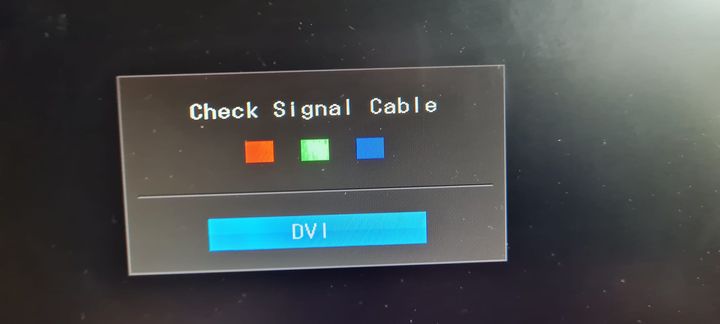
I took both ends of the cable out joining the computer to the monitor, and refitted them, making sure the thin metal contacts inside were not slightly bent.


Still no joy.
Shall we buy a brand new lead, or has he accidentally knocked a small button somewhere?
Many thanks in anticipation.
I'm a computer numpty so please bear with me,
His computer was working perfectly a couple of days ago, before he started messing about with some external hard drives with some pictures on.
He's put everything back as it was (He says) but the (fairly ancient) monitor is still black.....with this message.
I took both ends of the cable out joining the computer to the monitor, and refitted them, making sure the thin metal contacts inside were not slightly bent.
Still no joy.
Shall we buy a brand new lead, or has he accidentally knocked a small button somewhere?
Many thanks in anticipation.
Well just been round, the lead to the computer and monitor is definitely fitted into the correct sockets, (There aren't any others that would fit anyway  )
)
When you press the MENU button on the monitor this comes up.
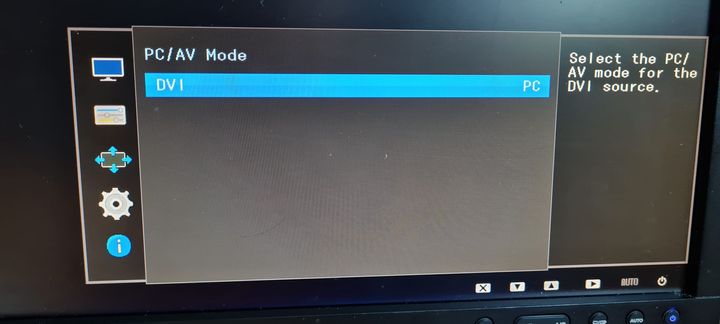
We have pressed all the buttons on the bottom left, (The extreme right is an on/off switch), but nothing seems to happen, he says usually the screen comes on with all his saved icons...BBC News, Facebook etc.
Any ideas?
 )
)When you press the MENU button on the monitor this comes up.
We have pressed all the buttons on the bottom left, (The extreme right is an on/off switch), but nothing seems to happen, he says usually the screen comes on with all his saved icons...BBC News, Facebook etc.
Any ideas?
You need to come out of the menus entirely and press the button I have highlighted with the arrow.
This arrow highlighted button will be the one to switch between analog VGA and DVI source when you're not in the menu.
The menu you are in is for fiddling with the DVI input. You don't want that, you just want to switch from the DVI source back to the analog VGA source.
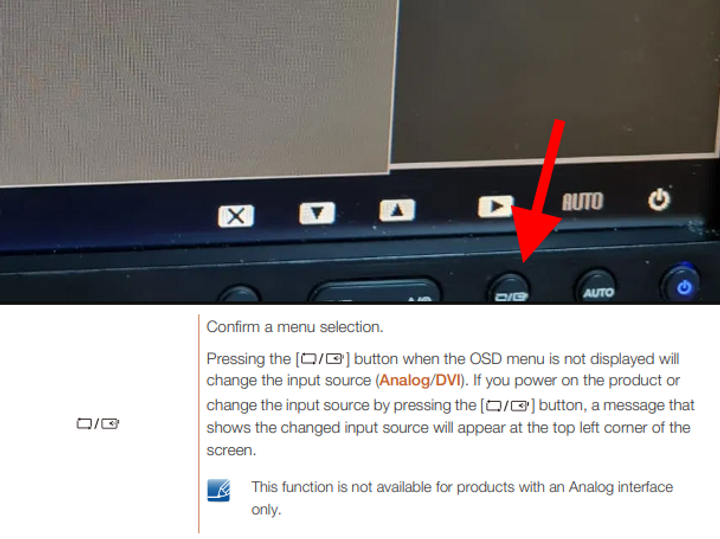
This arrow highlighted button will be the one to switch between analog VGA and DVI source when you're not in the menu.
The menu you are in is for fiddling with the DVI input. You don't want that, you just want to switch from the DVI source back to the analog VGA source.
eltawater said:
You need to come out of the menus entirely and press the button I have highlighted with the arrow.
This arrow highlighted button will be the one to switch between analog VGA and DVI source when you're not in the menu.
The menu you are in is for fiddling with the DVI input. You don't want that, you just want to switch from the DVI source back to the analog VGA source.
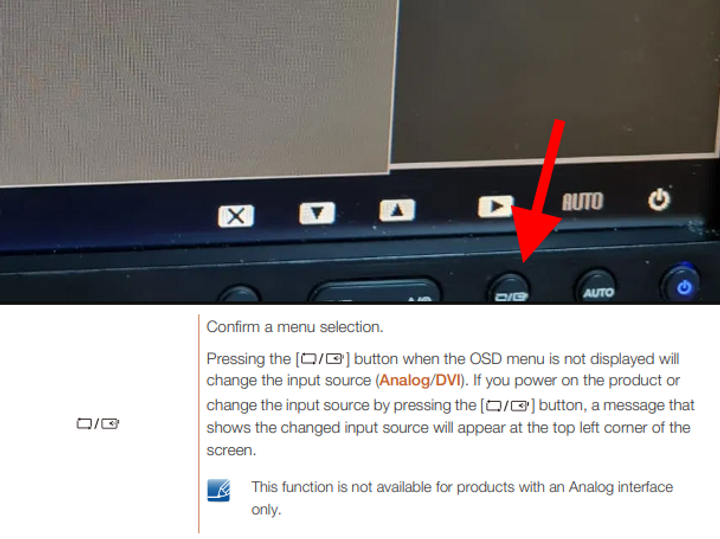
Thanks for that,This arrow highlighted button will be the one to switch between analog VGA and DVI source when you're not in the menu.
The menu you are in is for fiddling with the DVI input. You don't want that, you just want to switch from the DVI source back to the analog VGA source.
After fiddling about
 this came up. I sent it back to AV and left it there. I'm sure it can be sorted in ten seconds by anyone who knows what they are doing. I'll try again later.
this came up. I sent it back to AV and left it there. I'm sure it can be sorted in ten seconds by anyone who knows what they are doing. I'll try again later.That PC/AV mode thing is a red herring, that's usually related to an overscan/1:1 selection depending on the type of source for DVI/HDMI input.
The button that has already been pointed out is the one you want to poke to cycle through the inputs. It should manage to change input source even if nothing is plugged in.
The button that has already been pointed out is the one you want to poke to cycle through the inputs. It should manage to change input source even if nothing is plugged in.
CrgT16 said:
I know it sound stupid, apologies but you are attempting the changes on the monitor input with the computer on, right?
Yes. 
My son is going to pop round tomorrow, he's pretty clued up, sorry for being a numpty, and I really do appreciate all your replies.
I'll let you know how he goes on.
Gassing Station | Computers, Gadgets & Stuff | Top of Page | What's New | My Stuff




