Wireless printing to a non-wireless printer
Discussion
My folks have recently kicked Sky into touch and gone for EE full fibre.
Their printer was previously plugged in by Ethernet cable to a Sky WiFi repeater, which clearly doesn’t work now.
What’s the simplest option for some device with an Ethernet port that will pick up the wifi in the same way that the Sky repeater did?
I could connect the printer by USB, but it has to be accessible to two PCs, so I’d already be looking at the cost of a long USB cable and a USB splitter.
Any ideas?
Their printer was previously plugged in by Ethernet cable to a Sky WiFi repeater, which clearly doesn’t work now.
What’s the simplest option for some device with an Ethernet port that will pick up the wifi in the same way that the Sky repeater did?
I could connect the printer by USB, but it has to be accessible to two PCs, so I’d already be looking at the cost of a long USB cable and a USB splitter.
Any ideas?
A wireless extender an ethernet socket should do it, something like this I think
https://www.amazon.co.uk/TL-WA850RE-Universal-Exte...
(verify that it does actually output from the ethernet though, mine does but it's an old model!)
https://www.amazon.co.uk/TL-WA850RE-Universal-Exte...
(verify that it does actually output from the ethernet though, mine does but it's an old model!)
egomeister said:
A wireless extender an ethernet socket should do it, something like this I think
https://www.amazon.co.uk/TL-WA850RE-Universal-Exte...
(verify that it does actually output from the ethernet though, mine does but it's an old model!)
That one does the job just fine.https://www.amazon.co.uk/TL-WA850RE-Universal-Exte...
(verify that it does actually output from the ethernet though, mine does but it's an old model!)
The do a 5ghz version at 24 quid and a wifi6 version at 40 something quid too. They are pretty stable, fitted a couple of hundred of them and had 2 fail.
OldGermanHeaps said:
egomeister said:
A wireless extender an ethernet socket should do it, something like this I think
https://www.amazon.co.uk/TL-WA850RE-Universal-Exte...
(verify that it does actually output from the ethernet though, mine does but it's an old model!)
That one does the job just fine.https://www.amazon.co.uk/TL-WA850RE-Universal-Exte...
(verify that it does actually output from the ethernet though, mine does but it's an old model!)
The do a 5ghz version at 24 quid and a wifi6 version at 40 something quid too. They are pretty stable, fitted a couple of hundred of them and had 2 fail.
Having said that (and since you seem to have a lot of experience with them), do you know if you can turn off the wireless access point part of them and just use it as a wifi to ethernet extender? If you have to maintain the wireless access point it might be worth getting a higher spec one as you wouldn't want to be putting a slow node on the network for your wireless devices to connect to
From the tether app it wont let you turn off wifi broadcasting on both bands at the same time, it forces you to leave one active. It may be possible from the web interface, i havent tried, most customers are happy for the extra wifi range, i usually just remove the _EXT from the generated ssid.
Usually supply either the 5ghz version or the re500x wifi 6 one depending on what router the customer has.
Usually supply either the 5ghz version or the re500x wifi 6 one depending on what router the customer has.
Edited by OldGermanHeaps on Friday 2nd May 20:24
Right - my technical skills are past their limit - need some help.
I've bought and fitted the TP-Link extender mentioned above. It's up and running and I have connected via the tether app on my phone and via a web interface from one of the laptops
I've connected the printer via an ethernet cable to the extender, but the laptop can't see the printer.
The printer was originally connected to a Sky mesh AP, so it was using the old Sky SSID (although I have a vague recollection of using an IP address to connect it)
Clearly, now we're on an EE SSID, the printer is invisible. I suspect its a printer setting, rather than an extender setting.
I have access to all the extender settings via the web access - can anyone give me any pointers (not going to post a picture as its full of IP addresses and MAC addresses)
I've bought and fitted the TP-Link extender mentioned above. It's up and running and I have connected via the tether app on my phone and via a web interface from one of the laptops
I've connected the printer via an ethernet cable to the extender, but the laptop can't see the printer.
The printer was originally connected to a Sky mesh AP, so it was using the old Sky SSID (although I have a vague recollection of using an IP address to connect it)
Clearly, now we're on an EE SSID, the printer is invisible. I suspect its a printer setting, rather than an extender setting.
I have access to all the extender settings via the web access - can anyone give me any pointers (not going to post a picture as its full of IP addresses and MAC addresses)
I think as long as the extender is correctly connected to the main router and the printer connected to the extender by cable, then as far as any of the laptops are concerned the printer should appear as a fixed device on the local network (and vice versa - the printer will just see itself plugged in and no wireless config required from that end)
Nigel_O said:
Is this what I need? - change the repeater into an access point instead of a range extender?
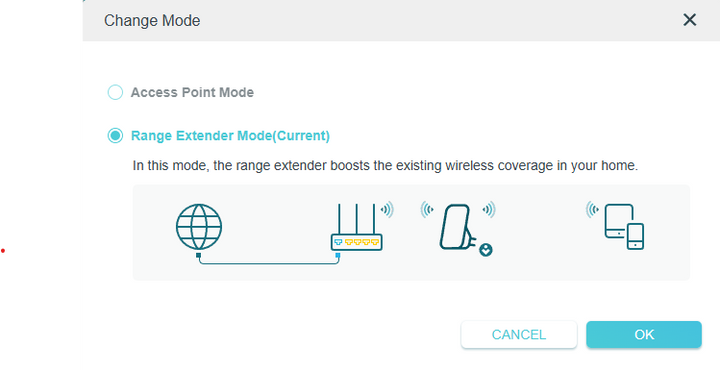
But having thought about it, I suspect not - is the AP setting for when the extender is connected to the main router by ethernet?
That's right, access point would turn a wired network into a wireless one.But having thought about it, I suspect not - is the AP setting for when the extender is connected to the main router by ethernet?
Edited by Nigel_O on Tuesday 6th May 20:33
Assuming you have the TL-WA850RE, this seems to be the config you require from the manual:
So my feeling is you have the extender setup correct, and the issue is a software one somewhere
No, that will make it worse.
Can the printer print a network status page?
It might have a 192.168.0.x ip address on the sky network, ee is usually 192.168.1.x with .254 at the gateway. The printer might be statically assigned, and the sky ip range isnt compatible with the ee ip range.
If the printer doesnt have a display and buttons you may need to either use the manufacturers discovert tool to reassign the IP or plug it in via usb and run the setup tool to give it an ip assignment or set it to dhcp.
You could try an ip range scan with fing to see if the printer is on your subnet.
You could rule out a misconfiguration with the extender by moving the printer teporarily to the router and plugging it into that.
Did you use the uniqe wifi network on the routers sticker, and not the generic ee wifi hotspot that the router also generates, as that ssid has client isolation on it so you wont be able to discover the printer.
Can the printer print a network status page?
It might have a 192.168.0.x ip address on the sky network, ee is usually 192.168.1.x with .254 at the gateway. The printer might be statically assigned, and the sky ip range isnt compatible with the ee ip range.
If the printer doesnt have a display and buttons you may need to either use the manufacturers discovert tool to reassign the IP or plug it in via usb and run the setup tool to give it an ip assignment or set it to dhcp.
You could try an ip range scan with fing to see if the printer is on your subnet.
You could rule out a misconfiguration with the extender by moving the printer teporarily to the router and plugging it into that.
Did you use the uniqe wifi network on the routers sticker, and not the generic ee wifi hotspot that the router also generates, as that ssid has client isolation on it so you wont be able to discover the printer.
Edited by OldGermanHeaps on Tuesday 6th May 20:49
OldGermanHeaps said:
No, that will make it worse.
Can the printer print a network status page?
It might have a 192.168.0.x ip address on the sky network, ee is usually 192.168.1.x with .254 at the gateway. The printer might be statically assigned, and the sky ip range isnt compatible with the ee ip range.
If the printer doesnt have a display and buttons you may need to either use the manufacturers discovert tool to reassign the IP or plug it in via usb and run the setup tool to give it an ip assignment or set it to dhcp.
You could try an ip range scan with fing to see if the printer is on your subnet.
You could rule out a misconfiguration with the extender by moving the printer teporarily to the router and plugging it into that.
Did you use the uniqe wifi network on the routers sticker, and not the generic ee wifi hotspot that the router also generates, as that ssid has client isolation on it so you wont be able to discover the printer.
Thanks, but I fear you’ve wandered outside of my pay-grade….Can the printer print a network status page?
It might have a 192.168.0.x ip address on the sky network, ee is usually 192.168.1.x with .254 at the gateway. The printer might be statically assigned, and the sky ip range isnt compatible with the ee ip range.
If the printer doesnt have a display and buttons you may need to either use the manufacturers discovert tool to reassign the IP or plug it in via usb and run the setup tool to give it an ip assignment or set it to dhcp.
You could try an ip range scan with fing to see if the printer is on your subnet.
You could rule out a misconfiguration with the extender by moving the printer teporarily to the router and plugging it into that.
Did you use the uniqe wifi network on the routers sticker, and not the generic ee wifi hotspot that the router also generates, as that ssid has client isolation on it so you wont be able to discover the printer.
Edited by OldGermanHeaps on Tuesday 6th May 20:49
I’ll check to see if the printer can generate a network status page. It definitely has a display (although the navigation is painful). It’s a Kyocera M6026cdn, and it clearly worked fine when cabled into the Sky repeater, but I guess it was too much to expect it to carry on working on a TP Link repeater hooked up to an EE wifi
I’m going to have to connect via a USB cable to get anywhere with it, which is a faff, as it’s on the other side of the room to the laptops (hence wanting wireless printing)
I assume the printer is getting an IP address and it is using Bonjour to make life "easier".
Simple test: open Windows Explorer and go to Network; if it is broadcasting over the network, it should be seen there.
You will have to remove the old printer and the add network printer widget should find it, hopefully. Otherwise check that there is an IP address for it on the router dishing out DHCP addresses.
Simple test: open Windows Explorer and go to Network; if it is broadcasting over the network, it should be seen there.
You will have to remove the old printer and the add network printer widget should find it, hopefully. Otherwise check that there is an IP address for it on the router dishing out DHCP addresses.
https://www.kyoceradocumentsolutions.de/content/do...
Search google for the manual for your printer (or find it in a cupboard), the above is the one I found, *be sure yourself before you download something*, chapter 8 page 174 on is how to set up the networking, followed by an off and on power cycle.
This should allow the printer to get a fresh address.
Search google for the manual for your printer (or find it in a cupboard), the above is the one I found, *be sure yourself before you download something*, chapter 8 page 174 on is how to set up the networking, followed by an off and on power cycle.
This should allow the printer to get a fresh address.
Just to close this query…
EE were worse than a useless thing on World ‘let’s be useless’ day… 300mb next to the hub, less than 30 just 15 paces and two rooms away. The engineer visited, tested the speeds all around the house and declared that the speeds were well below their minimum guarantee. He tested again and the speed was down to 100mbs next to the router and 4mbs in some places. Engineer declared that we’d need a booster. “That’ll be an extra £7pm sir”. I reminded them that a booster is only £15 from Amazon, but they were insistent that we needed their special boosters.
We cancelled, at which point, the boosters were suddenly £0pm… Too late - re-signed with Sky, got a 300% speed improvement (old install was on the copper network) for £20pm less than the previous costs AND the old Sky boosters worked fine with the new fibre router, so the printer is back online.
Result, but I’m not sure it was worth the stress…
EE were worse than a useless thing on World ‘let’s be useless’ day… 300mb next to the hub, less than 30 just 15 paces and two rooms away. The engineer visited, tested the speeds all around the house and declared that the speeds were well below their minimum guarantee. He tested again and the speed was down to 100mbs next to the router and 4mbs in some places. Engineer declared that we’d need a booster. “That’ll be an extra £7pm sir”. I reminded them that a booster is only £15 from Amazon, but they were insistent that we needed their special boosters.
We cancelled, at which point, the boosters were suddenly £0pm… Too late - re-signed with Sky, got a 300% speed improvement (old install was on the copper network) for £20pm less than the previous costs AND the old Sky boosters worked fine with the new fibre router, so the printer is back online.
Result, but I’m not sure it was worth the stress…
Gassing Station | Computers, Gadgets & Stuff | Top of Page | What's New | My Stuff



