Mounting wall units above switches and sockets - any tips?
Discussion
I want to mount some wall units in the utility room, but the wall has several sockets and fused switches for the appliances. I've tried 2 different wire detectors but both give a vague signal as to where the cables run. I know the cables should run vertically or horizontally from the sockets, but the detector beeps more than 20cm away from where I'd expect.
Are there any tips n tricks to prevent me drilling into cables?
Are there any tips n tricks to prevent me drilling into cables?
If the cables have been fitted to regulations they will be vertical to "a" socket or possibly some or all the sockets and/or horizontal to those sockets.
See if your planned hole locations can miss those verticals.
If they cannot, consider a horizontal mounting bracket - such as the Ikea version to reduce the number of holes that need to be drilled.
If a stud / cable detector is not identifying the cable run - remember the cable/s could be coming in horizontally from the wall edge - and that's why you can't detect them - because they are not there.
- because they are not there.
Last choice - turn off all power and chip carefully away at plaster to expose down to brick - rather than drilling and hoping for the best.
Remember cables can also run 150mm along the top edge of the wall and 150mm down the edge of a wall.
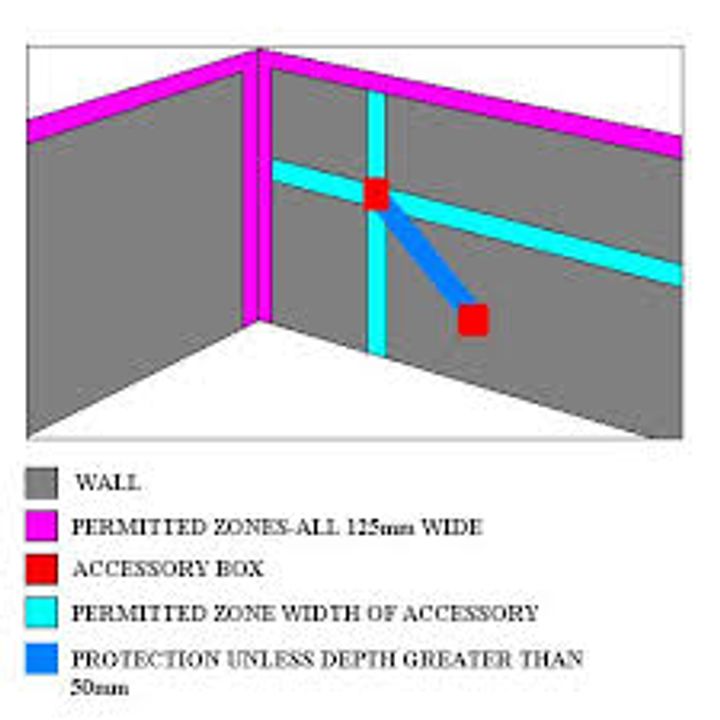
https://www.youtube.com/watch?v=7v8rvx8jRf8
See if your planned hole locations can miss those verticals.
If they cannot, consider a horizontal mounting bracket - such as the Ikea version to reduce the number of holes that need to be drilled.
If a stud / cable detector is not identifying the cable run - remember the cable/s could be coming in horizontally from the wall edge - and that's why you can't detect them
 - because they are not there.
- because they are not there.Last choice - turn off all power and chip carefully away at plaster to expose down to brick - rather than drilling and hoping for the best.
Remember cables can also run 150mm along the top edge of the wall and 150mm down the edge of a wall.
https://www.youtube.com/watch?v=7v8rvx8jRf8
Chumley.mouse said:
Mark the holes on the wall where you need to drill , then just gentle pick/scrape with a small screwdriver till you hit the brick/block ..thought thats what everyone did ? Never failed me yet when drilling near cables.
Sounds sensible.Better than drilling in and seeing if your nose lights up

RGG said:
If the cables have been fitted to regulations they will be vertical to "a" socket or possibly some or all the sockets and/or horizontal to those sockets.
I have found adherence to these regulations has been very loosely followed, and this is in fairly modern properties. Have hit cables that should never have been in the vicinity. Horizontal halfway along a wall, diagonal between a switch and extractor fan are 2 that come to mind. It's a starting point but as has been said, have a look to see which direction the wire travels at the socket and then cross fingers they followed the regs.
gmaz said:
I want to mount some wall units in the utility room, but the wall has several sockets and fused switches for the appliances. I've tried 2 different wire detectors but both give a vague signal as to where the cables run. I know the cables should run vertically or horizontally from the sockets, but the detector beeps more than 20cm away from where I'd expect.
Are there any tips n tricks to prevent me drilling into cables?
You said "detector beeps more than 20cm away from where I'd expect." I may be stating the obvious, but have you carefully followed the instructions?Are there any tips n tricks to prevent me drilling into cables?
I have a 'cheap and cheerful' detector, and it's excellent. The instructions said to calibrate the detector to the section of the wall. If I press the button to calibrate on a section which I know has no wiring, and then move within 20 cm of wiring it will beep. Moving it to within, say 10cm and then recalibrating means it then becomes less sensitive, so moving closer is necessary to highlight the wiring. I can get to within 1cm of the wiring (detected from both sides and indicating the centre, It really is very good! Takes a bit of practice - try it on a known area to get familiar before moving to the unknown! Good luck.
If you're hanging wall units and you're happy that they're going to be there for a while and your wife won't change her mind in 3 weeks time, then it doesn't really matter what the wall looks like behind the units when you've finished. There is the personal pride angle, but that's a poor substitute for electrocution.
Follow the advice on here and take the faceplates off the switches and sockets (with the power off) and then take a rough guess as to which route the cables take. Then with a chisel have an explore a few inches below where you're going to be fixing the brackets - no cables - then mount the brackets.
If you want to be extra safe then draw on the wall where your cabinets are going to be, then with a chisel do some random exploration and attempt to plot the route of the cables.
Follow the advice on here and take the faceplates off the switches and sockets (with the power off) and then take a rough guess as to which route the cables take. Then with a chisel have an explore a few inches below where you're going to be fixing the brackets - no cables - then mount the brackets.
If you want to be extra safe then draw on the wall where your cabinets are going to be, then with a chisel do some random exploration and attempt to plot the route of the cables.
Fastpedeller said:
You said "detector beeps more than 20cm away from where I'd expect." I may be stating the obvious, but have you carefully followed the instructions?
I have a 'cheap and cheerful' detector, and it's excellent. The instructions said to calibrate the detector to the section of the wall. If I press the button to calibrate on a section which I know has no wiring, and then move within 20 cm of wiring it will beep. Moving it to within, say 10cm and then recalibrating means it then becomes less sensitive, so moving closer is necessary to highlight the wiring. I can get to within 1cm of the wiring (detected from both sides and indicating the centre, It really is very good! Takes a bit of practice - try it on a known area to get familiar before moving to the unknown! Good luck.
This demonstrates the fact that combined stud/cable detectors usually contain two sensors (and associated circuits). One - a coil - to detect studs and it is this that needs tuning to help 'zero out' the influence of common material such as the wall surface, and another sensor - a plate - to detect capacitive coupling from a live wire which doesn't tend to need any calibration whatsoever. Your method is still valid though, but what it is doing is tuning the sensing of the physical properties of the cable rather than the electricity it is carrying.I have a 'cheap and cheerful' detector, and it's excellent. The instructions said to calibrate the detector to the section of the wall. If I press the button to calibrate on a section which I know has no wiring, and then move within 20 cm of wiring it will beep. Moving it to within, say 10cm and then recalibrating means it then becomes less sensitive, so moving closer is necessary to highlight the wiring. I can get to within 1cm of the wiring (detected from both sides and indicating the centre, It really is very good! Takes a bit of practice - try it on a known area to get familiar before moving to the unknown! Good luck.
Fastpedeller said:
You said "detector beeps more than 20cm away from where I'd expect." I may be stating the obvious, but have you carefully followed the instructions?
I have a 'cheap and cheerful' detector, and it's excellent. The instructions said to calibrate the detector to the section of the wall. If I press the button to calibrate on a section which I know has no wiring, and then move within 20 cm of wiring it will beep. Moving it to within, say 10cm and then recalibrating means it then becomes less sensitive, so moving closer is necessary to highlight the wiring. I can get to within 1cm of the wiring (detected from both sides and indicating the centre, It really is very good! Takes a bit of practice - try it on a known area to get familiar before moving to the unknown! Good luck.
Reading the manual helped, but not enough to pin point the cable. What I did learn was that if I put my other hand flat on the wall it made the reading more accurate as it earths the signal or something.I have a 'cheap and cheerful' detector, and it's excellent. The instructions said to calibrate the detector to the section of the wall. If I press the button to calibrate on a section which I know has no wiring, and then move within 20 cm of wiring it will beep. Moving it to within, say 10cm and then recalibrating means it then becomes less sensitive, so moving closer is necessary to highlight the wiring. I can get to within 1cm of the wiring (detected from both sides and indicating the centre, It really is very good! Takes a bit of practice - try it on a known area to get familiar before moving to the unknown! Good luck.
I think I'll use the chipping out a small hole first method. Seems so simple and obvious, yet I didn't think of it!
gmaz said:
I think I'll use the chipping out a small hole first method. Seems so simple and obvious, yet I didn't think of it!
Maximum satisfaction is getting the hole just to side of the cable which can either be seen or felt with a bent finger.If the screw hole is to be through the cable then sometimes it is possible to push it out of the way and then drill, plug and screw. Missing the exposed cable is then easy when drilling and a good approach is to put in the screw halfway and then hang the cabinet on the screw and tighten down as there is no risk of screwing through the cabinet and getting it wrong.
And don't forget that for a ring final circuit there will be 2 cables running together.
When we moved in here I noticed a nail in the wall with a socket below so I dug out the plasterboard to expose the cable and check the damage. The nail had gone perfectly between the 2 twin and earth cables with no damage.
Gassing Station | Homes, Gardens and DIY | Top of Page | What's New | My Stuff



