Better wifi with full fibre?
Discussion
Essentially yes the plan is sound. By hardwiring devices you're not only improving their own connectivity directly, you're lessening the contention and scope for interference within the WiFi spectrum, directly benefitting WiFi devices. This is particularly true for devices like TVs and streaming boxes which are physically static and do a lot of bulk data transfer.
If the same cabling approach also allows you to provide ethernet backhaul to WiFi APs which were previously wirelessly backhauled then that is a double win, indeed.
Basically if it's not too much trouble to put the necessary wires in place, do it!
If the same cabling approach also allows you to provide ethernet backhaul to WiFi APs which were previously wirelessly backhauled then that is a double win, indeed.
Basically if it's not too much trouble to put the necessary wires in place, do it!
Captain_Morgan said:
While wifi will be slower is a generalisation, it will depend on the equipment used & how it’s configured.
For example this is a test on the single wired ap in my loft that covers my whole home, the test was taken from the ground floor so two floors away.
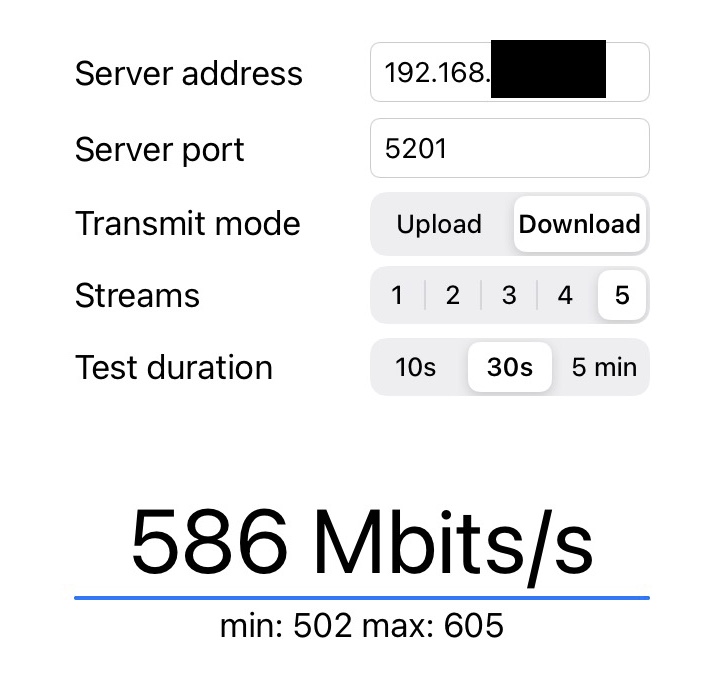
So I’d still suggest that if you are only getting 90Mbs from a wired node there’s something wrong somewhere. I can’t recall if the m4 have gig network ports or 10/100 ports that might be worth checking, if it’s the latter you’ll never see more than 100Mbs from them.
As for having to change the wireless details on so many devices, don’t. Just change the ssid/password on the new system to the existing one & everything should reconnect, it might take a reboot of some device but should be painless.
Apologies re 10Gbs switch they are still rare beasts in domestic settings.
That is a nice speed.For example this is a test on the single wired ap in my loft that covers my whole home, the test was taken from the ground floor so two floors away.
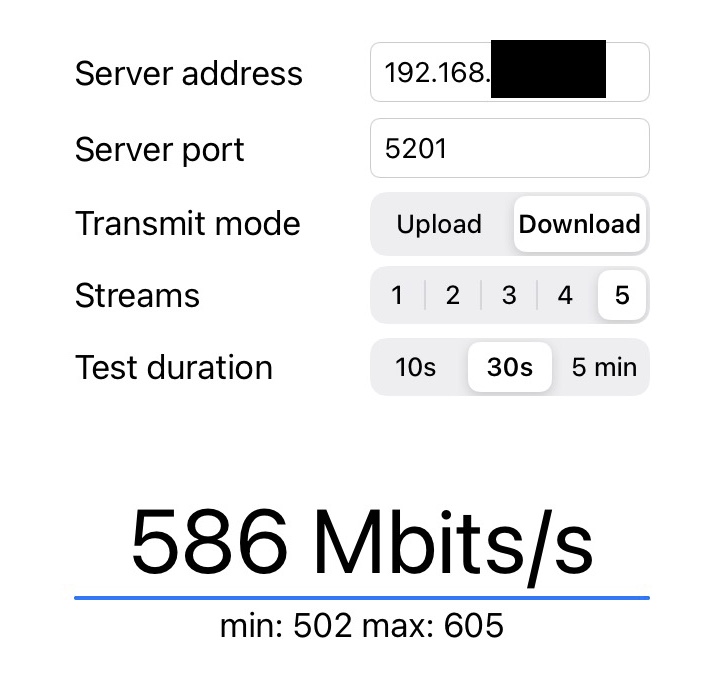
So I’d still suggest that if you are only getting 90Mbs from a wired node there’s something wrong somewhere. I can’t recall if the m4 have gig network ports or 10/100 ports that might be worth checking, if it’s the latter you’ll never see more than 100Mbs from them.
As for having to change the wireless details on so many devices, don’t. Just change the ssid/password on the new system to the existing one & everything should reconnect, it might take a reboot of some device but should be painless.
Apologies re 10Gbs switch they are still rare beasts in domestic settings.
Whats really frustrating is in the home, right next to the wired node by the modem, I can get 90mbps on a speed test but if i wait a minute or so and re-test in the same spot, it often drops to 4mbps and never gets over that even though no device in the house is being used more. Test again a few mins later and its back to its usual full speed.
Likewise, the kids can all be watching Youtube just fine on there ipad, Macbook or phone, our phones all work then everything just stops working via wi-fi for a few minutes before working as normal again. The wired stuff never does that.
I've ordered the switches and cables so thats my job for tomorrow. I'm probably going to remove all Decos from the app too and set them all back up again and move some now they don't have to be right next to any wired devices now.
I'm still partly wondering if my 5 year old Genexis modem is faulty.
What system do you use or can you recommend a tri band system if all else fails?
theboss said:
Essentially yes the plan is sound. By hardwiring devices you're not only improving their own connectivity directly, you're lessening the contention and scope for interference within the WiFi spectrum, directly benefitting WiFi devices. This is particularly true for devices like TVs and streaming boxes which are physically static and do a lot of bulk data transfer.
If the same cabling approach also allows you to provide ethernet backhaul to WiFi APs which were previously wirelessly backhauled then that is a double win, indeed.
Basically if it's not too much trouble to put the necessary wires in place, do it!
When you say "If the same cabling approach also allows you to provide ethernet backhaul to WiFi APs which were previously wirelessly backhauled", does this mean me connecting each node direct from my modem via ethernet or daisy chaining the nodes via ethernet cables after the first one is connected direct from the modem?If the same cabling approach also allows you to provide ethernet backhaul to WiFi APs which were previously wirelessly backhauled then that is a double win, indeed.
Basically if it's not too much trouble to put the necessary wires in place, do it!
or, is doing either of the above the same thing?
Sounds like your wired units are all connected to the ports on your ISP provided router?
With the Deco's you should have the switch after the first Deco, as in the middle one here
https://static.tp-link.com/upload/faq/Picture1_202...
I have three P9s and an M4, with a P9 as the main one, set up in this configuration, with a basic unmanaged TP link 8 port switch, and get the full 250 mbps my broadband supplies.
If you're laying new cables, Cat5e is more flexible and easier to lay and terminate than Cat6, and fine for Gb speeds as the kind of lengths you need in a house. I was able to run pairs of Cat5e cables through existing ducts pretty easily.
With the Deco's you should have the switch after the first Deco, as in the middle one here
https://static.tp-link.com/upload/faq/Picture1_202...
I have three P9s and an M4, with a P9 as the main one, set up in this configuration, with a basic unmanaged TP link 8 port switch, and get the full 250 mbps my broadband supplies.
If you're laying new cables, Cat5e is more flexible and easier to lay and terminate than Cat6, and fine for Gb speeds as the kind of lengths you need in a house. I was able to run pairs of Cat5e cables through existing ducts pretty easily.
Edited by RizzoTheRat on Monday 9th January 13:47
RizzoTheRat said:
Sounds like your wired units are all connected to the ports on your ISP provided router?
With the Deco's you should have the switch after the first Deco, as in the middle one here
https://static.tp-link.com/upload/faq/Picture1_202...
I have three P9s and an M4, with a P9 as the main one, set up in this configuration and get the full 250 mbps my broadband supplies.
If you're laying new cables, Cat5e is more flexible and easier to lay and terminate than Cat6, and fine for Gb speeds as the kind of lengths you need in a house. I was able to run pairs of Cat5e cables through existing ducts pretty easily.
Thanks for the image and that makes sense. I would have done it wrong without looking at that and may explain why the upstairs doesn't work as good right now. I have the second ethernet cable coming direct out of my modem (not linked to main Deco) and just plugged into another Deco upstairs which seems wrong now.With the Deco's you should have the switch after the first Deco, as in the middle one here
https://static.tp-link.com/upload/faq/Picture1_202...
I have three P9s and an M4, with a P9 as the main one, set up in this configuration and get the full 250 mbps my broadband supplies.
If you're laying new cables, Cat5e is more flexible and easier to lay and terminate than Cat6, and fine for Gb speeds as the kind of lengths you need in a house. I was able to run pairs of Cat5e cables through existing ducts pretty easily.
I'll make sure the first Deco AP is connected by ethernet and then plug a switch into that Deco AP and will run the new ethernet cables out of that switch to the other Deco APs. Thats the correct way yeah?
stabilio said:
I'll make sure the first Deco AP is connected by ethernet and then plug a switch into that Deco AP and will run the new ethernet cables out of that switch to the other Deco APs. Thats the correct way yeah?
Yeah that's how I've got minestabilio said:
The office down the garden is connected direct from the router with a long Cat 6 cable and speed is excellent (approx 915Mbps down/850Mbps up) via wired desktops with a 10GB switch. From this switch, I have one Deco node connected to give me wifi too in the office and the speed on my phone seems decent for wifi i think (approx 90Mbps down/90Mbps up) so it seems connecting a Deco M4 node directly to an ethernet cable is the way to go - is this right? For reference, in some parts of the house, a speed test on the same phone only gives no more than 2Mbps sometimes and often less.
Another thought looking at that bit, the Deco's have 2 ethernet ports, so if you only have 1 wired device in the garden office you can connect one port to the Cat6 coming in the office, and the other port to your PC. If you only want 1 wired device there you don't need the switch.Are you sure they're M4's not E4's though? The M4 has 1 Gb ethernet, the E4 looks the same but only has 100 Mb ethernet. 90 sounds way too low for your setup with M4s but probably about right for E4s
Another potential issue might be overuse of switches. If you have one cable going to a switch, going to a switch, going to another switch, you have a lot of potential connections all sharing that first port. I have an 8 port in the utilities cupboard, and a 4 port switch in the lounge, I was getting some weird wifi behavior when I had the lounge M4 running off the second switch, it seems to be a lot more stable connected to the first switch, with the second switch just running some stuff that I'm not so bothered about the speed on. ie if you needs more than 1 wired device in the office, connect the Deco to the incoming Cat6 and put the switch on it's second port, rather than hanging the Deco off the switch
Edited by RizzoTheRat on Monday 9th January 14:05
RizzoTheRat said:
Another thought looking at that bit, the Deco's have 2 ethernet ports, so if you only have 1 wired device in the garden office you can connect one port to the Cat6 coming in the office, and the other port to your PC. If you only want 1 wired device there you don't need the switch.
Are you sure they're M4's not E4's though? The M4 has 1 Gb ethernet, the E4 looks the same but only has 100 Mb ethernet. 90 sounds way too low for your setup with M4s but probably about right for E4s
Another potential issue might be overuse of switches. If you have one cable going to a switch, going to a switch, going to another switch, you have a lot of potential connections all sharing that first port. I have an 8 port in the utilities cupboard, and a 4 port switch in the lounge, I was getting some weird wifi behavior when I had the lounge M4 running off the second switch, it seems to be a lot more stable connected to the first switch, with the second switch just running some stuff that I'm not so bothered about the speed on. ie if you needs more than 1 wired device in the office, connect the Deco to the incoming Cat6 and put the switch on it's second port, rather than hanging the Deco off the switch
Yes my bad, they are indeed E4 and not M4 - would you say the 90mbps sounds about right then?.Are you sure they're M4's not E4's though? The M4 has 1 Gb ethernet, the E4 looks the same but only has 100 Mb ethernet. 90 sounds way too low for your setup with M4s but probably about right for E4s
Another potential issue might be overuse of switches. If you have one cable going to a switch, going to a switch, going to another switch, you have a lot of potential connections all sharing that first port. I have an 8 port in the utilities cupboard, and a 4 port switch in the lounge, I was getting some weird wifi behavior when I had the lounge M4 running off the second switch, it seems to be a lot more stable connected to the first switch, with the second switch just running some stuff that I'm not so bothered about the speed on. ie if you needs more than 1 wired device in the office, connect the Deco to the incoming Cat6 and put the switch on it's second port, rather than hanging the Deco off the switch
Edited by RizzoTheRat on Monday 9th January 14:05
Was going to ask about the switches - I need to add several to make things work but could run my office cable direct from the modem as wi-fi isn't so important down there. I need the big 10GB switch in office as it runs several things at once.
If you can make sense of my attempted diagram, would this work with me daisy chaining all decos and hard wiring as much as I can via switches to get most of the tvs and especially kids PS5 as the games files are huge.?
All the small 5 port switches (TP-Link TL-SG105S) will be the same except my Qnap 10Gb one which I hope won't cause issues?
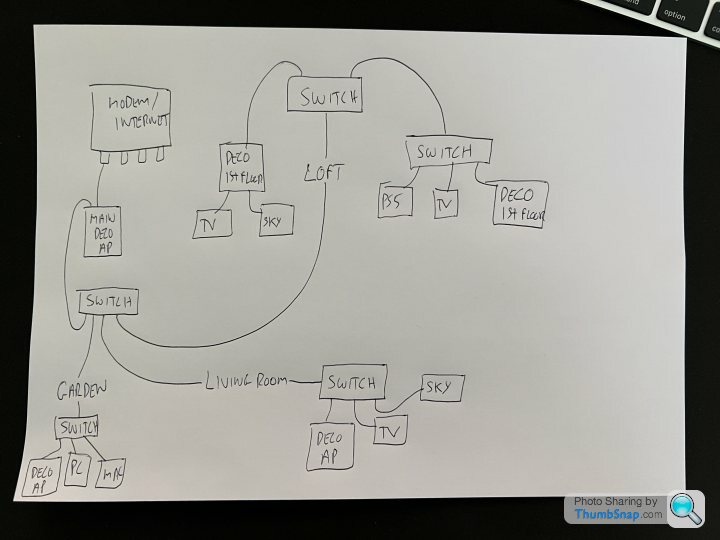
In that case 90 sounds about as good as you're going to get, any ethernet cable going through an E4 is going to be limited to a maximum of 100 Mbs.
You main problem with this layout is that the main deco is limiting the whole network to 100Mb/s, that will swamp any potential dodginess of your PS5 lot having to go through 3 switches.
A quick fix would be buy a single M4 or M5 to use as the main one, and see if there's any way to get the first floor to al run off one switch.
It may also be worth seeing what happens if if you connect the switch and the main deco to the modem rather than running the whole network through the main deco. This should only work with the Decos in Access Point mode and the modem in it's default router mode.
ie the 3rd layout in the first diagram
https://community.tp-link.com/en/home/forum/topic/...
Alternatively sell the E4's and buy a set of M4, M5 or similar (loads of other companies make similar stuff, see the "weapons grade wifi" thread on here). If you set the SSID and password the same you don't need to bother changing anything on any devices connected to the network
You main problem with this layout is that the main deco is limiting the whole network to 100Mb/s, that will swamp any potential dodginess of your PS5 lot having to go through 3 switches.
A quick fix would be buy a single M4 or M5 to use as the main one, and see if there's any way to get the first floor to al run off one switch.
It may also be worth seeing what happens if if you connect the switch and the main deco to the modem rather than running the whole network through the main deco. This should only work with the Decos in Access Point mode and the modem in it's default router mode.
ie the 3rd layout in the first diagram
https://community.tp-link.com/en/home/forum/topic/...
Alternatively sell the E4's and buy a set of M4, M5 or similar (loads of other companies make similar stuff, see the "weapons grade wifi" thread on here). If you set the SSID and password the same you don't need to bother changing anything on any devices connected to the network
Edited by RizzoTheRat on Monday 9th January 14:42
RizzoTheRat said:
In that case 90 sounds about as good as you're going to get, any ethernet cable going through an E4 is going to be limited to a maximum of 100 Mbs.
You main problem with this layout is that the main deco is limiting the whole network to 100Mb/s, that will swamp any potential dodginess of your PS5 lot having to go through 3 switches.
A quick fix would be buy a single M4 or M5 to use as the main one, and see if there's any way to get the first floor to al run off one switch.
It may also be worth seeing what happens if if you connect the switch and the main deco to the modem rather than running the whole network through the main deco. This should only work with the Decos in Access Point mode and the modem in it's default router mode.
ie the 3rd layout in the first diagram
https://community.tp-link.com/en/home/forum/topic/...
Alternatively sell the E4's and buy a set of M4, M5 or similar (loads of other companies make similar stuff, see the "weapons grade wifi" thread on here). If you set the SSID and password the same you don't need to bother changing anything on any devices connected to the network
Thanks kindly, bit of learning curve is all of this You main problem with this layout is that the main deco is limiting the whole network to 100Mb/s, that will swamp any potential dodginess of your PS5 lot having to go through 3 switches.
A quick fix would be buy a single M4 or M5 to use as the main one, and see if there's any way to get the first floor to al run off one switch.
It may also be worth seeing what happens if if you connect the switch and the main deco to the modem rather than running the whole network through the main deco. This should only work with the Decos in Access Point mode and the modem in it's default router mode.
ie the 3rd layout in the first diagram
https://community.tp-link.com/en/home/forum/topic/...
Alternatively sell the E4's and buy a set of M4, M5 or similar (loads of other companies make similar stuff, see the "weapons grade wifi" thread on here). If you set the SSID and password the same you don't need to bother changing anything on any devices connected to the network
Edited by RizzoTheRat on Monday 9th January 14:42

Yep, Think I'll upgrade the E4's to something better as see they're only 10/100 speed and have had them 2 years or so.
I actually changed the setting in the Deco app to Access Point mode earlier to see if made a difference but it was no better or no worse.
Also didn't realise I could connect another device direct to the DecoAP (as they have x2 ports), so I could cut down on switches as on this second scrawl I think...
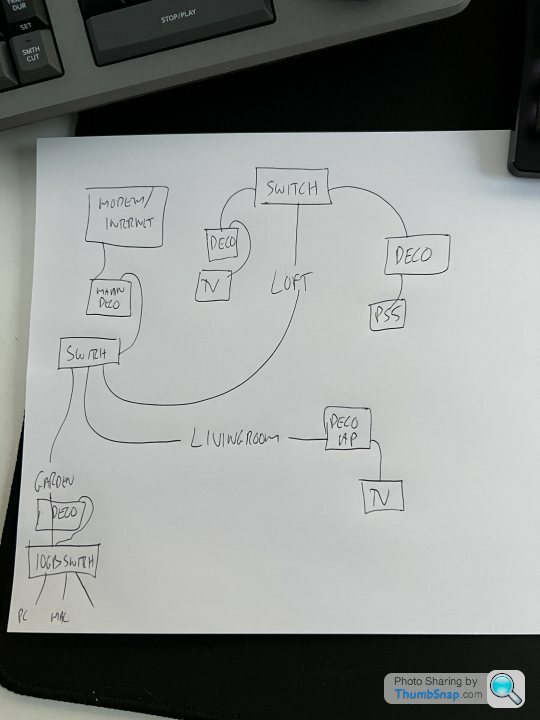
RizzoTheRat said:
Sounds like your wired units are all connected to the ports on your ISP provided router?
With the Deco's you should have the switch after the first Deco, as in the middle one here
https://static.tp-link.com/upload/faq/Picture1_202...
I have three P9s and an M4, with a P9 as the main one, set up in this configuration, with a basic unmanaged TP link 8 port switch, and get the full 250 mbps my broadband supplies.
If you're laying new cables, Cat5e is more flexible and easier to lay and terminate than Cat6, and fine for Gb speeds as the kind of lengths you need in a house. I was able to run pairs of Cat5e cables through existing ducts pretty easily.
I believe that depend on if you are using the M4’s in access point or router mode.With the Deco's you should have the switch after the first Deco, as in the middle one here
https://static.tp-link.com/upload/faq/Picture1_202...
I have three P9s and an M4, with a P9 as the main one, set up in this configuration, with a basic unmanaged TP link 8 port switch, and get the full 250 mbps my broadband supplies.
If you're laying new cables, Cat5e is more flexible and easier to lay and terminate than Cat6, and fine for Gb speeds as the kind of lengths you need in a house. I was able to run pairs of Cat5e cables through existing ducts pretty easily.
Edited by RizzoTheRat on Monday 9th January 13:47
It also depends on if you have set the Isp ‘box’ in modem / pass through mode, or have simply disabled the wifi on it.
Either way I’d say jumping to step of wiring the nodes before understanding why wifi speeds are so low is just kicking the can down the road.
Any tri band from tp-link, netgear, asus or Linksys is normally a reasonable bet.
Bear in mind for a lot of things 100 Mbps may be fine. Streaming 4k for example only needs something like 25, so an E4 would be fine for the TV, but you'd probably want a faster one for the PS5 for downloading updates. So one option might be to buy one or two M4's and continue to use the E4's in places where you don't mind the lower speeds. In theory more nodes in the house should allow them to communicated faster via wifi.
stabilio said:
Thanks kindly, bit of learning curve is all of this 
Yep, Think I'll upgrade the E4's to something better as see they're only 10/100 speed and have had them 2 years or so.
I actually changed the setting in the Deco app to Access Point mode earlier to see if made a difference but it was no better or no worse.
Also didn't realise I could connect another device direct to the DecoAP (as they have x2 ports), so I could cut down on switches as on this second scrawl I think...
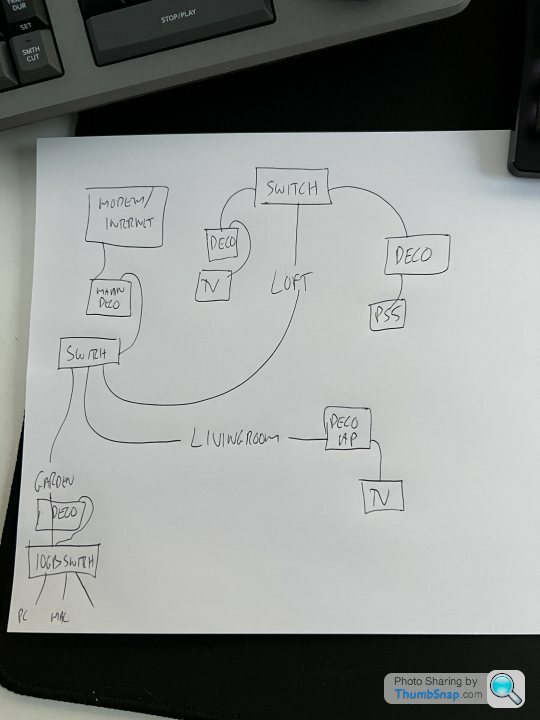
As said earlier if you are still using the isp ‘box’ as modem/fw/router/switch & the mesh devices in accesspoint mode you do not need to hang the switch off of the first wired mesh node.
Yep, Think I'll upgrade the E4's to something better as see they're only 10/100 speed and have had them 2 years or so.
I actually changed the setting in the Deco app to Access Point mode earlier to see if made a difference but it was no better or no worse.
Also didn't realise I could connect another device direct to the DecoAP (as they have x2 ports), so I could cut down on switches as on this second scrawl I think...
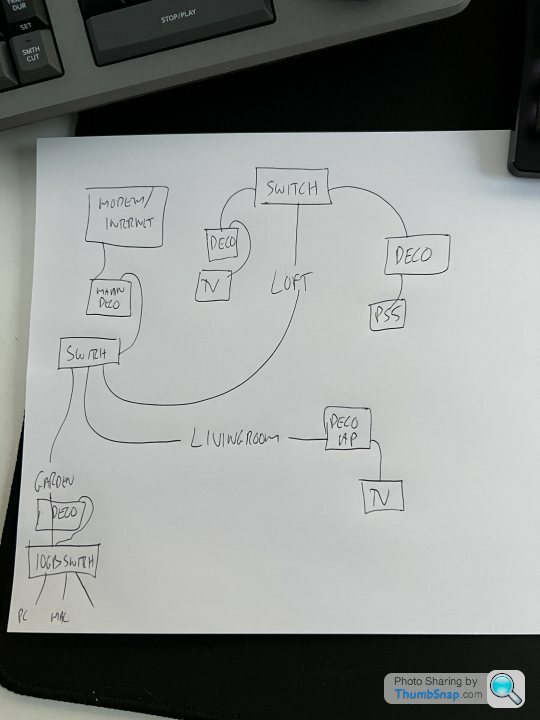
That only needs to be done if you have set your isp ‘box’ up to function solely as a modem & your mesh system is providing the fw/router/switch/accesspoint functionality.
Captain_Morgan said:
As said earlier if you are still using the isp ‘box’ as modem/fw/router/switch & the mesh devices in accesspoint mode you do not need to hang the switch off of the first wired mesh node.
That only needs to be done if you have set your isp ‘box’ up to function solely as a modem & your mesh system is providing the fw/router/switch/accesspoint functionality.
So I can come direct via ethernet cable from my modem (wi-fi is set to off on modem) straight into a switch then feed the Decos from the switch (providing the Deco app is set to Access point)?That only needs to be done if you have set your isp ‘box’ up to function solely as a modem & your mesh system is providing the fw/router/switch/accesspoint functionality.
Think I'm going to order a pack of x3 Deco XE75's and sell on the E4's as they look decent (but pricey!).
Would one of my older E4 Decos work in my office alongside the XE75's as wi-fi speed isn't really an issue in office.
stabilio said:
So I can come direct via ethernet cable from my modem (wi-fi is set to off on modem) straight into a switch then feed the Decos from the switch (providing the Deco app is set to Access point)?
Think I'm going to order a pack of x3 Deco XE75's and sell on the E4's as they look decent (but pricey!).
Would one of my older E4 Decos work in my office alongside the XE75's as wi-fi speed isn't really an issue in office.
Yes, I hadn't realised you were in Access Point mode when saying about network layoutThink I'm going to order a pack of x3 Deco XE75's and sell on the E4's as they look decent (but pricey!).
Would one of my older E4 Decos work in my office alongside the XE75's as wi-fi speed isn't really an issue in office.
I think the E4's should work with the XE75's but the software/management will be limited to the functionality of the E4's, if if XE75's have any fancy new software features, you won't be able to use them if the E4's don't have it as well.
stabilio said:
Captain_Morgan said:
As said earlier if you are still using the isp ‘box’ as modem/fw/router/switch & the mesh devices in accesspoint mode you do not need to hang the switch off of the first wired mesh node.
That only needs to be done if you have set your isp ‘box’ up to function solely as a modem & your mesh system is providing the fw/router/switch/accesspoint functionality.
So I can come direct via ethernet cable from my modem (wi-fi is set to off on modem) straight into a switch then feed the Decos from the switch (providing the Deco app is set to Access point)?That only needs to be done if you have set your isp ‘box’ up to function solely as a modem & your mesh system is providing the fw/router/switch/accesspoint functionality.
Think I'm going to order a pack of x3 Deco XE75's and sell on the E4's as they look decent (but pricey!).
Would one of my older E4 Decos work in my office alongside the XE75's as wi-fi speed isn't really an issue in office.
As for a e4 working in the office, I expect so but have never tried it.
RizzoTheRat said:
Yes, I hadn't realised you were in Access Point mode when saying about network layout
I think the E4's should work with the XE75's but the software/management will be limited to the functionality of the E4's, if if XE75's have any fancy new software features, you won't be able to use them if the E4's don't have it as well.
When used in access point mode most mesh systems have a truncated feature set, it’s the nature of using them in that mode.I think the E4's should work with the XE75's but the software/management will be limited to the functionality of the E4's, if if XE75's have any fancy new software features, you won't be able to use them if the E4's don't have it as well.
Appreciate all the answers to my questions from all today so thanks... but one more before I go 
With the better XE75 pack I've just ordered, theres only x3 in the pack compared to x4 I have in the house now.
The range is meant to be better on the new ones but as only one will be upstairs now (instead of x1 in our bedroom and x1 in the kids room where the PS5 is), is the centre of the loft the best place to have the only node upstairs (which will be connected by ethernet from the switch downstairs)?
That way, as the new nodes have x3 ethernet ports, I could run some ethernet cables neatly and much easier from the node in the loft to the PS4 and our smart TV in the other room whilst hoping to get good wifi still upstairs in all the rooms.

With the better XE75 pack I've just ordered, theres only x3 in the pack compared to x4 I have in the house now.
The range is meant to be better on the new ones but as only one will be upstairs now (instead of x1 in our bedroom and x1 in the kids room where the PS5 is), is the centre of the loft the best place to have the only node upstairs (which will be connected by ethernet from the switch downstairs)?
That way, as the new nodes have x3 ethernet ports, I could run some ethernet cables neatly and much easier from the node in the loft to the PS4 and our smart TV in the other room whilst hoping to get good wifi still upstairs in all the rooms.
stabilio said:
Appreciate all the answers to my questions from all today so thanks... but one more before I go 
With the better XE75 pack I've just ordered, theres only x3 in the pack compared to x4 I have in the house now.
The range is meant to be better on the new ones but as only one will be upstairs now (instead of x1 in our bedroom and x1 in the kids room where the PS5 is), is the centre of the loft the best place to have the only node upstairs (which will be connected by ethernet from the switch downstairs)?
That way, as the new nodes have x3 ethernet ports, I could run some ethernet cables neatly and much easier from the node in the loft to the PS4 and our smart TV in the other room whilst hoping to get good wifi still upstairs in all the rooms.
Generally yes but you may well need to mount it inverted so the wireless beam pattern projects downwards into the 1st floor, ideally 1.5-2m above the loft floor.
With the better XE75 pack I've just ordered, theres only x3 in the pack compared to x4 I have in the house now.
The range is meant to be better on the new ones but as only one will be upstairs now (instead of x1 in our bedroom and x1 in the kids room where the PS5 is), is the centre of the loft the best place to have the only node upstairs (which will be connected by ethernet from the switch downstairs)?
That way, as the new nodes have x3 ethernet ports, I could run some ethernet cables neatly and much easier from the node in the loft to the PS4 and our smart TV in the other room whilst hoping to get good wifi still upstairs in all the rooms.
Though as traditional domestic floor construction of wooden floor/joists & plasterboard ceilings are much more wireless transparent than walls, I would wait & experiment when they arrived.
To muddy the waters further... I've just this week replaced old MW3 nodes which had the same 100Mpbs LAN port issue, with the latest MX12. Two new nodes were enough to replace four old ones and I get the full Virgin Media 250Mbps to my phone.
My setup is Virgin box in modem only mode -> old Linksys router as DHCP server -> standalone switch -> MX12 nodes in access point and a few hardwired devices.
I might be tempted to try the MX12 to replace the Linksys router. However I instinctively don't trust hardware that's asked to spin more than one plate at a time. That said I'm typing this on a PC, one of the ultimate multipurpose devices!
My setup is Virgin box in modem only mode -> old Linksys router as DHCP server -> standalone switch -> MX12 nodes in access point and a few hardwired devices.
I might be tempted to try the MX12 to replace the Linksys router. However I instinctively don't trust hardware that's asked to spin more than one plate at a time. That said I'm typing this on a PC, one of the ultimate multipurpose devices!
stabilio said:
theboss said:
Essentially yes the plan is sound. By hardwiring devices you're not only improving their own connectivity directly, you're lessening the contention and scope for interference within the WiFi spectrum, directly benefitting WiFi devices. This is particularly true for devices like TVs and streaming boxes which are physically static and do a lot of bulk data transfer.
If the same cabling approach also allows you to provide ethernet backhaul to WiFi APs which were previously wirelessly backhauled then that is a double win, indeed.
Basically if it's not too much trouble to put the necessary wires in place, do it!
When you say "If the same cabling approach also allows you to provide ethernet backhaul to WiFi APs which were previously wirelessly backhauled", does this mean me connecting each node direct from my modem via ethernet or daisy chaining the nodes via ethernet cables after the first one is connected direct from the modem?If the same cabling approach also allows you to provide ethernet backhaul to WiFi APs which were previously wirelessly backhauled then that is a double win, indeed.
Basically if it's not too much trouble to put the necessary wires in place, do it!
or, is doing either of the above the same thing?
Gassing Station | Computers, Gadgets & Stuff | Top of Page | What's New | My Stuff



