Logging onto my O2 router - issues
Discussion
afternoon all,
I am trying to log onto my router to change the wireless password etc and see whos accessing the connection.
When looking at the bottom of the router there is this sticker:
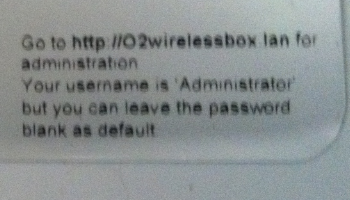
I go the the address stated and see this:
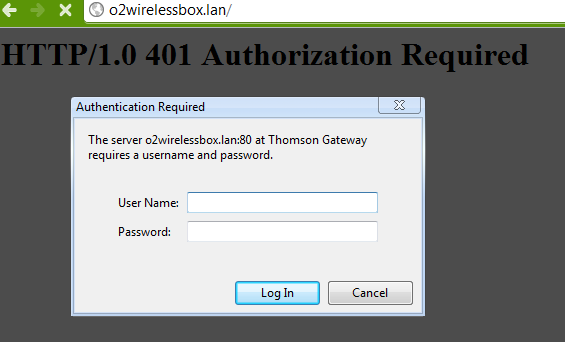
I put in 'Administrator', click 'Log In' and it resets the screen - as though the details I have entered don't work.
I tried pressing the reset button on the back of the router but it doesn't fix the issue.
Anyone have any ideas?
Thanks,
I am trying to log onto my router to change the wireless password etc and see whos accessing the connection.
When looking at the bottom of the router there is this sticker:
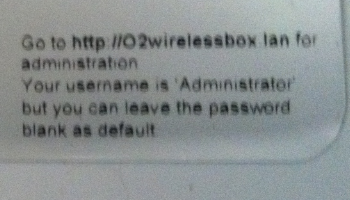
I go the the address stated and see this:
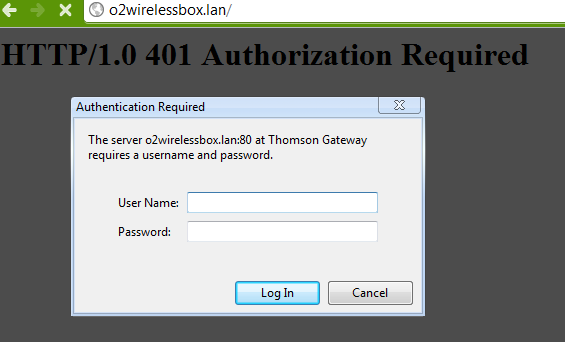
I put in 'Administrator', click 'Log In' and it resets the screen - as though the details I have entered don't work.
I tried pressing the reset button on the back of the router but it doesn't fix the issue.
Anyone have any ideas?
Thanks,
O2 sent an e-mail round in September 2009 about a security update, which I have copy and pasted below. Hopefully this should solve your problem.
02 said:
Dear Mandat,
We’ve been told about a security problem that could affect your O2 Wireless Box.
The problem could let people change your router settings, which could change how it works.
What we'll do
We’ll set up a password automatically to protect the settings on your O2 Wireless Box. You don’t need to call us to do anything. You’ll only need it if you want to change the settings. (In most cases, you’ll probably never need it.)
The password will be the 11 digit alphanumeric serial number on the bottom of the O2 Wireless Box. The serial number has an “SN “in front of it e.g. “CP0749JTAM3” and a 2 digit code in brackets after it. Here’s how to change it(If you would like to)
Nothing else changes
We won’t change any other settings on your O2 Wireless Box. (The password you use to connect wirelessly to your O2 Wireless Box will stay the same.)
We apologise for the inconvenience, and we’ll do everything we can to keep the disruption to a minimum.
Kind regards,
O2 Broadband Team
We’ve been told about a security problem that could affect your O2 Wireless Box.
The problem could let people change your router settings, which could change how it works.
What we'll do
We’ll set up a password automatically to protect the settings on your O2 Wireless Box. You don’t need to call us to do anything. You’ll only need it if you want to change the settings. (In most cases, you’ll probably never need it.)
The password will be the 11 digit alphanumeric serial number on the bottom of the O2 Wireless Box. The serial number has an “SN “in front of it e.g. “CP0749JTAM3” and a 2 digit code in brackets after it. Here’s how to change it(If you would like to)
Nothing else changes
We won’t change any other settings on your O2 Wireless Box. (The password you use to connect wirelessly to your O2 Wireless Box will stay the same.)
We apologise for the inconvenience, and we’ll do everything we can to keep the disruption to a minimum.
Kind regards,
O2 Broadband Team
Gassing Station | Computers, Gadgets & Stuff | Top of Page | What's New | My Stuff



