Separate modem and router
Discussion
As far as I can tell, most internet providers provide a box which is modem/router/switch all in one.
Yet regularly on the web I see explanations of things where they mention and show a diagram of a separate modem and router. Eg
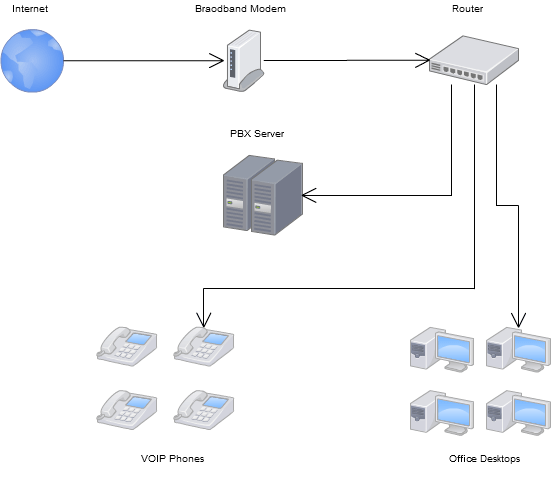
Is this an America vs Europe thing or do I need to read more?
Yet regularly on the web I see explanations of things where they mention and show a diagram of a separate modem and router. Eg
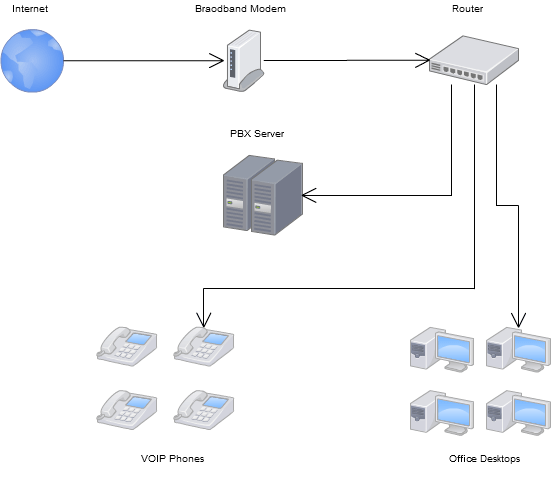
Is this an America vs Europe thing or do I need to read more?
Nine-Eighty-Six said:
My BT Fibre still works on this basis - they put a fibre 'modem' in before the Home Hub. Home Hubs contain the 'modem' for ADSL, though.
Indeed, I have an openreach modem.Also I don't think all in one routers are common in enterprise. We certainly don't have one.
jamoor said:
Indeed, I have an openreach modem.
Also I don't think all in one routers are common in enterprise. We certainly don't have one.
You're right - I've been involved in a 1000+ branch retail IT project recently - every single site has a modem hooked up to a hardware VPN router with 3 separate gateways.Also I don't think all in one routers are common in enterprise. We certainly don't have one.
The situation I'm describing is all ADSL-no fibre and all wired-no wifi.
I can't find any reasonable everyday advantages on the net of a separate modem and router in the above context.
Equally I can find no reasonable disadvantages of combined modem/router, again in the context of wired ADSL.
I can't find any reasonable everyday advantages on the net of a separate modem and router in the above context.
Equally I can find no reasonable disadvantages of combined modem/router, again in the context of wired ADSL.
article said:
Combo Downsides
The combo unit has some disadvantages compared to separate units. If the modem or router stops functioning in the combo unit the entire unit needs to be replaced. Additionally, if you change your service, from DSL to cable, for example, you'll need to change your unit as well. An individual router will work with either, but the modem will always have to be replaced. Additionally, the individual devices aren't contingent on each other for upgrades. If your ISP drops support for the combo device's DOCSIS standard you'll have to replace the more expensive combo device instead of one less expensive device
The ISP pays for the box so if it dies you get a new one anyway. And the fibre thing again, isn't an issue.The combo unit has some disadvantages compared to separate units. If the modem or router stops functioning in the combo unit the entire unit needs to be replaced. Additionally, if you change your service, from DSL to cable, for example, you'll need to change your unit as well. An individual router will work with either, but the modem will always have to be replaced. Additionally, the individual devices aren't contingent on each other for upgrades. If your ISP drops support for the combo device's DOCSIS standard you'll have to replace the more expensive combo device instead of one less expensive device
Driller said:
Why not just use the existing router in the box?
They're generally quite locked down so if you want to do anything other than the very basics you need a separate router (you can't, for example, change the IP address range or DNS servers on the VM SH3). Also, wifi performance is often not as good as you can get from a separate router or dedicated access point.grumbledoak said:
Only 4 ports on my combined modem/router...
I agree the 4 port average is very limiting but could't you just add a switch rather than a router-switch?Fore Left said:
Driller said:
Why not just use the existing router in the box?
They're generally quite locked down so if you want to do anything other than the very basics you need a separate router (you can't, for example, change the IP address range or DNS servers on the VM SH3). Also, wifi performance is often not as good as you can get from a separate router or dedicated access point.I'm currently looking into VOIP and have bought an IP PBX and some IP phones to play around with so need to get some basic knowledge down.
You IT geeks have an interesting job!
If you're getting into the realms of VOIP, I'd suggest you don't want to rely on the ISPs router - a decent aftermarket job (maybe even a managed switch?) will enable you to control the bandwidth being given over to different parts of the network.
(I'm not an IT geek, I'm a retailer at heart, but know the kit we work with gives very little bandwidth for the payment gateway, but gives the non payment functions a lot more bandwidth to allow for a complex loyalty offer).
(I'm not an IT geek, I'm a retailer at heart, but know the kit we work with gives very little bandwidth for the payment gateway, but gives the non payment functions a lot more bandwidth to allow for a complex loyalty offer).
4 ports. No PoE. Probably no VLAN capability. Limited QoS options. No fail over or kid balancing with multiple lines. Limited logging/filtering.
Anyone doing anything more than absolute basic “supply Internet”’ to a business will likely use a separate enterprise grade switch.
Pretty much everyone I know who works in an it type field runs seperate routers at home as well.
Anyone doing anything more than absolute basic “supply Internet”’ to a business will likely use a separate enterprise grade switch.
Pretty much everyone I know who works in an it type field runs seperate routers at home as well.
Nine-Eighty-Six said:
If you're getting into the realms of VOIP, I'd suggest you don't want to rely on the ISPs router - a decent aftermarket job (maybe even a managed switch?) will enable you to control the bandwidth being given over to different parts of the network
This was exactly the impression I was getting but couldn't find the details. I did read that a VPN router is a good idea so presumably most all-in-ones aren't VPN. Thanks for the tips.Mr E said:
4 ports. No PoE. Probably no VLAN capability. Limited QoS options. No fail over or kid balancing with multiple lines. Limited logging/filtering.
Anyone doing anything more than absolute basic “supply Internet”’ to a business will likely use a separate enterprise grade switch.
Pretty much everyone I know who works in an it type field runs seperate routers at home as well.
Thanks for the further info. FWIW I got the switch thing already, infant I just bought a POE switch, it was just the router functionality that was causing problems.Anyone doing anything more than absolute basic “supply Internet”’ to a business will likely use a separate enterprise grade switch.
Pretty much everyone I know who works in an it type field runs seperate routers at home as well.
Got the gear as a test bed for just a 12 station paging/intercom system using IP handsets but if it goes well I may try to replace my works cloud based IP system.
Yeah, yeah, I know, run away!

I think it’s really just down to the requirements.
I personally run my own router/firewall behind the ISP’s modem to gain some sophisticated IPS/IDS capabilities and to allow unrestricted management of my home network.
I’d definitely put some serious consideration into security if you’re running your own IP-PBX because compromises are common and the fraudulent calls can run into thousands (or tens of if the SIP provider isn’t hot on spotting it) before it’s stopped and then there’s the usual challenges with bandwidth and latency.
I personally run my own router/firewall behind the ISP’s modem to gain some sophisticated IPS/IDS capabilities and to allow unrestricted management of my home network.
I’d definitely put some serious consideration into security if you’re running your own IP-PBX because compromises are common and the fraudulent calls can run into thousands (or tens of if the SIP provider isn’t hot on spotting it) before it’s stopped and then there’s the usual challenges with bandwidth and latency.
Edited by Scobblelotcher on Monday 18th December 07:40
Driller said:
...it was just the router functionality that was causing problems.
Got the gear as a test bed for just a 12 station paging/intercom system using IP handsets but if it goes well I may try to replace my works cloud based IP system.
Yeah, yeah, I know, run away!
Most home/ISP supplied routers don't allow you to disable SIP ALG which causes big issues with IP based telephone systems.Got the gear as a test bed for just a 12 station paging/intercom system using IP handsets but if it goes well I may try to replace my works cloud based IP system.
Yeah, yeah, I know, run away!

In general, separate modems and routers are higher quality, more performance oriented and are more configurable than all in one systems.
I'm running the ISP supplied modem/router with a separate access point, this works well with a 40Mb pipe. Sometime soon I'm probably getting 200/300Mb cable and I'll get a separate cable modem and use a ubiquiti edge router, purely for performance reasons.
Gassing Station | Computers, Gadgets & Stuff | Top of Page | What's New | My Stuff



