Best sat nav app has to be waze
Discussion
eybic said:
Birdster said:
eybic said:
I've pretty much stopped using it as it either has to have access to my location all the time or not at all, surely whilst using the app is sufficient? It is for all of the others and iPhone batteries are bad enough without it constantly using GPS.
Turn off location change reporting and it should solve it.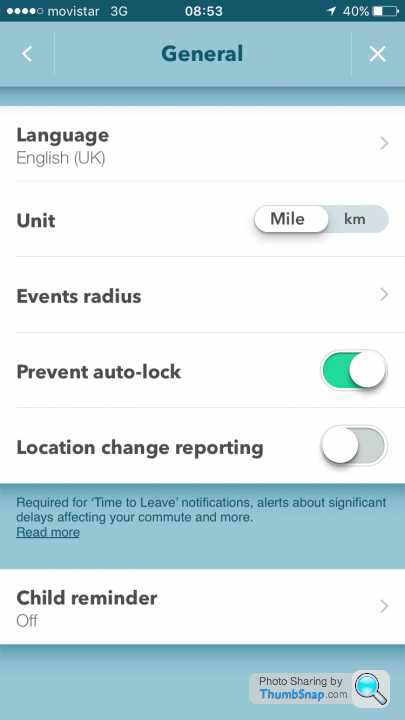

Waze does not require access to GPS 24/7, only when in use.
Hasn't affected battery life on my 6S, anyway.
Good Point, it does look like an iPhone. The only options I have on my 6S are:
Language
Unit
Events Radius
Prevent auto-lock
Child reminder
When you go to "Settings" "Privacy" "Location Services". Under Waze, I have Always or Never, the option for "while using the app" isn't there like it is for all/ most other apps.
eta: I have just denied access to my location and the location change option appeared but I still only have always or never in the location box.
Language
Unit
Events Radius
Prevent auto-lock
Child reminder
When you go to "Settings" "Privacy" "Location Services". Under Waze, I have Always or Never, the option for "while using the app" isn't there like it is for all/ most other apps.
eta: I have just denied access to my location and the location change option appeared but I still only have always or never in the location box.
Edited by eybic on Monday 7th November 15:21
Edited by eybic on Monday 7th November 15:22
eybic said:
Good Point, it does look like an iPhone. The only options I have on my 6S are:
Language
Unit
Events Radius
Prevent auto-lock
Child reminder
When you go to "Settings" "Privacy" "Location Services". Under Waze, I have Always or Never, the option for "while using the app" isn't there like it is for all/ most other apps.
eta: I have just denied access to my location and the location change option appeared but I still only have always or never in the location box.
The setting referred to is within the waze app under general settings.Language
Unit
Events Radius
Prevent auto-lock
Child reminder
When you go to "Settings" "Privacy" "Location Services". Under Waze, I have Always or Never, the option for "while using the app" isn't there like it is for all/ most other apps.
eta: I have just denied access to my location and the location change option appeared but I still only have always or never in the location box.
My phone came with Garmin Navigate installed as part of Sony's UI. I usually use Google Maps on the phone for navigation but I was on holiday in France last week so figured I'd download the maps and pay the £2.50/month subscription to use the Garmin app rather than needing to use roaming data for Google Maps.
Turns out the Garmin app can't even open without a data connection. What the f k is the point in that? You've already downloaded all the bloody maps, I could understand if some search functions didn't work and you could only select major cities/landmarks rather than enter postcodes, but the f
k is the point in that? You've already downloaded all the bloody maps, I could understand if some search functions didn't work and you could only select major cities/landmarks rather than enter postcodes, but the f king app won't even open! What a useless pile of s
king app won't even open! What a useless pile of s te! So they've managed to make an app that does what Google maps does for free but you have download several hundred MB of maps and pay a subscription fee! t
te! So they've managed to make an app that does what Google maps does for free but you have download several hundred MB of maps and pay a subscription fee! t ts.
ts.
Turns out the Garmin app can't even open without a data connection. What the f
 k is the point in that? You've already downloaded all the bloody maps, I could understand if some search functions didn't work and you could only select major cities/landmarks rather than enter postcodes, but the f
k is the point in that? You've already downloaded all the bloody maps, I could understand if some search functions didn't work and you could only select major cities/landmarks rather than enter postcodes, but the f king app won't even open! What a useless pile of s
king app won't even open! What a useless pile of s te! So they've managed to make an app that does what Google maps does for free but you have download several hundred MB of maps and pay a subscription fee! t
te! So they've managed to make an app that does what Google maps does for free but you have download several hundred MB of maps and pay a subscription fee! t ts.
ts.I used to use waze every day on the way home from work simply to avoid traffic but I've stopped recently as it insists on diverting me left out of the industrial estate rather than right.
Turning left may be quicker **IF** the next step wasn't a right filter at traffic lights to a level crossing over the main Liverpool Street to Stansted / Cambridge / East Anglia line. So it's not unheard of to just sit at the lights for 15 minutes, much longer than if I'd turned right and got stuck in traffic.
Other than that it's fine.
https://www.google.co.uk/maps/@51.6567027,-0.02951...
Turning left may be quicker **IF** the next step wasn't a right filter at traffic lights to a level crossing over the main Liverpool Street to Stansted / Cambridge / East Anglia line. So it's not unheard of to just sit at the lights for 15 minutes, much longer than if I'd turned right and got stuck in traffic.
Other than that it's fine.
https://www.google.co.uk/maps/@51.6567027,-0.02951...
Slow said:
You all keep saying it takes you on random small roads, you can tell it to stick to main roads/fastest route/shorted distance etc.
How exactly when its taking you off a clear A road and bringing you back on 400 yards further down? eybic said:
Slow said:
When you enter a average speed camera zone now there's a little bar which tells you how long they are for, how far through you are and it has a accurate speedo so you can run right on the limit and not what your cars speedo is saying.
My TomTom unit does this too, it tells you what your average is through the zone you're travelling.Oh, and Waze only gives a voice alert for variable speed cameras if you're over 70mph. Not good if they're set to 50mph

LordGrover said:
eybic said:
Good Point, it does look like an iPhone. The only options I have on my 6S are:
Language
Unit
Events Radius
Prevent auto-lock
Child reminder
When you go to "Settings" "Privacy" "Location Services". Under Waze, I have Always or Never, the option for "while using the app" isn't there like it is for all/ most other apps.
eta: I have just denied access to my location and the location change option appeared but I still only have always or never in the location box.
The setting referred to is within the waze app under general settings.Language
Unit
Events Radius
Prevent auto-lock
Child reminder
When you go to "Settings" "Privacy" "Location Services". Under Waze, I have Always or Never, the option for "while using the app" isn't there like it is for all/ most other apps.
eta: I have just denied access to my location and the location change option appeared but I still only have always or never in the location box.
Edited by Fore Left on Monday 7th November 16:39
Fore Left said:
Oh, and Waze only gives a voice alert for variable speed cameras if you're over 70mph. Not good if they're set to 50mph 
I dont think so anymore. Atleast for the roadworks on the A9 where it is 40mph it let me know. Unless you mean the "smart" motorways where the speed changes constantly but we dont have any motorways in Inverness to experience that.
Edited by Fore Left on Monday 7th November 16:39
I'm a waze user and I've managed to achieve 'Royalty' level, meaning I know which petrol stations sell a reasonable sarnie.
Waze is by far the smartest navigation tool i've come across. It'll re-route me quickly and I've found the more frequently i'm willing to try a different, suggested route, the more it will try different options and quickly suggest things to me.
It's a superb app, reasonably straightforward to use and it's planning function allows me the flexibility to have a little bit more time in bed when I'm doing longer journeys as it can predict time frames with traffic patterns.
My only hope is that it continues to evolve.
Waze is by far the smartest navigation tool i've come across. It'll re-route me quickly and I've found the more frequently i'm willing to try a different, suggested route, the more it will try different options and quickly suggest things to me.
It's a superb app, reasonably straightforward to use and it's planning function allows me the flexibility to have a little bit more time in bed when I'm doing longer journeys as it can predict time frames with traffic patterns.
My only hope is that it continues to evolve.
Zod said:
Waze is the best app I have used. Of course it depends on users contributing, which I do.
It does sometimes come up with weird diversions, especially in London. Sometimes, it might conceivably save a minute, but it often feels like it's for the sake of it.
In south west London it often sends me down side roads with cars parked on each side and speed cushions. Drives me nuts!It does sometimes come up with weird diversions, especially in London. Sometimes, it might conceivably save a minute, but it often feels like it's for the sake of it.
Prof Prolapse said:
Which app is best for those of us who have no mobile/internet signal for most of the journey?
If any?
ETA: for Apple.
I use a tomtom app on an old iPhone with no sim in one of my cars and it seems to work fine. You just don't get the live traffic data. If any?
ETA: for Apple.
Edited by Prof Prolapse on Monday 7th November 16:46
Prof Prolapse said:
Which app is best for those of us who have no mobile/internet signal for most of the journey?
If any?
ETA: for Apple.
Co PilotIf any?
ETA: for Apple.
Edited by Prof Prolapse on Monday 7th November 16:46
Not always the best routes when left to its own devices, but I love the drag feature, particularly when choosing good roads on the motorbike.
I use an iPhone 5c and assuming I'm not charging the phone it uses 20% battery per hour.
Gassing Station | In-Car Electronics | Top of Page | What's New | My Stuff



