I need help. Badly.
Discussion
I'll admit, I'm useless. But I badly need someone from the internets to sort this problem out for me.
Basically, I've just bought a new stand for my TV in the bedroom, and I cannot for the life of me work out how to get the TV on the the TV bracket.
There are 4 holes on the back of the TV, which look like something should screw in there, but none of the screws supplied with the stand are small enough to fit in. I've attached some pictures to hopefully make my predicament clearer:
Here are the holes where nothing will fit, and the silvers bits won't unscrew out either:

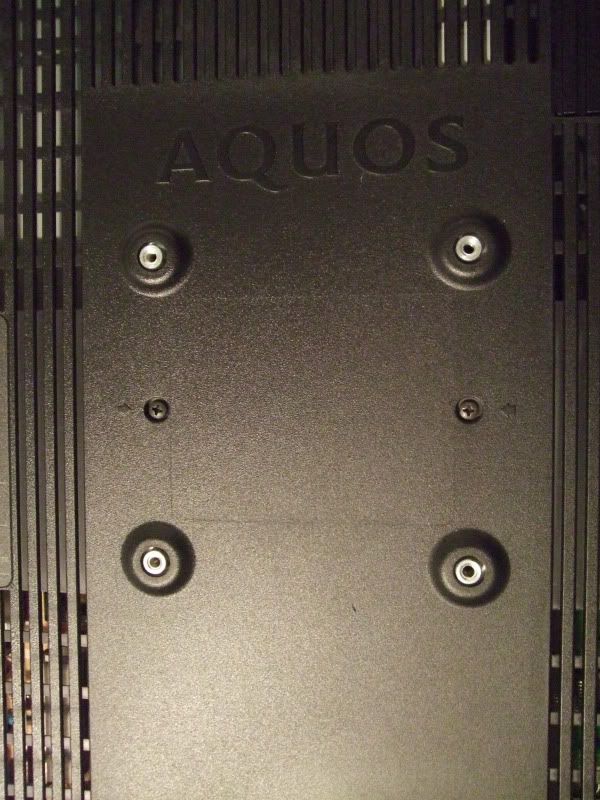
This is the TV stand and bracket itself:

And how the TV attaches to the 2 'arm' things, which then attach to the stand:

But I can't attach the arms because I have no suitable screws!
This is particularly bad news as the thing the TV was on before has been dismantled and I have nowhere to put my TV unless I get it on the bracket. Please help, and please don't tell me I am royally screwed and will need to buy another TV!
Basically, I've just bought a new stand for my TV in the bedroom, and I cannot for the life of me work out how to get the TV on the the TV bracket.
There are 4 holes on the back of the TV, which look like something should screw in there, but none of the screws supplied with the stand are small enough to fit in. I've attached some pictures to hopefully make my predicament clearer:
Here are the holes where nothing will fit, and the silvers bits won't unscrew out either:

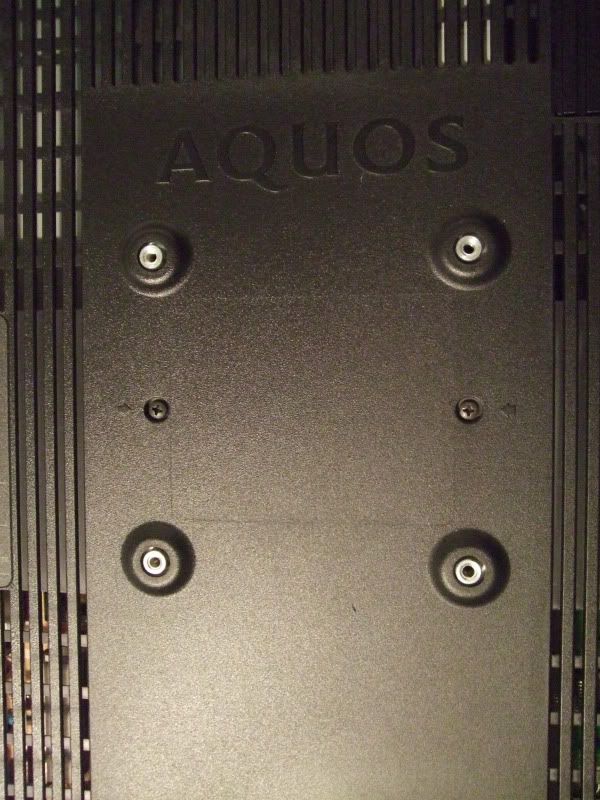
This is the TV stand and bracket itself:

And how the TV attaches to the 2 'arm' things, which then attach to the stand:

But I can't attach the arms because I have no suitable screws!
This is particularly bad news as the thing the TV was on before has been dismantled and I have nowhere to put my TV unless I get it on the bracket. Please help, and please don't tell me I am royally screwed and will need to buy another TV!
grumbledoak said:
The four points on the back of the TV look normal; I think it called the VESA standard. I'd have expected the bracket to come with the right screws, though if it didn't you'll have to watch Top Gear in the 'handstand' position 'til you can pop to the shops.
Best of.
ETA- Yes, there are several VESA standards for different sizes of telly. Couldn't find a reference to the correct screw size.
Yeah, that's the worst part, I assumed that because the 4 points confirmed to the VESA standard (they are 100mm x 100mm apart) it would fit no worries. I always do my research before buying stuff to stop stuff like this happening! Screw size was never mentioned as an issue, which is most puzzling.Best of.
ETA- Yes, there are several VESA standards for different sizes of telly. Couldn't find a reference to the correct screw size.
Edited by grumbledoak on Sunday 31st January 18:48
mybrainhurts said:
See those two screws with arrows pointing to them...?
Are you supposed to undo them and remove the plastic panel to give you access to the four metal objects you mention, which don't appear to be threaded? Are those screwed into threaded holes and in need of removal, to be replaced by your bolts?
The silver things are definately threaded, my crap pictures probably don't make that clear. There are lots more of the little black screws dotted around which are holding the back of the TV panel on, and I don't fancy undoing them!Are you supposed to undo them and remove the plastic panel to give you access to the four metal objects you mention, which don't appear to be threaded? Are those screwed into threaded holes and in need of removal, to be replaced by your bolts?
Due to my less than practical nature (think Homer Simpson), I am rather confused by all this M6/M8 business. The stnad came with 3 different sets of screws, one set 4mm diameter, one 5mm, and one 7mm.
Now measuring the diameter of the silver holes show them to be ever-so slightly less than 4mm in diameter! Arse! Hence the smallest screws (4mm) won't fit in.

Can you buy screws in literally any diameter?
Edited by Stupidlikeafox on Sunday 31st January 19:59
The manual has no information whatsoever on screw diameters, so its useless.
I guess I'll just have to go to the hardware shop to get some M4 and M5 screws tommorow (thanks for the suggestion tribbles and hope they fit in. If not, it will be a more expensive trip to look at some TVs that are less awkward!
I guess I'll just have to go to the hardware shop to get some M4 and M5 screws tommorow (thanks for the suggestion tribbles and hope they fit in. If not, it will be a more expensive trip to look at some TVs that are less awkward!

Edited by Stupidlikeafox on Sunday 31st January 20:26
Gassing Station | Home Cinema & Hi-Fi | Top of Page | What's New | My Stuff




 Thanks for helping me out chaps.
Thanks for helping me out chaps.