Hello PHers and welcome to your new look forums!
Discussion
I`ve always used Google Chrome to get to P H and never had a problem with sending or seeing images. Now with the new look PH my and other poster`s images appear as a little square and when I click it up pops "This site cant provide a secure connection"
If I get to PH via Firefox I can see all the images. ?? Why is this?
As you may detect I`m not a computer boffin so please reply in simple terms.
If I get to PH via Firefox I can see all the images. ?? Why is this?
As you may detect I`m not a computer boffin so please reply in simple terms.
silentbrown said:
dmsims said:
I tried with different graphic formats (the ones that PH allows) but none quite convey the horrible spidery unsmooth appearance of the top one
It just gives me a headache
I suspect you're struggling due to the way the OS uses the low-level pixel arrangement of your monitor to render text. (ClearType on Windows, "LCD Font Smoothing" on OSX)It just gives me a headache
If you don't have this correctly set up for your screen (and each LCD screen is different!) it will look rubbish. So you can see what's going on heres the A bit of your Syspro screenshot magnified up.
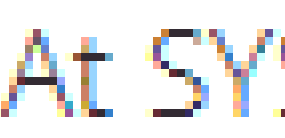
CraigyMc said:
dmsims said:
and you have saved it as a PNG which does it's own image processing/compression
PNG is lossless compression though.Paraphrased from another site:
PNG is lossless. When an image program offers you a "level of compression" it is more about the effort to compress... Think of it as quality of compression or level of compression. With lower compression, you get a bigger file, but it takes less time to produce, whereas with higher compression, you get a smaller file that takes longer to produce.
Typically you get diminishing returns, i.e. not as much decrease in size compared to the increase in time it takes when going up to the highest compression levels, but it is up to you.
dmsims said:
... and you have saved it as a PNG which does it's own image processing/compression
Actually, *YOU* uploaded it (once again??) as 8-bit colour-mapped GIF which has totally b ksed it.
ksed it.The point of magnifying the image was to show you what's going on at the pixel level. A screenshot of the website from my machine looks pretty much the same (minus the dithering artefacts), but how good it looks like on YOUR screen will be wholly dependent on your monitor, and how you have Cleartype set up. It's perfectly clear on my machine, even though I'd also prefer a little more contrast.
Try doing this... http://www.laptopmag.com/articles/calibrate-cleart...
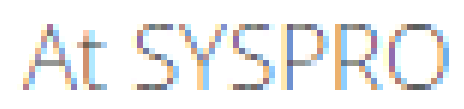
Yes but I wasn't trying to magnify to 800% and i tried PNG, the GIF gave a better comparison
But your magnified image does not in any way look like what is happening, because of some processing
But your magnified image does not in any way look like what is happening, because of some processing
silentbrown said:
Actually, *YOU* uploaded it (once again??) as 8-bit colour-mapped GIF which has totally b ksed it.
ksed it.
The point of magnifying the image was to show you what's going on at the pixel level. A screenshot of the website from my machine looks pretty much the same (minus the dithering artefacts), but how good it looks like on YOUR screen will be wholly dependent on your monitor, and how you have Cleartype set up. It's perfectly clear on my machine, even though I'd also prefer a little more contrast.
Try doing this... http://www.laptopmag.com/articles/calibrate-cleart...
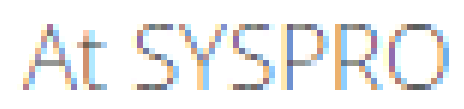
 ksed it.
ksed it.The point of magnifying the image was to show you what's going on at the pixel level. A screenshot of the website from my machine looks pretty much the same (minus the dithering artefacts), but how good it looks like on YOUR screen will be wholly dependent on your monitor, and how you have Cleartype set up. It's perfectly clear on my machine, even though I'd also prefer a little more contrast.
Try doing this... http://www.laptopmag.com/articles/calibrate-cleart...
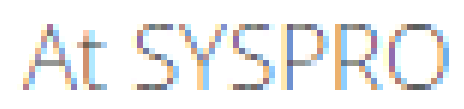
OK to circumvent the graphics issues
https://www.theseacpages.co.uk/read.html
Line4 and 5 are much worse (for me)
https://www.theseacpages.co.uk/read.html
Line4 and 5 are much worse (for me)
dmsims said:
OK to circumvent the graphics issues
https://www.theseacpages.co.uk/read.html
Line4 and 5 are much worse (for me)
For me, 4 and 5 are preferable as body text - but that's a serif vs san serif thing. They're just a cleaner face. All six are perfectly clean and legible.https://www.theseacpages.co.uk/read.html
Line4 and 5 are much worse (for me)
Looking at the page source, I'm quite surprised.
For those who cba, lines 1-3 are default font, nothing specified. lines 4-6 are Google's Open Sans specified (and linked via a stylesheet), with a fall back to the system default san serif. For each face, the three lines go up in font weight - 200, 300, 400.
I'm seeing VERY little difference in the three serif lines, or in the first two san serif. The third san serif is a bit heavier.
(MacBookPro, 10.11.6, Firefox 53, same on both internal retina screen and external 24" LCD.)
TooMany2cvs said:
I'm seeing VERY little difference in the three serif lines, or in the first two san serif. The third san serif is a bit heavier.
That's because the font-weight thing is just a different way of specifying the 'boldness' of your font (400 is normal), Open Sans font isn't infinitely adjustable - there are just a few variations (light, normal, semibold, bold, extrabold) https://fonts.google.com/specimen/Open+Sans?select...
The 200 and 300 lines give the "light" variant, 400 is the "normal" one. The standard serif font obviously has no light variant so normal is used instead.
Hoofy said:
xjay1337 said:
Hoofy said:
Probably mentioned but is it possible to have it highlight our messages so we can see when we've been quoted?
I thought this was fixed?

I like to see where someone has quoted my post - a nice shade of light blue/grey would do
Gassing Station | Website Feedback | Top of Page | What's New | My Stuff




