Motors TV on Freeview!
Discussion
If you've been with Virgin a while, it may be worth comparing the price of your package with what they are currently offering on the website and giving them a ring if there is a difference. They can be very accommodating in moving packages and offering discounts, as long as you don't go in all guns blazing threatening to leave, so you may be able to upgrade your TV package for nothing (in effect).
Red Firecracker said:
If you've been with Virgin a while, it may be worth comparing the price of your package with what they are currently offering on the website and giving them a ring if there is a difference. They can be very accommodating in moving packages and offering discounts, as long as you don't go in all guns blazing threatening to leave, so you may be able to upgrade your TV package for nothing (in effect).
Thanks for that, I'll give it a try. I mean, I could upgrade and get Sky F1 as well but I like the cheap options! Heres the Motors TV web page about it http://www.motorstv.com/motors-tv-now-available-on...
and the Connect TV FAQ page http://www.connect-tv.tv/faq.aspx about how to get it.
I have a retail YouView box (not a BT or TalkTalk freebie) and a Samsung TV that does have internet and apps, but it isn't the new Smart TV system. I'm not sure if I can get it, suppose I'll find out tomorrow.
and the Connect TV FAQ page http://www.connect-tv.tv/faq.aspx about how to get it.
I have a retail YouView box (not a BT or TalkTalk freebie) and a Samsung TV that does have internet and apps, but it isn't the new Smart TV system. I'm not sure if I can get it, suppose I'll find out tomorrow.
On Youview I get a screen like the one above, device isn't supported. On the Samsung TV initially I got a similar screen saying it's trying to connect. I pulled out the wifi dongle and plugged it in again, reconnected, now I just get the Data Channel text on the screen, every so often it flickers as if it's trying to get something. The EPG on both just says No Information.
ConnectTV said:
To receive these services you need a device (TV, set top box, or Blu Ray player) that must conform to the Freeview HD specification. This will be identified by a logo on the front of a set-top box or Blu Ray player and within the accompanying literature for a TV set as shown below.
Freeview
Devices only carrying the Freeview logo without the ‘HD’ part are NOT compatible with Connect TV services.
If your device can receive the HD channels at channel 101-105 then it is Freeview HD compatible.
The next criteria for a Freeview HD TV, STB or Blu Ray player to be compatible with Connect TV services is that it must conform to the Digital Terrestrial Group (DTG) D Book 6.2.1 or later. D Book 6.2.1 was introduced in 2011, so devices must be manufactured at least from 2011 or later, however the rate at which manufacturers introduced models according to that specification means there is a mix of compliant and non-compliant devices available in the market. Most new devices manufactured from 2012 onwards should be compatible.
in case is of any help. Full FAQ here http://www.connect-tv.tv/faq.aspxFreeview
Devices only carrying the Freeview logo without the ‘HD’ part are NOT compatible with Connect TV services.
If your device can receive the HD channels at channel 101-105 then it is Freeview HD compatible.
The next criteria for a Freeview HD TV, STB or Blu Ray player to be compatible with Connect TV services is that it must conform to the Digital Terrestrial Group (DTG) D Book 6.2.1 or later. D Book 6.2.1 was introduced in 2011, so devices must be manufactured at least from 2011 or later, however the rate at which manufacturers introduced models according to that specification means there is a mix of compliant and non-compliant devices available in the market. Most new devices manufactured from 2012 onwards should be compatible.
Gassing Station | General Motorsport | Top of Page | What's New | My Stuff





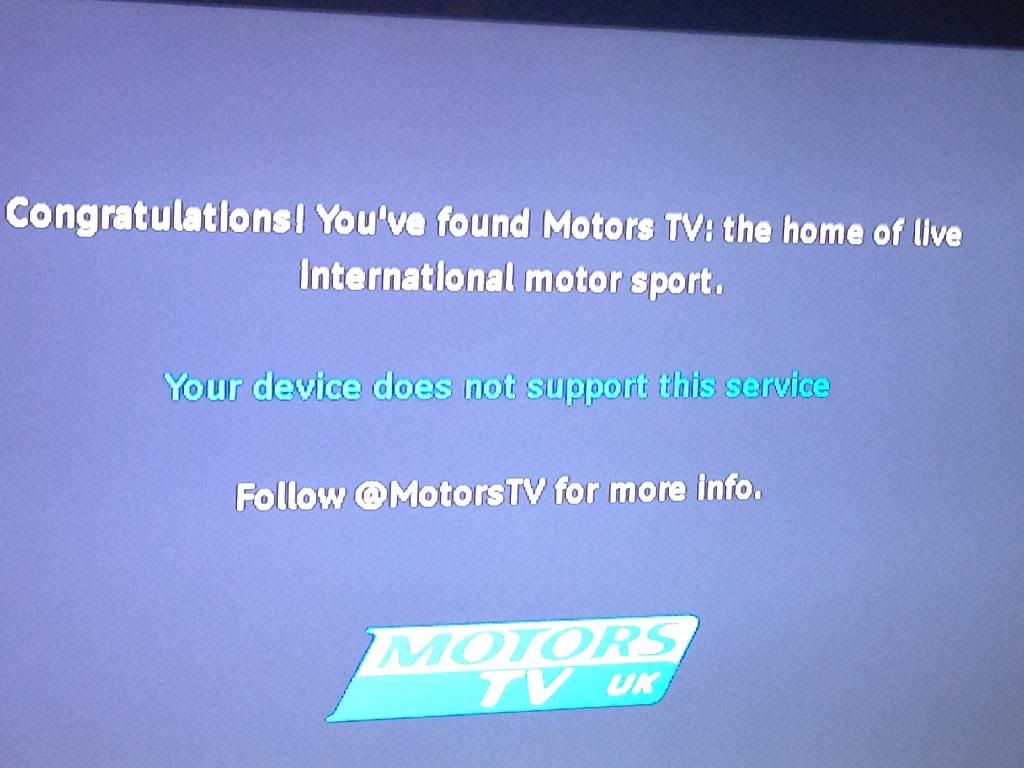

 - don't really know. Worked out of the box here. I don't really do anything with the TV apart from running system update time to time.
- don't really know. Worked out of the box here. I don't really do anything with the TV apart from running system update time to time.