E46 bluetooth/aux streaming help
Discussion
eezeh said:
AUX inputs will only work on stereos compatible with aux in!
https://e46radio.com/e46-cd-models/
check out that link and select the brand of your radio.
The benefit of the grom kit is ease of installation, they are plug and play! Can be found cheap every now and then on ebay.
They are also plug and play as long as you get the harness for whatever car you switch to.
You can also add an aux in via a cable that connects where the a.changer plugs in on the older factory radios.https://e46radio.com/e46-cd-models/
check out that link and select the brand of your radio.
The benefit of the grom kit is ease of installation, they are plug and play! Can be found cheap every now and then on ebay.
They are also plug and play as long as you get the harness for whatever car you switch to.
eezeh said:
AUX inputs will only work on stereos compatible with aux in!
https://e46radio.com/e46-cd-models/
check out that link and select the brand of your radio.
The benefit of the grom kit is ease of installation, they are plug and play! Can be found cheap every now and then on ebay.
They are also plug and play as long as you get the harness for whatever car you switch to.
Cheers for that. Car was reg'd Sept 04, so should be OK, will see if I can find a CD with MP3 files on it and try it in the CD player before ripping out bits of the dash trim.https://e46radio.com/e46-cd-models/
check out that link and select the brand of your radio.
The benefit of the grom kit is ease of installation, they are plug and play! Can be found cheap every now and then on ebay.
They are also plug and play as long as you get the harness for whatever car you switch to.
helix402 said:
You can also add an aux in via a cable that connects where the a.changer plugs in on the older factory radios.
Looks like mine is a month too old, it has a PH.... code and dated 06-04 so a month too old! Ar$e!You say there is a different cable that can overcome this? Or same cable connected differently?
Found this to tell you how to get software version from your actual head unit without removing it
Here's how:
1. Turn Radio Off.
2. Turn Radio On.
3. Press and hold the "m" button for about 10 seconds.
4. Press < or > to navigate, you will need to go to the 2nd screen to look for the SW Verison which is in a SV xx-xx xx format.
5. To be Sirius/AUX or XM compatible, the radio must be SW 43 or higher.
6. Turn radio off to exit.
from https://forum.e46fanatics.com/showthread.php?t=595...
Here's how:
1. Turn Radio Off.
2. Turn Radio On.
3. Press and hold the "m" button for about 10 seconds.
4. Press < or > to navigate, you will need to go to the 2nd screen to look for the SW Verison which is in a SV xx-xx xx format.
5. To be Sirius/AUX or XM compatible, the radio must be SW 43 or higher.
6. Turn radio off to exit.
from https://forum.e46fanatics.com/showthread.php?t=595...
twokcc said:
Found this to tell you how to get software version from your actual head unit without removing it
Here's how:
1. Turn Radio Off.
2. Turn Radio On.
3. Press and hold the "m" button for about 10 seconds.
4. Press < or > to navigate, you will need to go to the 2nd screen to look for the SW Verison which is in a SV xx-xx xx format.
5. To be Sirius/AUX or XM compatible, the radio must be SW 43 or higher.
6. Turn radio off to exit.
from https://forum.e46fanatics.com/showthread.php?t=595...
Tried that came up with SN P(7 digit number), when holding the m button it came up with that and the <> didn't do anything.Here's how:
1. Turn Radio Off.
2. Turn Radio On.
3. Press and hold the "m" button for about 10 seconds.
4. Press < or > to navigate, you will need to go to the 2nd screen to look for the SW Verison which is in a SV xx-xx xx format.
5. To be Sirius/AUX or XM compatible, the radio must be SW 43 or higher.
6. Turn radio off to exit.
from https://forum.e46fanatics.com/showthread.php?t=595...
I have had a look at the back of the unit and it looks very similar to the one in the YT clip mentioned earlier, so I think it may be OK.
I went with an aux input cable in the end, but there is an issue. I plugged the aux in the back of the HU and tested it, when cycling through the mode it went from radio to cd to aux without anything plugged into the female end of the lead. Plug a phone in to that and I lose the aux option it reverts back to radio and mode button only gives CD or radio 
I know the YT video said you need to have something plugged into the lead for aux to show up but mine was showing aux without anything plugged in the other end.
Any ideas?

I know the YT video said you need to have something plugged into the lead for aux to show up but mine was showing aux without anything plugged in the other end.
Any ideas?
Mr-B said:
I went with an aux input cable in the end, but there is an issue. I plugged the aux in the back of the HU and tested it, when cycling through the mode it went from radio to cd to aux without anything plugged into the female end of the lead. Plug a phone in to that and I lose the aux option it reverts back to radio and mode button only gives CD or radio 
I know the YT video said you need to have something plugged into the lead for aux to show up but mine was showing aux without anything plugged in the other end.
Any ideas?
Just been and checked mine unlike the youtube video I don't need to have anything plugged into the aux input for the head unit to cycle thro Radio/CD/Boot Cd/Aux. So same as yours no idea why yours disappears when lead plugged into Aux in. Is it the same with/without the other end of the lead plugged into phone?
I know the YT video said you need to have something plugged into the lead for aux to show up but mine was showing aux without anything plugged in the other end.
Any ideas?
Cant remember has yours got the boot CD changer and have you left that connected after adding Aux in cable connector on back of head unit? - think it is possible to put Aux in lead onto wrong pins this this is covered in video
twokcc said:
Just been and checked mine unlike the youtube video I don't need to have anything plugged into the aux input for the head unit to cycle thro Radio/CD/Boot Cd/Aux. So same as yours no idea why yours disappears when lead plugged into Aux in. Is it the same with/without the other end of the lead plugged into phone?
Cant remember has yours got the boot CD changer and have you left that connected after adding Aux in cable connector on back of head unit? - think it is possible to put Aux in lead onto wrong pins this this is covered in video
I'll try just plugging a jack into the female connector and leaving the phone off tomorrow. I'll have another look at the YT clip again tomorrow.Cant remember has yours got the boot CD changer and have you left that connected after adding Aux in cable connector on back of head unit? - think it is possible to put Aux in lead onto wrong pins this this is covered in video
Mine has just the single slot, no multi changer in the boot.
The fact that aux is showing up has to be a positive sign but just can't understand why when trying to send a signal into it the thing disappears.
[quote=Mr-B]
I'll try just plugging a jack into the female connector and leaving the phone off tomorrow. I'll have another look at the YT clip again tomorrow.
Mine has just the single slot, no multi changer in the boot.
The fact that aux is showing up has to be a positive sign but just can't understand why when trying to send a signal into it the thing disappears.
If the boot changer connection is in place( then the aux cable can only be connected to correct pins (but according to YY video can be put in upside down).Although it may be that even without a boot changer that the car is prewired for it so connection is in place(my previous 2001 E46 was prewired). Looking at the head unit from the front the cable is connected to the left with changer to right.
No need to put cable into Aux in female connector on mine for Aux to show on head unit display
I'll try just plugging a jack into the female connector and leaving the phone off tomorrow. I'll have another look at the YT clip again tomorrow.
Mine has just the single slot, no multi changer in the boot.
The fact that aux is showing up has to be a positive sign but just can't understand why when trying to send a signal into it the thing disappears.
If the boot changer connection is in place( then the aux cable can only be connected to correct pins (but according to YY video can be put in upside down).Although it may be that even without a boot changer that the car is prewired for it so connection is in place(my previous 2001 E46 was prewired). Looking at the head unit from the front the cable is connected to the left with changer to right.
No need to put cable into Aux in female connector on mine for Aux to show on head unit display
Just tried it again both right way and upside down. Upside down doesn't work at all, right way up in the left socket gives the same problem, aux is there but as soon as I connect the phone the aux option disappears.
Also noticed that after about 10 seconds of the radio playing the display just reverts to the clock display but the radio continues to play sound.
Also noticed that after about 10 seconds of the radio playing the display just reverts to the clock display but the radio continues to play sound.
Edited by Mr-B on Monday 2nd December 15:40
This is the connector block that goes onto the back of the head unit. The aux goes through the bit with the blue stripe, marked with a red box. The connector is the same as the 10 pin block just to the right of the red square.
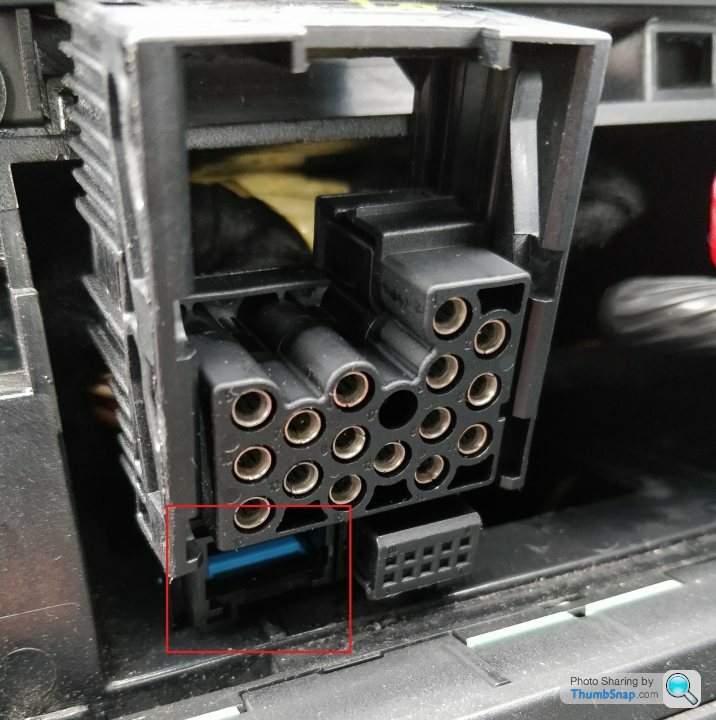
Back of the head unit aux connector block goes into right hand block of pins marked with red square.
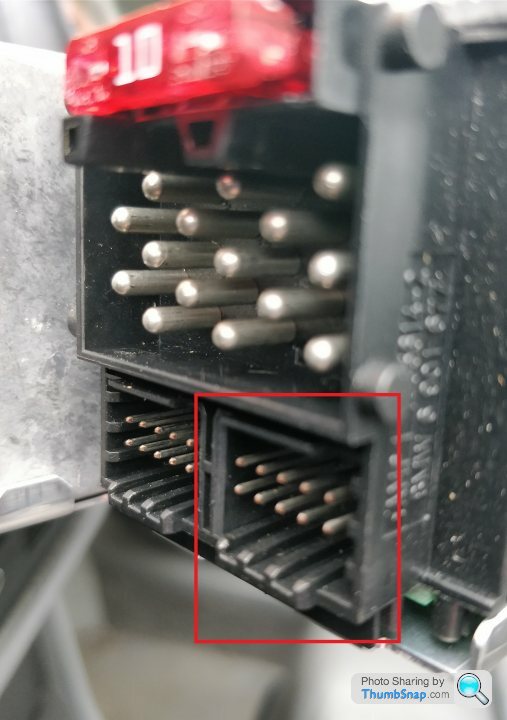
Looking online there does seem to be issues with these connectors being a bit flakey but I haven't yet come across anyone that has this issue of seeing the aux option when the cable is connected but empty/unconnected at the female end and then losing the aux option when connected to phone or even another unconnected cable.
I have sent a message to the Amazon vendor see if they have any ideas.
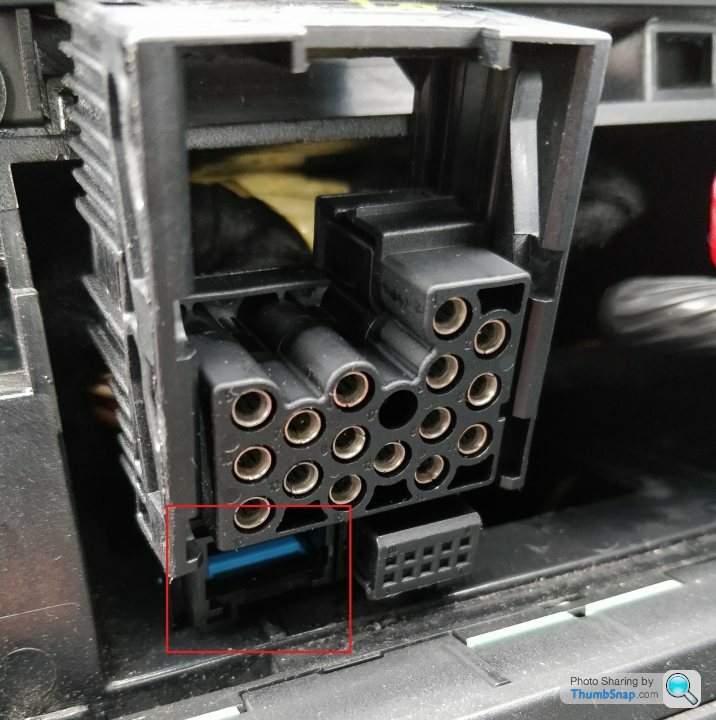
Back of the head unit aux connector block goes into right hand block of pins marked with red square.
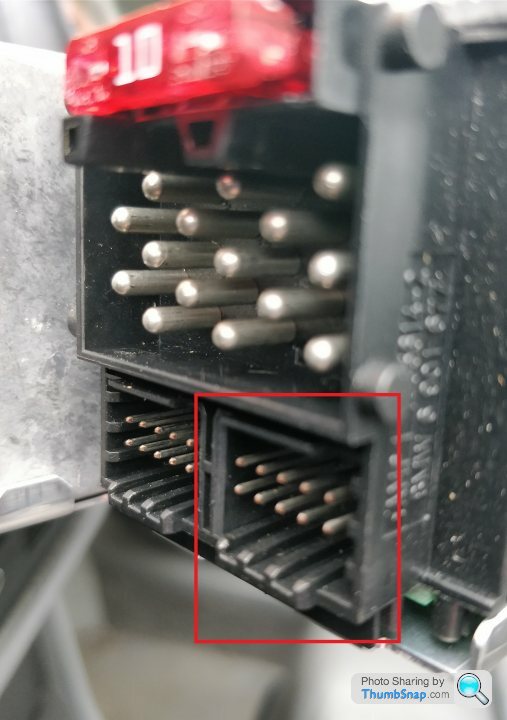
Looking online there does seem to be issues with these connectors being a bit flakey but I haven't yet come across anyone that has this issue of seeing the aux option when the cable is connected but empty/unconnected at the female end and then losing the aux option when connected to phone or even another unconnected cable.
I have sent a message to the Amazon vendor see if they have any ideas.
Vendor thinks it may not be compatible with my car, hhmm.... it should be though I think they are a fairly standard item for most E46 vehicles. They've issued a refund already so can't fault their customer service.
Back to square one. Do I try another supplier? Go down a different route?
Back to square one. Do I try another supplier? Go down a different route?
First check if your unit supports aux in:
https://e46radio.com/e46-radio-siemens-vdo-busines...
If so make sure you have the right cable with the correct connector and pins used - the 10 pin plug with pins 4, 8 and 9 used for aux in connection:
https://e46radio.com/bmw-aux-cable-installation/
https://e46radio.com/e46-radio-siemens-vdo-busines...
If so make sure you have the right cable with the correct connector and pins used - the 10 pin plug with pins 4, 8 and 9 used for aux in connection:
https://e46radio.com/bmw-aux-cable-installation/
Edited by naturalaspiration on Tuesday 3rd December 22:43
Edited by naturalaspiration on Tuesday 3rd December 22:45
Mr-B said:
This is the connector block that goes onto the back of the head unit. The aux goes through the bit with the blue stripe, marked with a red box. The connector is the same as the 10 pin block just to the right of the red square.
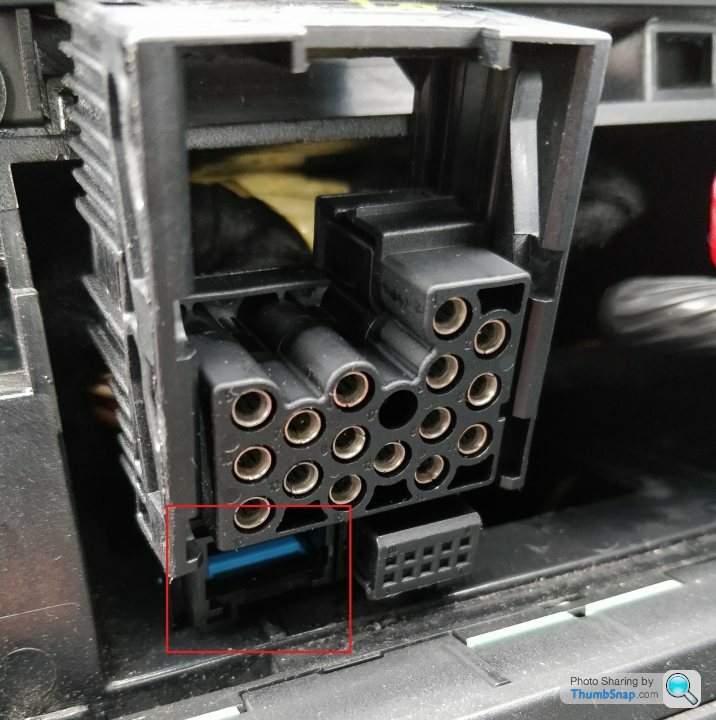
Back of the head unit aux connector block goes into right hand block of pins marked with red square.
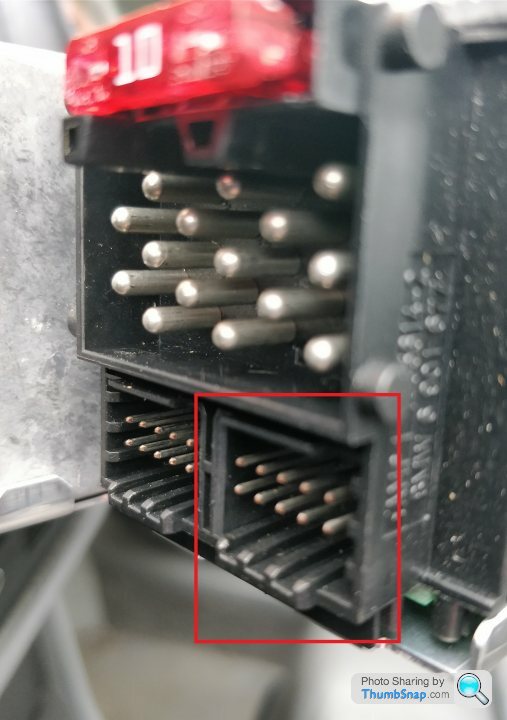
Looking online there does seem to be issues with these connectors being a bit flakey but I haven't yet come across anyone that has this issue of seeing the aux option when the cable is connected but empty/unconnected at the female end and then losing the aux option when connected to phone or even another unconnected cable.
I have sent a message to the Amazon vendor see if they have any ideas.
Long time since I did mine but the connector looks to going on the wrong side- the Aux goes in the one nearest to the passenger side of the car although my head unit could be different.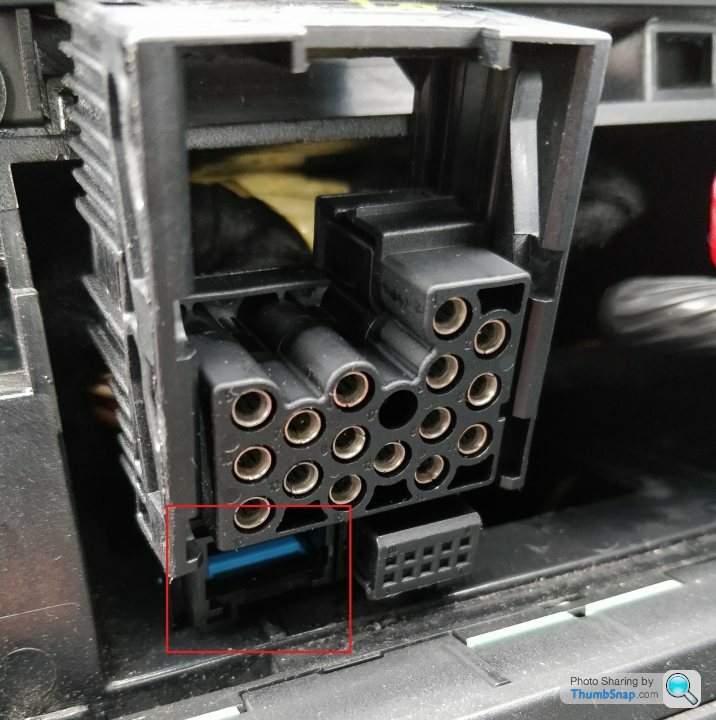
Back of the head unit aux connector block goes into right hand block of pins marked with red square.
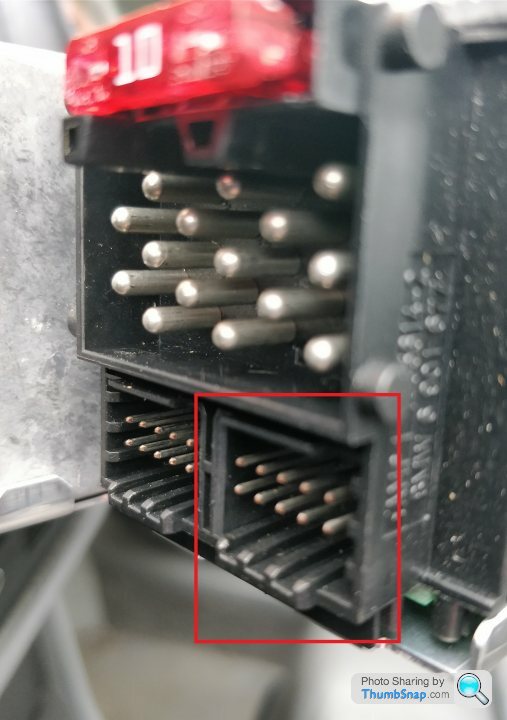
Looking online there does seem to be issues with these connectors being a bit flakey but I haven't yet come across anyone that has this issue of seeing the aux option when the cable is connected but empty/unconnected at the female end and then losing the aux option when connected to phone or even another unconnected cable.
I have sent a message to the Amazon vendor see if they have any ideas.
The connector block was connected (as per the red square) which is in the extreme left of the unit as if you were looking at the front of it, so nearest the passenger side.
Been tearing my hair out with this (and I don't have much to start with) some sources say my unit is not compatible others says it is
The SV is 26-04 600 so it should work. Aux does appear and then disappear and there is evidence that the wire needs capacitors and resistors soldered in somewhere? I have seen some cables with a black piece in the middle like this

mine doesn't have that and I'm wondering if that is the missing piece of the puzzle?
Been tearing my hair out with this (and I don't have much to start with) some sources say my unit is not compatible others says it is

The SV is 26-04 600 so it should work. Aux does appear and then disappear and there is evidence that the wire needs capacitors and resistors soldered in somewhere? I have seen some cables with a black piece in the middle like this

mine doesn't have that and I'm wondering if that is the missing piece of the puzzle?
Gassing Station | BMW General | Top of Page | What's New | My Stuff




