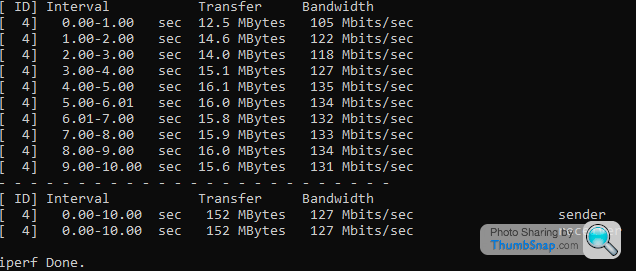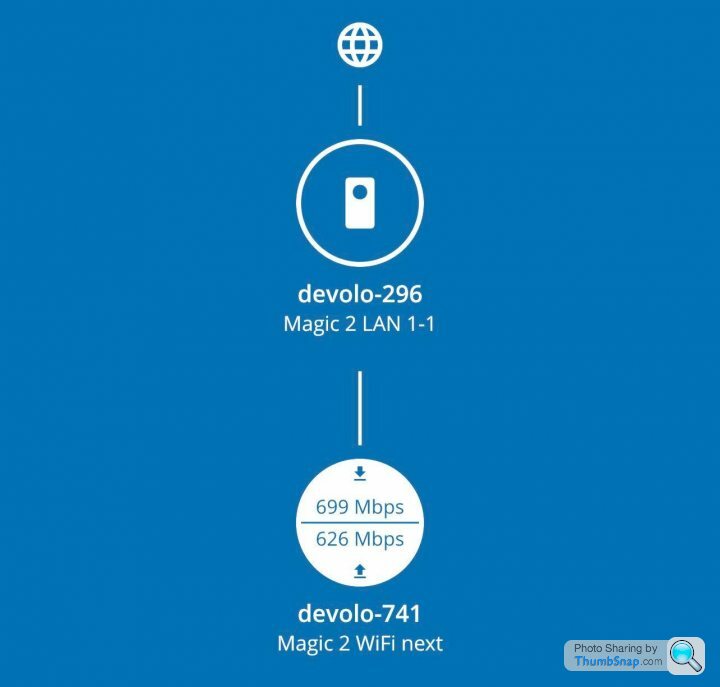Weapons-grade home WiFi suggestions
Discussion
wormus said:
Blown2CV said:
post screenshot?
Why, don’t you believe me? Blown2CV said:
wormus said:
Blown2CV said:
post screenshot?
Why, don’t you believe me? for reference, I'm on full fibre 300 from Zen.
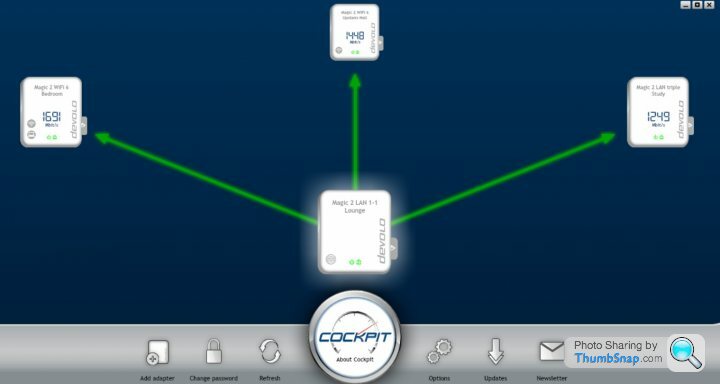
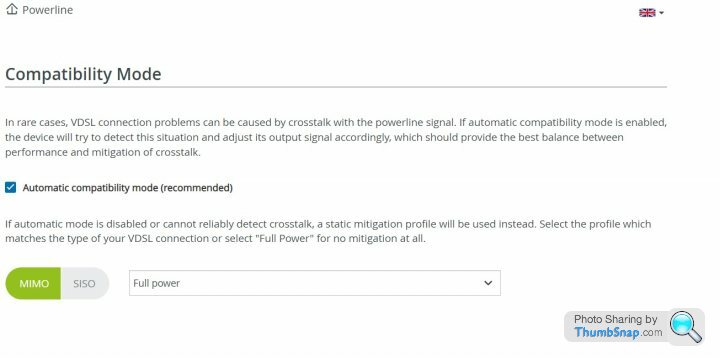
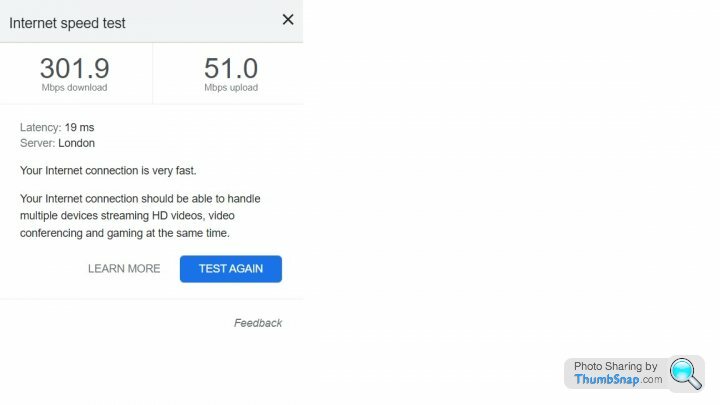
Blown2CV said:
Holy s t that’s impressive. Makes mine look utterly bobbins but we’ve already discovered the wiring in ours is a bit eccentric. Confirms it for me really, once we end up with fibre the only option for me is Ethernet cable the house.
t that’s impressive. Makes mine look utterly bobbins but we’ve already discovered the wiring in ours is a bit eccentric. Confirms it for me really, once we end up with fibre the only option for me is Ethernet cable the house.
They really like to be on quiet parts of the electrical circuit, away from other appliances, especially ones with a switched power supply as these cause interference. If you cannot avoid it, plug things close by into a power strip and then plug that into the powerline. Believe me it makes a massive difference. They sacrifice performance for stability so the more you help them, the better they work. You can also use. “Full power” mode on fibre as there’s no crosstalk to worry about.  t that’s impressive. Makes mine look utterly bobbins but we’ve already discovered the wiring in ours is a bit eccentric. Confirms it for me really, once we end up with fibre the only option for me is Ethernet cable the house.
t that’s impressive. Makes mine look utterly bobbins but we’ve already discovered the wiring in ours is a bit eccentric. Confirms it for me really, once we end up with fibre the only option for me is Ethernet cable the house. page3 said:
UniFi is missing some pretty basic features though, such as a L2TP VPN client, which for me was a show-stopper.
The USG-3P (and others) will act as a L2TP server with IPsec for encryption and the client is virtually any OS that exists, Windows, Apple Mac, Linux - they all have either built in VPN clients or you can install a third party in some cases.L2TP is not really worth using these days, very slow and needs care to make it secure.
What's missing from Unifi is a good SSL VPN, like Cisco AnyConnect.
Captain_Morgan said:
Have you confirmed that with iPerf? 
He says he’s happy and that’s the main thing.
Anyway this reminder might cheer you up

wormus said:
Captain_Morgan said:
wormus said:
Captain_Morgan said:
I guess the folk who have a use case for a 500Mbs+ line care. I guess the folk who try & dispell incorrect information care.
I think you meant to say ‘fit for your purpose’ other peoples purposes may vary. Though as I said before I’m glad you have a solution that fits your needs.
How’s the Iperf testing going, cracked the 500Mbs barrier yet?
Haven’t got around to it yet. Will let you know when I have something to share. Might try moving some really big files around, just to prove that I can!I think you meant to say ‘fit for your purpose’ other peoples purposes may vary. Though as I said before I’m glad you have a solution that fits your needs.
How’s the Iperf testing going, cracked the 500Mbs barrier yet?
Edited by anonymous-user on Tuesday 25th October 12:04

First on on the 3rd floor (furthest away and worst case) using Devolo Wifi node which I've put there, note Wifi 5 network card in laptop. Second test is downstairs in the living room, across the hall from the server but same floor, about 10-15 feet apart. On this second test, both client and server were wired
Must admit, I thought the Wifi would be faster but still pretty happy over all.
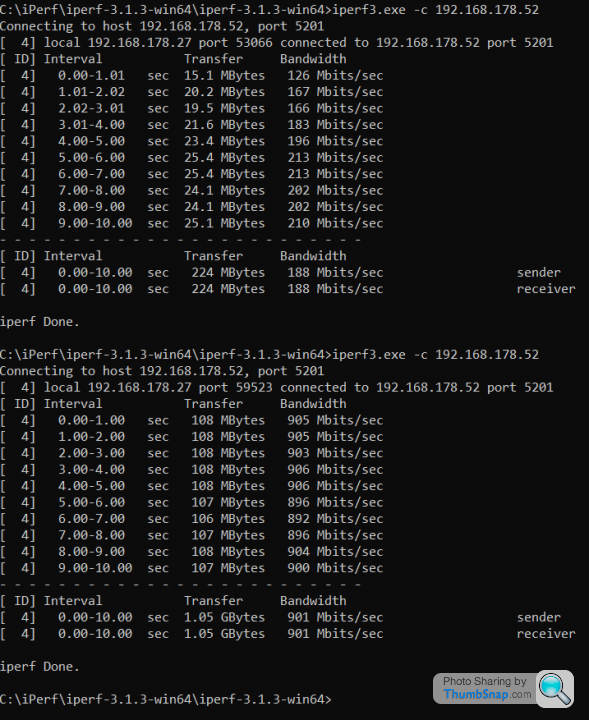
Disclaimer: powerlines do work well for many people but they are dependent on several factors already mentioned. Hardwired is better if you have the opportunity and need to do so.
Edited by anonymous-user on Thursday 22 December 11:44
SteveKTMer said:
page3 said:
UniFi is missing some pretty basic features though, such as a L2TP VPN client, which for me was a show-stopper.
The USG-3P (and others) will act as a L2TP server with IPsec for encryption and the client is virtually any OS that exists, Windows, Apple Mac, Linux - they all have either built in VPN clients or you can install a third party in some cases.L2TP is not really worth using these days, very slow and needs care to make it secure.
What's missing from Unifi is a good SSL VPN, like Cisco AnyConnect.
I’m forced to use EE 4G and therefore CGNAT. The L2TP gives me a proper accessible IP address and bypasses some of the ropy EE routing. I use the service provided by AAISP.
page3 said:
SteveKTMer said:
page3 said:
UniFi is missing some pretty basic features though, such as a L2TP VPN client, which for me was a show-stopper.
The USG-3P (and others) will act as a L2TP server with IPsec for encryption and the client is virtually any OS that exists, Windows, Apple Mac, Linux - they all have either built in VPN clients or you can install a third party in some cases.L2TP is not really worth using these days, very slow and needs care to make it secure.
What's missing from Unifi is a good SSL VPN, like Cisco AnyConnect.
I’m forced to use EE 4G and therefore CGNAT. The L2TP gives me a proper accessible IP address and bypasses some of the ropy EE routing. I use the service provided by AAISP.
Ah, I see. You are bringing in USG / Dream Machine into the mix. I wouldn't touch either of those personally, you can mix and match Wi-Fi and firewall - I use a Sophos VM, both good and free!
Edited by ecs0set on Thursday 22 December 13:32
Edited by ecs0set on Thursday 22 December 13:32
wormus said:
https://www.pistonheads.com/gassing/topic.asp?h=0&...
Disclaimer: powerlines do work well for many people but they are dependent on several factors already mentioned. Hardwired is better if you have the opportunity and need to do so.
Full of (hardwired) cheer here, merry new year Disclaimer: powerlines do work well for many people but they are dependent on several factors already mentioned. Hardwired is better if you have the opportunity and need to do so.
Edited by wormus on Thursday 22 December 11:44

ecs0set said:
page3 said:
SteveKTMer said:
page3 said:
UniFi is missing some pretty basic features though, such as a L2TP VPN client, which for me was a show-stopper.
The USG-3P (and others) will act as a L2TP server with IPsec for encryption and the client is virtually any OS that exists, Windows, Apple Mac, Linux - they all have either built in VPN clients or you can install a third party in some cases.L2TP is not really worth using these days, very slow and needs care to make it secure.
What's missing from Unifi is a good SSL VPN, like Cisco AnyConnect.
I’m forced to use EE 4G and therefore CGNAT. The L2TP gives me a proper accessible IP address and bypasses some of the ropy EE routing. I use the service provided by AAISP.
Ah, I see. You are bringing in USG / Dream Machine into the mix. I wouldn't touch either of those personally, you can mix and match Wi-Fi and firewall - I use a Sophos VM, both good and free!
Edited by ecs0set on Thursday 22 December 13:32
Edited by ecs0set on Thursday 22 December 13:32

UniFi kit always seems to offer so much, but deliver so little. The USG3 was ridiculously underpowered and seems to still have no replacement.
Currently I use Huawei 818 4G modem (bridge mode) -> OpnSense (on hp microserver, running pppoe and L2TP client to aaisp service) -> switch plus two UniFi Wi-Fi AC’s. Working great, although I intend to get rid of my remaining UniFi kit over time.
I dunno, my unifi kit is awesome. Super powerful, does everything I need, allows me to control WiFi access as if I was running a massive hotel and also gives me some very impressive WiFi speeds.
However it’s expensive and totally overpowered for a 200m2 house. It also needs proper set-up and management to run properly (but I like that).
Would I recommend it to my gran or someone who just wants WiFi to work, probably not but if you can afford the time and expense, it’s genuinely powerful and fully-featured. I do think it works best when you run a full unifi set-up too.
However it’s expensive and totally overpowered for a 200m2 house. It also needs proper set-up and management to run properly (but I like that).
Would I recommend it to my gran or someone who just wants WiFi to work, probably not but if you can afford the time and expense, it’s genuinely powerful and fully-featured. I do think it works best when you run a full unifi set-up too.
troc said:
I dunno, my unifi kit is awesome. Super powerful, does everything I need, allows me to control WiFi access as if I was running a massive hotel and also gives me some very impressive WiFi speeds.
However it’s expensive and totally overpowered for a 200m2 house. It also needs proper set-up and management to run properly (but I like that).
Would I recommend it to my gran or someone who just wants WiFi to work, probably not but if you can afford the time and expense, it’s genuinely powerful and fully-featured. I do think it works best when you run a full unifi set-up too.
Much like omada, WiFi great, networking good, fw/routing much less so. Combine them with a better routing/fw solution and they’re superb imho obviously.However it’s expensive and totally overpowered for a 200m2 house. It also needs proper set-up and management to run properly (but I like that).
Would I recommend it to my gran or someone who just wants WiFi to work, probably not but if you can afford the time and expense, it’s genuinely powerful and fully-featured. I do think it works best when you run a full unifi set-up too.
I haven’t given my home WiFi a single thought for maybe six months until I just did a speed test using an old iPad.
I pay for 350Mbps down, 35Mbps up and my 1 base + 2 satellite Netgear Orbi mesh system delivers that. I don’t know what most of the acronyms in this thread mean but I’m pretty sure I don’t need to know. The Orbi App is showing 17 devices currently connected to it.
I would recommend it to my tech shy grandmother because it works without any administration at all.
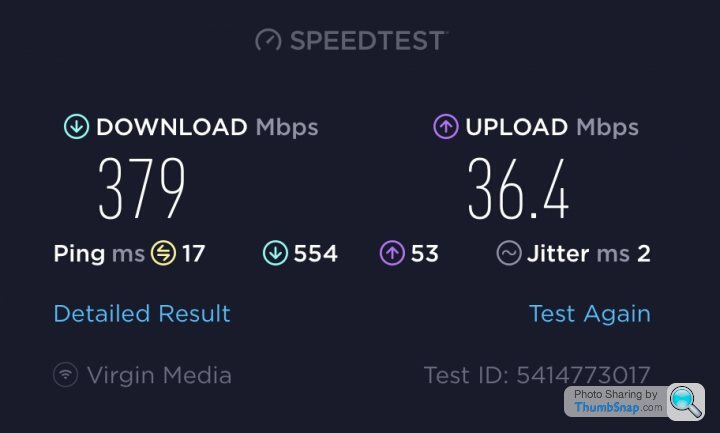
I pay for 350Mbps down, 35Mbps up and my 1 base + 2 satellite Netgear Orbi mesh system delivers that. I don’t know what most of the acronyms in this thread mean but I’m pretty sure I don’t need to know. The Orbi App is showing 17 devices currently connected to it.
I would recommend it to my tech shy grandmother because it works without any administration at all.
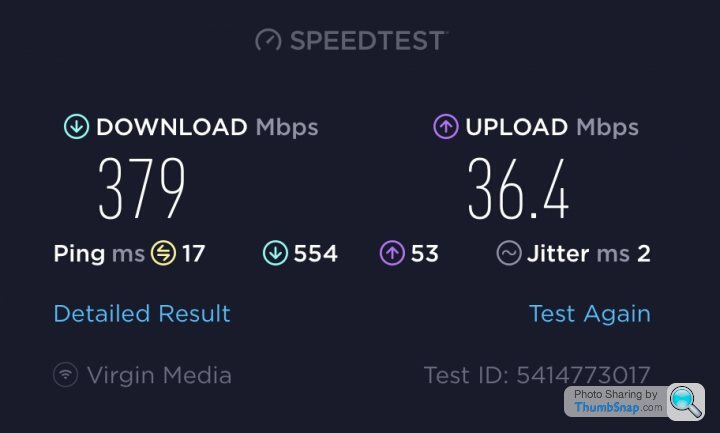
troc said:
I dunno, my unifi kit is awesome. Super powerful, does everything I need, allows me to control WiFi access as if I was running a massive hotel and also gives me some very impressive WiFi speeds.
However it’s expensive and totally overpowered for a 200m2 house. It also needs proper set-up and management to run properly (but I like that).
Would I recommend it to my gran or someone who just wants WiFi to work, probably not but if you can afford the time and expense, it’s genuinely powerful and fully-featured. I do think it works best when you run a full unifi set-up too.
If your elderly relative lives miles away then the unifi cloud key would be a great idea to remote fix any issues that might occur. However it’s expensive and totally overpowered for a 200m2 house. It also needs proper set-up and management to run properly (but I like that).
Would I recommend it to my gran or someone who just wants WiFi to work, probably not but if you can afford the time and expense, it’s genuinely powerful and fully-featured. I do think it works best when you run a full unifi set-up too.
Gassing Station | Computers, Gadgets & Stuff | Top of Page | What's New | My Stuff