Weapons-grade home WiFi suggestions
Discussion
thebraketester said:
troc said:
I dunno, my unifi kit is awesome. Super powerful, does everything I need, allows me to control WiFi access as if I was running a massive hotel and also gives me some very impressive WiFi speeds.
However it’s expensive and totally overpowered for a 200m2 house. It also needs proper set-up and management to run properly (but I like that).
Would I recommend it to my gran or someone who just wants WiFi to work, probably not but if you can afford the time and expense, it’s genuinely powerful and fully-featured. I do think it works best when you run a full unifi set-up too.
If your elderly relative lives miles away then the unifi cloud key would be a great idea to remote fix any issues that might occur. However it’s expensive and totally overpowered for a 200m2 house. It also needs proper set-up and management to run properly (but I like that).
Would I recommend it to my gran or someone who just wants WiFi to work, probably not but if you can afford the time and expense, it’s genuinely powerful and fully-featured. I do think it works best when you run a full unifi set-up too.
He doesn’t.

As to routing, I have had no issues with the routing on my dream machine pro but I did have one of the older gateways before that and it was indeed grossly underpowered.
Had enough of my UniFi system.
Anyone want to buy 4 UniFi APs, one still boxed. Let me know will do them for a good price
These ones - https://www.amazon.co.uk/Ubiquiti-UniFi-Lite-Acces...
Anyone want to buy 4 UniFi APs, one still boxed. Let me know will do them for a good price
These ones - https://www.amazon.co.uk/Ubiquiti-UniFi-Lite-Acces...
Seventyseven7 said:
Had enough of my UniFi system.
Anyone want to buy 4 UniFi APs, one still boxed. Let me know will do them for a good price
These ones - https://www.amazon.co.uk/Ubiquiti-UniFi-Lite-Acces...
Argh why?!Anyone want to buy 4 UniFi APs, one still boxed. Let me know will do them for a good price
These ones - https://www.amazon.co.uk/Ubiquiti-UniFi-Lite-Acces...
Seventyseven7 said:
Had enough of my UniFi system.
Anyone want to buy 4 UniFi APs, one still boxed. Let me know will do them for a good price
These ones - https://www.amazon.co.uk/Ubiquiti-UniFi-Lite-Acces...
I'm wall to wall Ubiquiti - after years of wasted money on other vendors.Anyone want to buy 4 UniFi APs, one still boxed. Let me know will do them for a good price
These ones - https://www.amazon.co.uk/Ubiquiti-UniFi-Lite-Acces...
Can we help change your mind?
Spoke about it here - https://www.pistonheads.com/gassing/topic.asp?h=0&...
Have 3 APs. 1Gb connection. Plugged into the router get correct speed.
From my APs I get about 40Meg. In rooms next to the APs I get 2 bars on the coverage and often have disconnects from the sky box/IPhones etc.
Have done all the normal troubleshooting, all APs updated, everything restarted several times, change dual band to 2.4 ghz etc etc.
Never get even 100Mb+ connection on any device (everything is capable of 1Gig) and the coverage even when in the same room shows up on devices as 2 bars sometimes. On the controller on my MacBook it shows Wi-Fi experience at 99%.
Need it gone now, paying for 1 Gig internet and getting 20-40Meg on most devices
Have 3 APs. 1Gb connection. Plugged into the router get correct speed.
From my APs I get about 40Meg. In rooms next to the APs I get 2 bars on the coverage and often have disconnects from the sky box/IPhones etc.
Have done all the normal troubleshooting, all APs updated, everything restarted several times, change dual band to 2.4 ghz etc etc.
Never get even 100Mb+ connection on any device (everything is capable of 1Gig) and the coverage even when in the same room shows up on devices as 2 bars sometimes. On the controller on my MacBook it shows Wi-Fi experience at 99%.
Need it gone now, paying for 1 Gig internet and getting 20-40Meg on most devices
Seventyseven7 said:
Spoke about it here - https://www.pistonheads.com/gassing/topic.asp?h=0&...
Have 3 APs. 1Gb connection. Plugged into the router get correct speed.
From my APs I get about 40Meg. In rooms next to the APs I get 2 bars on the coverage and often have disconnects from the sky box/IPhones etc.
Have done all the normal troubleshooting, all APs updated, everything restarted several times, change dual band to 2.4 ghz etc etc.
Never get even 100Mb+ connection on any device (everything is capable of 1Gig) and the coverage even when in the same room shows up on devices as 2 bars sometimes. On the controller on my MacBook it shows Wi-Fi experience at 99%.
Need it gone now, paying for 1 Gig internet and getting 20-40Meg on most devices
I think you’re looking it the wrong way. The 1 GB is the capacity coming into your house, it’s not what to expect in every room as it’s shared. I’ve got a 300mb/s service and get a solid 85mb/s - 200mb/s download in every room which is plenty. Have 3 APs. 1Gb connection. Plugged into the router get correct speed.
From my APs I get about 40Meg. In rooms next to the APs I get 2 bars on the coverage and often have disconnects from the sky box/IPhones etc.
Have done all the normal troubleshooting, all APs updated, everything restarted several times, change dual band to 2.4 ghz etc etc.
Never get even 100Mb+ connection on any device (everything is capable of 1Gig) and the coverage even when in the same room shows up on devices as 2 bars sometimes. On the controller on my MacBook it shows Wi-Fi experience at 99%.
Need it gone now, paying for 1 Gig internet and getting 20-40Meg on most devices
wormus said:
Seventyseven7 said:
Spoke about it here - https://www.pistonheads.com/gassing/topic.asp?h=0&...
Have 3 APs. 1Gb connection. Plugged into the router get correct speed.
From my APs I get about 40Meg. In rooms next to the APs I get 2 bars on the coverage and often have disconnects from the sky box/IPhones etc.
Have done all the normal troubleshooting, all APs updated, everything restarted several times, change dual band to 2.4 ghz etc etc.
Never get even 100Mb+ connection on any device (everything is capable of 1Gig) and the coverage even when in the same room shows up on devices as 2 bars sometimes. On the controller on my MacBook it shows Wi-Fi experience at 99%.
Need it gone now, paying for 1 Gig internet and getting 20-40Meg on most devices
I think you’re looking it the wrong way. The 1 GB is the capacity coming into your house, it’s not what to expect in every room as it’s shared. I’ve got a 300mb/s service and get a solid 85mb/s - 200mb/s download in every room which is plenty. Have 3 APs. 1Gb connection. Plugged into the router get correct speed.
From my APs I get about 40Meg. In rooms next to the APs I get 2 bars on the coverage and often have disconnects from the sky box/IPhones etc.
Have done all the normal troubleshooting, all APs updated, everything restarted several times, change dual band to 2.4 ghz etc etc.
Never get even 100Mb+ connection on any device (everything is capable of 1Gig) and the coverage even when in the same room shows up on devices as 2 bars sometimes. On the controller on my MacBook it shows Wi-Fi experience at 99%.
Need it gone now, paying for 1 Gig internet and getting 20-40Meg on most devices
Something fundamentally wrong there surely
Captain_Morgan said:
As pointed out at the time performance being held to ~100Mbs sounds suspiciously like a cat5 cable or fast ethernet switch rather than gig capable switch/cable.
Though the poster didn’t confirm if he investigated that.
Yeah if he was being limited to 100mbps then the 40 on mesh in rooms further away sounds right. Though the poster didn’t confirm if he investigated that.
I had this when I inadvertently bought a mesh system with 100mbps Ethernet ports, couldn't understand why the cable into it when plugged into my laptop gave 500mbps...swiftly sent it back for the upgraded version.. Obviously it's not his mesh system if it's 1gb capable but it could be whatevers in-between?
wormus said:
Seventyseven7 said:
Spoke about it here - https://www.pistonheads.com/gassing/topic.asp?h=0&...
Have 3 APs. 1Gb connection. Plugged into the router get correct speed.
From my APs I get about 40Meg. In rooms next to the APs I get 2 bars on the coverage and often have disconnects from the sky box/IPhones etc.
Have done all the normal troubleshooting, all APs updated, everything restarted several times, change dual band to 2.4 ghz etc etc.
Never get even 100Mb+ connection on any device (everything is capable of 1Gig) and the coverage even when in the same room shows up on devices as 2 bars sometimes. On the controller on my MacBook it shows Wi-Fi experience at 99%.
Need it gone now, paying for 1 Gig internet and getting 20-40Meg on most devices
I think you’re looking it the wrong way. The 1 GB is the capacity coming into your house, it’s not what to expect in every room as it’s shared. I’ve got a 300mb/s service and get a solid 85mb/s - 200mb/s download in every room which is plenty. Have 3 APs. 1Gb connection. Plugged into the router get correct speed.
From my APs I get about 40Meg. In rooms next to the APs I get 2 bars on the coverage and often have disconnects from the sky box/IPhones etc.
Have done all the normal troubleshooting, all APs updated, everything restarted several times, change dual band to 2.4 ghz etc etc.
Never get even 100Mb+ connection on any device (everything is capable of 1Gig) and the coverage even when in the same room shows up on devices as 2 bars sometimes. On the controller on my MacBook it shows Wi-Fi experience at 99%.
Need it gone now, paying for 1 Gig internet and getting 20-40Meg on most devices
I have 1 gig switch, APs capable of 1 gig, yet I’m getting 20mb/s in every room. I could pay for a 60Mbsp subscription if I wanted that.
Captain_Morgan said:
As pointed out at the time performance being held to ~100Mbs sounds suspiciously like a cat5 cable or fast ethernet switch rather than gig capable switch/cable.
Though the poster didn’t confirm if he investigated that.
Look back to the posts I linked 2 posts ago, where I shared my setup. I have a UniFi switch. Though the poster didn’t confirm if he investigated that.
If I unplug the AP and plug a laptop directly into the same cable I get over 900Mbs
Here’s the link again to make it easier - https://www.pistonheads.com/gassing/topic.asp?h=0&...
Edited by Seventyseven7 on Monday 2nd January 10:22
paralla said:
I haven’t given my home WiFi a single thought for maybe six months

Know what you mean.
I just inherited an iMac and set it up. Did a speed test and was blown away by the speed. My laptop has never really given great figures, even hardwired but the Mac just flew and its the first time I have actually seen 900mbps (hardwired) from my FTTP connection.
But wifi, my hardwired BT mini disks keep on working seamlessly, cheap, reliable and as fast as I could ever need (no wifi backhaul means double the normal speed from them)
Happy days.
Seventyseven7 said:
wormus said:
Seventyseven7 said:
Spoke about it here - https://www.pistonheads.com/gassing/topic.asp?h=0&...
Have 3 APs. 1Gb connection. Plugged into the router get correct speed.
From my APs I get about 40Meg. In rooms next to the APs I get 2 bars on the coverage and often have disconnects from the sky box/IPhones etc.
Have done all the normal troubleshooting, all APs updated, everything restarted several times, change dual band to 2.4 ghz etc etc.
Never get even 100Mb+ connection on any device (everything is capable of 1Gig) and the coverage even when in the same room shows up on devices as 2 bars sometimes. On the controller on my MacBook it shows Wi-Fi experience at 99%.
Need it gone now, paying for 1 Gig internet and getting 20-40Meg on most devices
I think you’re looking it the wrong way. The 1 GB is the capacity coming into your house, it’s not what to expect in every room as it’s shared. I’ve got a 300mb/s service and get a solid 85mb/s - 200mb/s download in every room which is plenty. Have 3 APs. 1Gb connection. Plugged into the router get correct speed.
From my APs I get about 40Meg. In rooms next to the APs I get 2 bars on the coverage and often have disconnects from the sky box/IPhones etc.
Have done all the normal troubleshooting, all APs updated, everything restarted several times, change dual band to 2.4 ghz etc etc.
Never get even 100Mb+ connection on any device (everything is capable of 1Gig) and the coverage even when in the same room shows up on devices as 2 bars sometimes. On the controller on my MacBook it shows Wi-Fi experience at 99%.
Need it gone now, paying for 1 Gig internet and getting 20-40Meg on most devices
I have 1 gig switch, APs capable of 1 gig, yet I’m getting 20mb/s in every room. I could pay for a 60Mbsp subscription if I wanted that.
Blown2CV said:
Seventyseven7 said:
wormus said:
Seventyseven7 said:
Spoke about it here - https://www.pistonheads.com/gassing/topic.asp?h=0&...
Have 3 APs. 1Gb connection. Plugged into the router get correct speed.
From my APs I get about 40Meg. In rooms next to the APs I get 2 bars on the coverage and often have disconnects from the sky box/IPhones etc.
Have done all the normal troubleshooting, all APs updated, everything restarted several times, change dual band to 2.4 ghz etc etc.
Never get even 100Mb+ connection on any device (everything is capable of 1Gig) and the coverage even when in the same room shows up on devices as 2 bars sometimes. On the controller on my MacBook it shows Wi-Fi experience at 99%.
Need it gone now, paying for 1 Gig internet and getting 20-40Meg on most devices
I think you’re looking it the wrong way. The 1 GB is the capacity coming into your house, it’s not what to expect in every room as it’s shared. I’ve got a 300mb/s service and get a solid 85mb/s - 200mb/s download in every room which is plenty. Have 3 APs. 1Gb connection. Plugged into the router get correct speed.
From my APs I get about 40Meg. In rooms next to the APs I get 2 bars on the coverage and often have disconnects from the sky box/IPhones etc.
Have done all the normal troubleshooting, all APs updated, everything restarted several times, change dual band to 2.4 ghz etc etc.
Never get even 100Mb+ connection on any device (everything is capable of 1Gig) and the coverage even when in the same room shows up on devices as 2 bars sometimes. On the controller on my MacBook it shows Wi-Fi experience at 99%.
Need it gone now, paying for 1 Gig internet and getting 20-40Meg on most devices
I have 1 gig switch, APs capable of 1 gig, yet I’m getting 20mb/s in every room. I could pay for a 60Mbsp subscription if I wanted that.
Hence, if anyone wants to buy 4 Unifi APs, one still brand new and boxed let me know. Will be cheaper than eBay

Blown2CV said:
well just be careful as you may well find it is the cables not the APs which are the issue, in which case new kit won't fix.
The counter argument is that it's a quick risk free sanity test. If the cables are the issue then don't use them and move on with life.............Blown2CV said:
well just be careful as you may well find it is the cables not the APs which are the issue, in which case new kit won't fix.
It's not the cables. My previous system I had with the same cables had much faster connection. I moved to Unifi and I thought the management was better. Just did a few tests.
This is the setup.
Virgin 1Gb connection.
That connects to a Unifi USG - https://www.amazon.co.uk/UBIQUITI-Networks-Securit...
I've plugged the Cat 5E cable that comes OUT of that directly into a laptop and done a speed test
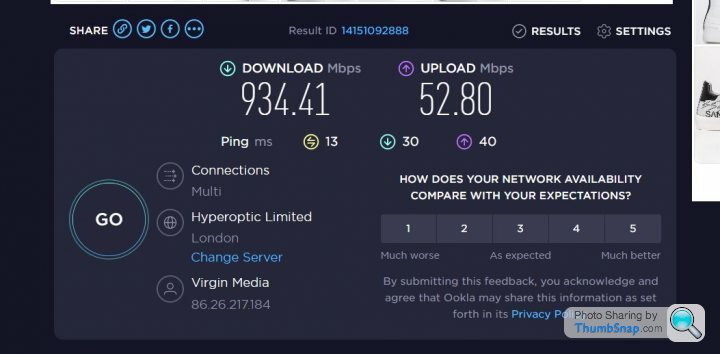
That USG connects to a 1Gb Netgear switch. - https://www.amazon.co.uk/NETGEAR-Ethernet-Unmanage...
I've unplugged the Cat 5E cable that goes from the switch to the AP and run a speed test

I've then unplugged the Cat 5E cable that goes from the switch to the Unifi AP via a POE injector and run a speed test. This is the cable that goes directly into the AP.
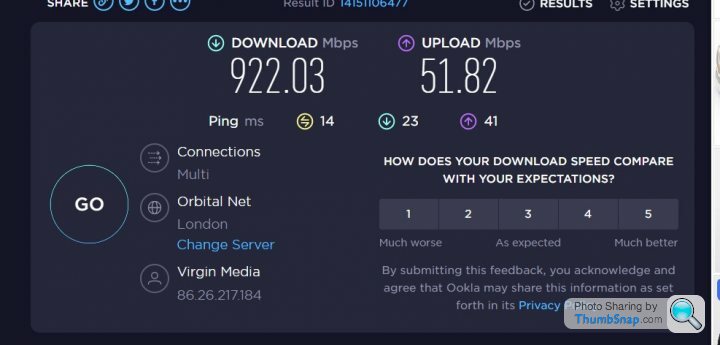
I've turned off all other APs. Plugged that same cable into the AP, with this being the only AP in the house. Stood next to it, connected to the Wifi and run a speed test
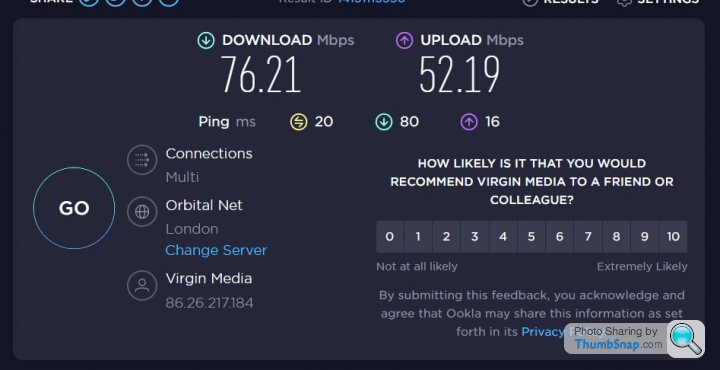
Seventyseven7 said:
Captain_Morgan said:
As pointed out at the time performance being held to ~100Mbs sounds suspiciously like a cat5 cable or fast ethernet switch rather than gig capable switch/cable.
Though the poster didn’t confirm if he investigated that.
Look back to the posts I linked 2 posts ago, where I shared my setup. I have a UniFi switch. Though the poster didn’t confirm if he investigated that.
If I unplug the AP and plug a laptop directly into the same cable I get over 900Mbs
Here’s the link again to make it easier - https://www.pistonheads.com/gassing/topic.asp?h=0&...
Edited by Seventyseven7 on Monday 2nd January 10:22
Captain_Morgan said:
This is only a guess but a repeatable constant 94Mb/s sounds like either a damaged / cat5 (not cat 5e) or possibly a faulty switch port.
It’s also worth looking at you switch / switches manual to see if it has port lights that indicate what speed link it’s negotiated, it might show 100Mb/s rather than 1G
Though you are completely correct I missed in your original post that you had already proven the cable from switch to ap.It’s also worth looking at you switch / switches manual to see if it has port lights that indicate what speed link it’s negotiated, it might show 100Mb/s rather than 1G
What switch are you running?
If you wanted to try and find the cause I would
Disconnect all unif kit & power it off bar a single access point which I’d do a factory reset on
Take the vm hub out of modem mode (it is in modem mode right?)
Turn off wifi on the vm hub
Connect the reset access point to the vm hub & use the unifi app to set it up as a access point.
Test, if it’s giving 5-600 Mbs then it was config or one of the other components at fault, if it’s still ~100Mbs then you might simply have a faulty ap
You could test each ap to confirm they are all working around the 5-600Mbs mark, if they are then again it points to config or a fault either with the usg or whatever switch your using.
Edited by Captain_Morgan on Monday 2nd January 11:53
Seventyseven7 said:
I've turned off all other APs. Plugged that same cable into the AP, with this being the only AP in the house. Stood next to it, connected to the Wifi and run a speed test
Can you get a screenshot of the menu you get when you alt click on the wifi icon in the menu bar? It should show details about the state of the wifi connection.Gassing Station | Computers, Gadgets & Stuff | Top of Page | What's New | My Stuff


