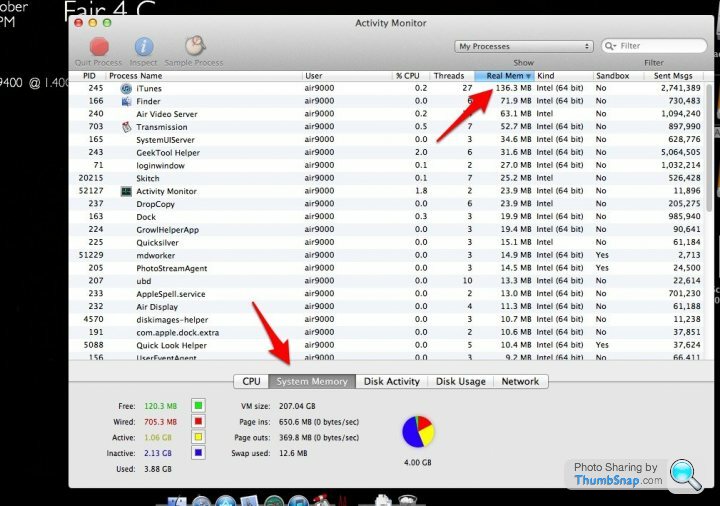Essential Mac software
Discussion
Stu R said:
They do take a fair old while sometimes, but that's a trifle slow! What mac are you using?
I used to use Visual Hub with much success, though it's been a fair while since I've had to do anything of that ilk
33% so far - started at 11 (I think it was now). It's a MacBook with an Intel 2.16 Core 2 Duo and 2Gb RAM with nothing else running...I used to use Visual Hub with much success, though it's been a fair while since I've had to do anything of that ilk

DVD uses an MP2 file, so Toast is transcoding your file into that format before it starts burning anything.
So if you use HB (which is very multi-core optimised so fast) to convert your AVI film into MP2 format then once done you'll be able to burn in Toast straight away.
If you're already well into the conversion though I'd leave it, but have a look to see how busy your cores are, often with Mac Apps they don't take full advantage of all your hardware.
So if you use HB (which is very multi-core optimised so fast) to convert your AVI film into MP2 format then once done you'll be able to burn in Toast straight away.
If you're already well into the conversion though I'd leave it, but have a look to see how busy your cores are, often with Mac Apps they don't take full advantage of all your hardware.
JonnyFive said:
My Mac seems pretty slow recently, any app to download/or already on the computer I can use and see whats running etc?
Like "Task Manager" on Windows..
Open up a Terminal session and use "top" to see what's using up most CPU & RAMLike "Task Manager" on Windows..
(type "man top" for instructions on how to use it)
Melvin Udall said:
Yes, and no. Depends entirely on whether the file is HTMl5, and if you signed up for their html5 program. Flash can be quite intensive. Show a screenshot of activity monitor.
Flash is 7% and some others are 0.5% etc.. Guess it's cause I've been watching music on Youtube that it's slow. Will quit/restart safari and see if it's better after that.Gassing Station | Computers, Gadgets & Stuff | Top of Page | What's New | My Stuff



 )
)