PC slowing down
Discussion
Here's the process explorer screenshot in slowed-down state, with Geekbench running (slowly) and coming up with a pathetic score of 1,882 instead of 21,400. Not sure if anything stands out?
Someone mentioned processes that may run at idle; that would tie in with what I'm seeing; time to zap all Norton's idle time background stuff...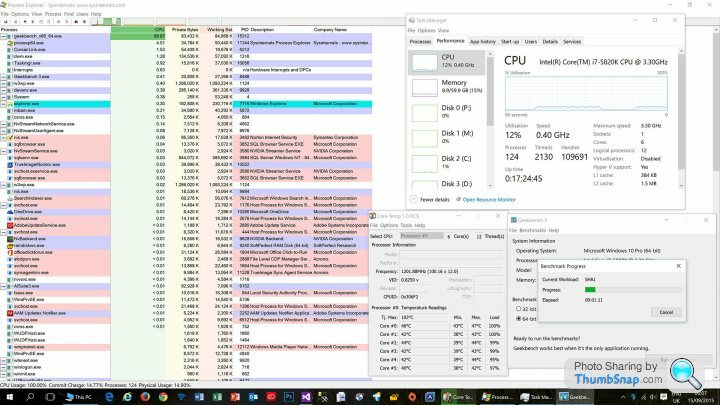
Someone mentioned processes that may run at idle; that would tie in with what I'm seeing; time to zap all Norton's idle time background stuff...
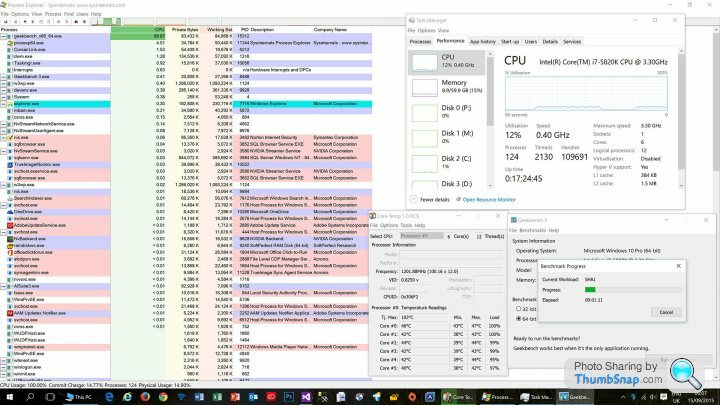
Edited by mikef on Tuesday 15th September 00:29
I thank you all for your expert input!
Fixing the CPU power limits at 100% didn't solve the CPU slowdown
Killing off all the processes I could on slowdown didn't fix it, once it had happened
I'm thinking the two separate IIS processes were due to having both debug and publish running a largish solution from VS2012 (I can't see that being an issue (?))
The two processes I couldn't kill were Malwarebytes and Norton. Currently running without Malwarebytes to prove it's not that. Norton next
Fixing the CPU power limits at 100% didn't solve the CPU slowdown
Killing off all the processes I could on slowdown didn't fix it, once it had happened
I'm thinking the two separate IIS processes were due to having both debug and publish running a largish solution from VS2012 (I can't see that being an issue (?))
The two processes I couldn't kill were Malwarebytes and Norton. Currently running without Malwarebytes to prove it's not that. Norton next
Edited by mikef on Tuesday 15th September 21:30
Sadly not; no process over 12% of CPU, core temps in the 40s C, no significant disk activity or RAM usage; the only thing, as someone spotted earlier, is that the CPU speed sometimes (but not always) shows in Task Manager performance view at 0.40GHz, down from 3.57GHz which is set as the minimum speed
Going through things again, here's something I noticed. Two sets of memory bought from Overclockers. Same part number, same SKU. Both Avexir DDR4, 2400MHz
One set is showing in memtest as 16-16-16-38, the other set as 16-16-16-39
Worth pulling 4 modules out to see if that could be an issue?
One set is showing in memtest as 16-16-16-38, the other set as 16-16-16-39
Worth pulling 4 modules out to see if that could be an issue?
Asus X99-S, BIOS Version 1004
I've just replaced the CPU paste:

Also done a hard reset on the CMOS, turned off all the tuning jumpers on the motherboard, and am now underclocking the memory to DDR4 default 2133MHz
Let's see if going back to basics sorts things out. I only have today to test before heading off overseas for work
must.avoid.windows.reinstall
I've just replaced the CPU paste:

Also done a hard reset on the CMOS, turned off all the tuning jumpers on the motherboard, and am now underclocking the memory to DDR4 default 2133MHz
Let's see if going back to basics sorts things out. I only have today to test before heading off overseas for work
must.avoid.windows.reinstall
Thanks all for your suggestions while I've been away, now back on the case
The BIOS is now updated to the latest version (no change in behaviours) and I've disabled both EIST and CPU C-States in BIOS so that speedstep shouldn't kick in
I've also pulled out hardware so it's back to bare bones (although I need to leave the graphics card in, for obvious reasons)
I'm logging CPU usage, CPU temps and power draw
One thing I can tie this down to is going to sleep; have task manager open showing CPU speed as 3.57 GHz. Screen goes black and I immediately wake it up by pressing a key and the CPU speed is now 0.40 GHz and haven't found a way to speed it up again
That's happening even if I send it to sleep from the Power menu...
The BIOS is now updated to the latest version (no change in behaviours) and I've disabled both EIST and CPU C-States in BIOS so that speedstep shouldn't kick in
I've also pulled out hardware so it's back to bare bones (although I need to leave the graphics card in, for obvious reasons)
I'm logging CPU usage, CPU temps and power draw
One thing I can tie this down to is going to sleep; have task manager open showing CPU speed as 3.57 GHz. Screen goes black and I immediately wake it up by pressing a key and the CPU speed is now 0.40 GHz and haven't found a way to speed it up again
That's happening even if I send it to sleep from the Power menu...
Gassing Station | Computers, Gadgets & Stuff | Top of Page | What's New | My Stuff





