The OSX/Apple support thread
Discussion
PushedDover said:
thanks - its not just weight / space, its also 'another charger' aspect ......
I was hoping for a simply solution. Silly Me. !
Are you 'all in' with the Apple products, or have you got a mix of different device manufacturers?I was hoping for a simply solution. Silly Me. !
As I said earlier, the simplest solution is to take the most powerful charger and use that for all your Apple devices...as it's the only one that will sufficiently charge them all. The lower power devices will only draw what they need to, so won't be 'overcharged' by the bigger charger.
It should be okay but will very much depend on the boat.
If 12v lighter socket - then something like this:
https://www.zdnet.com/article/this-powerful-usb-c-...
If you are going into harbour regularly then a local adaptor and have a coffee + charge up.
If 12v lighter socket - then something like this:
https://www.zdnet.com/article/this-powerful-usb-c-...
If you are going into harbour regularly then a local adaptor and have a coffee + charge up.
mmm-five said:
Are you 'all in' with the Apple products, or have you got a mix of different device manufacturers?
As I said earlier, the simplest solution is to take the most powerful charger and use that for all your Apple devices...as it's the only one that will sufficiently charge them all. The lower power devices will only draw what they need to, so won't be 'overcharged' by the bigger charger.
yes / no - it is also to charge some micro USB stuff like headphones and then different cables aaaargh ! As I said earlier, the simplest solution is to take the most powerful charger and use that for all your Apple devices...as it's the only one that will sufficiently charge them all. The lower power devices will only draw what they need to, so won't be 'overcharged' by the bigger charger.
I have a W10 Laptop and an iMac - My 2tb external back up drive is currently Windows Formatted (NTFS I think), as is my 1tb portable external drive.
Plugged into my Mac it seems that I can access the files but can't write because of the format.
I ran a test with a usb stick and formatted it to Mac format, which is not recognisable by the W10 laptop.
Is there a simple solution for me to view/edit files on both systems? if Fat32 is an option I presume some of my larger files would not be possible to store.
Plugged into my Mac it seems that I can access the files but can't write because of the format.
I ran a test with a usb stick and formatted it to Mac format, which is not recognisable by the W10 laptop.
Is there a simple solution for me to view/edit files on both systems? if Fat32 is an option I presume some of my larger files would not be possible to store.
hungry_hog said:
I have a MacBook and use FAT32 for my backup on external drive.
Not sure why that would cause an issue with large files? I have around 200GB of data, this condenses to around 40gb on backup.
Mac cannot write to NTFS
File size limit of 4gb.Not sure why that would cause an issue with large files? I have around 200GB of data, this condenses to around 40gb on backup.
Mac cannot write to NTFS
Only impacts some bigger movies I guess so maybe that’s the answer. I’m currently backing up my little drive to my big drive, to reformat it , then fill it back up again using the laptop.
Will go Fat32 then I guess !
joropug said:
File size limit of 4gb.
Only impacts some bigger movies I guess so maybe that’s the answer. I’m currently backing up my little drive to my big drive, to reformat it , then fill it back up again using the laptop.
Will go Fat32 then I guess !
movies eh?Only impacts some bigger movies I guess so maybe that’s the answer. I’m currently backing up my little drive to my big drive, to reformat it , then fill it back up again using the laptop.
Will go Fat32 then I guess !
I didn't release the file limit - I think 4gb+ must be blu ray rips
joropug said:
Ha only the odd one and our wedding film I think is fairly chunky.
The hard drive has finally finished formatting so will test exFat (fat32 wasn’t an option) tomorrow
FAT32 also takes much longer to copy to.The hard drive has finally finished formatting so will test exFat (fat32 wasn’t an option) tomorrow
exFAT can be an option, and is the natural progression from FAT32, but it's not brilliant for large disks as it doesn't have the recovery options of NTFS.
You could try the open source NTFS-3g plugin/extension from Tuxera (it's free, but slowe than Paragon's commercial version...which itself is only £16 anyway) to make the NTFS drives 'natively' writable in macOS.
mmm-five said:
FAT32 also takes much longer to copy to.
exFAT can be an option, and is the natural progression from FAT32, but it's not brilliant for large disks as it doesn't have the recovery options of NTFS.
You could try the open source NTFS-3g plugin/extension from Tuxera (it's free, but slowe than Paragon's commercial version...which itself is only £16 anyway) to make the NTFS drives 'natively' writable in macOS.
My W10 only had the option to format to exFAT or NTFS - I have moved over a number of files today from my W10 machine and then tested on the iMac - I can write and edit just fine so looks like this will be the option to go for. exFAT can be an option, and is the natural progression from FAT32, but it's not brilliant for large disks as it doesn't have the recovery options of NTFS.
You could try the open source NTFS-3g plugin/extension from Tuxera (it's free, but slowe than Paragon's commercial version...which itself is only £16 anyway) to make the NTFS drives 'natively' writable in macOS.
My main priority is my personal photo and video archive which is pretty huge, so is now stored on my iMac, auto updated in one drive, backed up to a portable HDD every month or so and then backed up once more to my big external drive every 6 months or so.
The iMac has only 256gb HD but seems to do well with the space it has and I can use one drive differently if the space becomes a limiting factor.
hungry_hog said:
I have a MacBook and use FAT32 for my backup on external drive.
Not sure why that would cause an issue with large files? I have around 200GB of data, this condenses to around 40gb on backup.
Mac cannot write to NTFS
Are the computers both networked?Not sure why that would cause an issue with large files? I have around 200GB of data, this condenses to around 40gb on backup.
Mac cannot write to NTFS
You could attach the disk to the windows machine and share it with the Mac.
It won't be the fastest thing in the world, but it will work.
https://support.apple.com/en-gb/guide/mac-help/mch...
nyt said:
Are the computers both networked?
You could attach the disk to the windows machine and share it with the Mac.
It won't be the fastest thing in the world, but it will work.
https://support.apple.com/en-gb/guide/mac-help/mch...
No I haven't bothered, I use one drive for document sharing and the laptop is only used occasionally now, it was my main machine before the iMac arrived. 13" + 32" is now 24" + 32". As we all know, the more inches the merrier.You could attach the disk to the windows machine and share it with the Mac.
It won't be the fastest thing in the world, but it will work.
https://support.apple.com/en-gb/guide/mac-help/mch...
As an aside, the 4.5k screen is absolutely stunning, it's the best screen I have ever used. I was going to go Mac mini + 2x 4k screens but by the time you add webcams, apple mouse and keyboard (mine is £180 on it's own!!) , speakers and the like it was coming out way more than the iMac + my existing screen.

joropug said:
No I haven't bothered, I use one drive for document sharing and the laptop is only used occasionally now, it was my main machine before the iMac arrived. 13" + 32" is now 24" + 32". As we all know, the more inches the merrier.
As an aside, the 4.5k screen is absolutely stunning, it's the best screen I have ever used. I was going to go Mac mini + 2x 4k screens but by the time you add webcams, apple mouse and keyboard (mine is £180 on it's own!!) , speakers and the like it was coming out way more than the iMac + my existing screen.

Nice set up - but if you can access the internet on them both then they are networked.As an aside, the 4.5k screen is absolutely stunning, it's the best screen I have ever used. I was going to go Mac mini + 2x 4k screens but by the time you add webcams, apple mouse and keyboard (mine is £180 on it's own!!) , speakers and the like it was coming out way more than the iMac + my existing screen.

Have you considered a NAS?
You should also have a backup in the cloud or with a relative in case anything happens to your home.
nyt said:
Nice set up - but if you can access the internet on them both then they are networked.
Have you considered a NAS?
You should also have a backup in the cloud or with a relative in case anything happens to your home.
Sorry should have capitalised , OneDrive. Everything such as documents and my personal photos and videos gets synced there for access on all my devices. Stored on the Mac but synced. Have you considered a NAS?
You should also have a backup in the cloud or with a relative in case anything happens to your home.
I was using Amazon photos before as it was free with prime , still got an old backup on there too so covered quite well.
PushedDover said:
Well, the firm have shipped out a Dell Displaylink hub instead with a 'Displaylink' App - and we have lift off:

My Mac on the left (lowly spec 21" iirc), and the MBP and twinDell P2419H's front and right.
My Mac knocks spots off the these for the clarity- and I can not increase the resolution to more than 1920 x 1080.
So this has ultimately left me a little underwhelmed,..
Ideas?
Hello all - remember me ?
My Mac on the left (lowly spec 21" iirc), and the MBP and twinDell P2419H's front and right.
My Mac knocks spots off the these for the clarity- and I can not increase the resolution to more than 1920 x 1080.
So this has ultimately left me a little underwhelmed,..
Ideas?
As above- Old Mac Retina on the left, and a pair of Dell's on the right from the MBP half closed in the centre.
I have been working like most as WFH and banging in 8 -10 hr days, predominantly using the MBP and twin Dells.
I have to say, my eyesight is degrading and come the end of a day eyes are tired - no dry, but muscular. No spring chicken in my late forties, but I am fairly confident this has been instigated by the MBP / Dells, versus the same working conditions previously on the Mac.
So much so, reverting back across today and for the rest of the week to my old tech to see if noticeable.
I've mentioned it to IT, and looking for advise on how to deliver the same clarity as the Mac Retina without spanking the IT budget too hard (I am the only Mac user in the company, so already a thorn in the side)
Suggestions for clear / clarity in screens of circa 24" or a single long or curved even to replace these (to me) fuzzy Dells, would be greatly received.
PushedDover said:
Hello all - remember me ?
As above- Old Mac Retina on the left, and a pair of Dell's on the right from the MBP half closed in the centre.
I have been working like most as WFH and banging in 8 -10 hr days, predominantly using the MBP and twin Dells.
I have to say, my eyesight is degrading and come the end of a day eyes are tired - no dry, but muscular. No spring chicken in my late forties, but I am fairly confident this has been instigated by the MBP / Dells, versus the same working conditions previously on the Mac.
So much so, reverting back across today and for the rest of the week to my old tech to see if noticeable.
I've mentioned it to IT, and looking for advise on how to deliver the same clarity as the Mac Retina without spanking the IT budget too hard (I am the only Mac user in the company, so already a thorn in the side)
Suggestions for clear / clarity in screens of circa 24" or a single long or curved even to replace these (to me) fuzzy Dells, would be greatly received.
If you want Mac-quality screen from Dell you're probably going to look at their Ultrasharp range (and it was a Dell Ultrasharp 4K that was offered on the Apple store until they came up with their own 6K display).As above- Old Mac Retina on the left, and a pair of Dell's on the right from the MBP half closed in the centre.
I have been working like most as WFH and banging in 8 -10 hr days, predominantly using the MBP and twin Dells.
I have to say, my eyesight is degrading and come the end of a day eyes are tired - no dry, but muscular. No spring chicken in my late forties, but I am fairly confident this has been instigated by the MBP / Dells, versus the same working conditions previously on the Mac.
So much so, reverting back across today and for the rest of the week to my old tech to see if noticeable.
I've mentioned it to IT, and looking for advise on how to deliver the same clarity as the Mac Retina without spanking the IT budget too hard (I am the only Mac user in the company, so already a thorn in the side)
Suggestions for clear / clarity in screens of circa 24" or a single long or curved even to replace these (to me) fuzzy Dells, would be greatly received.
You'd need to go to 1440p to get more pixels, but Dell don't seem to do an Ultrasharp at 24" - just the normal 'office' models the P2421D @ £270 or P2421DC (USB-C) at £370 - there is a 25" one though, the U2520D @ £370
The other option would be an ultrawide U3419W @ £700 (not quite as wide as 2 x 24" screens though, so you'd lose some screen real estate).
If they're not limited to Dell (which they might be as a corporate policy) you can ask for a 5120x1440 LG (which is effectively 2 x 17" 1440p displays side-by-side) Ultrawide 49WL95C-WE at £1300

Of course, the best of all would be 2 x 4k monitors, but 27" is about the smallest I've seen.
Edited by mmm-five on Wednesday 1st September 11:02
vaud said:
The 23.7-inch LG UltraFine 4K Display is pretty good.
That's where I've been getting mixed up with my 'ultra' monitor monikers 
But will depend on what the OP's company policy will allow.
I've got 27" Samsung and LG monitors bracketing a 27" 5K Apple iMac.
The iMac looks the best with the glossy screen, but it is only 60hz. The LG is a 1440p 165hz gaming monitor, and the Samsung is a 60hz 1440p office monitor.
The Samsung will probably be going so that I can use the LG for office work, and get a 27/32" 4k gaming monitor.
I use an LG 49” curved monitor.
This has a 5120x1440 resolution on my MBP. It does PiP too so you can run two computers side by side (but I haven't used that) It has three inputs so you can switch between laptops. However, my Dell couldn't get to that resolution.
It was pricey (high three figures after a discount) but compared to two or three decent monitors (which is what it replicates) - it wasn't a stupid amount.
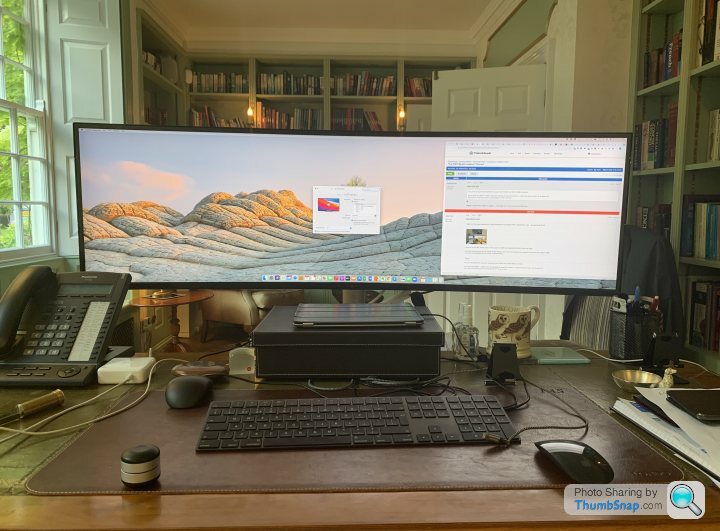
This has a 5120x1440 resolution on my MBP. It does PiP too so you can run two computers side by side (but I haven't used that) It has three inputs so you can switch between laptops. However, my Dell couldn't get to that resolution.
It was pricey (high three figures after a discount) but compared to two or three decent monitors (which is what it replicates) - it wasn't a stupid amount.
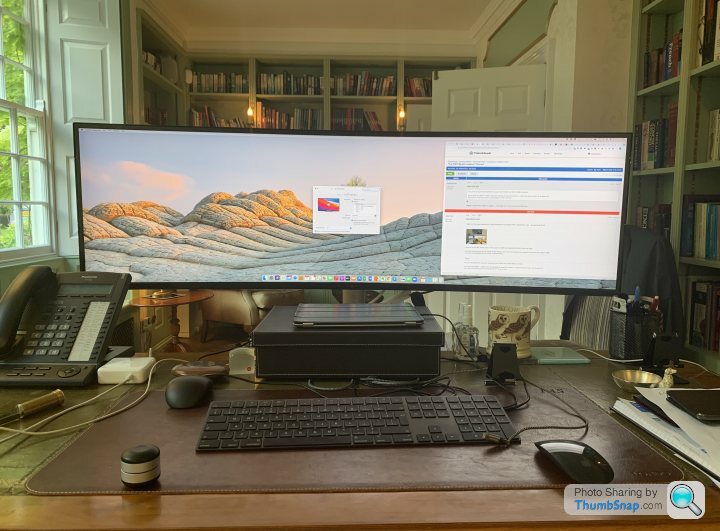
Edited by AstonZagato on Wednesday 1st September 15:50
mmm-five said:
vaud said:
The 23.7-inch LG UltraFine 4K Display is pretty good.
That's where I've been getting mixed up with my 'ultra' monitor monikers 
But will depend on what the OP's company policy will allow.
I've got 27" Samsung and LG monitors bracketing a 27" 5K Apple iMac.
The iMac looks the best with the glossy screen, but it is only 60hz. The LG is a 1440p 165hz gaming monitor, and the Samsung is a 60hz 1440p office monitor.
The Samsung will probably be going so that I can use the LG for office work, and get a 27/32" 4k gaming monitor.
Great tips thanks. No corporate policy as such, but also no piss takes in spends. I'll look at those options, but are we saying the consensus is the Retina I have will trump all those options ? (i.e. all the options will be inferior?)
Gassing Station | Computers, Gadgets & Stuff | Top of Page | What's New | My Stuff


