Three UK - 4G Home Broadband - any users here?
Discussion
S6PNJ said:
Would you be interested in moving it on? How much would you want for it please? I can't PM you as you don't accept incoming.
Just amended my settings to allow PM's, hadn't realised it was off. Message me and I'll send over some pics of it. Can't find the original box it came in, think the Mrs recycled it.
It's unlocked to all networks
OlonMusky said:
Hence why I am wondering whether anyone knows if there's a way to force a modem (any 4g modem currently on the market) to lock into specific tower and stay on it. From my research it seems that the whole LTE concept is based on users being unable to select where they want to be but there surely has to be a way around this BS?
I've found something that kind of does what I wanted above but it does other things which blew me away. It's called Huawei Monitor, you can find the place where it originates from herehttps://routeur4g.fr/discussions/discussion/1285/h...
translated
https://translate.google.com/translate?sl=fr&t...
download it from here https://tiny.cc/HuaweiMonitor
I used it to force my Huawei B525 to different channels and test which one works best. Looking at different dashboards allowed me to find a band and place where I get the best, most consistent signal level. My DL speeds are 33% more they were before

I love this tool. I've been fine-tuning the placement of my modem watching all 4 measurements update in real life. Now am sitting at RSRQ and RSRP which are considered as excellent. And the speeds are in the 60-70meg range both DL and UL. Previously my speeds were in the 20-30meg range. When I was lucky!


After moving in to a flat last year I had VM installed, the hub was changed from a superhub 2 to a hub 3.
Having concrete walls & floors I soon realised VM wifi was pants. I then cabled the flat & mostly used ethernet.
On a 200mb connection I receive 220mb so at least something works ok.
Now the surprise, I recently bought a Samsung 5G mobile phone & found the wifi in the flat better than my previous phone.
I then decided to try a speedtest on Three to test the speed with a view in the future to try Three Home wifi.
Around here 5G hasn't rolled out yet but this was my data speed to the phone which is very consistent.
I can't believe this can be 4G.
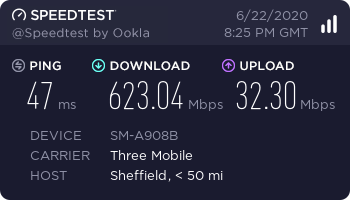
Having concrete walls & floors I soon realised VM wifi was pants. I then cabled the flat & mostly used ethernet.
On a 200mb connection I receive 220mb so at least something works ok.
Now the surprise, I recently bought a Samsung 5G mobile phone & found the wifi in the flat better than my previous phone.
I then decided to try a speedtest on Three to test the speed with a view in the future to try Three Home wifi.
Around here 5G hasn't rolled out yet but this was my data speed to the phone which is very consistent.
I can't believe this can be 4G.
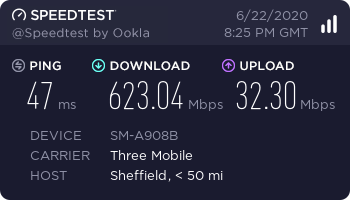
You join me in the loft on a very hot afternoon...

I've got no Internet... It's saying its connected to the mast and I see data packets moving, but no Internet! Came up here to be direct with the thing, it's red hot!
Its been off for 10 minutes, I'm wondering if I have it off for an hour to cool down?
Doesn't make sense though, all systems fine and dandy apparently. Or am I experiencing a wider outage that doesn't come across as a duff signal to the box?

I've got no Internet... It's saying its connected to the mast and I see data packets moving, but no Internet! Came up here to be direct with the thing, it's red hot!
Its been off for 10 minutes, I'm wondering if I have it off for an hour to cool down?
Doesn't make sense though, all systems fine and dandy apparently. Or am I experiencing a wider outage that doesn't come across as a duff signal to the box?
beko1987 said:
You join me in the loft on a very hot afternoon...

I've got no Internet... It's saying its connected to the mast and I see data packets moving, but no Internet! Came up here to be direct with the thing, it's red hot!
Its been off for 10 minutes, I'm wondering if I have it off for an hour to cool down?
Doesn't make sense though, all systems fine and dandy apparently. Or am I experiencing a wider outage that doesn't come across as a duff signal to the box?
No internet but a load of antique hoovers 
I've got no Internet... It's saying its connected to the mast and I see data packets moving, but no Internet! Came up here to be direct with the thing, it's red hot!
Its been off for 10 minutes, I'm wondering if I have it off for an hour to cool down?
Doesn't make sense though, all systems fine and dandy apparently. Or am I experiencing a wider outage that doesn't come across as a duff signal to the box?

Yes, switching to 3g has it restored! A paltry 13mb on the speedtest mind but at least I can still WFH!
That's just a tiny portion of the Hoovers... No idea where I'm going to put the router if I ever refurbish the Parnall TenTen (a UK variant of some american Eureka, sold in the 50's) I guess I just need to leave it alone.
I pointed a bloody fan at the sodding thing for half an hour too and switched it off for about 3 hours! I get no signal on my phone unless I stay towards the back of the house, I just sat the phone on the windowsill for a bit (EE) in hotspot mode to finish the working day!
That's just a tiny portion of the Hoovers... No idea where I'm going to put the router if I ever refurbish the Parnall TenTen (a UK variant of some american Eureka, sold in the 50's) I guess I just need to leave it alone.
I pointed a bloody fan at the sodding thing for half an hour too and switched it off for about 3 hours! I get no signal on my phone unless I stay towards the back of the house, I just sat the phone on the windowsill for a bit (EE) in hotspot mode to finish the working day!
Gassing Station | Computers, Gadgets & Stuff | Top of Page | What's New | My Stuff



