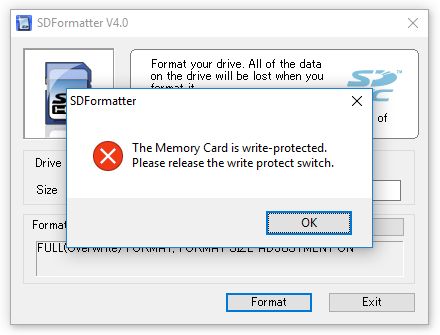"Write protected" micro SD card: cannot unprotect / reformat
Discussion
I have sought to download a map update for my in-car satnav (VW) to a new Transcend 32GB micro SD card.
The unzipping process to the card has completed, but the card now states that it is write protected.
I cannot do anything to alter this; the card refuses to reformat.
In addition to my Windows PC I have stuck the card in a Linux mint device, as well as a camera. Nothing will successfully format the card.
I have tried it in two full SD card converters and a USB reader - same result.
A Google search suggests that there are plenty of people out there who have encountered the same issue and have had to give up, binning the errant card and purchase a new one.
Surely there must be a way of showing this card who's in charge here?
The unzipping process to the card has completed, but the card now states that it is write protected.
I cannot do anything to alter this; the card refuses to reformat.
In addition to my Windows PC I have stuck the card in a Linux mint device, as well as a camera. Nothing will successfully format the card.
I have tried it in two full SD card converters and a USB reader - same result.
A Google search suggests that there are plenty of people out there who have encountered the same issue and have had to give up, binning the errant card and purchase a new one.
Surely there must be a way of showing this card who's in charge here?
Have you tried the SD Card Formatting utility available from the SD Association?
https://www.sdcard.org/downloads/formatter_4/
https://www.sdcard.org/downloads/formatter_4/
Try running a disk manager clean command on it. This worked for me with a usb pen drive that insisted it was write protected.
http://www.howtogeek.com/235824/how-to-clean-a-fla...
http://www.howtogeek.com/235824/how-to-clean-a-fla...
Gassing Station | Computers, Gadgets & Stuff | Top of Page | What's New | My Stuff