Stupid Mac question!
Discussion
I have a 2015 macbook pro which is spec'd up to the max from new and it hasn't been used that much and still runs like the day it came out of the box.
Armed with this knowledge, I thought I'd buy a 27" 5k iMac from the same period (only £300), only with much better specs (4ghz 4 core chip, 32gb ram etc etc) and although I've factory restored it, its nowhere near as nippy as my MBP.
The only difference really is that I know the iMac has been used almost daily for quite intensive photo/video editing vs the MBP which hasn't had hardly any heavy usage.
So the stupid question incoming.......do chips wear out? Does RAM wear out? The only tangible negative difference is the MBP has a 1tb SSD whereas the iMac has 2tb Fusion drive (I think this puts the OS on an SSD and the rest is HDD), but surely that can't make the slowness of the iMac vs the extra power it has?
Thanks for any comments.....or advice to speed up the iMac.
Armed with this knowledge, I thought I'd buy a 27" 5k iMac from the same period (only £300), only with much better specs (4ghz 4 core chip, 32gb ram etc etc) and although I've factory restored it, its nowhere near as nippy as my MBP.
The only difference really is that I know the iMac has been used almost daily for quite intensive photo/video editing vs the MBP which hasn't had hardly any heavy usage.
So the stupid question incoming.......do chips wear out? Does RAM wear out? The only tangible negative difference is the MBP has a 1tb SSD whereas the iMac has 2tb Fusion drive (I think this puts the OS on an SSD and the rest is HDD), but surely that can't make the slowness of the iMac vs the extra power it has?
Thanks for any comments.....or advice to speed up the iMac.
Edited by audi321 on Wednesday 29th March 10:10
untakenname said:
Did the same for a relative with an identical Mac as it was taking over five minutes from the machine being powered on to being able to use it (with reopen windows when logging back in enabled), after the swap it was less than half a minute.
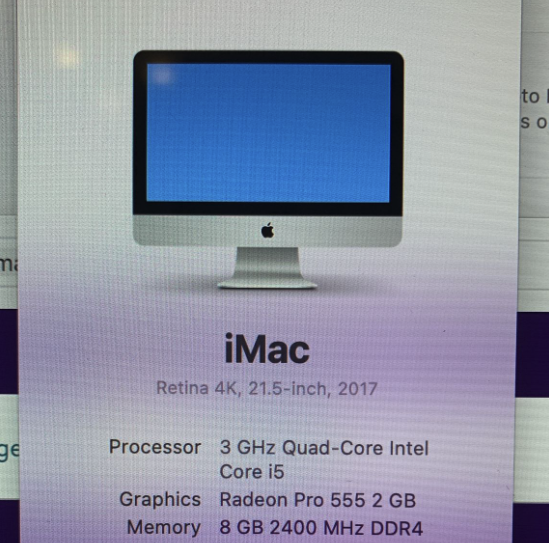
The fusion drive will be the culprit, an easy fix is to get an external NVME USB 3.1 enclosure and M2 card which will boost speeds from less than 100MBPS to 700MBPS and then set it to the boot drive instead of the internal fusion drive.
You can also install a SSD inplace of the fusion drive but you need to open the machine to do that which can be a faff as the screen needs to be seperated on the Imac.
This is what I used (can be done cheaper but the quality/reliability) may suffer.
The enclosures is currently £15 https://www.amazon.co.uk/ORICO-Enclosure-Tool-Free...
You can get a 1TB Kingston NVME M2 card for £43 or 500GB for £29 https://www.amazon.co.uk/Kingston-NVMe-PCIe-1000G-...
Brill thanks for the advice.....I thought these Fusion drives had an SSD in them to reduce boot times etc? Could it purely be a setup issue and the SSD isn't actually being used at all? Seems Disk Utility isn't the easiest things to establish what's using what on the partitions. Here's my screenshot, I think I have a 2tb drive but 128gb is an SSD?, volumes, partitions, etc etc it's all a mystery to me!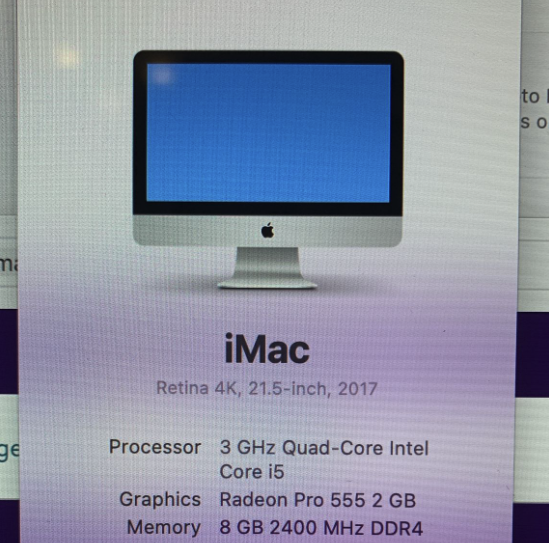
The fusion drive will be the culprit, an easy fix is to get an external NVME USB 3.1 enclosure and M2 card which will boost speeds from less than 100MBPS to 700MBPS and then set it to the boot drive instead of the internal fusion drive.
You can also install a SSD inplace of the fusion drive but you need to open the machine to do that which can be a faff as the screen needs to be seperated on the Imac.
This is what I used (can be done cheaper but the quality/reliability) may suffer.
The enclosures is currently £15 https://www.amazon.co.uk/ORICO-Enclosure-Tool-Free...
You can get a 1TB Kingston NVME M2 card for £43 or 500GB for £29 https://www.amazon.co.uk/Kingston-NVMe-PCIe-1000G-...
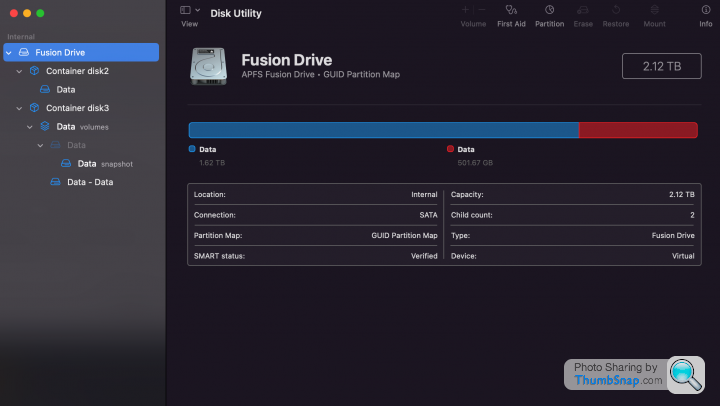
I'd like to 'properly' factory reset it but that also isn't as easy as you'd think on this year iMac!
Edited by audi321 on Wednesday 29th March 11:12
Thanks guys, I'm still not convinced my drives are properly set up. So with 128gb flash drive, I assume the OS should be on there? How do I see that in Disk Utility? I can see I seem to have a partition of 500gb and 1.5tb to make the 2tb, but heaven knows how to work out these volumes etc, I think it's way to complicated to what it ought to be. I seem to have 9 volumes across 2 partitions. No mention of a 128gb flash storage anywhere!
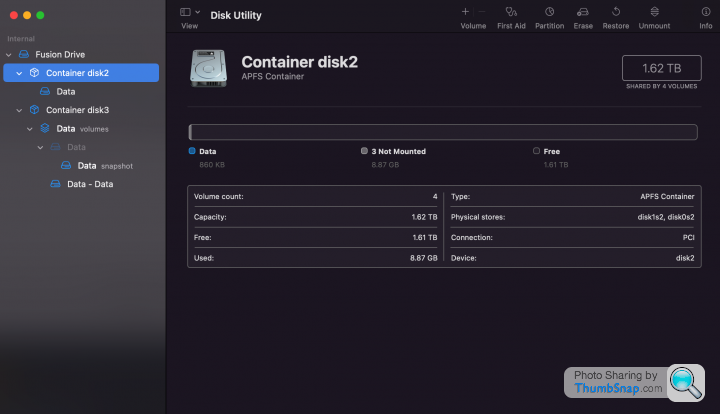 [url]
[url]
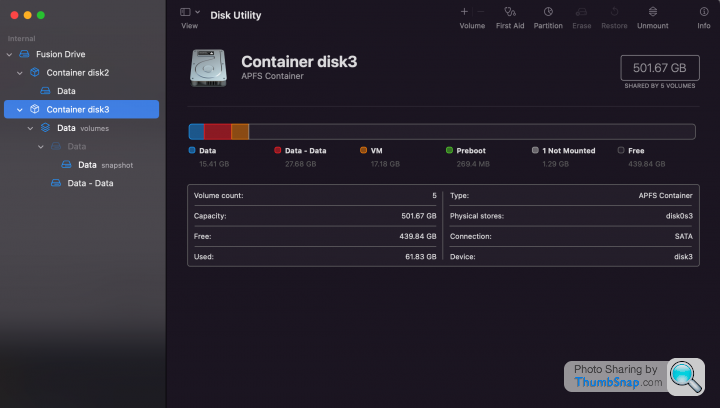 |https://thumbsnap.com/nBGiJWX4[/url]
|https://thumbsnap.com/nBGiJWX4[/url]
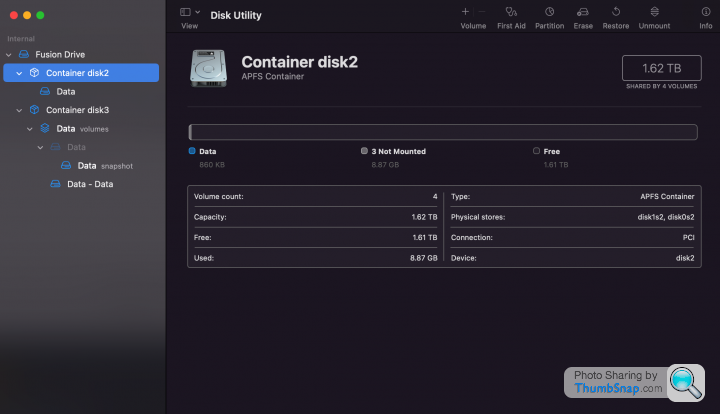 [url]
[url]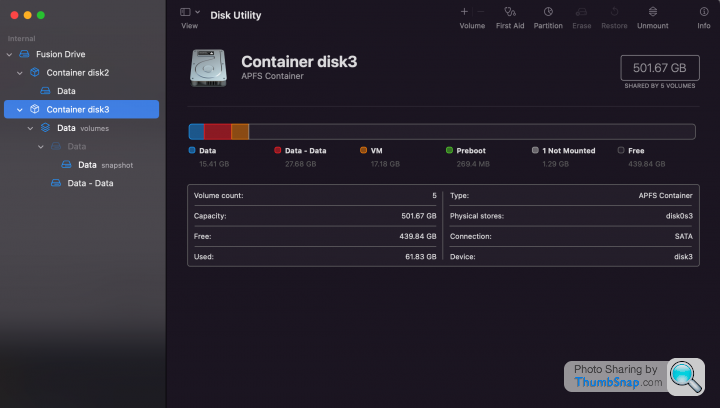 |https://thumbsnap.com/nBGiJWX4[/url]
|https://thumbsnap.com/nBGiJWX4[/url]untakenname said:
Did the same for a relative with an identical Mac as it was taking over five minutes from the machine being powered on to being able to use it (with reopen windows when logging back in enabled), after the swap it was less than half a minute.
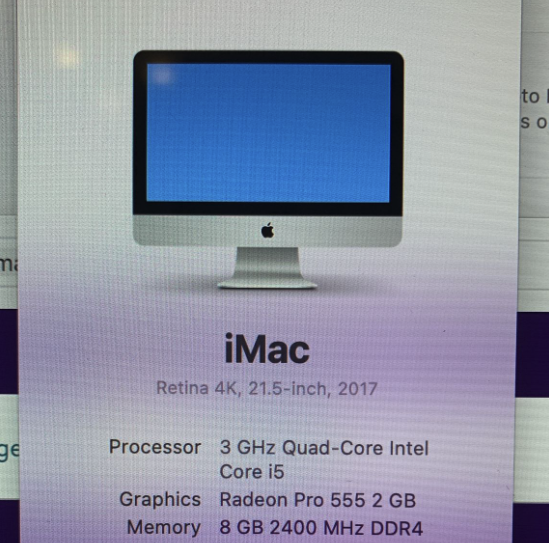
The fusion drive will be the culprit, an easy fix is to get an external NVME USB 3.1 enclosure and M2 card which will boost speeds from less than 100MBPS to 700MBPS and then set it to the boot drive instead of the internal fusion drive.
You can also install a SSD inplace of the fusion drive but you need to open the machine to do that which can be a faff as the screen needs to be seperated on the Imac.
This is what I used (can be done cheaper but the quality/reliability) may suffer.
The enclosures is currently £15 https://www.amazon.co.uk/ORICO-Enclosure-Tool-Free...
You can get a 1TB Kingston NVME M2 card for £43 or 500GB for £29 https://www.amazon.co.uk/Kingston-NVMe-PCIe-1000G-...
Right......ordered both your recommendations.......next question, how do I transfer the OS onto that and make the machine boot from it? Im actual fact, I went with the 1tb option as I'm thinking of making the Fusion drive totally redundant. Is it going to be easy to transfer everything over?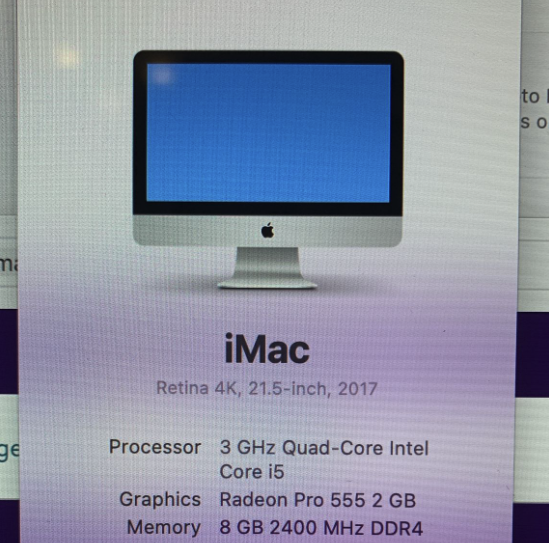
The fusion drive will be the culprit, an easy fix is to get an external NVME USB 3.1 enclosure and M2 card which will boost speeds from less than 100MBPS to 700MBPS and then set it to the boot drive instead of the internal fusion drive.
You can also install a SSD inplace of the fusion drive but you need to open the machine to do that which can be a faff as the screen needs to be seperated on the Imac.
This is what I used (can be done cheaper but the quality/reliability) may suffer.
The enclosures is currently £15 https://www.amazon.co.uk/ORICO-Enclosure-Tool-Free...
You can get a 1TB Kingston NVME M2 card for £43 or 500GB for £29 https://www.amazon.co.uk/Kingston-NVMe-PCIe-1000G-...
JimbobVFR said:
audi321 said:
What a shame, looks like the iMac Fusion drive isn't swappable for an SSD (without a LOT of hassle). Oh well.......first world problems, looks like I'll have to put up with it then........
The fusion drive is actually a standard hard drive and a tiny little PCIE SSD. (24GB IIRC on a 2105 model}The hard drive can fairly easily be replaced with a standard SATA SSD. Taking the screen off is the most difficult part but with the proper tool (a small plastic pizza cutter) it's easy.
A SATA SSD won't be as fast as a blade SSD but much faster than a spinning disc and makes a world of difference.
You can replace the PCIE SSD if you wanted but that's a much more involved job and Apple use a non standard drive which are much more expensive obviously or require an adapter to fit
If you replace the SATA hard drive then you can format the fusion SSD part and use it as a separate drive, albeit only a small one.
Quick update. 1tb SSD turned up this afternoon as did the enclosure.
Downloaded latest MacOS onto it and installed. When it rebooted, it asked me if I wanted to use Migration Assistant to transfer everything over, I said yes and it's done everything for me! Then went into Disk Utility and unpartitioned my Fusion Drive and erased it.
Now I have everything on the external SSD and not even going to bother with the Fusion Drive (although I might see if I can backup (is it Time Capsule) to it.
iMac now running super snappy and how I expected. For under £60 it was certainly worth it! If I'd have spent £2,500 on this in 2015 when it was new, I'd have been mightily disappointed. I've been used to the MBP with the SSD from new so this was like going back to the 2000's.
Thanks for all your help guys!
Downloaded latest MacOS onto it and installed. When it rebooted, it asked me if I wanted to use Migration Assistant to transfer everything over, I said yes and it's done everything for me! Then went into Disk Utility and unpartitioned my Fusion Drive and erased it.
Now I have everything on the external SSD and not even going to bother with the Fusion Drive (although I might see if I can backup (is it Time Capsule) to it.
iMac now running super snappy and how I expected. For under £60 it was certainly worth it! If I'd have spent £2,500 on this in 2015 when it was new, I'd have been mightily disappointed. I've been used to the MBP with the SSD from new so this was like going back to the 2000's.
Thanks for all your help guys!
Gassing Station | Computers, Gadgets & Stuff | Top of Page | What's New | My Stuff



