Apple Mail account issues
Discussion
Anyone know how I can get my hotmail email accounts to log back into Mail on my MacBook please?
I have a couple of Hotmail email accounts linked to Mail, but a few days ago these accounts got logged out of Mail so I now. can't see my emails. They won't log back in despite me using the correct passwords. First it was my hotmail.co.uk account that had problems, then a few days later my hotmail.com account did the same. I know I'm using the correct passwords.
It's all working correctly on my iPhone, but not on my MacBook

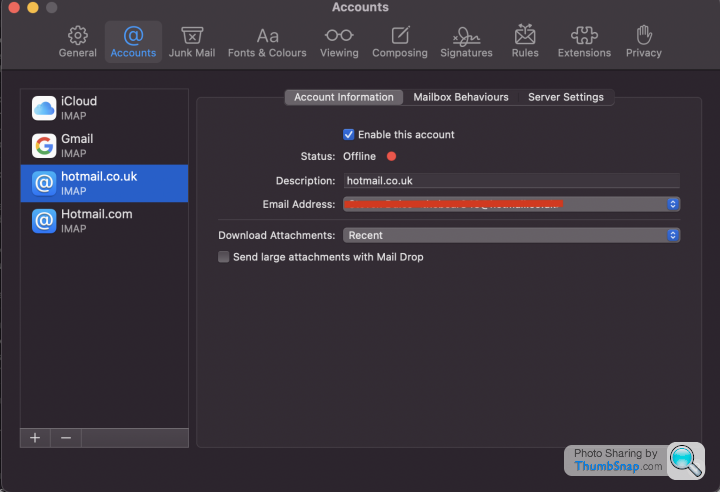
I have a couple of Hotmail email accounts linked to Mail, but a few days ago these accounts got logged out of Mail so I now. can't see my emails. They won't log back in despite me using the correct passwords. First it was my hotmail.co.uk account that had problems, then a few days later my hotmail.com account did the same. I know I'm using the correct passwords.
It's all working correctly on my iPhone, but not on my MacBook

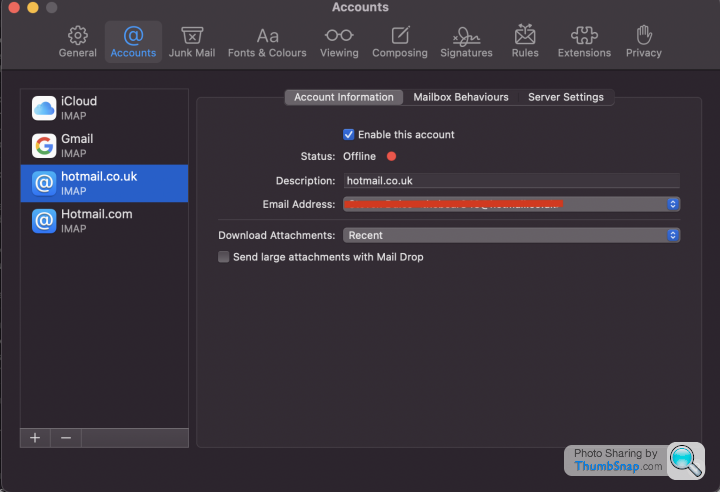
megaphone said:
Is it asking for a password? Or just not syncing? Hotmail and outlook accounts are best set up as 'Exchange' accounts, as above delete the account and set it up again as an 'exchange'
Yes I'm being asked for passwords. I know the passwords are correct but it doesn't accept them. All working fine on my iPhone strangely.So, how do I delete the accounts, is it Edit > Delete?
How do I re-add them and how do I set as Exchange please?
I set these accounts up with Mail back in 2012 and cant remember how I did it.
Strangely it is now working.
I repeatedly took the accounts offline/online/offline etc by going to Mailbox > Take all accounts offline etc. Then went to log them in and they connected and are now working. Strange behaviour.
If it happens again I'll delete the accounts and reinstall them as Microsoft Exchange. Gmail and iCloud had no issues.
Thanks for the replies.
I repeatedly took the accounts offline/online/offline etc by going to Mailbox > Take all accounts offline etc. Then went to log them in and they connected and are now working. Strange behaviour.
If it happens again I'll delete the accounts and reinstall them as Microsoft Exchange. Gmail and iCloud had no issues.
Thanks for the replies.
Edited by The Gauge on Friday 19th April 08:02
Gassing Station | Computers, Gadgets & Stuff | Top of Page | What's New | My Stuff



