PC freezing, USB issue?
Discussion
Our windows 11 PC keeps freezing - wired usb keyboard and wireless usb mouse work initially but then stop. I thought we'd traced it to the wired usb printer and eldest son did something (he can't remember what...) and it worked again. But then younger son plugged the printer back in and printed what he wanted but the freezing issue has reoccured.  Eldest son has now lost the plot so I need to sort it.
Eldest son has now lost the plot so I need to sort it.
The error messages have been like this:
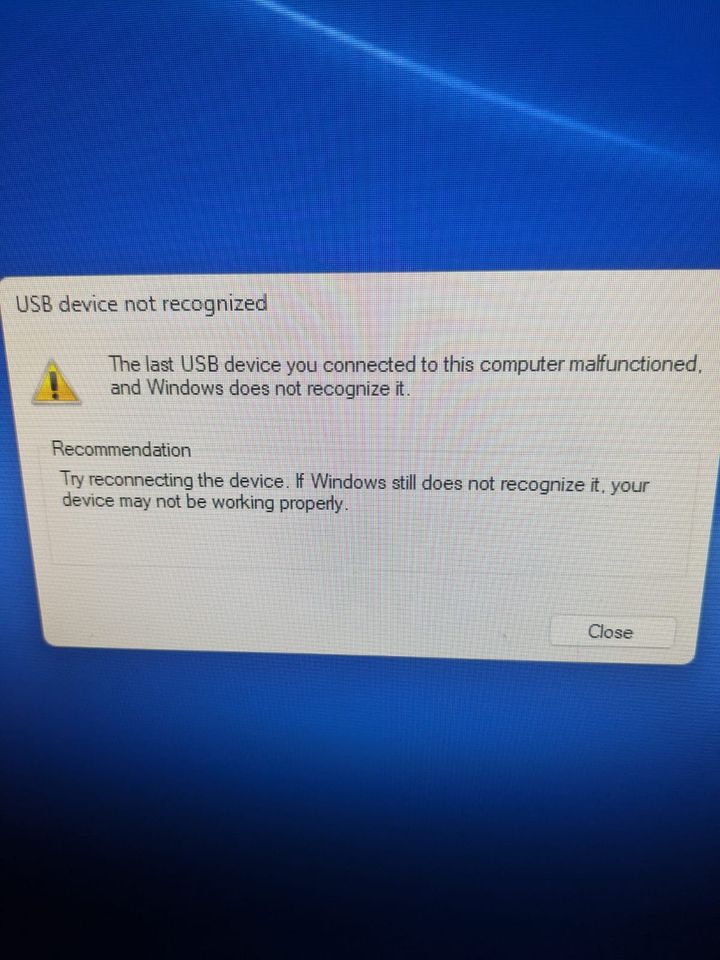
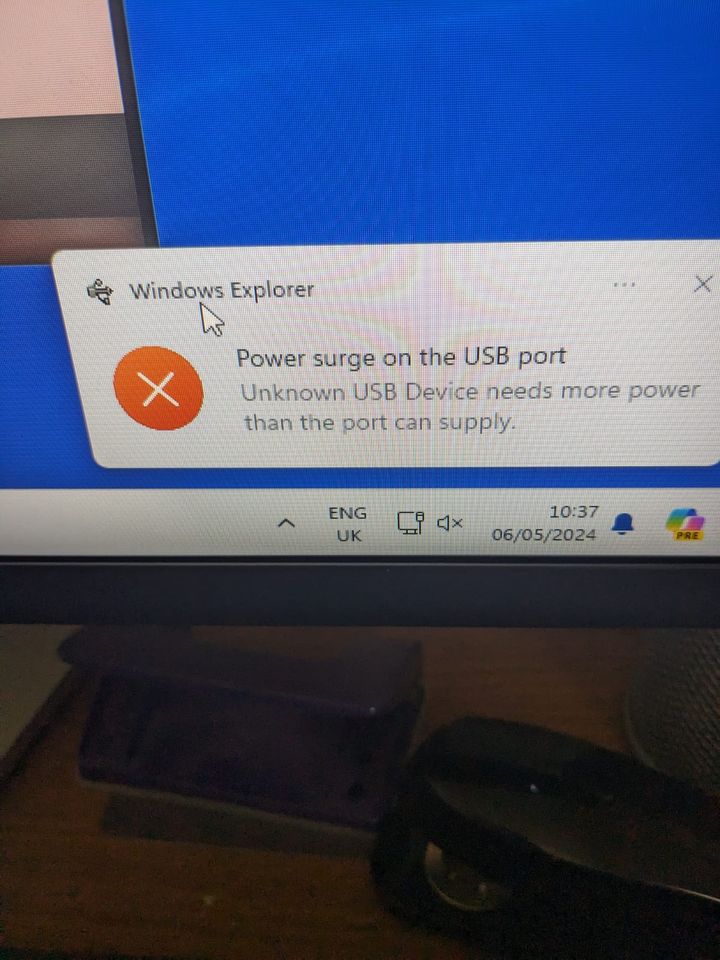
And now when you turn it on you get this
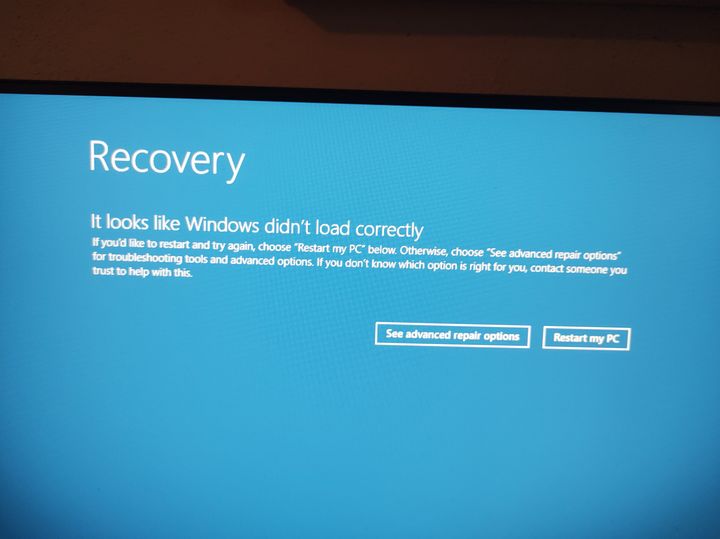
But if you tell it to start the usb messages don't appear but the PC freezes after a few minutes.
Where do I start???
Thanks
 Eldest son has now lost the plot so I need to sort it.
Eldest son has now lost the plot so I need to sort it.The error messages have been like this:
And now when you turn it on you get this
But if you tell it to start the usb messages don't appear but the PC freezes after a few minutes.
Where do I start???
Thanks

Restarted with nothing plugged in. Plugged the keyboard in to log in but it wouldn't work in either front usb socket. Plugged it in to the back and logged in and then unplugged it.
And now this error message keeps appearing then disappearing for a moment before coming back for 10 seconds or so. There's nothing apart from the monitor and network cable plugged in.
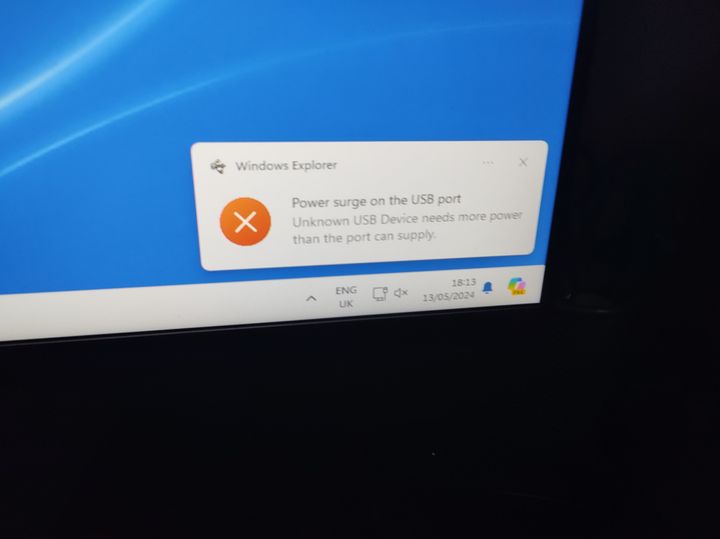
And now it's gone into standby!
You did say to switch off energy saving...
And now this error message keeps appearing then disappearing for a moment before coming back for 10 seconds or so. There's nothing apart from the monitor and network cable plugged in.
And now it's gone into standby!
You did say to switch off energy saving...

eeLee said:
I suspect your power supply is the culprit. Do you have a spare one you can test with?
Is the inside of the PC clean or filled with dust and stuff?
Do you know what the motherboard is? Does anything come on the screen or just those blinkings?
Presumably the power supply is built in? It's just a normal power cable plugged in. It's not particularly old but could be full of crap, are was a bit of fluff in the front USB socket.Is the inside of the PC clean or filled with dust and stuff?
Do you know what the motherboard is? Does anything come on the screen or just those blinkings?
And I'm not sure what a motherboard is, never mind the specifics!
ETA it's a Dell XPS8940
Edited by Bill on Tuesday 14th May 13:43
Gassing Station | Computers, Gadgets & Stuff | Top of Page | What's New | My Stuff



