Got new laptop here - help me get online wirelessly please!
Discussion
Bought a new Sony Vaio today. I am posting this using my trusty iMac with an Airport Express wireless thing which took about eight months to get working correctly wirelessly.
I have tried to get the Sony to run wirelessly - can I ? No. Been tryng for an hour or two but to be honest PCs aren'y my thing and I don't really kow what I;m doing!
Can anyone help me through it - I have had all the wizards going etc and they say the wirelss thing is set up but I can't get on the 'net.
The thing is sitting just to my left - please help!
And yes, the little WIRELESS ON/OFF button on the front side has been pushed to ON!
Should be starightforward for anyont ued to doing such things. There's something I'm not doing right but what?
Cheers
I have tried to get the Sony to run wirelessly - can I ? No. Been tryng for an hour or two but to be honest PCs aren'y my thing and I don't really kow what I;m doing!
Can anyone help me through it - I have had all the wizards going etc and they say the wirelss thing is set up but I can't get on the 'net.
The thing is sitting just to my left - please help!
And yes, the little WIRELESS ON/OFF button on the front side has been pushed to ON!
Should be starightforward for anyont ued to doing such things. There's something I'm not doing right but what?
Cheers
che6mw said:
ok, lets start simple. Is your wireless modem plugged in, powered up and connected to the phone line?
Secondly you'll need to install this modem on your PC. You'll need to do this by connecting the laptop to the modem. Wired, initially. Once it is installed and set up you can then disconnect the two and connect wirelessly.
Now, i've a Sony Vaio too and people seem to have some problems with them. Mine used to tell me it was connected with a strong signal to my modem, but then it wouldn't browse online. Is this the problem you are seeing?
Secondly you'll need to install this modem on your PC. You'll need to do this by connecting the laptop to the modem. Wired, initially. Once it is installed and set up you can then disconnect the two and connect wirelessly.
Now, i've a Sony Vaio too and people seem to have some problems with them. Mine used to tell me it was connected with a strong signal to my modem, but then it wouldn't browse online. Is this the problem you are seeing?
Wireless modem? The Sony has one inside yes?
I have the Vaio plugged into the mains ... do I need to hardwire the laptop first to get it set up to go wireless?
Sorry for the numpty response!
It's the VGN-N11S
Gig of Ram 100gg hard disk - 1.60 chip speed etc.
I have an NTL cable modem plugged into an Airport Express which klets my iMac get on line wirelessly.
The Sony can see it as it comes up in the Choose a Wirelss Network box - but I don't know what else I have to do ...
Gig of Ram 100gg hard disk - 1.60 chip speed etc.
I have an NTL cable modem plugged into an Airport Express which klets my iMac get on line wirelessly.
The Sony can see it as it comes up in the Choose a Wirelss Network box - but I don't know what else I have to do ...
che6mw said:
Well I had to physically wire my Vaio in to my Netgear modem in order to set it up. I am guessing you might need to do the same (assuming the Airport Express is compatible with PC's and not just macs ????)
Think the Airport Express should be ok for PCs as well as Macs ...
BliarOut said:
MikeyT said:
BliarOut said:
Are you in in the morning? I walk the kids to school about quarter to.
Yes mate, I'll be here! Bang on the back door through the gate.
Will do.... Have the kettle on, it should be sorted before I can drink it

We'll see!

How many sugars?
Edited by MikeyT on Wednesday 3rd January 22:14
magic torch said:
BliarOut said:
Shouldn't take long though if the airport is already working. I take it the vaio works ok wired?
Rob, it's normally an encryption key issue with PCs and Airport Express.
Rob Here!!!
Linky???
Set for 128 bit WEP and no IP address available. Also tried it open and still no joy.
If I set IP manually on the PC I can't even ping the airport from the PC although it's working fine for the MAC

Got to this point:
"
If your IP address is 10.0.1.x then okay, if it is 169.x.x.x then something ain't right, as a 169.x.x.x IP address is a self-assigned IP address when a client (such as your PC) can not retrieve an IP address from a DHCP server."
"You could at this point click the Repair button."
I had a 169. thingy ...
I clicked 'Repair' ... It said "Windows is is resetting your IP address" or something similar. Then this box came up ...
"Windows could not finish repairing the problem becuase the following action cannot be completed: Renewing your IP address"
For assistance contact the pereson who manages your network.
?? Great.
I couldn't even find the Wirelss Network Connection box but found something similar called "Wireless Network Connection Status" but Status: says: Limited or no connectivity
If I go to the little icon bottom tight of the computer it tells me: Signal Strength: Excellent but no Limited or no etc.
Can't find this box at all ....
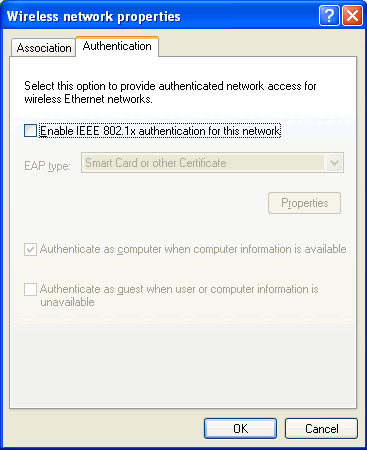
Confused, angry (at the cricket more than anything else!), cold (heating has gone off), bewildered and irked at the Sony Sh1te - should have bought a bloody PowerBook - I new it!
Any more help gratefully received.
Most of that stuff on those links is way over my head - sorry!
Going to bed - 4:15am
"
If your IP address is 10.0.1.x then okay, if it is 169.x.x.x then something ain't right, as a 169.x.x.x IP address is a self-assigned IP address when a client (such as your PC) can not retrieve an IP address from a DHCP server."
"You could at this point click the Repair button."
I had a 169. thingy ...
I clicked 'Repair' ... It said "Windows is is resetting your IP address" or something similar. Then this box came up ...
"Windows could not finish repairing the problem becuase the following action cannot be completed: Renewing your IP address"
For assistance contact the pereson who manages your network.
?? Great.
I couldn't even find the Wirelss Network Connection box but found something similar called "Wireless Network Connection Status" but Status: says: Limited or no connectivity
If I go to the little icon bottom tight of the computer it tells me: Signal Strength: Excellent but no Limited or no etc.
Can't find this box at all ....
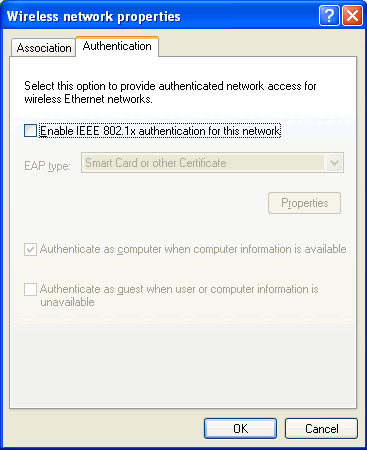
Confused, angry (at the cricket more than anything else!), cold (heating has gone off), bewildered and irked at the Sony Sh1te - should have bought a bloody PowerBook - I new it!
Any more help gratefully received.
Most of that stuff on those links is way over my head - sorry!
Going to bed - 4:15am
Thanks to all who have helped me on this - finally success!
Took the WEP code from the Mac and put it in the appropriate box on the PC - following magic torch's link – and it worked immediately!
Maybe I'll get to love PCs after all
Took the WEP code from the Mac and put it in the appropriate box on the PC - following magic torch's link – and it worked immediately!
Maybe I'll get to love PCs after all
I doubt it - this posted using my trusty iMac
Edited by MikeyT on Friday 5th January 22:47
Neil - I had the iMac working ok hardwired from the day I bought it - just couldn't get the thing to work wirelssly. The Sony is the wife's so obviously that needed to be done a bit quicker!
Believe me, I wouldn't use a PC at work) if I didn't have to - I have one of each in front of me there.
Believe me, I wouldn't use a PC at work) if I didn't have to - I have one of each in front of me there.
Edited by MikeyT on Friday 5th January 23:18
RIght, now this getting daft - have gone to register the thing on the Sony site and it askf for a serial no. and says it's on the back of the machine. I have put in every no. on the back of the machine and still no good.
It looks like it should be about eight nos then a dash then another eight nos.
There seem to be all sorts of microsoft no.s on the back on a sticker but on the actual silver machine, is printed a no. and so I thought it must be that one - but still no good.
Can anyone with one of these things confirm the length of number I should be looking for?

It looks like it should be about eight nos then a dash then another eight nos.
There seem to be all sorts of microsoft no.s on the back on a sticker but on the actual silver machine, is printed a no. and so I thought it must be that one - but still no good.
Can anyone with one of these things confirm the length of number I should be looking for?

Gassing Station | Computers, Gadgets & Stuff | Top of Page | What's New | My Stuff




