Andriod TV Media Centre/Server app
Discussion
Hi All
I am fairly certain I am making this way harder than it needs to be, but my ability to find what I am looking for due to a lack of understanding is not helping.
I have a NAS drive with a lot of films on there. I also have an Android TV I would like to be able to watch them on.
What I want, but can't seem to find, is an app to install on the TV that will display all the films on the NAS drive with picture icons of the film, if that makes sense.
I did have Kodi on there, but it is massive overkill for what I need and for some reason it no longer wants to play nicely with my NAS drive, it refuses to acknowledge it is there.
I have just come across an app called Jellyfin, would that do what I am looking for?
I am fairly certain I am making this way harder than it needs to be, but my ability to find what I am looking for due to a lack of understanding is not helping.
I have a NAS drive with a lot of films on there. I also have an Android TV I would like to be able to watch them on.
What I want, but can't seem to find, is an app to install on the TV that will display all the films on the NAS drive with picture icons of the film, if that makes sense.
I did have Kodi on there, but it is massive overkill for what I need and for some reason it no longer wants to play nicely with my NAS drive, it refuses to acknowledge it is there.
I have just come across an app called Jellyfin, would that do what I am looking for?
Plex or jellyfin will do the job. But if Kodi is having issues seeing your drive with the films on it you will almost certainly see the same issues with plex or jellyfin.
Dependiig on what sort of NAS you have, you could maybe setup Jellyfin on the NAS and then just use apps on you devices like the TV, or PC etc.
Dependiig on what sort of NAS you have, you could maybe setup Jellyfin on the NAS and then just use apps on you devices like the TV, or PC etc.
dudleybloke said:
Fx file browser should be able to do this. Not tried it myself though.
Thank you. I'll have a look at that.ARHarh said:
Plex or jellyfin will do the job. But if Kodi is having issues seeing your drive with the films on it you will almost certainly see the same issues with plex or jellyfin.
Dependiig on what sort of NAS you have, you could maybe setup Jellyfin on the NAS and then just use apps on you devices like the TV, or PC etc.
I don't believe my NAS is capable of running Plex. There is the inbuilt Video's app on the Sony TV, that can see the NAS and it's content just fine, but in a true first world problem point of view, it doesn't give me the graphical look I want... Dependiig on what sort of NAS you have, you could maybe setup Jellyfin on the NAS and then just use apps on you devices like the TV, or PC etc.

This is exactly what you want;
https://play.google.com/store/apps/details?id=org....
NOVA Video Player
I've done exactly as you describe for years with this.
It'll build a full catalogue of your media with artwork, posters, links to trailers, descriptions, cast etc etc etc
It will also store resume points on the NAS so if you stop watching something in the living room and then resume in the bedroom it'll pick up where you left off. Or any android device using NOVA and connected to the NAS.
Forget suggestions of file explorers with features, Plex, Kodi, Jellyfin etc
I've used and trialled them all down through the years, and NOVA is head and shoulders above them all for the use case you've described.
https://play.google.com/store/apps/details?id=org....
NOVA Video Player
I've done exactly as you describe for years with this.
It'll build a full catalogue of your media with artwork, posters, links to trailers, descriptions, cast etc etc etc
It will also store resume points on the NAS so if you stop watching something in the living room and then resume in the bedroom it'll pick up where you left off. Or any android device using NOVA and connected to the NAS.
Forget suggestions of file explorers with features, Plex, Kodi, Jellyfin etc
I've used and trialled them all down through the years, and NOVA is head and shoulders above them all for the use case you've described.
Megaflow said:
I don't believe my NAS is capable of running Plex. There is the inbuilt Video's app on the Sony TV, that can see the NAS and it's content just fine, but in a true first world problem point of view, it doesn't give me the graphical look I want... 
Which NAS do you have? I've seen some very low-end ones that can run Plex or Jellyfin.
Corso Marche said:
Forget suggestions of file explorers with features, Plex, Kodi, Jellyfin etc
I've used and trialled them all down through the years, and NOVA is head and shoulders above them all for the use case you've described.
Out of interest, what didn't you like about Plex and Jellyfin?I've used and trialled them all down through the years, and NOVA is head and shoulders above them all for the use case you've described.
For both Plex and Jellyfin - Overheads. Currently the NAS runs and the device connected to it handles the playback. No need of a server on the NAS, or a standalone server. I'm a firm believer in the "keep it simple approach".
Even though it's minimal there's always an infrequent level of maintenance with home media servers. Reality is there doesn't have to be.
Plex - it slowed over time. Needing a wipe and full rebuild to restore responsiveness. I had to do that a few times. Even though it was scraping the same media collection to catalogue it every now and then it would return incorrect info seemingly randomly. It'd catalogue 9 out of 10 episodes correctly and for some random reason misidentify 1 episode even though the naming format is 100% consistent and other media servers and media players identified them correctly!
During Playback and catalogue browsing it's just much slower than a native app and there's no need to experience lag if you don't have to! It would also occasionally stutter/stammer during Playback - infrequent, but again if you don't have to ever experience it then why settle? And despite Plex handling 99% of CODECS correctly it's much nicer to not have to experience that 1% error or playback/video/audio issues.
The last time I tested KODI/Jellyfin/NOVA for home use was approximately 18-24 months ago. On an NVIDIA Shield Pro, so hardware performance isn't an issue. Plex just wrecked my head in late 2021/early '22 it was so buggy and laggy, so I ditched it for good.
I was using Archos Video Player before NOVA, but Archos dropped support and the team behind NOVA forked the Archos player and continue to support and develop it. So we've been using it for nearly 9 years now and everytime I do a comparison against other options we've always stuck with NOVA.
Prior to Archos it was Plex full-time, and before that it was KODI full-time.
Even though it's minimal there's always an infrequent level of maintenance with home media servers. Reality is there doesn't have to be.
Plex - it slowed over time. Needing a wipe and full rebuild to restore responsiveness. I had to do that a few times. Even though it was scraping the same media collection to catalogue it every now and then it would return incorrect info seemingly randomly. It'd catalogue 9 out of 10 episodes correctly and for some random reason misidentify 1 episode even though the naming format is 100% consistent and other media servers and media players identified them correctly!
During Playback and catalogue browsing it's just much slower than a native app and there's no need to experience lag if you don't have to! It would also occasionally stutter/stammer during Playback - infrequent, but again if you don't have to ever experience it then why settle? And despite Plex handling 99% of CODECS correctly it's much nicer to not have to experience that 1% error or playback/video/audio issues.
The last time I tested KODI/Jellyfin/NOVA for home use was approximately 18-24 months ago. On an NVIDIA Shield Pro, so hardware performance isn't an issue. Plex just wrecked my head in late 2021/early '22 it was so buggy and laggy, so I ditched it for good.
I was using Archos Video Player before NOVA, but Archos dropped support and the team behind NOVA forked the Archos player and continue to support and develop it. So we've been using it for nearly 9 years now and everytime I do a comparison against other options we've always stuck with NOVA.
Prior to Archos it was Plex full-time, and before that it was KODI full-time.
Edited by Corso Marche on Sunday 14th January 23:12
Corso Marche said:
This is exactly what you want;
https://play.google.com/store/apps/details?id=org....
NOVA Video Player
I've done exactly as you describe for years with this.
It'll build a full catalogue of your media with artwork, posters, links to trailers, descriptions, cast etc etc etc
It will also store resume points on the NAS so if you stop watching something in the living room and then resume in the bedroom it'll pick up where you left off. Or any android device using NOVA and connected to the NAS.
Forget suggestions of file explorers with features, Plex, Kodi, Jellyfin etc
I've used and trialled them all down through the years, and NOVA is head and shoulders above them all for the use case you've described.
Thank you. I'll give that a try.https://play.google.com/store/apps/details?id=org....
NOVA Video Player
I've done exactly as you describe for years with this.
It'll build a full catalogue of your media with artwork, posters, links to trailers, descriptions, cast etc etc etc
It will also store resume points on the NAS so if you stop watching something in the living room and then resume in the bedroom it'll pick up where you left off. Or any android device using NOVA and connected to the NAS.
Forget suggestions of file explorers with features, Plex, Kodi, Jellyfin etc
I've used and trialled them all down through the years, and NOVA is head and shoulders above them all for the use case you've described.
donkmeister said:
Which NAS do you have? I've seen some very low-end ones that can run Plex or Jellyfin.
An old one, Netgear ReadyNAS Duo. Which I think is some of the isse.QJumper said:
I used to use Kodi, but ultimately found it a bit fiddly limited. Plex is ok but didn't have all the features I needed. In the end I settled on Emby which works great on Google tv, as well as phones and tablets.
Same. Kodi just strikes me as overly complicated. Corso Marche said:
No worries.
Below are the settings I'd ensure are on for convenience and future proofing.
Hope it's of help.
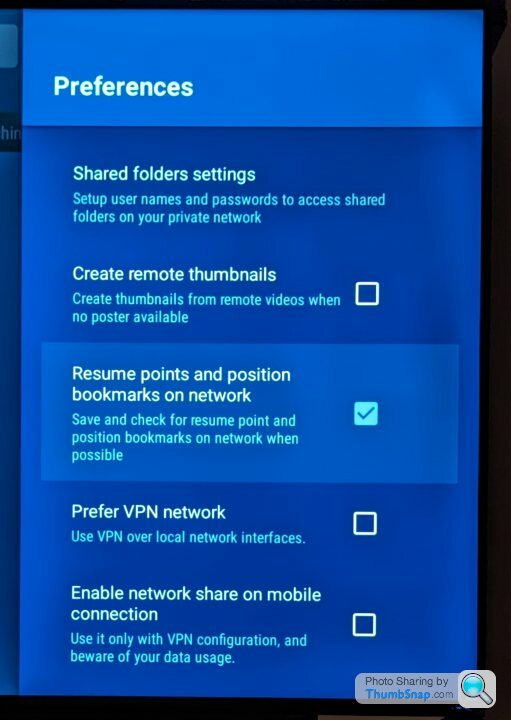
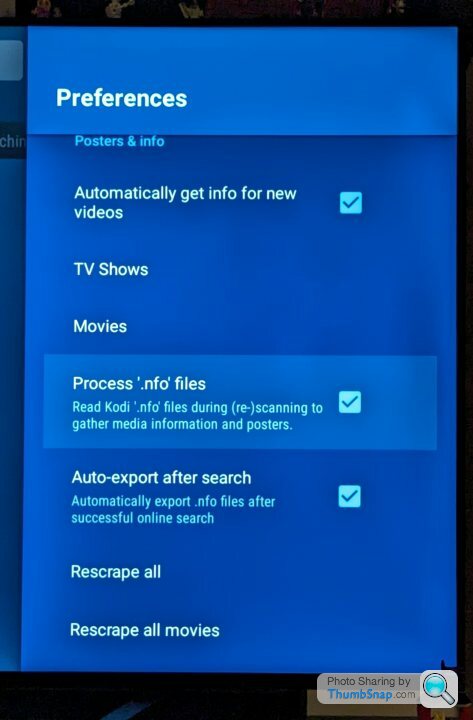
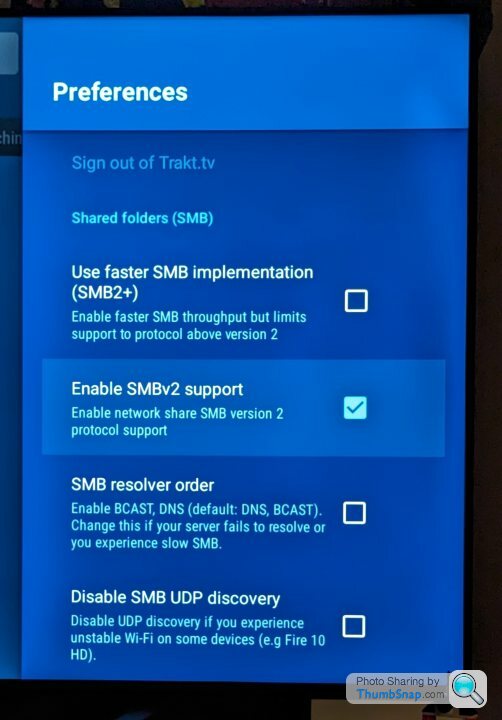
Very helpful, thank you!Below are the settings I'd ensure are on for convenience and future proofing.
Hope it's of help.
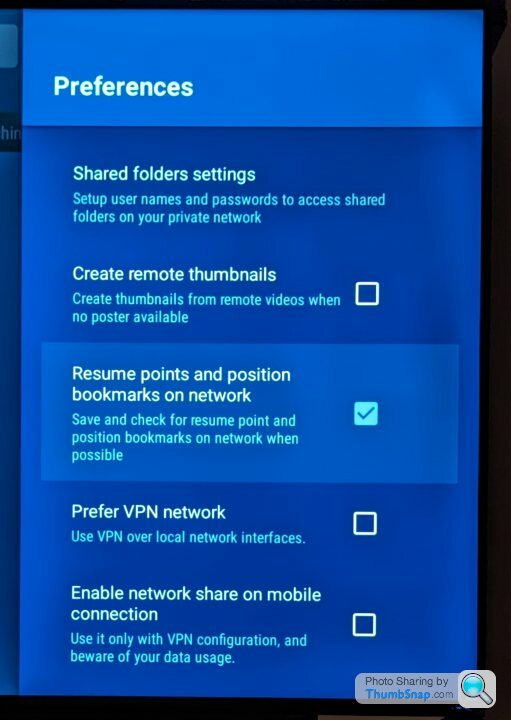
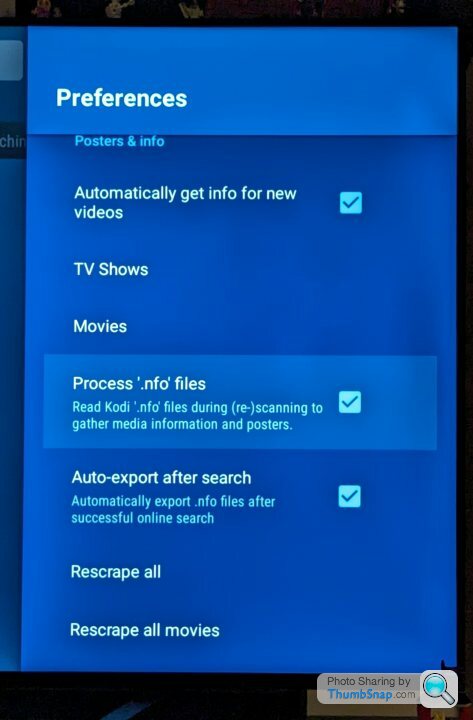
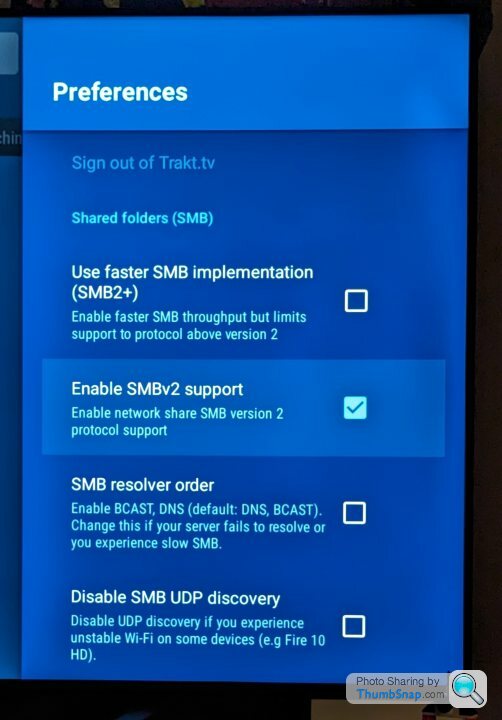
Corso Marche said:
For both Plex and Jellyfin - Overheads. Currently the NAS runs and the device connected to it handles the playback. No need of a server on the NAS, or a standalone server. I'm a firm believer in the "keep it simple approach".
Even though it's minimal there's always an infrequent level of maintenance with home media servers. Reality is there doesn't have to be.
Plex - it slowed over time. Needing a wipe and full rebuild to restore responsiveness. I had to do that a few times. Even though it was scraping the same media collection to catalogue it every now and then it would return incorrect info seemingly randomly. It'd catalogue 9 out of 10 episodes correctly and for some random reason misidentify 1 episode even though the naming format is 100% consistent and other media servers and media players identified them correctly!
During Playback and catalogue browsing it's just much slower than a native app and there's no need to experience lag if you don't have to! It would also occasionally stutter/stammer during Playback - infrequent, but again if you don't have to ever experience it then why settle? And despite Plex handling 99% of CODECS correctly it's much nicer to not have to experience that 1% error or playback/video/audio issues.
The last time I tested KODI/Jellyfin/NOVA for home use was approximately 18-24 months ago. On an NVIDIA Shield Pro, so hardware performance isn't an issue. Plex just wrecked my head in late 2021/early '22 it was so buggy and laggy, so I ditched it for good.
I was using Archos Video Player before NOVA, but Archos dropped support and the team behind NOVA forked the Archos player and continue to support and develop it. So we've been using it for nearly 9 years now and everytime I do a comparison against other options we've always stuck with NOVA.
Prior to Archos it was Plex full-time, and before that it was KODI full-time.
I always find it amazing/interesting that a solution that works really well for one person can be a nightmare for another - I have endured enough "hey you should use X, it's the best thing ever!" only to find it doesn't work like I want it to work, so won't be that guy Even though it's minimal there's always an infrequent level of maintenance with home media servers. Reality is there doesn't have to be.
Plex - it slowed over time. Needing a wipe and full rebuild to restore responsiveness. I had to do that a few times. Even though it was scraping the same media collection to catalogue it every now and then it would return incorrect info seemingly randomly. It'd catalogue 9 out of 10 episodes correctly and for some random reason misidentify 1 episode even though the naming format is 100% consistent and other media servers and media players identified them correctly!
During Playback and catalogue browsing it's just much slower than a native app and there's no need to experience lag if you don't have to! It would also occasionally stutter/stammer during Playback - infrequent, but again if you don't have to ever experience it then why settle? And despite Plex handling 99% of CODECS correctly it's much nicer to not have to experience that 1% error or playback/video/audio issues.
The last time I tested KODI/Jellyfin/NOVA for home use was approximately 18-24 months ago. On an NVIDIA Shield Pro, so hardware performance isn't an issue. Plex just wrecked my head in late 2021/early '22 it was so buggy and laggy, so I ditched it for good.
I was using Archos Video Player before NOVA, but Archos dropped support and the team behind NOVA forked the Archos player and continue to support and develop it. So we've been using it for nearly 9 years now and everytime I do a comparison against other options we've always stuck with NOVA.
Prior to Archos it was Plex full-time, and before that it was KODI full-time.
Edited by Corso Marche on Sunday 14th January 23:12

I quite like Plex, I've fortunately not seen the issues you have however a couple of times I've had to correct it where it picked the wrong version of a film (which was my fault each time as I hadn't used the year in the name). I've been using Plex for about 5 years now - first I had a Plex server running in a jail on a FreeNAS box, and these days I am on TrueNAS Scale, so found it easier to set up an Ubuntu Pro VM to handle the Plex server. Maybe this is the key discriminator between your experience and mine.
Like you my main watching device is an NVidia Shield Pro, chosen because it was the one device that could handle Dolby Atmos properly (even the Apple TV cannot, or at least could not, do lossless Atmos back in 2020 when I bought the Shield), but I also have a mix of older and newer Chromecasts and a few Android mobile devices. My dalliances with this sort of thing go back about 20 years to the KiSS 500 (remember those!) that simply listed the stuff you'd made available from the server in a pre-DLNA but DLNA-like way. Then more recently a WHS 2011-based MyMovies set up. I have to say my favourite was the MyMovies one, simply because I could just feed it discs (CD, DVD, Bluray, the lot) whenever I walked past it and they would show up in my media centres a little later, and it didn't try to do anything fancy (which Plex is guilty of to an extent, I personally don't watch their streaming services).
But, I personally prefer having an active back-end (arf arf) to take care of what can become a substantial database, transcoding if required, and holding on to resume points and so on without (and this is crucial to me), giving any sort of write access to the area where the media files are stored. Horses for courses.
donkmeister said:
Corso Marche said:
For both Plex and Jellyfin - Overheads. Currently the NAS runs and the device connected to it handles the playback. No need of a server on the NAS, or a standalone server. I'm a firm believer in the "keep it simple approach".
Even though it's minimal there's always an infrequent level of maintenance with home media servers. Reality is there doesn't have to be.
Plex - it slowed over time. Needing a wipe and full rebuild to restore responsiveness. I had to do that a few times. Even though it was scraping the same media collection to catalogue it every now and then it would return incorrect info seemingly randomly. It'd catalogue 9 out of 10 episodes correctly and for some random reason misidentify 1 episode even though the naming format is 100% consistent and other media servers and media players identified them correctly!
During Playback and catalogue browsing it's just much slower than a native app and there's no need to experience lag if you don't have to! It would also occasionally stutter/stammer during Playback - infrequent, but again if you don't have to ever experience it then why settle? And despite Plex handling 99% of CODECS correctly it's much nicer to not have to experience that 1% error or playback/video/audio issues.
The last time I tested KODI/Jellyfin/NOVA for home use was approximately 18-24 months ago. On an NVIDIA Shield Pro, so hardware performance isn't an issue. Plex just wrecked my head in late 2021/early '22 it was so buggy and laggy, so I ditched it for good.
I was using Archos Video Player before NOVA, but Archos dropped support and the team behind NOVA forked the Archos player and continue to support and develop it. So we've been using it for nearly 9 years now and everytime I do a comparison against other options we've always stuck with NOVA.
Prior to Archos it was Plex full-time, and before that it was KODI full-time.
I always find it amazing/interesting that a solution that works really well for one person can be a nightmare for another - I have endured enough "hey you should use X, it's the best thing ever!" only to find it doesn't work like I want it to work, so won't be that guy Even though it's minimal there's always an infrequent level of maintenance with home media servers. Reality is there doesn't have to be.
Plex - it slowed over time. Needing a wipe and full rebuild to restore responsiveness. I had to do that a few times. Even though it was scraping the same media collection to catalogue it every now and then it would return incorrect info seemingly randomly. It'd catalogue 9 out of 10 episodes correctly and for some random reason misidentify 1 episode even though the naming format is 100% consistent and other media servers and media players identified them correctly!
During Playback and catalogue browsing it's just much slower than a native app and there's no need to experience lag if you don't have to! It would also occasionally stutter/stammer during Playback - infrequent, but again if you don't have to ever experience it then why settle? And despite Plex handling 99% of CODECS correctly it's much nicer to not have to experience that 1% error or playback/video/audio issues.
The last time I tested KODI/Jellyfin/NOVA for home use was approximately 18-24 months ago. On an NVIDIA Shield Pro, so hardware performance isn't an issue. Plex just wrecked my head in late 2021/early '22 it was so buggy and laggy, so I ditched it for good.
I was using Archos Video Player before NOVA, but Archos dropped support and the team behind NOVA forked the Archos player and continue to support and develop it. So we've been using it for nearly 9 years now and everytime I do a comparison against other options we've always stuck with NOVA.
Prior to Archos it was Plex full-time, and before that it was KODI full-time.
Edited by Corso Marche on Sunday 14th January 23:12

I quite like Plex, I've fortunately not seen the issues you have however a couple of times I've had to correct it where it picked the wrong version of a film (which was my fault each time as I hadn't used the year in the name). I've been using Plex for about 5 years now - first I had a Plex server running in a jail on a FreeNAS box, and these days I am on TrueNAS Scale, so found it easier to set up an Ubuntu Pro VM to handle the Plex server. Maybe this is the key discriminator between your experience and mine.
Like you my main watching device is an NVidia Shield Pro, chosen because it was the one device that could handle Dolby Atmos properly (even the Apple TV cannot, or at least could not, do lossless Atmos back in 2020 when I bought the Shield), but I also have a mix of older and newer Chromecasts and a few Android mobile devices. My dalliances with this sort of thing go back about 20 years to the KiSS 500 (remember those!) that simply listed the stuff you'd made available from the server in a pre-DLNA but DLNA-like way. Then more recently a WHS 2011-based MyMovies set up. I have to say my favourite was the MyMovies one, simply because I could just feed it discs (CD, DVD, Bluray, the lot) whenever I walked past it and they would show up in my media centres a little later, and it didn't try to do anything fancy (which Plex is guilty of to an extent, I personally don't watch their streaming services).
But, I personally prefer having an active back-end (arf arf) to take care of what can become a substantial database, transcoding if required, and holding on to resume points and so on without (and this is crucial to me), giving any sort of write access to the area where the media files are stored. Horses for courses.
I run plex server on my NAS (Synology) and then plex client on my Nvidea sheild. Works like a charm. Has its niggles for sure - mostly , if not exclusively, when handling mis named TV series episodes. Biggest mistake I ever made was running plex server on the Shield, pointing to the NAS - what a PITA that was - constantly needing re-authorising, forgetting where the NAS was etc etc. but Plex server on the NAS itself is awesome. Note I dont have it do any transcoding so its a very simple and lightweight environment.
markiii said:
I run the plex server on my unraid NAS, and the client on a dedicated Linux i7 nuc
The only way at the time to get hd audio working properly
How do you find the NUC?The only way at the time to get hd audio working properly
Back when I had WHS2011 for my back end I looked at using NUCs (albeit running Windows 8, the current OS at that time) as the clients for the same reason (TrueHD).
Gassing Station | Computers, Gadgets & Stuff | Top of Page | What's New | My Stuff



