Elite: Dangerous
Discussion
I've just bought a Elgato Stream Deck XL in the BF sales. Just in time for the new update.
https://forums.frontier.co.uk/threads/v1-2-0-elgat...
Will work great with FS2020, racing games too with in-car available changes (brake balance etc)
https://forums.frontier.co.uk/threads/v1-2-0-elgat...
Will work great with FS2020, racing games too with in-car available changes (brake balance etc)
FourWheelDrift said:
I've just bought a Elgato Stream Deck XL in the BF sales. Just in time for the new update.
https://forums.frontier.co.uk/threads/v1-2-0-elgat...
Will work great with FS2020, racing games too with in-car available changes (brake balance etc)
Nice, I'm now up to 32 Steam Overlay buttons and polishing the setup for Steamdeck.https://forums.frontier.co.uk/threads/v1-2-0-elgat...
Will work great with FS2020, racing games too with in-car available changes (brake balance etc)
This is what I have so far. Going with clear text rather than icons. I don't need all of them on there and I control some with buttons on my Hotas but it'll help with remembering what I configured it all as if I return after a break.
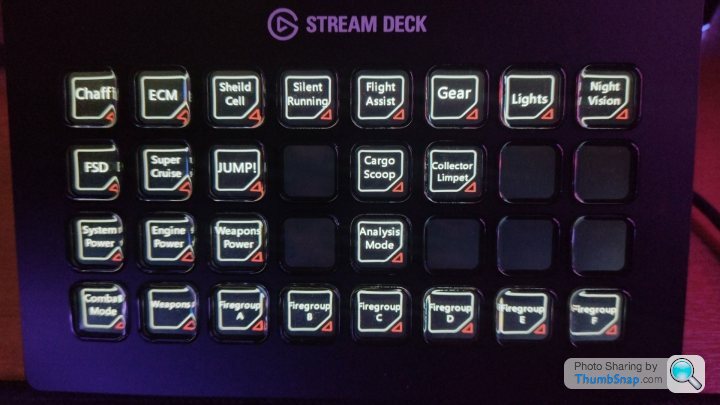
Probably end up using a 2nd page for on foot or SRV related things. I've also done that to add a switch profiles button so I can go back and forth from default (all Windows stuff) to Elite easily.
I like this. Streaming feck that, this is very useful.
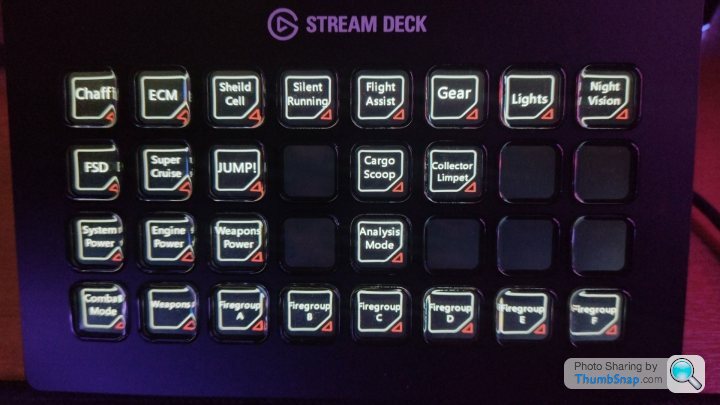
Probably end up using a 2nd page for on foot or SRV related things. I've also done that to add a switch profiles button so I can go back and forth from default (all Windows stuff) to Elite easily.
I like this. Streaming feck that, this is very useful.
sanguinary said:
I want one of those!!!!!!
Still on sale - https://www.amazon.co.uk/gp/product/B07RL8H55ZAdded some more, some colour and 2nd page with the SLF commands I haven't used before but may well do now.
Think I will be going with this.

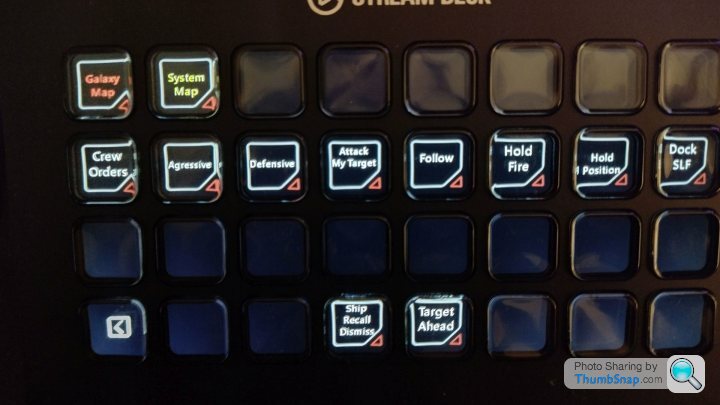
Finished, I'll be adding station UI navigation to the 2nd page to completely remove the keyboard except for on foot stuff.

In station with lights on and Nav panel activated.

Using a mix of colours and type to break it up and find things easier.
I haven't tested it all out yet to make sure the correct keys are setup in the menu and I'm sure I'll have to change the Firegroup buttons to just next and prev but for now it looks good.

In station with lights on and Nav panel activated.

Using a mix of colours and type to break it up and find things easier.
I haven't tested it all out yet to make sure the correct keys are setup in the menu and I'm sure I'll have to change the Firegroup buttons to just next and prev but for now it looks good.

Having splashed out a massive £8:59 (CDKeys+Steam) for Odyssey and downloaded nearly 50GB of installation... What now?
I got fairly well into the original game, with 1.5Bn Cr, with a few ships and quite a lot of engineering, but it is a long time since I played properly! I find myself in my Krait Mk.II with quite a lot of fairly prickly weapons, modest range of 22/25/27 LY, but a max speed of 530m/s which, back when I left, I vaguely remember could leave anything behind when I put my foot down.
I also have a Type 9 transporter, Type 7, Python (can't remember the loadout, maybe a long distance explorer), Cobra III, Sidewinder and standard issue ASP. Have they added many more craft? I really should have looked this up, and I think I need to audit my spacecraft, but maybe I should be going after the latest new metal?
I'm not thrilled with the First-Person-Shooter aspect so far, the tutorial seemed rather clunky and surprisingly laggy for this PC which can handle most games, and I'm expecting the rest of the game to be similar, but 8 quid is a lot less painful than £30. At the end of the tutorial it just left me in a hangar and nothing happened! Very odd. I was expecting an in-game message to tell me to fly to somewhere and do something.
I'm sure I will work it out pretty quickly, but has anyone any tips to minimise the pain and maximise rewards? Cheers!
I got fairly well into the original game, with 1.5Bn Cr, with a few ships and quite a lot of engineering, but it is a long time since I played properly! I find myself in my Krait Mk.II with quite a lot of fairly prickly weapons, modest range of 22/25/27 LY, but a max speed of 530m/s which, back when I left, I vaguely remember could leave anything behind when I put my foot down.
I also have a Type 9 transporter, Type 7, Python (can't remember the loadout, maybe a long distance explorer), Cobra III, Sidewinder and standard issue ASP. Have they added many more craft? I really should have looked this up, and I think I need to audit my spacecraft, but maybe I should be going after the latest new metal?
I'm not thrilled with the First-Person-Shooter aspect so far, the tutorial seemed rather clunky and surprisingly laggy for this PC which can handle most games, and I'm expecting the rest of the game to be similar, but 8 quid is a lot less painful than £30. At the end of the tutorial it just left me in a hangar and nothing happened! Very odd. I was expecting an in-game message to tell me to fly to somewhere and do something.
I'm sure I will work it out pretty quickly, but has anyone any tips to minimise the pain and maximise rewards? Cheers!
Third party websites make Elite a lot easier and less frustrating!
https://inara.cz/elite/news/ lots and lots of info on ships, modules, commodities, stations, engineering etc etc etc.
To make it even better you can run an app like EDMC in parallel with the game and that keeps you profile updated live so you can optimise any searches.
Have you got the "Big 3" yet? All are expensive and two are rank locked which require running lots of faction specific missions.
Then outfitting and engineering them is an even greater expense and time sink
This is a fun tool to theorycraft ships.
https://coriolis.io/
Another for optimising pirate massacres (a good way to make money)
https://www.edtools.cc/pve
Then there's finding a squadron which can really add to the game enjoyment with wing missions and sharing of profits.
https://inara.cz/elite/news/ lots and lots of info on ships, modules, commodities, stations, engineering etc etc etc.
To make it even better you can run an app like EDMC in parallel with the game and that keeps you profile updated live so you can optimise any searches.
Have you got the "Big 3" yet? All are expensive and two are rank locked which require running lots of faction specific missions.
Then outfitting and engineering them is an even greater expense and time sink

This is a fun tool to theorycraft ships.
https://coriolis.io/
Another for optimising pirate massacres (a good way to make money)
https://www.edtools.cc/pve
Then there's finding a squadron which can really add to the game enjoyment with wing missions and sharing of profits.
"Big 3" as in rep or ships? I didn't think I had been away quite that long, but I seem to have forgotten so much!
Federation is friendly 75%: Rear Admiral
Empire is friendly, 77%, Duke
Alliance is friendly 75%, seemingly unranked (?)
Game ranks:
Combat: Expert (Mostly pirate hunting and similar, with engineered guns it was good fun)
Explorer: Ranger
Trade: Elite
CQC, Mercenary and Exobiologist are all unranked.
Ships are Krait Mk 2 (current), Cobra Mk 3, T7 Transport, T9 Heavy, Python. Also sidewinder, Asp Explorer.
Engineers:
level 5 (8), level 4 (5), level 3 (3), level 1 (1). So quite a few mats / logs / hacked data ground out for those.
4 more unlocked via rep / contacts but requiring mats to access.
8 more greyed out, with various requirements.
The trouble with these open world games is knowing what to do and where to go for progression! I guess missions that involve planetary landings are probably a good start.
I never got around to downloading the tracking software, so now might be a good time!
Federation is friendly 75%: Rear Admiral
Empire is friendly, 77%, Duke
Alliance is friendly 75%, seemingly unranked (?)
Game ranks:
Combat: Expert (Mostly pirate hunting and similar, with engineered guns it was good fun)
Explorer: Ranger
Trade: Elite
CQC, Mercenary and Exobiologist are all unranked.
Ships are Krait Mk 2 (current), Cobra Mk 3, T7 Transport, T9 Heavy, Python. Also sidewinder, Asp Explorer.
Engineers:
level 5 (8), level 4 (5), level 3 (3), level 1 (1). So quite a few mats / logs / hacked data ground out for those.
4 more unlocked via rep / contacts but requiring mats to access.
8 more greyed out, with various requirements.
The trouble with these open world games is knowing what to do and where to go for progression! I guess missions that involve planetary landings are probably a good start.
I never got around to downloading the tracking software, so now might be a good time!
Zad said:
"Big 3" as in rep or ships? I didn't think I had been away quite that long, but I seem to have forgotten so much!
Federation is friendly 75%: Rear Admiral
Empire is friendly, 77%, Duke
Alliance is friendly 75%, seemingly unranked (?)
The trouble with these open world games is knowing what to do and where to go for progression! I guess missions that involve planetary landings are probably a good start.
I never got around to downloading the tracking software, so now might be a good time!
The Big 3 ships, Anaconda, Corvette and Cutter. Looks like you've got or almost got the ranks required to buy them although if you go bananas with outfitting that Billion in credits will disappear fast. My current favourite is the 'Vette handles well, lots of firepower and durable.Federation is friendly 75%: Rear Admiral
Empire is friendly, 77%, Duke
Alliance is friendly 75%, seemingly unranked (?)
The trouble with these open world games is knowing what to do and where to go for progression! I guess missions that involve planetary landings are probably a good start.
I never got around to downloading the tracking software, so now might be a good time!
Missions wise just find what you like most. Explore, Trade, Combat. Ground combat isn't the best thing in Elite but it can be enjoyable.
Of course today everyone will be polishing up their Anti Thargoid ships with the new maelstrom appearances.
It's programmed into the Deck, when I'm not in game it's shows shield down but as soon as I am in the ship it's changes to Shield Cell Ready (it's for Shield Cell Banks) but gives the shield down warning to tell me to activate a cell, same thing with limpets I don't have any active so it shows as an alert.
I'm working through the functions the Elite plugin has before adding my own through hotkeys, assigning a function in game to [shift] [ Alt] Z will mean no clash and then in the deck adding that hotkey to a new button and creating my own graphic for it.
It's been a case of adding more when I need them. I've still got duplicates on my hotas for supercruise, boost, flight assist and others.
The plugin for ED links menu commands you can choose on the deck software to the actual function in game, not the key in the Elite control options. So as long as the command in game has a key assigned it will work. It doesn't have them all but they can be added by hotkeys.
Plugin option
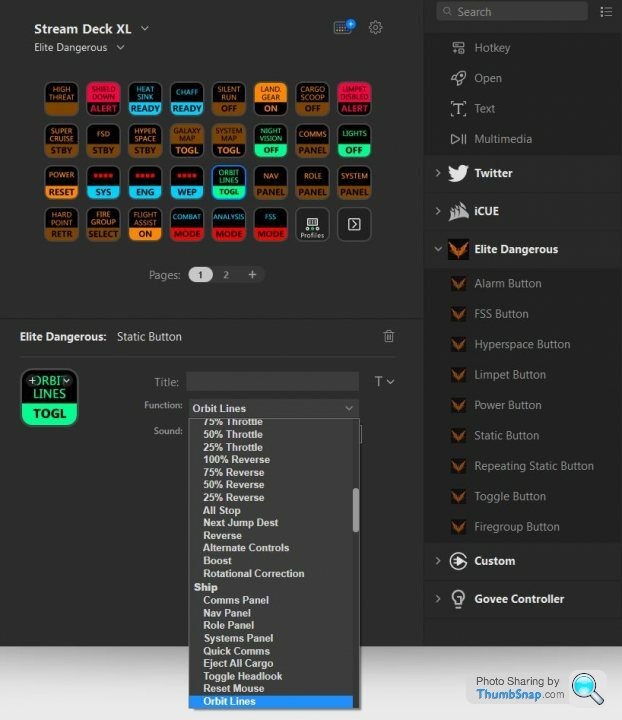
Using hotkeys

I'm working through the functions the Elite plugin has before adding my own through hotkeys, assigning a function in game to [shift] [ Alt] Z will mean no clash and then in the deck adding that hotkey to a new button and creating my own graphic for it.
It's been a case of adding more when I need them. I've still got duplicates on my hotas for supercruise, boost, flight assist and others.
The plugin for ED links menu commands you can choose on the deck software to the actual function in game, not the key in the Elite control options. So as long as the command in game has a key assigned it will work. It doesn't have them all but they can be added by hotkeys.
Plugin option
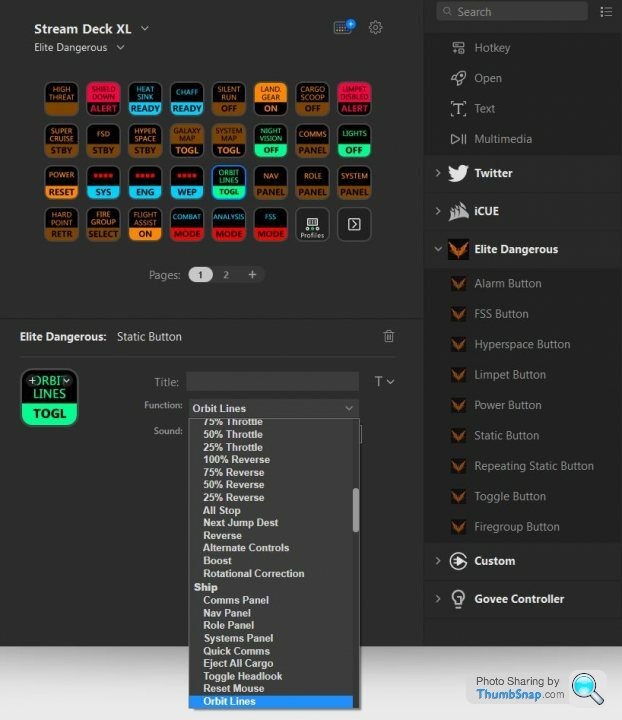
Using hotkeys

Very cool, I wonder if it's reading the journal files like a lot of other 3rd party assistants do or if it has another line of communication.
I visited one of the maelstroms yesterday, did not last long at all. Even getting near it is a pain with numerous interdictions and hyperdictions.
Had a quick run in a AX CZ around an outpost, very handy having repair and rearm only seconds away from combat.
I visited one of the maelstroms yesterday, did not last long at all. Even getting near it is a pain with numerous interdictions and hyperdictions.
Had a quick run in a AX CZ around an outpost, very handy having repair and rearm only seconds away from combat.
Gassing Station | Video Games | Top of Page | What's New | My Stuff






