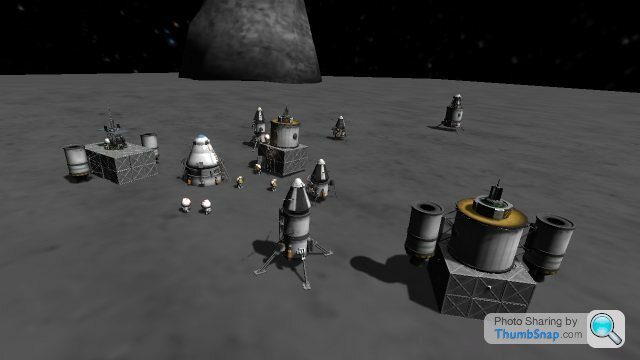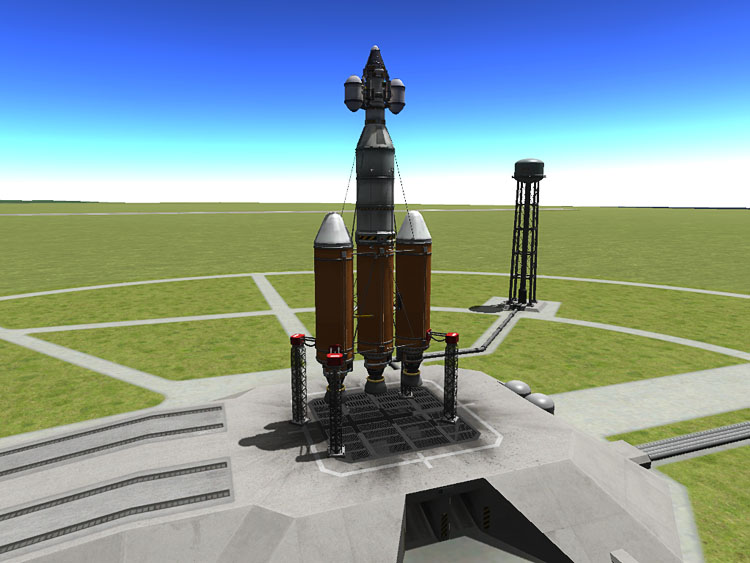Kerbal Space Program
Discussion
Have checked my profile page on the store but nothing there. The only emails I have had from KSP is one acknowledging setting up the store account, and an automated response to the query I have sent them asking the question I have posted here. If they haven't responded or can't sort it out by the end of today, I guess I'll be looking for a refund.
Sorted after I sent them a message. For some reason, the download option didn't appear on my profile page, but they sorted it after I got in touch, so I am now running the full version and avidly watching tutorial videos to learn how it all works.
Don't know if it's a problem with my email address, but I haven't had confirmation after trying to register with the KSP forum either.
Don't know if it's a problem with my email address, but I haven't had confirmation after trying to register with the KSP forum either.
I have been trying to land my orbit test vehicles as close back to the space centre as I can. What's throwing me at the moment is the amount that Kerbin rotates beneath you as you de-orbit, and trying to work out how you can calculate the offset ahead of the centre you need to set your trajectory to in order to get anywhere close.
Ok so I have worked out how to build a rocket but I am cant fly the damn things. They always get so far up and then seem to become really hard to fly, this includes the stock ones.
I did manage to get one most of the way to space but couldn't for the life of me work out how to then fly it to a planet.
Is there an auto pilot option anywhere? Or even to plot the planet as a target and to get the kerbal to drive it there?
Silly and annoying game, but i like it.
I did manage to get one most of the way to space but couldn't for the life of me work out how to then fly it to a planet.
Is there an auto pilot option anywhere? Or even to plot the planet as a target and to get the kerbal to drive it there?
Silly and annoying game, but i like it.
sunoco69 said:
Ok so I have worked out how to build a rocket but I am cant fly the damn things. They always get so far up and then seem to become really hard to fly, this includes the stock ones.
I did manage to get one most of the way to space but couldn't for the life of me work out how to then fly it to a planet.
Is there an auto pilot option anywhere? Or even to plot the planet as a target and to get the kerbal to drive it there?
Silly and annoying game, but i like it.
Stock press T providing you put a SAS device on board and it will try to keep your rocket flying straight(ish). Alternativley download the mechjeb addons and you have all sorts of helpfull automation then.I did manage to get one most of the way to space but couldn't for the life of me work out how to then fly it to a planet.
Is there an auto pilot option anywhere? Or even to plot the planet as a target and to get the kerbal to drive it there?
Silly and annoying game, but i like it.
sunoco69 said:
Ok so I have worked out how to build a rocket but I am cant fly the damn things. They always get so far up and then seem to become really hard to fly, this includes the stock ones.
I did manage to get one most of the way to space but couldn't for the life of me work out how to then fly it to a planet.
Is there an auto pilot option anywhere? Or even to plot the planet as a target and to get the kerbal to drive it there?
Silly and annoying game, but i like it.
I'm bored...I did manage to get one most of the way to space but couldn't for the life of me work out how to then fly it to a planet.
Is there an auto pilot option anywhere? Or even to plot the planet as a target and to get the kerbal to drive it there?
Silly and annoying game, but i like it.
What's happening there is that you are getting so high that the aerodynamic surfaces on the ship aren't working in the thin air. As was said, use the SAS device to stabilise flight and only turn it off for manoeuvring. Also, pressing R will switch on the reaction control thrusters, which will help with turning in space (but have limited fuel).
As for getting into orbit and then off to the planets, the first trick is to get into orbit. For getting to the Mun, there's a fairly easy route.
After you've cleared the tower, roll the ship 90 degrees using the E key, but keep pointing straight up. After 40km or so the air is thin enough to rotate to gain a bit of orbital velocity. Pitch the nose down to around 30-45 degrees, and keep thrusting until the atmosphere gauge reads 0. then switch to map view.
You'll see a blue trail, which is the trajectory your ship will take as it flies up and then back down again to hit the earth in a fireball. at the very top of the trail is a box with "Ap" in it. That stands for apogee, the term for the highest point of the orbit. That is handily the exact point at which we need to burn to make our orbital insertion. The numbers underneath it should show your apogee to be at an altitude over 100km or so, which is out of the atmosphere and high enough for a stable orbit.
Hover the mouse over the "Ap" icon and you should get a little sphere. Click on it and it will ask to add a manoeuvre. Click on the button, and it will bring up a little circle with six icons. The pink ones and blue ones we can ignore for now, but we want the green ones, as they deal with orbital velocity. The one that's a circle with a cross in it acts to slow you down, the one that doesn't have a cross speeds you up. Click and hold on the one without a cross and pull it away from the circle, you'll see that the blue trail stretches out.
Eventually it'll stretch out far enough for a "Pe" box opposite the "Ap" box; that's the perigree, the low point of an orbit. If you pull it a bit further the Apogee and Perigree will swap round. Aim to get them about even for a nice circular orbit. Once you've done that, exit the map view. A blue target will have appeared on the artificial horizon thing - point the ship at that. Just next to it will be a little countdown telling you when to fire the engines, and a gauge telling you how much velocity to add. Follow those guides and you'll be in a stable orbit.
To get out to the Mun, make another burn, but this time a much longer one to increase the apogee to the same as the Mun (11,400,000 or so km). Your orbital axis might be a little off, but you can adjust that with the purple and blue icons on the manoeuvre thing. If your timing is right you'll get close enough to the Mun to interact with its gravity well. You can then turn the ship around and do a deceleration burn to enter a Munar orbit. When aiming for a Mun landing, go for the bright side, it's tricky to land when you can't see...
The fun thing is that, even though KSP is stupid and explodey, the orbital mechanics aren't that far off real life.
davepoth said:
I'm bored...
What's happening there is that you are getting so high that the aerodynamic surfaces on the ship aren't working in the thin air. As was said, use the SAS device to stabilise flight and only turn it off for manoeuvring. Also, pressing R will switch on the reaction control thrusters, which will help with turning in space (but have limited fuel).
As for getting into orbit and then off to the planets, the first trick is to get into orbit. For getting to the Mun, there's a fairly easy route.
After you've cleared the tower, roll the ship 90 degrees using the E key, but keep pointing straight up. After 40km or so the air is thin enough to rotate to gain a bit of orbital velocity. Pitch the nose down to around 30-45 degrees, and keep thrusting until the atmosphere gauge reads 0. then switch to map view.
You'll see a blue trail, which is the trajectory your ship will take as it flies up and then back down again to hit the earth in a fireball. at the very top of the trail is a box with "Ap" in it. That stands for apogee, the term for the highest point of the orbit. That is handily the exact point at which we need to burn to make our orbital insertion. The numbers underneath it should show your apogee to be at an altitude over 100km or so, which is out of the atmosphere and high enough for a stable orbit.
Hover the mouse over the "Ap" icon and you should get a little sphere. Click on it and it will ask to add a manoeuvre. Click on the button, and it will bring up a little circle with six icons. The pink ones and blue ones we can ignore for now, but we want the green ones, as they deal with orbital velocity. The one that's a circle with a cross in it acts to slow you down, the one that doesn't have a cross speeds you up. Click and hold on the one without a cross and pull it away from the circle, you'll see that the blue trail stretches out.
Eventually it'll stretch out far enough for a "Pe" box opposite the "Ap" box; that's the perigree, the low point of an orbit. If you pull it a bit further the Apogee and Perigree will swap round. Aim to get them about even for a nice circular orbit. Once you've done that, exit the map view. A blue target will have appeared on the artificial horizon thing - point the ship at that. Just next to it will be a little countdown telling you when to fire the engines, and a gauge telling you how much velocity to add. Follow those guides and you'll be in a stable orbit.
To get out to the Mun, make another burn, but this time a much longer one to increase the apogee to the same as the Mun (11,400,000 or so km). Your orbital axis might be a little off, but you can adjust that with the purple and blue icons on the manoeuvre thing. If your timing is right you'll get close enough to the Mun to interact with its gravity well. You can then turn the ship around and do a deceleration burn to enter a Munar orbit. When aiming for a Mun landing, go for the bright side, it's tricky to land when you can't see...
The fun thing is that, even though KSP is stupid and explodey, the orbital mechanics aren't that far off real life.
Thank you but I think I just lost the will to live What's happening there is that you are getting so high that the aerodynamic surfaces on the ship aren't working in the thin air. As was said, use the SAS device to stabilise flight and only turn it off for manoeuvring. Also, pressing R will switch on the reaction control thrusters, which will help with turning in space (but have limited fuel).
As for getting into orbit and then off to the planets, the first trick is to get into orbit. For getting to the Mun, there's a fairly easy route.
After you've cleared the tower, roll the ship 90 degrees using the E key, but keep pointing straight up. After 40km or so the air is thin enough to rotate to gain a bit of orbital velocity. Pitch the nose down to around 30-45 degrees, and keep thrusting until the atmosphere gauge reads 0. then switch to map view.
You'll see a blue trail, which is the trajectory your ship will take as it flies up and then back down again to hit the earth in a fireball. at the very top of the trail is a box with "Ap" in it. That stands for apogee, the term for the highest point of the orbit. That is handily the exact point at which we need to burn to make our orbital insertion. The numbers underneath it should show your apogee to be at an altitude over 100km or so, which is out of the atmosphere and high enough for a stable orbit.
Hover the mouse over the "Ap" icon and you should get a little sphere. Click on it and it will ask to add a manoeuvre. Click on the button, and it will bring up a little circle with six icons. The pink ones and blue ones we can ignore for now, but we want the green ones, as they deal with orbital velocity. The one that's a circle with a cross in it acts to slow you down, the one that doesn't have a cross speeds you up. Click and hold on the one without a cross and pull it away from the circle, you'll see that the blue trail stretches out.
Eventually it'll stretch out far enough for a "Pe" box opposite the "Ap" box; that's the perigree, the low point of an orbit. If you pull it a bit further the Apogee and Perigree will swap round. Aim to get them about even for a nice circular orbit. Once you've done that, exit the map view. A blue target will have appeared on the artificial horizon thing - point the ship at that. Just next to it will be a little countdown telling you when to fire the engines, and a gauge telling you how much velocity to add. Follow those guides and you'll be in a stable orbit.
To get out to the Mun, make another burn, but this time a much longer one to increase the apogee to the same as the Mun (11,400,000 or so km). Your orbital axis might be a little off, but you can adjust that with the purple and blue icons on the manoeuvre thing. If your timing is right you'll get close enough to the Mun to interact with its gravity well. You can then turn the ship around and do a deceleration burn to enter a Munar orbit. When aiming for a Mun landing, go for the bright side, it's tricky to land when you can't see...
The fun thing is that, even though KSP is stupid and explodey, the orbital mechanics aren't that far off real life.

sunoco69 said:
Thank you but I think I just lost the will to live 
Download the mechjeb addon and use the ascent autopilot to get you into a stable circular orbit with minimal work (assuming you have enough fuel). After that then you can worry about trying a mun visit, then possibly put a vessel in Mun orbit (and try to get it back). My advice though is use unmanned craft to try out stuff before you put kerbanoughts into space.
IanMorewood said:
Download the mechjeb addon and use the ascent autopilot to get you into a stable circular orbit with minimal work (assuming you have enough fuel). After that then you can worry about trying a mun visit, then possibly put a vessel in Mun orbit (and try to get it back). My advice though is use unmanned craft to try out stuff before you put kerbanoughts into space.
Ok I will try out the mod. Thanks for the help IanMorewood said:
Download the mechjeb addon and use the ascent autopilot to get you into a stable circular orbit with minimal work (assuming you have enough fuel). After that then you can worry about trying a mun visit, then possibly put a vessel in Mun orbit (and try to get it back). My advice though is use unmanned craft to try out stuff before you put kerbanoughts into space.
Good advice to use the unmanned stuff and mechjeb, apart from saving Kerbals, you need a lot less fuel to get a probe to mun. Mechjeb can make it feel like your cheating but its a good way to learn how to do stuff. RobGT81 said:
Good advice to use the unmanned stuff and mechjeb, apart from saving Kerbals, you need a lot less fuel to get a probe to mun. Mechjeb can make it feel like your cheating but its a good way to learn how to do stuff.
I have managed to land a probe on minimus before I downloaded Mechjeb, but now I wouldn't play the game without it.There is plenty more in the game to keep you occupied and interested rather than worry about getting into orbit with each iteration or modification of your rocket.
The docking autopilot is a complete must have if you want to make space stations etc.
Not sure I entirely agree about Mech thing. I've only been playing for 3 or 4 days, but can comfortably get in to orbit, have flown a mission to Minmus and back, including landing on the surface, and have so far managed two successful orbit rendezvous and docking. I have no doubt that the Mech thingy add on would make all of it a lot easier, but for me that would be like buying a racing game and asking someone else to drive the car for you.
I guess I'm just a bit nerdy and actually enjoy learning the principles behind orbiting etc and being able to put it in to practice (within the game confines at least.)
I guess I'm just a bit nerdy and actually enjoy learning the principles behind orbiting etc and being able to put it in to practice (within the game confines at least.)
Well, it's been just under a week since the wonderful diversity that is PH brought this game to my attention, and I have to say that I find it fascinating. Does that mean I'm a closet geek?
Anyway, had fun designing a little lander that could get to the Mun, but found that I had so much fuel to spare I thought I'd push to see if it could get to Minmus. Not only could it get there, it managed to get back too. Chuffed.
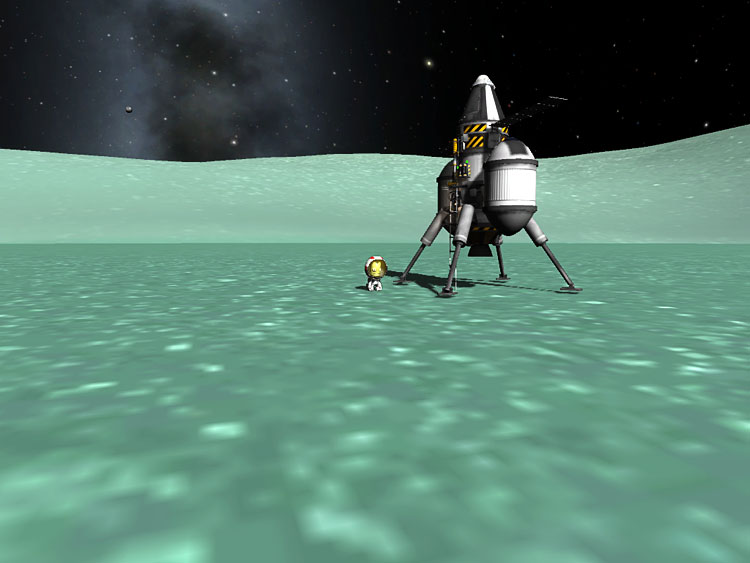
Anyway, had fun designing a little lander that could get to the Mun, but found that I had so much fuel to spare I thought I'd push to see if it could get to Minmus. Not only could it get there, it managed to get back too. Chuffed.
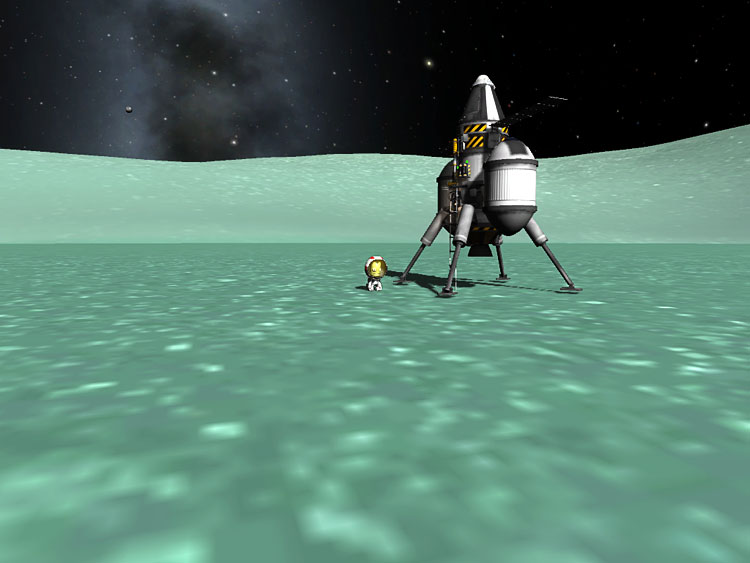
DIW35 said:
Well, it's been just under a week since the wonderful diversity that is PH brought this game to my attention, and I have to say that I find it fascinating. Does that mean I'm a closet geek?
Anyway, had fun designing a little lander that could get to the Mun, but found that I had so much fuel to spare I thought I'd push to see if it could get to Minmus. Not only could it get there, it managed to get back too. Chuffed.
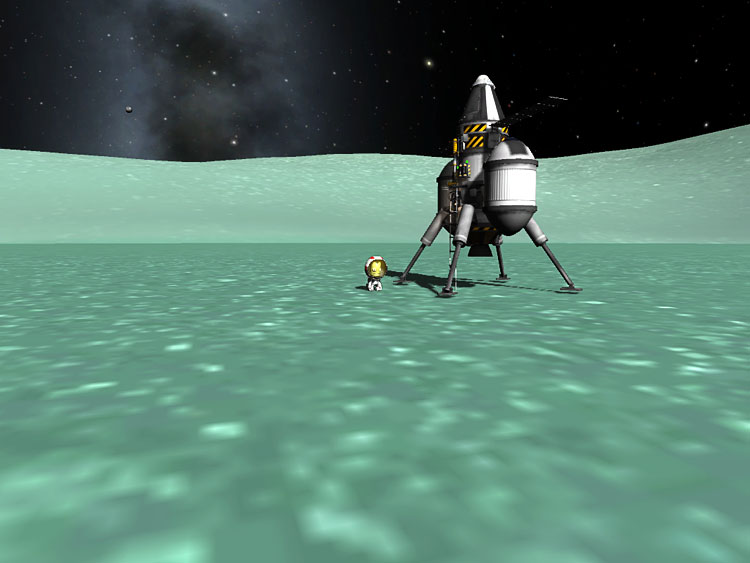
Good work! Any pics of the complete launcher?Anyway, had fun designing a little lander that could get to the Mun, but found that I had so much fuel to spare I thought I'd push to see if it could get to Minmus. Not only could it get there, it managed to get back too. Chuffed.
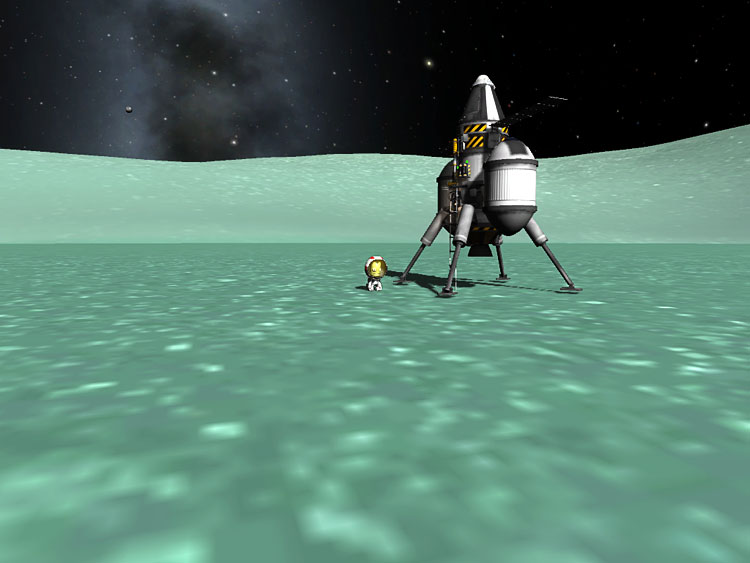
Gassing Station | Video Games | Top of Page | What's New | My Stuff