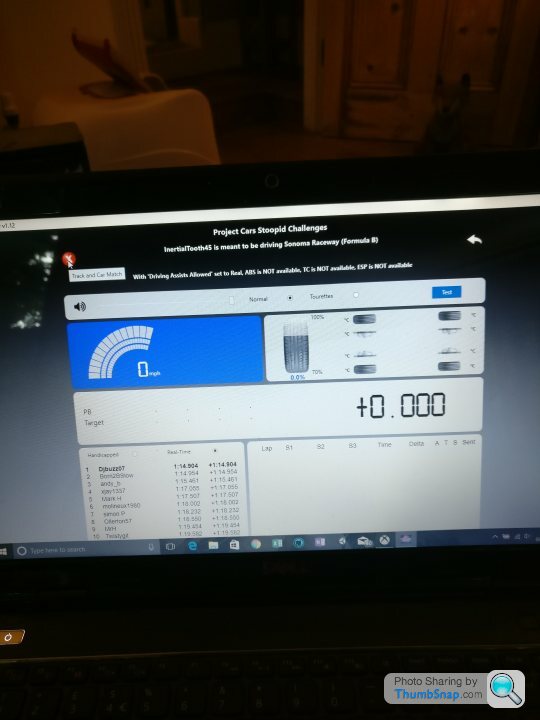Project Cars Stoopid Challenges
Discussion
I'm actually losing access until release from this Friday so 2 weeks PC2 free, I will miss it tbh...they're unlocking the security verification and when they did that with the first game but still allowed access it was on Pirate torrent download sites within 2 hours thanks to modern bulletproof cyber security.
For those waiting for reviews before buying, I can't really blame you. Having only played the PC version again, I can't make any promises from personal experience but I do know SMS were deeply embarrassed by the console issues after release of the first game. All the "big issues" were a priority for the sequel, basically from what I read on the dev forum Ian Bell the Head of Studio (who doesn't mince his words) sent an email to every one of the devs stating exactly what was going to be fixed this time around, his message was apparently expressed very clearly and colourfully knowing him. He's pleased with the result, all of the senior guys are, so I can assume they put a lot more console testing in this time and though there will be a big day one patch it should be much better than PC1.
Some people may not like the guy's attitude on the game forum when he responds to criticism, but you know where he stands on things. Not many devs would put in the amount of effort he has to respond to punters. He takes it personally and that shows passion, which is pretty rare nowadays.
Some people may not like the guy's attitude on the game forum when he responds to criticism, but you know where he stands on things. Not many devs would put in the amount of effort he has to respond to punters. He takes it personally and that shows passion, which is pretty rare nowadays.
Can't believe how good this software is, and easy to install (for even a numpty like me) was looking through the telemetry this morning (can't really make head nor tail about it) the information is brilliant and it's easier than filling the old TT tables in which I struggled and had to get the wife to do it for me
Twistygit said:
Can't believe how good this software is, and easy to install (for even a numpty like me) was looking through the telemetry this morning (can't really make head nor tail about it) the information is brilliant and it's easier than filling the old TT tables in which I struggled and had to get the wife to do it for me
Glad to be of service 
That's not receiving any udp data. If it was it would say InertialTooth45 is actually driving underneath the meant to be driving line.
So it's communication between your pc and the console.
Check you have UDP on in Project Cars.
Check console is connected to network.
Check pc/laptop is connected to network
Turnoff firewall completely on pc/laptop to see if that's the issue
So it's communication between your pc and the console.
Check you have UDP on in Project Cars.
Check console is connected to network.
Check pc/laptop is connected to network
Turnoff firewall completely on pc/laptop to see if that's the issue
Do the Xbox and PC share the same DHCP server? Rather than set a static IP on the xbox, set a DHCP reservation on your router for its MAC address, that way it will still have a 'static' IP, but it will be provided by the DHCP server rather than set on the device. This also means that the gateway and DNS settings are set the same.
Next step is to get a copy of Wireshark on the PC hosting the lap updater software, set up the filters to only show UDP packets from the Xbox's IP address using this filter:
Where xbox.ip.address is your xbox's IP address...
With any luck, you should see a load of broadcast packets with your Xbox's IP address as the source, and 255.255.255.255 as the destination, they should show Len=1367 at the end. If this is working, then it's more than likely the Windows Firewall rule for the application is blocking some network access, so now over to start > run and type
wf.msc
and you should have the Windows Firewall settings show up, click "inbound rules" then scroll down until you see pclapupdater.exe and ensure the settings are:
Private, Public
Yes
Allow
No
C:\Users... bla bla... path to executable
Any
Any
TCP
Any
Any
Any
Any
You should also have one that is identical save for TCP being UDP.
If any of the settings differ, then edit the rule so they match. If you see no UDP traffic on Wireshark though, then that's an entirely different issue and one that relates more to the network set up than a simple firewall block (or winPcap can't properly put your NIC into promiscuous mode, so could still be a firewall issue if it's rejecting UDP traffic for whatever reason)
Of course, apologies if this is granny-suck-eggs territory, but it's the steps I took when I had difficulty getting everything up and running (and my UDP is set to 1 on pCars, I did have it on 9, but that's a 1 second update interval, 1 is fastest).
Next step is to get a copy of Wireshark on the PC hosting the lap updater software, set up the filters to only show UDP packets from the Xbox's IP address using this filter:
ip.addr == xbox.ip.address and udp
Where xbox.ip.address is your xbox's IP address...
With any luck, you should see a load of broadcast packets with your Xbox's IP address as the source, and 255.255.255.255 as the destination, they should show Len=1367 at the end. If this is working, then it's more than likely the Windows Firewall rule for the application is blocking some network access, so now over to start > run and type
wf.msc
and you should have the Windows Firewall settings show up, click "inbound rules" then scroll down until you see pclapupdater.exe and ensure the settings are:
Private, Public
Yes
Allow
No
C:\Users... bla bla... path to executable
Any
Any
TCP
Any
Any
Any
Any
You should also have one that is identical save for TCP being UDP.
If any of the settings differ, then edit the rule so they match. If you see no UDP traffic on Wireshark though, then that's an entirely different issue and one that relates more to the network set up than a simple firewall block (or winPcap can't properly put your NIC into promiscuous mode, so could still be a firewall issue if it's rejecting UDP traffic for whatever reason)
Of course, apologies if this is granny-suck-eggs territory, but it's the steps I took when I had difficulty getting everything up and running (and my UDP is set to 1 on pCars, I did have it on 9, but that's a 1 second update interval, 1 is fastest).
Mr Happy said:
Do the Xbox and PC share the same DHCP server? Rather than set a static IP on the xbox, set a DHCP reservation on your router for its MAC address, that way it will still have a 'static' IP, but it will be provided by the DHCP server rather than set on the device. This also means that the gateway and DNS settings are set the same.
Next step is to get a copy of Wireshark on the PC hosting the lap updater software, set up the filters to only show UDP packets from the Xbox's IP address using this filter:
Where xbox.ip.address is your xbox's IP address...
With any luck, you should see a load of broadcast packets with your Xbox's IP address as the source, and 255.255.255.255 as the destination, they should show Len=1367 at the end. If this is working, then it's more than likely the Windows Firewall rule for the application is blocking some network access, so now over to start > run and type
wf.msc
and you should have the Windows Firewall settings show up, click "inbound rules" then scroll down until you see pclapupdater.exe and ensure the settings are:
Private, Public
Yes
Allow
No
C:\Users... bla bla... path to executable
Any
Any
TCP
Any
Any
Any
Any
You should also have one that is identical save for TCP being UDP.
If any of the settings differ, then edit the rule so they match. If you see no UDP traffic on Wireshark though, then that's an entirely different issue and one that relates more to the network set up than a simple firewall block (or winPcap can't properly put your NIC into promiscuous mode, so could still be a firewall issue if it's rejecting UDP traffic for whatever reason)
Of course, apologies if this is granny-suck-eggs territory, but it's the steps I took when I had difficulty getting everything up and running (and my UDP is set to 1 on pCars, I did have it on 9, but that's a 1 second update interval, 1 is fastest).
Wow thanks! Not at all granny sucking eggs, took the help of Google and YouTube to do a static IP address!Next step is to get a copy of Wireshark on the PC hosting the lap updater software, set up the filters to only show UDP packets from the Xbox's IP address using this filter:
ip.addr == xbox.ip.address and udp
Where xbox.ip.address is your xbox's IP address...
With any luck, you should see a load of broadcast packets with your Xbox's IP address as the source, and 255.255.255.255 as the destination, they should show Len=1367 at the end. If this is working, then it's more than likely the Windows Firewall rule for the application is blocking some network access, so now over to start > run and type
wf.msc
and you should have the Windows Firewall settings show up, click "inbound rules" then scroll down until you see pclapupdater.exe and ensure the settings are:
Private, Public
Yes
Allow
No
C:\Users... bla bla... path to executable
Any
Any
TCP
Any
Any
Any
Any
You should also have one that is identical save for TCP being UDP.
If any of the settings differ, then edit the rule so they match. If you see no UDP traffic on Wireshark though, then that's an entirely different issue and one that relates more to the network set up than a simple firewall block (or winPcap can't properly put your NIC into promiscuous mode, so could still be a firewall issue if it's rejecting UDP traffic for whatever reason)
Of course, apologies if this is granny-suck-eggs territory, but it's the steps I took when I had difficulty getting everything up and running (and my UDP is set to 1 on pCars, I did have it on 9, but that's a 1 second update interval, 1 is fastest).
Gassing Station | Video Games | Top of Page | What's New | My Stuff