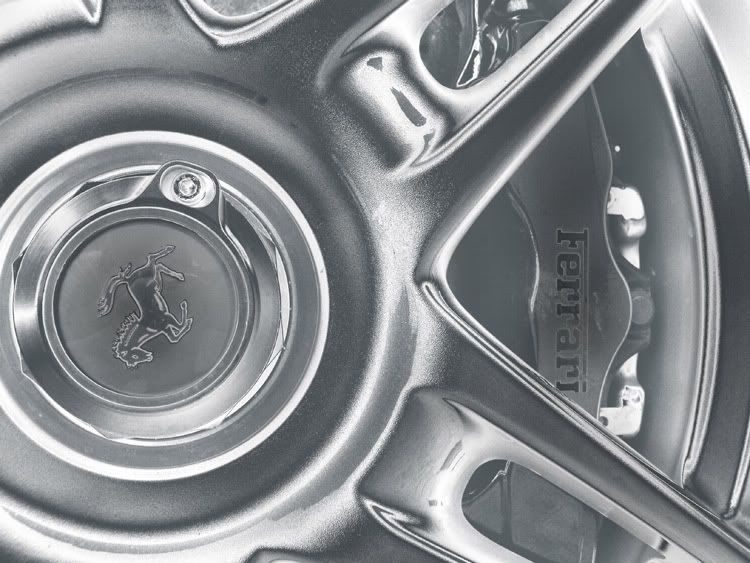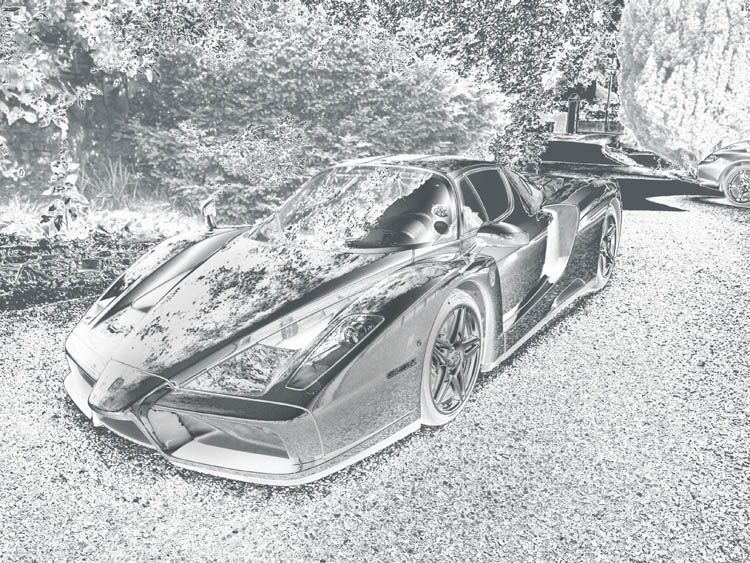Discussion
Sorry - bum steer - I meant image > adjustments > Gradient map > METAL (If it's not loaded, click on the tiny arrow in the circle and load 'metals' then faff about with silver & steel)
(The filter is called Chrome in Paint Shop and Metal in Photoshop)
(The filter is called Chrome in Paint Shop and Metal in Photoshop)
Edited by GetCarter on Sunday 20th August 07:18
GetCarter said:
Sorry - bum steer - I meant image > adjustments > Gradient map > METAL (If it's not loaded, click on the tiny arrow in the circle and load 'metals' then faff about with silver & steel)
(The filter is called Chrome in Paint Shop and Metal in Photoshop)
(The filter is called Chrome in Paint Shop and Metal in Photoshop)
Edited by GetCarter on Sunday 20th August 07:18
Ahh, now that'll explain why after 30 minutes of messing around last night I could only end up with a sepia image!
Did learn a lot though.

G

How do you keep it looking natural.
This is about the least I could make it look.
There is no opacity bar or any way I could see of just adding a little chrome.
I did desaturate the image first.
Should I duplicate layer then chrome one layer and then mix them together a little?
Guess that would work.
Greg
Gassing Station | Photography & Video | Top of Page | What's New | My Stuff






 Filter garbage... pah
Filter garbage... pah