comparing 2 onboard videos
Discussion
Is there any way to compare 2 different onboard laps, similar to they do on the F1 skybox analysis.
My son and I share a car and would be interesting to compare his best lap and mine using the video footage we have. Tried running an instance of Quicktime on one monitor and VLC on the adjacent monitor, but its a bit rubbish as its impossible to start at exactly the same point.
And then there is the option of combining video to the AIM Solo lap timing software which is a whole new can of worms!
My son and I share a car and would be interesting to compare his best lap and mine using the video footage we have. Tried running an instance of Quicktime on one monitor and VLC on the adjacent monitor, but its a bit rubbish as its impossible to start at exactly the same point.
And then there is the option of combining video to the AIM Solo lap timing software which is a whole new can of worms!
I think I used a tool called race render 3 to do this. It's only any good if the two drivers are very close in lap times. If they get av distance between them it's very hard to compare.
That's why something like the vbox software sorts it out as it can compare two laps by distance rather than time. Well I think it can anyway!
Bert
That's why something like the vbox software sorts it out as it can compare two laps by distance rather than time. Well I think it can anyway!
Bert
I've done this in iMovie on a Mac -- you'll need to try to pick a marker on the track (e.g. a bridge) and line up the two videos so that both of them go past the marker at the same time. Then the rest of the video stream will be sync'd.
Obviously it's not as accurate as some of the other methods.
Obviously it's not as accurate as some of the other methods.
I have an iMac with iMovie. How do you sync them though?
I tried with 1 instance of VLC media player and paused at the start line and did the same with an instance of Quicktime.
The problem is to get them to restart at the same time, my mouse can’t do both at once. How do you start 2 instances of iMovie simultaneously?
I tried with 1 instance of VLC media player and paused at the start line and did the same with an instance of Quicktime.
The problem is to get them to restart at the same time, my mouse can’t do both at once. How do you start 2 instances of iMovie simultaneously?
Can't you just edit 2 videos together and split the screen - we started doing this some time ago - https://www.youtube.com/watch?v=WFOT5sMbacI - not the best I'll admit, but it gives an idea.
If you want it any other way, then I'm afraid with proper data, you can't beat VBOX. Although is v.expensive and video quality is poor compared to pretty much all cameras these days, unless you purchase the HD version - i.e even more expensive.
jj
If you want it any other way, then I'm afraid with proper data, you can't beat VBOX. Although is v.expensive and video quality is poor compared to pretty much all cameras these days, unless you purchase the HD version - i.e even more expensive.
jj
jj. said:
Can't you just edit 2 videos together and split the screen - we started doing this some time ago - https://www.youtube.com/watch?v=WFOT5sMbacI - not the best I'll admit, but it gives an idea.
If you want it any other way, then I'm afraid with proper data, you can't beat VBOX. Although is v.expensive and video quality is poor compared to pretty much all cameras these days, unless you purchase the HD version - i.e even more expensive.
jj
If you want it any other way, then I'm afraid with proper data, you can't beat VBOX. Although is v.expensive and video quality is poor compared to pretty much all cameras these days, unless you purchase the HD version - i.e even more expensive.
jj
jj. said:
Can't you just edit 2 videos together and split the screen - we started doing this some time ago - https://www.youtube.com/watch?v=WFOT5sMbacI - not the best I'll admit, but it gives an idea.
If you want it any other way, then I'm afraid with proper data, you can't beat VBOX. Although is v.expensive and video quality is poor compared to pretty much all cameras these days, unless you purchase the HD version - i.e even more expensive.
jj
This man above. I have done the same in iMovie (Although my videos are a year apart). Just make sure you trim videos to start at exactly the point and use the split screen function.If you want it any other way, then I'm afraid with proper data, you can't beat VBOX. Although is v.expensive and video quality is poor compared to pretty much all cameras these days, unless you purchase the HD version - i.e even more expensive.
jj
https://www.youtube.com/watch?v=Pp4BFN2MWQg
No vBox data in mine, Just two GoPro vids stuck together.
andygo said:
I have an iMac with iMovie. How do you sync them though?
I tried with 1 instance of VLC media player and paused at the start line and did the same with an instance of Quicktime.
The problem is to get them to restart at the same time, my mouse can’t do both at once. How do you start 2 instances of iMovie simultaneously?
You only have two choices really, edit the videos to combine them or do the start thing.I tried with 1 instance of VLC media player and paused at the start line and did the same with an instance of Quicktime.
The problem is to get them to restart at the same time, my mouse can’t do both at once. How do you start 2 instances of iMovie simultaneously?
I've had a little bit of success playing two vids together. You set one 5 seconds (or your choice of time) before the other, start one and start the other 5 seconds later - either by time or by eye (using a bit of scenery such as start line). It can be very frustrating as you can't stop, go back etc, but it can be a bit helpful!
Bert
This is what I do (for hillclimbs)...
1. Trim the videos using QT Player (or whatever) so the start of each is exactly 2s before the car starts to move or a set time before a fixed point on the track.
2. Import both into iMovie, using the split screen option.
It's a shame there doesn't seem to be an easy way to do this in one package, but doing the above only takes a couple of minutes.
It's crude but so useful to see where you're gaining/losing time.
https://youtu.be/YwreS4f52DY
1. Trim the videos using QT Player (or whatever) so the start of each is exactly 2s before the car starts to move or a set time before a fixed point on the track.
2. Import both into iMovie, using the split screen option.
It's a shame there doesn't seem to be an easy way to do this in one package, but doing the above only takes a couple of minutes.
It's crude but so useful to see where you're gaining/losing time.
https://youtu.be/YwreS4f52DY
Worked it all out, Thanks for your help and suggestions chaps.
Very useful, just highlighting the differences on turn it etc between my son and I. I ended up being 1.1 secs slower than him, but not a bad effort, first time back in a tin top for 25yrs! Just a Mini Cooper Pro with 125bhp, so not too daunting, but corners well..
https://youtu.be/QJWLBhTYHXw
Very useful, just highlighting the differences on turn it etc between my son and I. I ended up being 1.1 secs slower than him, but not a bad effort, first time back in a tin top for 25yrs! Just a Mini Cooper Pro with 125bhp, so not too daunting, but corners well..
https://youtu.be/QJWLBhTYHXw
If you're happy to use Youtube (unlisted videos will still work if you're logged in), the trackbook app I'm building does this!
If you add 2 driver stints and laptimes, and attach your youtube links, specify at what point the the first lap starts it works the rest out. It's still work in progress, but I'd be grateful for some real testing.
https://www.trackbook.co.uk/ - if you sign up I'll enable you
If you add 2 driver stints and laptimes, and attach your youtube links, specify at what point the the first lap starts it works the rest out. It's still work in progress, but I'd be grateful for some real testing.
https://www.trackbook.co.uk/ - if you sign up I'll enable you
Edited by cookracing on Saturday 25th May 22:18
No worries - in fact I've tidied up the comparison and it's very effective!
I need to write some guides but for now: You need to add driver stints, and add laps. From there, add a youtube video id, and edit the first lap inputting the number of seconds the first lap starts, and the remaining videos will automatically be indexed.
Favourite the laps, and go to the comparison area from the home page. Select the other lap, and use the controls. To fine tune move each video use the controls on each video, after that you can use the dual controls.
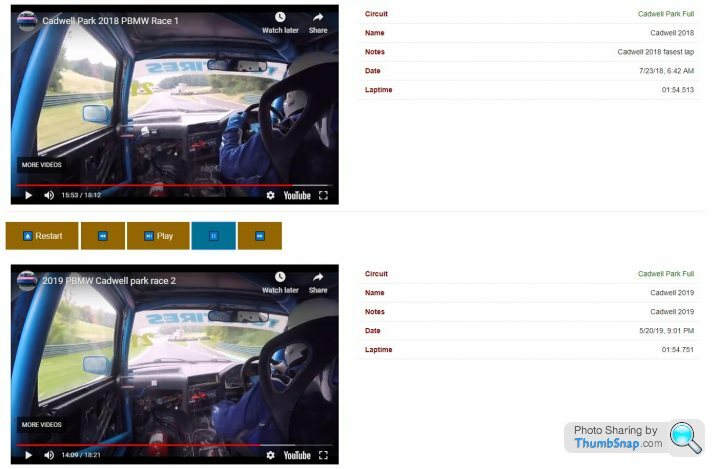
I need to write some guides but for now: You need to add driver stints, and add laps. From there, add a youtube video id, and edit the first lap inputting the number of seconds the first lap starts, and the remaining videos will automatically be indexed.
Favourite the laps, and go to the comparison area from the home page. Select the other lap, and use the controls. To fine tune move each video use the controls on each video, after that you can use the dual controls.
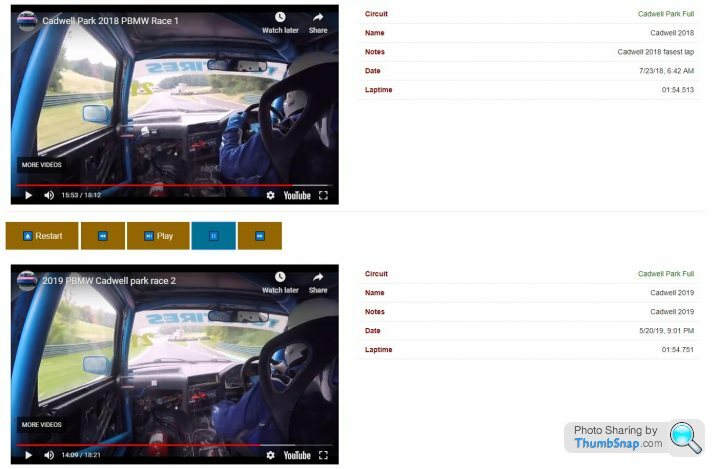
BertBert said:
I've created a user to give it a go, but it won't let me log in yet.
Bert
What do you see when you try? Bert
Edit: The reset password feature may come in handy

Also: I've put together a quickstart guide for the video comparison! https://trackbook.zendesk.com/hc/en-gb/articles/36...
Edited by cookracing on Sunday 26th May 20:13
Edited by cookracing on Sunday 26th May 22:11
andygo said:
Is there any way to compare 2 different onboard laps, similar to they do on the F1 skybox analysis.
My son and I share a car and would be interesting to compare his best lap and mine using the video footage we have. Tried running an instance of Quicktime on one monitor and VLC on the adjacent monitor, but its a bit rubbish as its impossible to start at exactly the same point.
And then there is the option of combining video to the AIM Solo lap timing software which is a whole new can of worms!
Race Render will do this. I played about with this yesterday and its pretty easy (single car only). I run a AIM MXL, downloaded the data, opened it up in Race Studio, and exported the parameters and lap or session into CSV format. In Race Render added the video footage, then the data file. Added what I wanted to see and for each setting added the parameter from the data, i.e Throttle = F88_PPS.My son and I share a car and would be interesting to compare his best lap and mine using the video footage we have. Tried running an instance of Quicktime on one monitor and VLC on the adjacent monitor, but its a bit rubbish as its impossible to start at exactly the same point.
And then there is the option of combining video to the AIM Solo lap timing software which is a whole new can of worms!
This is how it came out. https://www.youtube.com/watch?v=39FXmCGOwas
You can use it for side by side comparisons also. For 3 mins of footage its free, but for any longer its £30. Well worth it.
Edited by JayK12 on Thursday 30th May 12:59
JayK12 said:
Race Render will do this. I played about with this yesterday and its pretty easy (single car only). I run a AIM MXL, downloaded the data, opened it up in Race Studio, and exported the parameters and lap or session into CSV format. In Race Render added the video footage, then the data file. Added what I wanted to see and for each setting added the parameter from the data, i.e Throttle = F88_PPS.
This is how it came out. https://www.youtube.com/watch?v=39FXmCGOwas
You can use it for side by side comparisons also. For 3 mins of footage its free, but for any longer its £30. Well worth it.
That's awesome video quality. What camera is it?This is how it came out. https://www.youtube.com/watch?v=39FXmCGOwas
You can use it for side by side comparisons also. For 3 mins of footage its free, but for any longer its £30. Well worth it.
Edited by JayK12 on Thursday 30th May 12:59
THe trackbook video comparison needs just a bit more tweaking but it's still pretty handy, I've made the links public (as long as your lap favourites are not private - it's up to you!)
https://www.trackbook.co.uk/lap-favourites/compare...
cookracing said:
JayK12 said:
Race Render will do this. I played about with this yesterday and its pretty easy (single car only). I run a AIM MXL, downloaded the data, opened it up in Race Studio, and exported the parameters and lap or session into CSV format. In Race Render added the video footage, then the data file. Added what I wanted to see and for each setting added the parameter from the data, i.e Throttle = F88_PPS.
This is how it came out. https://www.youtube.com/watch?v=39FXmCGOwas
You can use it for side by side comparisons also. For 3 mins of footage its free, but for any longer its £30. Well worth it.
That's awesome video quality. What camera is it?This is how it came out. https://www.youtube.com/watch?v=39FXmCGOwas
You can use it for side by side comparisons also. For 3 mins of footage its free, but for any longer its £30. Well worth it.
Edited by JayK12 on Thursday 30th May 12:59
THe trackbook video comparison needs just a bit more tweaking but it's still pretty handy, I've made the links public (as long as your lap favourites are not private - it's up to you!)
https://www.trackbook.co.uk/lap-favourites/compare...
Gassing Station | UK Club Motorsport | Top of Page | What's New | My Stuff



