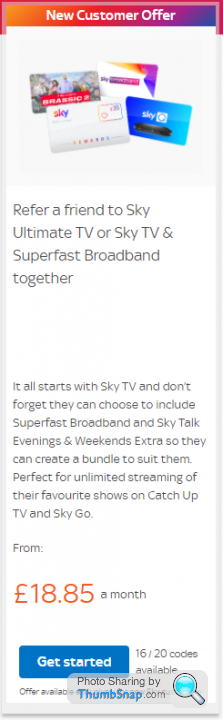Sky deals anyone?
Discussion
Davie_GLA said:
Any existing customer offers for BB and phone? Still haven't sorted mine, and current £27 package due to go up to £32 next week. E-mailed offer is to keep it at £27 a month (it's the fastest available BB in my area and bog basic phone package, as we don't use it)Looking at this thread, I seem to be paying a lot. I have
Variety £37.15
Sky+HD Pack £14.00
Sky Q Multiscreen Pack £14.00
See It First FREE
Bill total £65.15
and I also have legacy F1 entitlement which I would want to keep. Otherwise the package above is pretty much fine in terms of content.
Variety £37.15
Sky+HD Pack £14.00
Sky Q Multiscreen Pack £14.00
See It First FREE
Bill total £65.15
and I also have legacy F1 entitlement which I would want to keep. Otherwise the package above is pretty much fine in terms of content.
CharlesElliott said:
Looking at this thread, I seem to be paying a lot. I have
Variety £37.15
Sky+HD Pack £14.00
Sky Q Multiscreen Pack £14.00
See It First FREE
Bill total £65.15
and I also have legacy F1 entitlement which I would want to keep. Otherwise the package above is pretty much fine in terms of content.
You won't keep the legacy package, but should be able to get something under the price you're paying. Variety £37.15
Sky+HD Pack £14.00
Sky Q Multiscreen Pack £14.00
See It First FREE
Bill total £65.15
and I also have legacy F1 entitlement which I would want to keep. Otherwise the package above is pretty much fine in terms of content.
Davie_GLA said:
I'm finally coming to the end of my contract, and planning on giving them a call this week.Planning on an upgrade to ultimate to take advantage of a better netflix price, and might consider losing sky sports - not really getting value for it at the moment. Also need to agree a new BB deal.
Will that 35% discount be applicable?
Thanks
aussieal said:
Davie_GLA said:
I'm finally coming to the end of my contract, and planning on giving them a call this week.Planning on an upgrade to ultimate to take advantage of a better netflix price, and might consider losing sky sports - not really getting value for it at the moment. Also need to agree a new BB deal.
Will that 35% discount be applicable?
Thanks
MissChief said:
aussieal said:
Davie_GLA said:
I'm finally coming to the end of my contract, and planning on giving them a call this week.Planning on an upgrade to ultimate to take advantage of a better netflix price, and might consider losing sky sports - not really getting value for it at the moment. Also need to agree a new BB deal.
Will that 35% discount be applicable?
Thanks
I was told to do this by a Sky employee and its worked every time my contract has been up for renewal
Just to follow up on my earlier post, finally managed to getting around to sorting out my BB/phone package - I managed to better the offer above albeit only by a quid - so £22/month for 18 months of 'superfast' BB and basic phone package. We have cheap as chips Sky SIM only deals that include all calls.
The TV package had some oddities with old discounts expiring, but having re-contracted in the summer when I added multiroom, UHD and F1 I expected the whole thing to be refreshed for 18 months from then. Unfortunately it hadn't worked out like that, but while on the phone got agreement that the offers would be re-applied to the end of my current contract.
The TV package had some oddities with old discounts expiring, but having re-contracted in the summer when I added multiroom, UHD and F1 I expected the whole thing to be refreshed for 18 months from then. Unfortunately it hadn't worked out like that, but while on the phone got agreement that the offers would be re-applied to the end of my current contract.
This post is to sound a cautionary note for anyone being seduced by lower subscription fees for a Sky Q system: cheaper is not necessarily better.
We have had Sky for decades and for 15 years in our current property, which is not a million miles away from the telephone exchange and is a typical new build without thick internal walls to cause disruption to signals. Well out of contract, we were in the position to negotiate a good deal for Sky fibre and Sky Q with movies and sports (for F1, having previously been an F1 legacy customer) which we had installed shortly before Xmas, in place of our previous HD system. It has been nothing but trouble.
Our internet drops out multiple times throughout the day, despite Openreach having fitted a new master socket and despite trying three different Sky Q routers, including one of the latest 2020 models. We have two Sky Q miniboxes in addition to our main Sky Q box, one of which is now connected directly to the router by ethernet cable trailed across the room rather than by Wi-Fi as a suggested remedy by the last Sky technician to try to fix the system. Neither minibox is fast to respond to remote control inputs and neither is able to display a TV programme without dropping either sound or video or both, regardless of whether showing a recording or downloaded item or live TV. Downloaded films on the main Sky Q box will not play without the sound dropping out every few minutes. To top everything off, it is impossible to make a Facetime video call over Wi-Fi or to guarantee that a Zoom call or connection to Citrix will not drop at any time, which makes home schooling and working a lottery with no winners and has effectively severed what had become an important link between us and elderly relatives at home and abroad. I can barely remember what my parents look like on Facetime without their pixelated image being at least a few seconds behind the conversation.
I will say that everyone who we have spoken to at Sky has been very nice, but none has been able to solve anything. Where our entire set up uses nothing but Sky equipment being used precisely as intended and advertised this is beyond frustrating. Posts on the Sky Community pages suggest that our experience is not isolated.
This rant is part cathartic exercise and part warning to anyone in a similar position, who might be considering a Sky Q system upgrade as a means of saving a few quid. If I could go back to paying the old, higher, ‘out of contract’ subscription with legacy F1 and installing the old equipment then I would, simply to be able to watch TV and use the internet again.
We have had Sky for decades and for 15 years in our current property, which is not a million miles away from the telephone exchange and is a typical new build without thick internal walls to cause disruption to signals. Well out of contract, we were in the position to negotiate a good deal for Sky fibre and Sky Q with movies and sports (for F1, having previously been an F1 legacy customer) which we had installed shortly before Xmas, in place of our previous HD system. It has been nothing but trouble.
Our internet drops out multiple times throughout the day, despite Openreach having fitted a new master socket and despite trying three different Sky Q routers, including one of the latest 2020 models. We have two Sky Q miniboxes in addition to our main Sky Q box, one of which is now connected directly to the router by ethernet cable trailed across the room rather than by Wi-Fi as a suggested remedy by the last Sky technician to try to fix the system. Neither minibox is fast to respond to remote control inputs and neither is able to display a TV programme without dropping either sound or video or both, regardless of whether showing a recording or downloaded item or live TV. Downloaded films on the main Sky Q box will not play without the sound dropping out every few minutes. To top everything off, it is impossible to make a Facetime video call over Wi-Fi or to guarantee that a Zoom call or connection to Citrix will not drop at any time, which makes home schooling and working a lottery with no winners and has effectively severed what had become an important link between us and elderly relatives at home and abroad. I can barely remember what my parents look like on Facetime without their pixelated image being at least a few seconds behind the conversation.
I will say that everyone who we have spoken to at Sky has been very nice, but none has been able to solve anything. Where our entire set up uses nothing but Sky equipment being used precisely as intended and advertised this is beyond frustrating. Posts on the Sky Community pages suggest that our experience is not isolated.
This rant is part cathartic exercise and part warning to anyone in a similar position, who might be considering a Sky Q system upgrade as a means of saving a few quid. If I could go back to paying the old, higher, ‘out of contract’ subscription with legacy F1 and installing the old equipment then I would, simply to be able to watch TV and use the internet again.
LankyMcTally said:
This post is to sound a cautionary note for anyone being seduced by lower subscription fees for a Sky Q system: cheaper is not necessarily better.
We have had Sky for decades and for 15 years in our current property, which is not a million miles away from the telephone exchange and is a typical new build without thick internal walls to cause disruption to signals. Well out of contract, we were in the position to negotiate a good deal for Sky fibre and Sky Q with movies and sports (for F1, having previously been an F1 legacy customer) which we had installed shortly before Xmas, in place of our previous HD system. It has been nothing but trouble.
Our internet drops out multiple times throughout the day, despite Openreach having fitted a new master socket and despite trying three different Sky Q routers, including one of the latest 2020 models. We have two Sky Q miniboxes in addition to our main Sky Q box, one of which is now connected directly to the router by ethernet cable trailed across the room rather than by Wi-Fi as a suggested remedy by the last Sky technician to try to fix the system. Neither minibox is fast to respond to remote control inputs and neither is able to display a TV programme without dropping either sound or video or both, regardless of whether showing a recording or downloaded item or live TV. Downloaded films on the main Sky Q box will not play without the sound dropping out every few minutes. To top everything off, it is impossible to make a Facetime video call over Wi-Fi or to guarantee that a Zoom call or connection to Citrix will not drop at any time, which makes home schooling and working a lottery with no winners and has effectively severed what had become an important link between us and elderly relatives at home and abroad. I can barely remember what my parents look like on Facetime without their pixelated image being at least a few seconds behind the conversation.
I will say that everyone who we have spoken to at Sky has been very nice, but none has been able to solve anything. Where our entire set up uses nothing but Sky equipment being used precisely as intended and advertised this is beyond frustrating. Posts on the Sky Community pages suggest that our experience is not isolated.
This rant is part cathartic exercise and part warning to anyone in a similar position, who might be considering a Sky Q system upgrade as a means of saving a few quid. If I could go back to paying the old, higher, ‘out of contract’ subscription with legacy F1 and installing the old equipment then I would, simply to be able to watch TV and use the internet again.
So is your internet actually dropping? As in every device in the house shows no connection and the internet light goes out on the hub? My Sky Q setup is rock solid, nary an issue for years now. There was an exchange problem early last year I think when it was down for a few hours in the evening but that couldn’t be helped and was fixed relatively quickly.We have had Sky for decades and for 15 years in our current property, which is not a million miles away from the telephone exchange and is a typical new build without thick internal walls to cause disruption to signals. Well out of contract, we were in the position to negotiate a good deal for Sky fibre and Sky Q with movies and sports (for F1, having previously been an F1 legacy customer) which we had installed shortly before Xmas, in place of our previous HD system. It has been nothing but trouble.
Our internet drops out multiple times throughout the day, despite Openreach having fitted a new master socket and despite trying three different Sky Q routers, including one of the latest 2020 models. We have two Sky Q miniboxes in addition to our main Sky Q box, one of which is now connected directly to the router by ethernet cable trailed across the room rather than by Wi-Fi as a suggested remedy by the last Sky technician to try to fix the system. Neither minibox is fast to respond to remote control inputs and neither is able to display a TV programme without dropping either sound or video or both, regardless of whether showing a recording or downloaded item or live TV. Downloaded films on the main Sky Q box will not play without the sound dropping out every few minutes. To top everything off, it is impossible to make a Facetime video call over Wi-Fi or to guarantee that a Zoom call or connection to Citrix will not drop at any time, which makes home schooling and working a lottery with no winners and has effectively severed what had become an important link between us and elderly relatives at home and abroad. I can barely remember what my parents look like on Facetime without their pixelated image being at least a few seconds behind the conversation.
I will say that everyone who we have spoken to at Sky has been very nice, but none has been able to solve anything. Where our entire set up uses nothing but Sky equipment being used precisely as intended and advertised this is beyond frustrating. Posts on the Sky Community pages suggest that our experience is not isolated.
This rant is part cathartic exercise and part warning to anyone in a similar position, who might be considering a Sky Q system upgrade as a means of saving a few quid. If I could go back to paying the old, higher, ‘out of contract’ subscription with legacy F1 and installing the old equipment then I would, simply to be able to watch TV and use the internet again.
MissChief said:
So is your internet actually dropping? As in every device in the house shows no connection and the internet light goes out on the hub? My Sky Q setup is rock solid, nary an issue for years now. There was an exchange problem early last year I think when it was down for a few hours in the evening but that couldn’t be helped and was fixed relatively quickly.
Yes - actually dropping, and this can apparently be seen by Sky from the information available to the people manning the phones. This is of course on top of the Sky Q boxes being unable to properly talk to one another or provide uninterrupted picture or sound. Chatter on Sky Community forums seems to focus upon criticism of the latest firmware and hardware. All intensely frustrating, not least because I've previously had nothing but good service from Sky equipment.LankyMcTally said:
MissChief said:
So is your internet actually dropping? As in every device in the house shows no connection and the internet light goes out on the hub? My Sky Q setup is rock solid, nary an issue for years now. There was an exchange problem early last year I think when it was down for a few hours in the evening but that couldn’t be helped and was fixed relatively quickly.
Yes - actually dropping, and this can apparently be seen by Sky from the information available to the people manning the phones. This is of course on top of the Sky Q boxes being unable to properly talk to one another or provide uninterrupted picture or sound. Chatter on Sky Community forums seems to focus upon criticism of the latest firmware and hardware. All intensely frustrating, not least because I've previously had nothing but good service from Sky equipment.- Is the WiFi “sync” light going out / turning amber when you cannot browse the internet ?
Have engineers attempted to change the 5Ghz channel that the system communicates with? By default it’ll be set at channel 36 80Mhz and in lab conditions this is perfect but when you start filling a home with technology every other WiFi enabled devices manufacturer has had the same idea and it can become congested and interference can occur. The technology should be smart enough to allow for this but in real world practice that’s not always the case. Changing the channel however narrows the bandwidth that the system can communicate within so your streaming metrics have to be low enough for this to happen. If they aren’t the only way you’ll resolve it is by etherneting the entire system together. Doing some of it won’t help as at some point you’ll be connected to a hotspot generated by a wireless STB and this will still be prone to the interference
After having been with sky for over a decade, and playing the “I’m leaving you” dance every 18 months or so, I’ve finally given up.
Every time I went to renew my contract, the package had changed to some new named bundle, which was used as an excuse as to why I was being charged more. Also I couldn’t renegotiate the tv and internet deals together, I had to do one then the other, and sometimes the contract lengths didn’t match. It just became harder and harder to negotiate.
Technically I’m still paying sky, I’ve gone for Now Fibre, and NowTV. I miss my saved bank of programmes and series link, but it’s much cheaper than having to switch to Q.
Every time I went to renew my contract, the package had changed to some new named bundle, which was used as an excuse as to why I was being charged more. Also I couldn’t renegotiate the tv and internet deals together, I had to do one then the other, and sometimes the contract lengths didn’t match. It just became harder and harder to negotiate.
Technically I’m still paying sky, I’ve gone for Now Fibre, and NowTV. I miss my saved bank of programmes and series link, but it’s much cheaper than having to switch to Q.
David-mthtml said:
The WiFi hotspot functionality of sky Q is definitely not perfect but is generally reliable so I think it’s important to understand exactly what the potential cause could be. Can you clarify
- Is the WiFi “sync” light going out / turning amber when you cannot browse the internet ?
Have engineers attempted to change the 5Ghz channel that the system communicates with? By default it’ll be set at channel 36 80Mhz and in lab conditions this is perfect but when you start filling a home with technology every other WiFi enabled devices manufacturer has had the same idea and it can become congested and interference can occur. The technology should be smart enough to allow for this but in real world practice that’s not always the case. Changing the channel however narrows the bandwidth that the system can communicate within so your streaming metrics have to be low enough for this to happen. If they aren’t the only way you’ll resolve it is by etherneting the entire system together. Doing some of it won’t help as at some point you’ll be connected to a hotspot generated by a wireless STB and this will still be prone to the interference
Grateful to you (and to MissChief, earlier) for input. I actually couldn't tell you whether the WiFi light goes out as well as the Internet light when it drops. Drop outs are for short periods at any one time and I don't spend any time in the front room where the router lives, directly next to the master socket. I'll try to keep an eye on that this evening to see whether it does.- Is the WiFi “sync” light going out / turning amber when you cannot browse the internet ?
Have engineers attempted to change the 5Ghz channel that the system communicates with? By default it’ll be set at channel 36 80Mhz and in lab conditions this is perfect but when you start filling a home with technology every other WiFi enabled devices manufacturer has had the same idea and it can become congested and interference can occur. The technology should be smart enough to allow for this but in real world practice that’s not always the case. Changing the channel however narrows the bandwidth that the system can communicate within so your streaming metrics have to be low enough for this to happen. If they aren’t the only way you’ll resolve it is by etherneting the entire system together. Doing some of it won’t help as at some point you’ll be connected to a hotspot generated by a wireless STB and this will still be prone to the interference
To give further insight of the problem, I was asked after one call if I could start to keep a record of the occasions on which the TV glitched. The family was at the time watching a film on the Mini box in the kitchen, where I've noted the following:
19:16 - buffering 1/2 second
19:17 - 2 x 1/2 second pauses - buffering
19:21 - 5 second pause - buffering
19:25 - 5 second pause - buffering
19:26 - 1/2 second pause - buffering
19.34 - 1 second pause - buffering
19:36 - internet down 1 minute.
This is a typical example of our experience.
At the kids' request, we rented Wonderwoman 1984 last weekend in UHD (£16, but it's not as if we're going to the cinema at the moment). During playback the picture was perfect but the sound dropped out for a few milliseconds every minute or so. We have removed our surround system from the installation at the moment to simplify everything and to remove as much as possible that could be causing an issue, so this was experienced with the TV connected directly to the Sky Q box.
Going back to your comment, the engineers haven't changed the channel, reasoning that we actually have very few WiFi enabled devices connected to the system anyway (a couple of laptops, the kids' smart TVs, five iPhones and an Xbox in addition to the aforementioned Sky boxes and Sky WiFi booster - we've even had to disconnect our Hive from the system because it didn't like being dropped by the WiFi as frequently as it was) that it wasn't necessary to restrict it to a channel other than the default. I'll question it again when an engineer next attends.
Might this also be the reason why Facetime does not work properly (at any time)? And would the difficulty with TV picture and sound across all of the Sky Q boxes (including the main box, when watching live TV) all be linked to the WiFi / internet issue, or is it likely that we have a combination of different problems going on at the same time?
If the ultimate solution is that everything needs to be connected by Ethernet rather than for us to be able to "watch on more TVs with wireless Sky Q Mini boxes" as advertised then this system is simply not going to work for us.
I'm sorry to be asking questions which might appear obvious but I'm clueless when it comes to any of this stuff and (perhaps foolishly) thought that it would all just work.
Edited by LankyMcTally on Wednesday 27th January 17:33
LankyMcTally said:
David-mthtml said:
The WiFi hotspot functionality of sky Q is definitely not perfect but is generally reliable so I think it’s important to understand exactly what the potential cause could be. Can you clarify
- Is the WiFi “sync” light going out / turning amber when you cannot browse the internet ?
Have engineers attempted to change the 5Ghz channel that the system communicates with? By default it’ll be set at channel 36 80Mhz and in lab conditions this is perfect but when you start filling a home with technology every other WiFi enabled devices manufacturer has had the same idea and it can become congested and interference can occur. The technology should be smart enough to allow for this but in real world practice that’s not always the case. Changing the channel however narrows the bandwidth that the system can communicate within so your streaming metrics have to be low enough for this to happen. If they aren’t the only way you’ll resolve it is by etherneting the entire system together. Doing some of it won’t help as at some point you’ll be connected to a hotspot generated by a wireless STB and this will still be prone to the interference
Grateful to you (and to MissChief, earlier) for input. I actually couldn't tell you whether the WiFi light goes out as well as the Internet light when it drops. Drop outs are for short periods at any one time and I don't spend any time in the front room where the router lives, directly next to the master socket. I'll try to keep an eye on that this evening to see whether it does.- Is the WiFi “sync” light going out / turning amber when you cannot browse the internet ?
Have engineers attempted to change the 5Ghz channel that the system communicates with? By default it’ll be set at channel 36 80Mhz and in lab conditions this is perfect but when you start filling a home with technology every other WiFi enabled devices manufacturer has had the same idea and it can become congested and interference can occur. The technology should be smart enough to allow for this but in real world practice that’s not always the case. Changing the channel however narrows the bandwidth that the system can communicate within so your streaming metrics have to be low enough for this to happen. If they aren’t the only way you’ll resolve it is by etherneting the entire system together. Doing some of it won’t help as at some point you’ll be connected to a hotspot generated by a wireless STB and this will still be prone to the interference
To give further insight of the problem, I was asked after one call if I could start to keep a record of the occasions on which the TV glitched. The family was at the time watching a film on the Mini box in the kitchen, where I've noted the following:
19:16 - buffering 1/2 second
19:17 - 2 x 1/2 second pauses - buffering
19:21 - 5 second pause - buffering
19:25 - 5 second pause - buffering
19:26 - 1/2 second pause - buffering
19.34 - 1 second pause - buffering
19:36 - internet down 1 minute.
This is a typical example of our experience.
At the kids' request, we rented Wonderwoman 1984 last weekend in UHD (£16, but it's not as if we're going to the cinema at the moment). During playback the picture was perfect but the sound dropped out for a few milliseconds every minute or so. We have removed our surround system from the installation at the moment to simplify everything and to remove as much as possible that could be causing an issue, so this was experienced with the TV connected directly to the Sky Q box.
Going back to your comment, the engineers haven't changed the channel, reasoning that we actually have very few WiFi enabled devices connected to the system anyway (a couple of laptops, the kids' smart TVs, five iPhones and an Xbox in addition to the aforementioned Sky boxes and Sky WiFi booster - we've even had to disconnect our Hive from the system because it didn't like being dropped by the WiFi as frequently as it was) that it wasn't necessary to restrict it to a channel other than the default. I'll question it again when an engineer next attends.
Might this also be the reason why Facetime does not work properly (at any time)? And would the difficulty with TV picture and sound across all of the Sky Q boxes (including the main box, when watching live TV) all be linked to the WiFi / internet issue, or is it likely that we have a combination of different problems going on at the same time?
If the ultimate solution is that everything needs to be connected by Ethernet rather than for us to be able to "watch on more TVs with wireless Sky Q Mini boxes" as advertised then this system is simply not going to work for us.
I'm sorry to be asking questions which might appear obvious but I'm clueless when it comes to any of this stuff and (perhaps foolishly) thought that it would all just work.
Edited by LankyMcTally on Wednesday 27th January 17:33
Regarding the first issue, have Sky sent Openreach out at all? Is it FTTC or plain old ADSL? You've said above Openreach have changed the master socket, do you have a landline phone and is that clear when you use it if you have one? These days you can run your own tests on the line on sky.com and it'll run some diagnostics as well. www.sky.com/help
We've had Sky since moving into our current house about 3 years ago - started with a single Q box, but after buying a 2nd TV the main box (replaced at the same time for a new 2TB due to UHD) is now at the back of the house, and a mini is where the original TV sits at the front (still can't believe you can't watch UHD on the mini boxes, which is really pants, but the lounge TV is a plasma so for now it's fine).
Wifi coverage with the standard Sky router from 3 years ago is pitiful - wouldn't reach from the downstairs hallway to the dining room at the back of the house, nor the bedrooms upstairs! Also only x2 LAN ports which wasn't enough. Had BT out as the phone line was dodgy as well. He gave me an old BT modem, which meant I could use my decent quality cable router we had at our old house. Wifi range vastly improved, and aside from the hassle of having to fool the line into believing a Sky router is connected, it's good as gold. Infrequent dropouts which I mainly put down to the awful BB speeds we have and a LOT of connected devices (normally over 20!)
The comms between Q boxes is via their own integral wifi system, so not reliant on the Sky router. After adding the mini box i experimented with powerline adaptors and LAN connections and found the connection was actually LESS reliable than with the wifi if I connected a LAN cable to the mini box. What I have got is a powerline adaptor feeding the main Q box from the router. That should mean you get a solid speed to the main box, and the integral wifi seems to work fine for transmitting to the mini box. I was getting exactly the same behaviour you describe with the mini box initially.
Personally I would look at your options to improve your source (ie the router) first, then figure out if the Q boxes are problematic. What's feeding internet to the main Q box?
ETA - our house is also a modern build with paper thin walls, no solid walls!
Wifi coverage with the standard Sky router from 3 years ago is pitiful - wouldn't reach from the downstairs hallway to the dining room at the back of the house, nor the bedrooms upstairs! Also only x2 LAN ports which wasn't enough. Had BT out as the phone line was dodgy as well. He gave me an old BT modem, which meant I could use my decent quality cable router we had at our old house. Wifi range vastly improved, and aside from the hassle of having to fool the line into believing a Sky router is connected, it's good as gold. Infrequent dropouts which I mainly put down to the awful BB speeds we have and a LOT of connected devices (normally over 20!)
The comms between Q boxes is via their own integral wifi system, so not reliant on the Sky router. After adding the mini box i experimented with powerline adaptors and LAN connections and found the connection was actually LESS reliable than with the wifi if I connected a LAN cable to the mini box. What I have got is a powerline adaptor feeding the main Q box from the router. That should mean you get a solid speed to the main box, and the integral wifi seems to work fine for transmitting to the mini box. I was getting exactly the same behaviour you describe with the mini box initially.
Personally I would look at your options to improve your source (ie the router) first, then figure out if the Q boxes are problematic. What's feeding internet to the main Q box?
ETA - our house is also a modern build with paper thin walls, no solid walls!
Gassing Station | Home Cinema & Hi-Fi | Top of Page | What's New | My Stuff