Life after Sonos
Discussion
wombleh said:
I had a lot of problems, especially when they first introduced the Wi-Fi support. Updates broke things, constantly had to factory reset the lot, lost play units, familiar story.
Then I upgraded our Wi-Fi to a mesh system with much better coverage and don't think I've had a single problem since. Updates seem fine. I wonder if they've got poor Wi-Fi capability and the update system can't cope well with errors. The comment above about Wi-Fi certainly rings true in my case. We had no issues with most other devices apart from my Sony TV which definitely has crap Wi-Fi.
Maybe this is the issue. Then I upgraded our Wi-Fi to a mesh system with much better coverage and don't think I've had a single problem since. Updates seem fine. I wonder if they've got poor Wi-Fi capability and the update system can't cope well with errors. The comment above about Wi-Fi certainly rings true in my case. We had no issues with most other devices apart from my Sony TV which definitely has crap Wi-Fi.
I have always had one of my Sonos items connected via Ethernet. Have to admit I have no idea how the Sonos WiFi support works. Is it case of a single unit in your Sonos setup connecting to WiFi and then the remaining units connecting over SonosNet? Or once you use decide to use WiFi all of the speakers just use WiFi?
survivalist said:
Maybe this is the issue.
I have always had one of my Sonos items connected via Ethernet. Have to admit I have no idea how the Sonos WiFi support works. Is it case of a single unit in your Sonos setup connecting to WiFi and then the remaining units connecting over SonosNet? Or once you use decide to use WiFi all of the speakers just use WiFi?
Yes! One unit that can ideally be a bridge or boost. (I think a speaker works now). That then gives the system the internet. It creates a mesh which can be boosted by adding speakers etc. We used speakers to boost the signal all the way to the bottom of the garden once. An advantage of a mesh network is if on Android you can control Sonos off this mesh network so effictively you can indefinitely extend it.I have always had one of my Sonos items connected via Ethernet. Have to admit I have no idea how the Sonos WiFi support works. Is it case of a single unit in your Sonos setup connecting to WiFi and then the remaining units connecting over SonosNet? Or once you use decide to use WiFi all of the speakers just use WiFi?
chasingracecars said:
survivalist said:
Maybe this is the issue.
I have always had one of my Sonos items connected via Ethernet. Have to admit I have no idea how the Sonos WiFi support works. Is it case of a single unit in your Sonos setup connecting to WiFi and then the remaining units connecting over SonosNet? Or once you use decide to use WiFi all of the speakers just use WiFi?
Yes! One unit that can ideally be a bridge or boost. (I think a speaker works now). That then gives the system the internet. It creates a mesh which can be boosted by adding speakers etc. We used speakers to boost the signal all the way to the bottom of the garden once. An advantage of a mesh network is if on Android you can control Sonos off this mesh network so effictively you can indefinitely extend it.I have always had one of my Sonos items connected via Ethernet. Have to admit I have no idea how the Sonos WiFi support works. Is it case of a single unit in your Sonos setup connecting to WiFi and then the remaining units connecting over SonosNet? Or once you use decide to use WiFi all of the speakers just use WiFi?
In my experience many people have unrealistic expectations of WiFi connected stuff, especially when they are running a single Homehub/Superhub in a 5 bedroom detached house, especially given the number of devices that are now connected (PC, Tablets, Smartphones, TVs, E-readers etc).
survivalist said:
Had a bit of a read about this on the train. Seems they can run in Sonosnet, WiFi or Mixed Mode. Sounds like a disaster to me, especially for a product that is typically sold on the basis of "It just works". Having a load of speakers potentially 'dropping' on and off Sonosnet could well be the reason for failed updates, missing speakers etc.
In my experience many people have unrealistic expectations of WiFi connected stuff, especially when they are running a single Homehub/Superhub in a 5 bedroom detached house, especially given the number of devices that are now connected (PC, Tablets, Smartphones, TVs, E-readers etc).
I had to wire in one of the plays and configure it with the Wi-Fi details. Mine all pop up on the Wi-Fi so I assume they're not using the sonos net other than for the initial connection to get the config (like ssid/paraphrase).In my experience many people have unrealistic expectations of WiFi connected stuff, especially when they are running a single Homehub/Superhub in a 5 bedroom detached house, especially given the number of devices that are now connected (PC, Tablets, Smartphones, TVs, E-readers etc).
I can see how it's confusing as laptops and phones worked fine on our Wi-Fi so gave the impression there was nothing wrong. Maybe those devices have far superior antennae so less likely to suffer weak signals.
omniflow said:
A question or two to all these people who say they've had Sonos for years and not had any issues:
Do these issues with a Sonos setup not working when a software update is pending just not happen to you?
Or are you so pro-active that you always deploy the update the instant that it's available?
Or do you have some kind of automation in place so that it just happens?
Or, do you get the problems, deal with them, and just not count them as issues?
Thanks
Another user for years with no issues i can think of, certainly not the bad updates and having t power off and on. i tend to ignore updates untill it wont allow me to play music, never proactive and seldom straight away.Do these issues with a Sonos setup not working when a software update is pending just not happen to you?
Or are you so pro-active that you always deploy the update the instant that it's available?
Or do you have some kind of automation in place so that it just happens?
Or, do you get the problems, deal with them, and just not count them as issues?
Thanks
wombleh said:
survivalist said:
Had a bit of a read about this on the train. Seems they can run in Sonosnet, WiFi or Mixed Mode. Sounds like a disaster to me, especially for a product that is typically sold on the basis of "It just works". Having a load of speakers potentially 'dropping' on and off Sonosnet could well be the reason for failed updates, missing speakers etc.
In my experience many people have unrealistic expectations of WiFi connected stuff, especially when they are running a single Homehub/Superhub in a 5 bedroom detached house, especially given the number of devices that are now connected (PC, Tablets, Smartphones, TVs, E-readers etc).
I had to wire in one of the plays and configure it with the Wi-Fi details. Mine all pop up on the Wi-Fi so I assume they're not using the sonos net other than for the initial connection to get the config (like ssid/paraphrase).In my experience many people have unrealistic expectations of WiFi connected stuff, especially when they are running a single Homehub/Superhub in a 5 bedroom detached house, especially given the number of devices that are now connected (PC, Tablets, Smartphones, TVs, E-readers etc).
I can see how it's confusing as laptops and phones worked fine on our Wi-Fi so gave the impression there was nothing wrong. Maybe those devices have far superior antennae so less likely to suffer weak signals.
I guess it’s another way the router can knacker the Sonos - if a speaker restarts as part of an update but it’s unable to get an IP address from the router it might struggle to reach-join either network.
So again, having a solid home network is a requirement for Sonos, but the marketing says it’ll just work. I can see why people get frustrated with it.
omniflow said:
A question or two to all these people who say they've had Sonos for years and not had any issues:
Do these issues with a Sonos setup not working when a software update is pending just not happen to you?
Or are you so pro-active that you always deploy the update the instant that it's available?
Or do you have some kind of automation in place so that it just happens?
Or, do you get the problems, deal with them, and just not count them as issues?
Thanks
I've been a Sonos user for years, participate in Public and Private betas, and I still can't remember an update not working.Do these issues with a Sonos setup not working when a software update is pending just not happen to you?
Or are you so pro-active that you always deploy the update the instant that it's available?
Or do you have some kind of automation in place so that it just happens?
Or, do you get the problems, deal with them, and just not count them as issues?
Thanks
ross-co said:
i tend to ignore updates untill it wont allow me to play music
Maybe it's just me, but I count an update that won't allow me to play music until I've applied it as an update that breaks the system. I 100% ignore updates until I'm forced to apply them - I want something that just works. The problem I have with Sonos is that it doesn't just work. Periodically I have to fiddle with it to make it work again.
I didn't ask for the updates.
I can't NEED anything in the update, as I was perfectly happy with the functionality prior to the update breaking things.
So why break my system?
survivalist said:
I think it depends on where you are seeing that info and whether the individual speakers are on your wireless/network. As far as I know Sonos devices still rely on your router for DHCP so will still show up as an IP address on your network, whether they are using Sonosnet or WiFI.
That's a good point, I was just checking the DHCP logs, however have just looked on the wifi panel and it does show them directly connected to the wifi. Apparently if you go into the controller and look under advanced settings in the "about my sonos system" it shows a field "WM" against each one. WM: 1 is using wifi, WM: 0 is using Sonos net, WM: 2 is bonded as part of a surround system.
Sorry OP, we're going slightly off the original thread, interesting to understand a bit more about how they work though (or don't in some cases).
My sonos just gets lost after a couple of days if I don't access it. It is FECKIN annoying.
Case in point. Read the last post, opened Sonos app on mac to check those logs, met with Sonos screen of death. I spend more time looking at this screen that I do using the system. And I use Bridge as well, works fine/no drop out once I've rebooted Bridge.
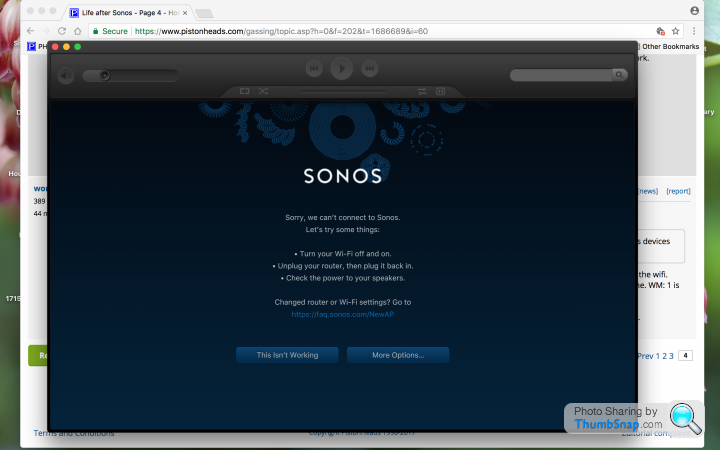
Virgin router.
Case in point. Read the last post, opened Sonos app on mac to check those logs, met with Sonos screen of death. I spend more time looking at this screen that I do using the system. And I use Bridge as well, works fine/no drop out once I've rebooted Bridge.
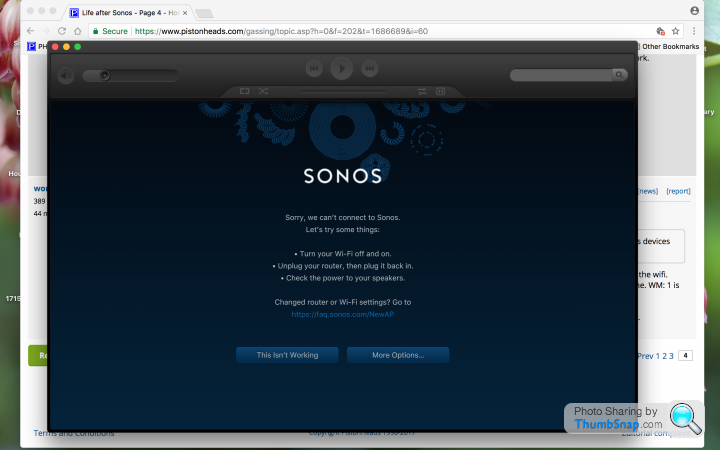
Virgin router.
In my experience, whenever I've had a "sonos problem", it's actually been a network or wifi problem which has actually taken down - or rendered unstable, my entire wireless network. I solved it by buying a high-end Asus router, calling my cable operator to put the wifi/modem into pure modem mode (thus switching off the built-in crappy wifi) and replacing a knackered Ethernet cable to my switch. My Sonos is wifi-connected. I keep pondering a boost, or connecting one of the devices to Ethernet but I don't seem to need to.
This allowed me to reduce my wifi networks from 3 (yeah, evil) to just one for the whole house (no repeaters or signal boosters either).
Since then, I've had no problem with Sonos or even the wifi-connected Samsung TV which was also a nightmare for a while.
This allowed me to reduce my wifi networks from 3 (yeah, evil) to just one for the whole house (no repeaters or signal boosters either).
Since then, I've had no problem with Sonos or even the wifi-connected Samsung TV which was also a nightmare for a while.
I think with any of these systems you're asking for trouble not looking at your network at the first time. All the issues described are familiar to me running 6 Chromecast Audios, two CC Videos and all the other bits of kit. Problem was BTs HH5 couldn't cope with so many devices and was easily fixed.
If you can hard-wire then I would, that's one of the few disadvantages with the Chromecast. better to mess around with the system once and then be able to leave it.
Once my WiFi was sorted Chromecast has been pretty flawless, I lose a few devices occasionally, but that's because they aren't getting perfect WiFi. Occasionally my router needs a re-boot, though that's only a recent phenomenon and seems to have coincided with adding 3 IP cameras to the network, so I suspect I need to move some cables around so all the CCTV kit is on my separate network switch, rather than using the switch on my WiFi device.
I've never considered buying Sonos because 6 rooms would cost more than my car, by contrast I've managed a good-enough setup with 6 x (£20 Lepai amplifiers + £15 ebay ceiling speakers + CC Audio) I started off hard-wiring devices figuring that technology would develop quicker than my finances, added a bluetooth receiver and eventually the Chromecasts.
Someone earlier mentioned turning the speakers on, this is my main 'issue' with the setup too. I've looked at quite a few things and can make most things work as I've the speakers all wired back to a single point. I looked at using the CC signal to trip a relay, but the relays required were £50 each or something.
I've got a single PSU powering all 6 amplifiers, so I've added a TP-Link WiFi socket to turn the amps on and off, then I've used the IFTT app to talk to TP-Link's Kasa app so I can add a toggle-switch Widget to my phone home screen that controls the amps. If anyone knows how to use IFTT to detect Casting and use that to control the toggle then let me know as that's all that's missing now.
It's not a perfect system, though I think it's hard to beat on balance of quality vs cost. The main issue is when not casting the amplifiers are picking up some fuzzy noise from somewhere, which is one of the drivers for controlling the PSU.
That said, it's trivial to start swapping the amplifiers for better ones, especially as I don't really need to improve quality in all zones. Ditto upgrading speakers, though the ones I have are surprisingly good. So if anyone can recommend a basic amplifier that I might swap in, something low on features, but reasonable quality, bearing in mind I'm moving from a £20 cheapo chinese car amplifier, that would be great. Or maybe I'm better off picking up whatever is available on Gumtree? Optical input I think is my only red-line I guess.
If you can hard-wire then I would, that's one of the few disadvantages with the Chromecast. better to mess around with the system once and then be able to leave it.
Once my WiFi was sorted Chromecast has been pretty flawless, I lose a few devices occasionally, but that's because they aren't getting perfect WiFi. Occasionally my router needs a re-boot, though that's only a recent phenomenon and seems to have coincided with adding 3 IP cameras to the network, so I suspect I need to move some cables around so all the CCTV kit is on my separate network switch, rather than using the switch on my WiFi device.
I've never considered buying Sonos because 6 rooms would cost more than my car, by contrast I've managed a good-enough setup with 6 x (£20 Lepai amplifiers + £15 ebay ceiling speakers + CC Audio) I started off hard-wiring devices figuring that technology would develop quicker than my finances, added a bluetooth receiver and eventually the Chromecasts.
Someone earlier mentioned turning the speakers on, this is my main 'issue' with the setup too. I've looked at quite a few things and can make most things work as I've the speakers all wired back to a single point. I looked at using the CC signal to trip a relay, but the relays required were £50 each or something.
I've got a single PSU powering all 6 amplifiers, so I've added a TP-Link WiFi socket to turn the amps on and off, then I've used the IFTT app to talk to TP-Link's Kasa app so I can add a toggle-switch Widget to my phone home screen that controls the amps. If anyone knows how to use IFTT to detect Casting and use that to control the toggle then let me know as that's all that's missing now.
It's not a perfect system, though I think it's hard to beat on balance of quality vs cost. The main issue is when not casting the amplifiers are picking up some fuzzy noise from somewhere, which is one of the drivers for controlling the PSU.
That said, it's trivial to start swapping the amplifiers for better ones, especially as I don't really need to improve quality in all zones. Ditto upgrading speakers, though the ones I have are surprisingly good. So if anyone can recommend a basic amplifier that I might swap in, something low on features, but reasonable quality, bearing in mind I'm moving from a £20 cheapo chinese car amplifier, that would be great. Or maybe I'm better off picking up whatever is available on Gumtree? Optical input I think is my only red-line I guess.
paulrockliffe said:
If you can hard-wire then I would, that's one of the few disadvantages with the Chromecast. better to mess around with the system once and then be able to leave it.
I've got some of my Chromecast Audios hardwired and find they work well like that. Admittedly it doubles the cost, but I am not really concerned given how little they cost anyway.kingston12 said:
paulrockliffe said:
If you can hard-wire then I would, that's one of the few disadvantages with the Chromecast. better to mess around with the system once and then be able to leave it.
I've got some of my Chromecast Audios hardwired and find they work well like that. Admittedly it doubles the cost, but I am not really concerned given how little they cost anyway.omniflow said:
A question or two to all these people who say they've had Sonos for years and not had any issues:
Do these issues with a Sonos setup not working when a software update is pending just not happen to you?
Or are you so pro-active that you always deploy the update the instant that it's available?
Or do you have some kind of automation in place so that it just happens?
Or, do you get the problems, deal with them, and just not count them as issues?
Thanks
Just read this, I have a pretty simple Sonos setup, a play bar and 3 play 1's, two of which are in stereo setup. I have had my setup for over 2 years. I have never had an issue with any update, it just worked after the updates. I have never had an issue with the things dropping out. I don't have them setup with their own mesh network, I just use my wi fi, which is a virgin setup, I do have an apple airport as well. Maybe I'm just very luckyDo these issues with a Sonos setup not working when a software update is pending just not happen to you?
Or are you so pro-active that you always deploy the update the instant that it's available?
Or do you have some kind of automation in place so that it just happens?
Or, do you get the problems, deal with them, and just not count them as issues?
Thanks
paulrockliffe said:
kingston12 said:
paulrockliffe said:
If you can hard-wire then I would, that's one of the few disadvantages with the Chromecast. better to mess around with the system once and then be able to leave it.
I've got some of my Chromecast Audios hardwired and find they work well like that. Admittedly it doubles the cost, but I am not really concerned given how little they cost anyway.Old house with proper walls, changed by router to a decent netgear one, chrome cast in the lounge, conservatory, two in the kitchen, bedroom. Turn the amps on, open phone and then I can play Spotify, cast u-tube, Netflix, iplayer, anything I want, and anyone else in the house on the network can as well.
Works for me.
Works for me.
Gassing Station | Home Cinema & Hi-Fi | Top of Page | What's New | My Stuff


