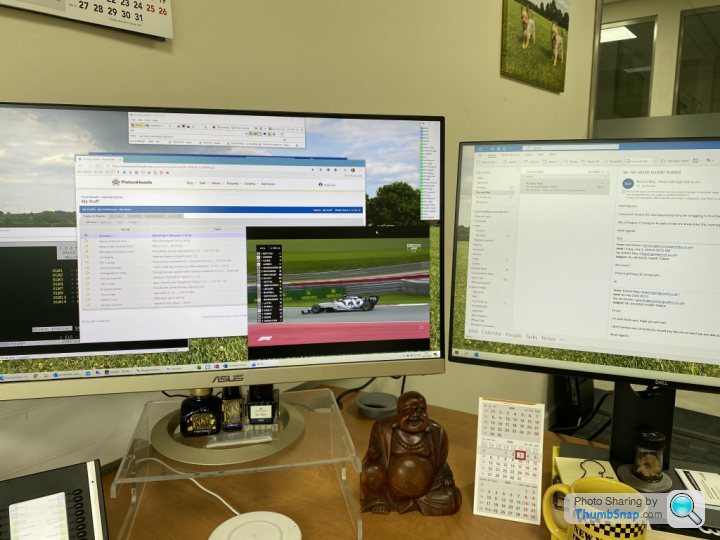Help selecting 4K TV
Discussion
Must be - I've managed to knock a couple of quid off multi-room (so I'm paying £12 for 18 months) and the F1 stays at £10 on a rolling 31 day contract, so effectively paying £8. I'll probably cancel the F1 in a couple of months, unless more of a calendar starts to appear for later races in an equally compressed period
illmonkey said:
A mash rush to build the new TV unit last night to get the TV on it, finally got it setup at 10 last night and I'm blown away! Obviously sat and watched some Nat Geo stuff for an hour on UHD. I did play with the settings but soon gave up.
One down side is no screen mirroring from iPhone, but we've an AppleTV for that.
I typed out my calibrated settings for you on page 3. One down side is no screen mirroring from iPhone, but we've an AppleTV for that.

SDR, Sky etc.
=============
Cinema Pro
Auto picture
Off
Brightness (backlight)
Max
Colour 48
Light Sensor
On
ADVANCED
=============
BRIGHTNESS
Brightness Max
Contrast 98
Gamma -2
Back level (brightness) 50
Black Adjust Off
Adv. Contrast Enhancer Off
Local Dimming Medium
X-Tended Dynamic Range Off
=============
COLOUR
Colour 48
Hue 0
Colour Temperature Expert 1
Advance colour temp
R Gain Max
G Gain Max
B Gain -4
R Bias 0
G Bias 0
B Bias -1
Colour gamma adjustments all at 0.
=============
CLARITY
Sharpness 49
Reality Creation Manual
Resolution 20
Mastered in 4k On
Random Noise reduction Off
Smooth Gradation Low
=============
MOTIONFLOW
True Cinema
Smoothness 1
Clearness 1
Film Mode Low
=============
VIDEO OPTION
All auto
=============
=============
HDR
Brightness max
Contrast Max
Gamma 0
Black level 50
Black adjust Off
Adv,. Contrast Off
Local dimming Medium
X-tended dynamic range HIGH
All the rest the same.
gizlaroc said:
illmonkey said:
A mash rush to build the new TV unit last night to get the TV on it, finally got it setup at 10 last night and I'm blown away! Obviously sat and watched some Nat Geo stuff for an hour on UHD. I did play with the settings but soon gave up.
One down side is no screen mirroring from iPhone, but we've an AppleTV for that.
I typed out my calibrated settings for you on page 3. One down side is no screen mirroring from iPhone, but we've an AppleTV for that.

SDR, Sky etc.
=============
Cinema Pro
Auto picture
Off
Brightness (backlight)
Max
Colour 48
Light Sensor
On
ADVANCED
=============
BRIGHTNESS
Brightness Max
Contrast 98
Gamma -2
Back level (brightness) 50
Black Adjust Off
Adv. Contrast Enhancer Off
Local Dimming Medium
X-Tended Dynamic Range Off
=============
COLOUR
Colour 48
Hue 0
Colour Temperature Expert 1
Advance colour temp
R Gain Max
G Gain Max
B Gain -4
R Bias 0
G Bias 0
B Bias -1
Colour gamma adjustments all at 0.
=============
CLARITY
Sharpness 49
Reality Creation Manual
Resolution 20
Mastered in 4k On
Random Noise reduction Off
Smooth Gradation Low
=============
MOTIONFLOW
True Cinema
Smoothness 1
Clearness 1
Film Mode Low
=============
VIDEO OPTION
All auto
=============
=============
HDR
Brightness max
Contrast Max
Gamma 0
Black level 50
Black adjust Off
Adv,. Contrast Off
Local dimming Medium
X-tended dynamic range HIGH
All the rest the same.
Thanks again for your help, very happy with it.
Was in the market for a new TV and bit the bullet for a new Sony KD55XF 9005BU....
Just out the box and plugged into the coax loft aerial the picture was stunning....so here’s a few questions from a techno numpty....as we have just moved into the property and out of touch with this sort of stuff....lol
Having a dish fitted next week so we can use our Humax box etc giving more choice of HD channels via FREE sat
What is the best way to get the best out of the TV....do you need broad band ?i don’t really want to go this route as we are often away.
Can you get better results by using a standard 3 Mifi ..? Or will this just eat too much data ?
A big thank you to Gizloc for the recommendation.
Thanks for any advice
Just out the box and plugged into the coax loft aerial the picture was stunning....so here’s a few questions from a techno numpty....as we have just moved into the property and out of touch with this sort of stuff....lol
Having a dish fitted next week so we can use our Humax box etc giving more choice of HD channels via FREE sat
What is the best way to get the best out of the TV....do you need broad band ?i don’t really want to go this route as we are often away.
Can you get better results by using a standard 3 Mifi ..? Or will this just eat too much data ?
A big thank you to Gizloc for the recommendation.
Thanks for any advice
dinger said:
Was in the market for a new TV and bit the bullet for a new Sony KD55XF 9005BU....
Just out the box and plugged into the coax loft aerial the picture was stunning....so here’s a few questions from a techno numpty....as we have just moved into the property and out of touch with this sort of stuff....lol
Having a dish fitted next week so we can use our Humax box etc giving more choice of HD channels via FREE sat
What is the best way to get the best out of the TV....do you need broad band ?i don’t really want to go this route as we are often away.
Can you get better results by using a standard 3 Mifi ..? Or will this just eat too much data ?
A big thank you to Gizloc for the recommendation.
Thanks for any advice
You don't need broadband, but you won't be able to stream stuff over the internet, obviously. HD content tends to be about 1GB per hour, so it'll soon rack up!Just out the box and plugged into the coax loft aerial the picture was stunning....so here’s a few questions from a techno numpty....as we have just moved into the property and out of touch with this sort of stuff....lol
Having a dish fitted next week so we can use our Humax box etc giving more choice of HD channels via FREE sat
What is the best way to get the best out of the TV....do you need broad band ?i don’t really want to go this route as we are often away.
Can you get better results by using a standard 3 Mifi ..? Or will this just eat too much data ?
A big thank you to Gizloc for the recommendation.
Thanks for any advice
FreesatHD is HD channels, for free, over the air. You'll be good to go for HD content.
I've changed the settings on mine to gizloc's recommendation, it does change, but the TV is good out of the box.
Gassing Station | Home Cinema & Hi-Fi | Top of Page | What's New | My Stuff