GMail help - blocked file
Discussion
I have some software that I wrote back in 2010 that I zipped and emailed to myself for 'safe keeping'.
I'm trying to get access to that zip file but GMail is constantly telling me stuff like "For security reasons, Gmail does not allow you to use this type of file as it violates Google policy for executables and archives."
Arse!
I can find it in my 'sent' items as an attachment but I can find no way to actually download this archive file. I forwarded it again to myself but it Bounced. Google policy is that these files must now be shared via Google Drive - how do I get it into my GDrive?
Is there an 'expert mode' where I can override these limitations?
If I setup a hotmail address and forward it would I be able to collect it there?
What about connecting a 3rd party mail reader say Thunderbird to access my sent items?
Anyone got any good ideas?
Thanks.
I'm trying to get access to that zip file but GMail is constantly telling me stuff like "For security reasons, Gmail does not allow you to use this type of file as it violates Google policy for executables and archives."
Arse!
I can find it in my 'sent' items as an attachment but I can find no way to actually download this archive file. I forwarded it again to myself but it Bounced. Google policy is that these files must now be shared via Google Drive - how do I get it into my GDrive?
Is there an 'expert mode' where I can override these limitations?
If I setup a hotmail address and forward it would I be able to collect it there?
What about connecting a 3rd party mail reader say Thunderbird to access my sent items?
Anyone got any good ideas?
Thanks.
^^^ Thanks
They've closed that loophole!
I've discovered that on the mobile App there is a save to drive option - I can't/couldn't find this in the browser on my PC.
Looks like a PITA to do it on the PC involving downloading as eml and opening in third party mail client - nuts!
All done now. Lets see how good my comments were 8 years ago!
They've closed that loophole!
I've discovered that on the mobile App there is a save to drive option - I can't/couldn't find this in the browser on my PC.
Looks like a PITA to do it on the PC involving downloading as eml and opening in third party mail client - nuts!
All done now. Lets see how good my comments were 8 years ago!
JustALooseScrew said:
I can't/couldn't find this in the browser on my PC.
Looks like a PITA to do it on the PC involving downloading as eml and opening in third party mail client - nuts!
You were overthinking things. It's literally one mouse click to save to Drive.Looks like a PITA to do it on the PC involving downloading as eml and opening in third party mail client - nuts!
Place your mouse cursor over the icon for the attachment in the browser. The Drive icon will appear on the attachment. Click on it to add to Drive. You'll then also see a pop-up with the word 'Organise' and if you were to click on that you can select what folder/directory on Drive you want it stored in.
JustALooseScrew said:
There was definitely no option to save to drive in my instance using chrome on the PC - see crop of the original email below.
The mobile App allowed me to save it.
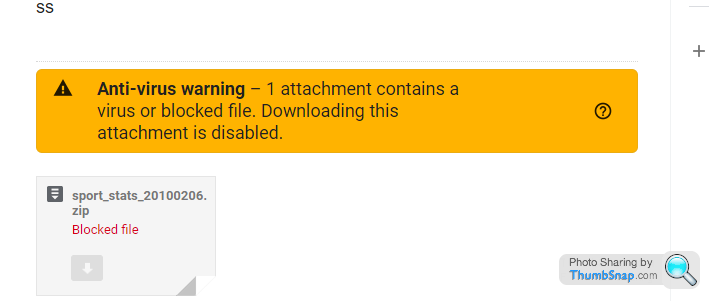
Strange....
Yep, it would appear so. Probably going back to a time before when they were virus scanning files etc by default.The mobile App allowed me to save it.
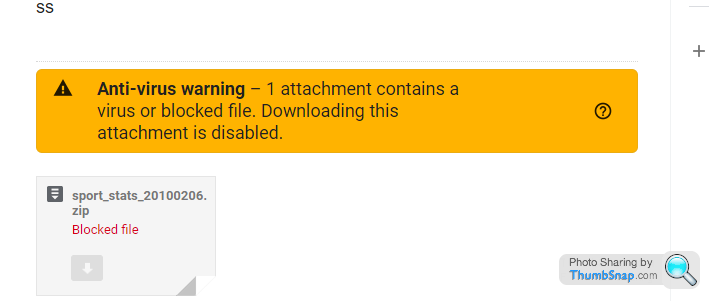
Strange....
If you look closely though the download button is on the attachment. What happens when that is clicked ?
Something in the ZIP file obviously upset their default scanners.
Corso Marche said:
If you look closely though the download button is on the attachment. What happens when that is clicked ?
It's not clickable.Corso Marche said:
Something in the ZIP file obviously upset their default scanners.
I think it is just '.zip' that is the problem, I wrote the code in that is in that zip file, it is all .html, .php. .css and a bit of .xml.Not a single .exe or .bin in there - honest!
Anyway, to anyone else that finds this thread because of the problem, this also worked for me:
1. Find your original 'sent email' with the zip attachment.
2. Forward it to yourself again.
3. Dig in to the sent and now bounced received email.
4. You might then see a 'Save to Drive' icon that works.
5. If not then on your mobile GMail App you will (as of Oct 2018) see a save to drive icon which works.
From where you can or course pick up your zip file from a PC based Chrome browser.
HTH
Gassing Station | Computers, Gadgets & Stuff | Top of Page | What's New | My Stuff



