Best Wifi enabled thermostat
Discussion
Trustmeimadoctor said:
With evohome I tried to use ifft to do geo location last night and it worked except the Mrs is working from home today so it plunged her into an arctic wilderness of 14 deg
Is there any that will work with multiple occupant houses?
lol, Tado does this out of the box, no messing about with scripts etc. You can even tell it which devices to ignore (eg my tablet that I have the app on, but often leave at home), and assign names to the devices. It even shows you from the app where everyone else is, relative to home!Is there any that will work with multiple occupant houses?
dmsims said:
shady lee said:
The issue with single thermostats is that if you put them in the living room the rest of the house is cold, if you put them in the hallway you are essentially heating the area that you walk past for no real reason.
That's what I like about zoned heating, you set the zone independently, and each zone can call for heat when it needs, rather than heating the whole house until trvs shut off etc.
This, single zone ones are just pretty toysThat's what I like about zoned heating, you set the zone independently, and each zone can call for heat when it needs, rather than heating the whole house until trvs shut off etc.
Having said that, why would anyone buy a smart stat that can't be upgraded to add zones later, if/when desired?
dickymint said:
^^^ Tado
So what exactly will Tado do then?All I want is a system that will allow me to set a temperature for
6.00 - 6.45
6.45 - 17:00
17:00 - 21:00
21:00 - 06:45
Nest couldn't do this as its minimum period is an hour and you have to leave an hour between settings - utterly useless
K50 DEL said:
So what exactly will Tado do then?
All I want is a system that will allow me to set a temperature for
6.00 - 6.45
6.45 - 17:00
17:00 - 21:00
21:00 - 06:45
Nest couldn't do this as its minimum period is an hour and you have to leave an hour between settings - utterly useless
I've read somewhere that Tado can do up to 96 time blocks per day - so I guess that mean you could set a different temp every 15 mins in theory. You can also set whether it should aim to be at the set temp at the start of the block, or start aiming for the set temp when the block begins.All I want is a system that will allow me to set a temperature for
6.00 - 6.45
6.45 - 17:00
17:00 - 21:00
21:00 - 06:45
Nest couldn't do this as its minimum period is an hour and you have to leave an hour between settings - utterly useless
Also, reading the Tado FAQs on the geolocation feature implementation, it seems like it's probably quite a bit more customisable than using IFTT or similar.
K50 DEL said:
...Nest's programming capability is incredibly limited, the lack of ability to turn that stupid early-start function off is just a tip of the iceberg....
I admit I've not read the entire thread - but why can't you turn it off? It's called True Radiant and I've switched mine off in the past (because Nest did a s/w update a couple of years back which completely screwed it up and meant that it thought it could heat the house up 5 degrees in just a minute - hence it was damn freezing when it should have been warm).If you switch True Radiant off, the thermostat simply kicks in at the scheduled time.
davek_964 said:
K50 DEL said:
...Nest's programming capability is incredibly limited, the lack of ability to turn that stupid early-start function off is just a tip of the iceberg....
I admit I've not read the entire thread - but why can't you turn it off? It's called True Radiant and I've switched mine off in the past (because Nest did a s/w update a couple of years back which completely screwed it up and meant that it thought it could heat the house up 5 degrees in just a minute - hence it was damn freezing when it should have been warm).If you switch True Radiant off, the thermostat simply kicks in at the scheduled time.
K50 DEL said:
So what exactly will Tado do then?
All I want is a system that will allow me to set a temperature for
6.00 - 6.45
6.45 - 17:00
17:00 - 21:00
21:00 - 06:45
Nest couldn't do this as its minimum period is an hour and you have to leave an hour between settings - utterly useless
I have one of these, does exactly as you want and also allows a different weekend program. All I want is a system that will allow me to set a temperature for
6.00 - 6.45
6.45 - 17:00
17:00 - 21:00
21:00 - 06:45
Nest couldn't do this as its minimum period is an hour and you have to leave an hour between settings - utterly useless
https://www.plumbnation.co.uk/site/salus-rt500rf-w...
Trustmeimadoctor said:
With evohome I tried to use ifft to do geo location last night and it worked except the Mrs is working from home today so it plunged her into an arctic wilderness of 14 deg
Is there any that will work with multiple occupant houses?
Presumably you just need to set up IFTTT on the other household phones, so when she's in it'll be on? Unless you being out would then turn it off and it'll then end up going around in circles. If so maybe have a look at connecting it with Life 360 and/or Stringify?Is there any that will work with multiple occupant houses?
mjb1 said:
dmsims said:
This, single zone ones are just pretty toys
That's absolutely untrue. The geolocation features of Tado are very useful, particularly to people that don't have a set weekly routine. And if you've got your radiators fairly well balanced, a single thermostat can do an adequate job (lets face it, that's all most domestic central heating systems have had for the last 50 years). Zoning comes into it's own in large houses or where you aren't using all the rooms all the time, it is basically just upping the energy efficiency a bit.I wouldn't waste your effort trying to convince them otherwise if I were you.
mjb1 said:
That's absolutely untrue. The geolocation features of Tado are very useful, particularly to people that don't have a set weekly routine. And if you've got your radiators fairly well balanced, a single thermostat can do an adequate job (lets face it, that's all most domestic central heating systems have had for the last 50 years). Zoning comes into it's own in large houses or where you aren't using all the rooms all the time, it is basically just upping the energy efficiency a bit.
Having said that, why would anyone buy a smart stat that can't be upgraded to add zones later, if/when desired?
when i had tado the geolocation didnt work very often tbh it usually thought the wifes phone was always at home so would always heat or it would not trigger and it wouldnt heat up Having said that, why would anyone buy a smart stat that can't be upgraded to add zones later, if/when desired?
Here's a few screen shots from my Tado App I just took. Its fitted in a large, open plan 2 bedroom flat, all radiators have manual TRV's, the door to the unused guest bedroom is kept closed and its radiator valve closed. Guest bathroom radiator is left on as we use it to dry clothes on an airing rack in there.
Schedule, it can be modified in 5 minute blocks. Ours is set to be 21 degrees in the morning when we are getting ready for work but turns off at 6.45am which is 15 min before the last person normally leaves for work. 13 degreess set-pointuntil 5pm when its set to be 21 degrees again (if someone is home) until 9.45pm when it turns off overnigt.
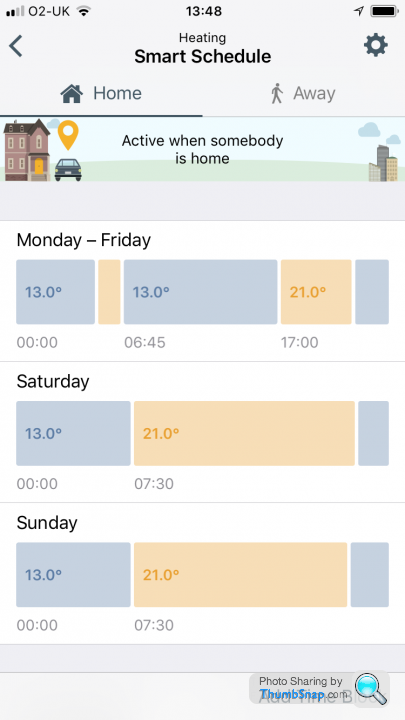
Typical mon-fri temperature graph, dark grey under the temperature curve is when the thermostat is demanding heat from the boiler.

Early start setting On, so its already warm when our morning alarm goes off

Preheat before arrival setting set to Ballance, so its already warm as I arrive home from work.
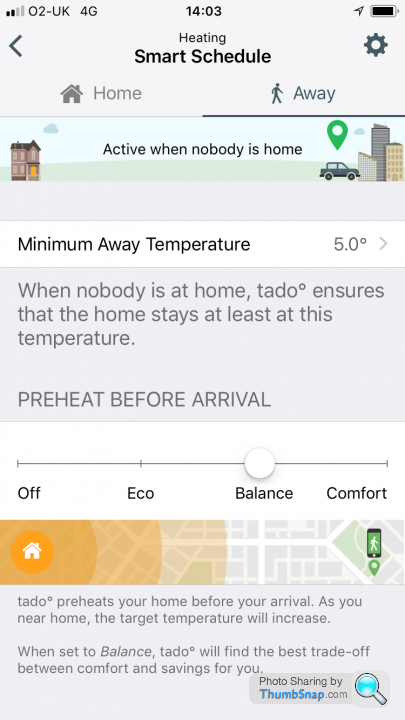
If either of us works from home during the week we just change the mon-fri schedule from 13 to 21 and then change it back at bed time. This is better than switching it to manual as we sometimes forget its on manual and go to bed then it keeps the flat at 21 all night while we are sleeping.
Schedule, it can be modified in 5 minute blocks. Ours is set to be 21 degrees in the morning when we are getting ready for work but turns off at 6.45am which is 15 min before the last person normally leaves for work. 13 degreess set-pointuntil 5pm when its set to be 21 degrees again (if someone is home) until 9.45pm when it turns off overnigt.
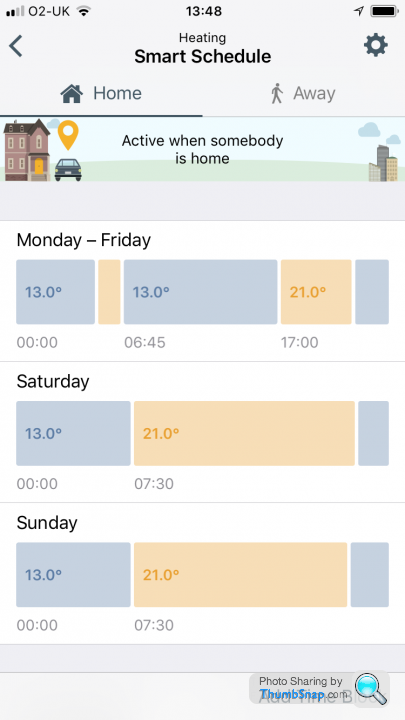
Typical mon-fri temperature graph, dark grey under the temperature curve is when the thermostat is demanding heat from the boiler.

Early start setting On, so its already warm when our morning alarm goes off

Preheat before arrival setting set to Ballance, so its already warm as I arrive home from work.
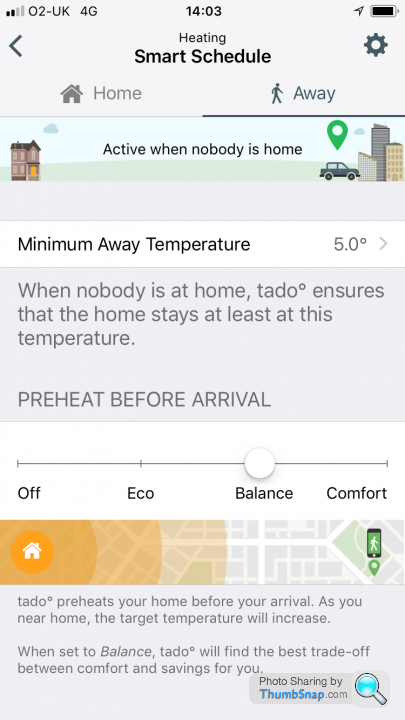
If either of us works from home during the week we just change the mon-fri schedule from 13 to 21 and then change it back at bed time. This is better than switching it to manual as we sometimes forget its on manual and go to bed then it keeps the flat at 21 all night while we are sleeping.
paralla said:
Here's a few screen shots from my Tado App I just took. Its fitted in a large, open plan 2 bedroom flat, all radiators have manual TRV's, the door to the unused guest bedroom is kept closed and its radiator valve closed. Guest bathroom radiator is left on as we use it to dry clothes on an airing rack in there.
Schedule, it can be modified in 5 minute blocks. Ours is set to be 21 degrees in the morning when we are getting ready for work but turns off at 6.45am which is 15 min before the last person normally leaves for work. 13 degreess set-pointuntil 5pm when its set to be 21 degrees again (if someone is home) until 9.45pm when it turns off overnigt.
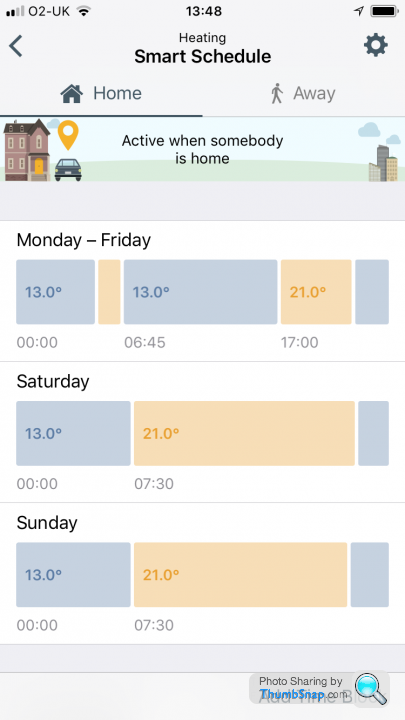
Typical mon-fri temperature graph, dark grey under the temperature curve is when the thermostat is demanding heat from the boiler.

Early start setting On, so its already warm when our morning alarm goes off

Preheat before arrival setting set to Ballance, so its already warm as I arrive home from work.
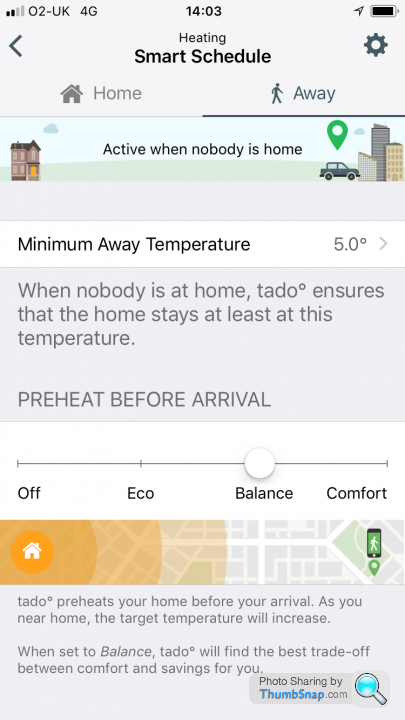
If either of us works from home during the week we just change the mon-fri schedule from 13 to 21 and then change it back at bed time. This is better than switching it to manual as we sometimes forget its on manual and go to bed then it keeps the flat at 21 all night while we are sleeping.
Good stuff I was halfway through showing similar but gave up!Schedule, it can be modified in 5 minute blocks. Ours is set to be 21 degrees in the morning when we are getting ready for work but turns off at 6.45am which is 15 min before the last person normally leaves for work. 13 degreess set-pointuntil 5pm when its set to be 21 degrees again (if someone is home) until 9.45pm when it turns off overnigt.
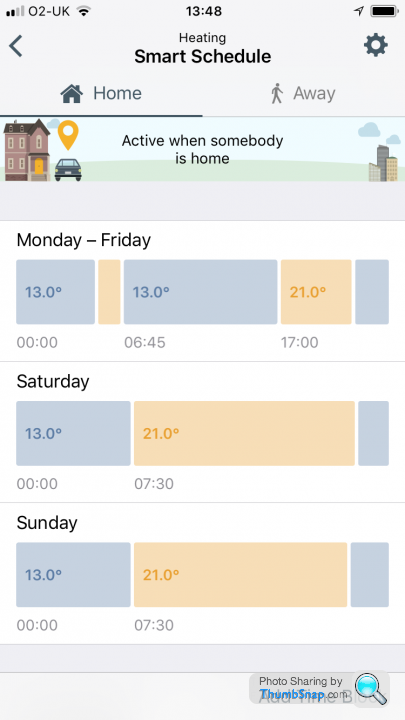
Typical mon-fri temperature graph, dark grey under the temperature curve is when the thermostat is demanding heat from the boiler.

Early start setting On, so its already warm when our morning alarm goes off

Preheat before arrival setting set to Ballance, so its already warm as I arrive home from work.
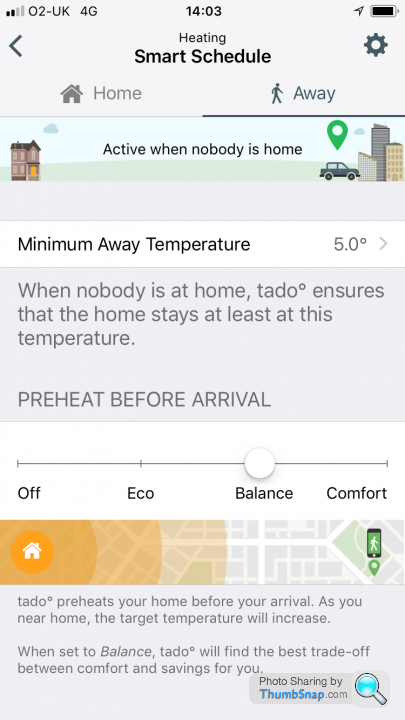
If either of us works from home during the week we just change the mon-fri schedule from 13 to 21 and then change it back at bed time. This is better than switching it to manual as we sometimes forget its on manual and go to bed then it keeps the flat at 21 all night while we are sleeping.
Ps. Took me months to stop Wifey from using ‘manual’

dickymint said:
Good stuff I was halfway through showing similar but gave up!
Ps. Took me months to stop Wifey from using ‘manual’
I'm in a very boring meeting. Who schedules meetings for Friday afternoons? It's either clockwatching or PH browsing.Ps. Took me months to stop Wifey from using ‘manual’

Santa is also showing as being North of my home location which makes sense since he's probably at the North Pole

Edited by paralla on Friday 1st December 14:38
K50 DEL said:
So what exactly will Tado do then?
All I want is a system that will allow me to set a temperature for
6.00 - 6.45
6.45 - 17:00
17:00 - 21:00
21:00 - 06:45
Nest couldn't do this as its minimum period is an hour and you have to leave an hour between settings - utterly useless
To be fair, for most houses and people I suspect anything less than an hour period is pointless. Your schedule doesn't make sense either as it overlaps.All I want is a system that will allow me to set a temperature for
6.00 - 6.45
6.45 - 17:00
17:00 - 21:00
21:00 - 06:45
Nest couldn't do this as its minimum period is an hour and you have to leave an hour between settings - utterly useless
What's wrong with setting temp changes at 6.45, 17.00 and 21.00?
paralla said:
Here's a few screen shots from my Tado App I just took. Its fitted in a large, open plan 2 bedroom flat, all radiators have manual TRV's, the door to the unused guest bedroom is kept closed and its radiator valve closed. Guest bathroom radiator is left on as we use it to dry clothes on an airing rack in there.
Schedule, it can be modified in 5 minute blocks. Ours is set to be 21 degrees in the morning when we are getting ready for work but turns off at 6.45am which is 15 min before the last person normally leaves for work. 13 degreess set-pointuntil 5pm when its set to be 21 degrees again (if someone is home) until 9.45pm when it turns off overnigt.
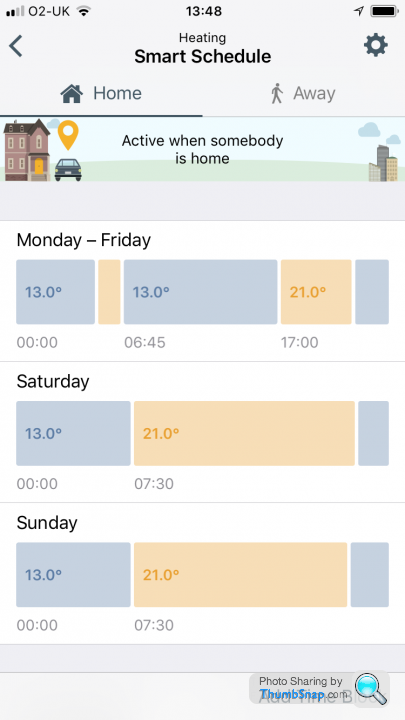
Typical mon-fri temperature graph, dark grey under the temperature curve is when the thermostat is demanding heat from the boiler.

Early start setting On, so its already warm when our morning alarm goes off

Preheat before arrival setting set to Ballance, so its already warm as I arrive home from work.
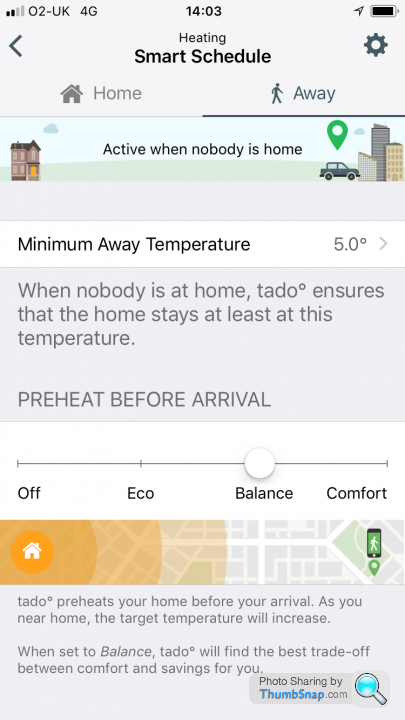
If either of us works from home during the week we just change the mon-fri schedule from 13 to 21 and then change it back at bed time. This is better than switching it to manual as we sometimes forget its on manual and go to bed then it keeps the flat at 21 all night while we are sleeping.
Looks good. As an alternative to setting schedule to 13 during the daym, and then changing it to 21 if you happen to work at home, have you tried having it set at 21 during the day too and just letting the geolocation algorithms work it out according to the cost/comfort balance setting you select? Schedule, it can be modified in 5 minute blocks. Ours is set to be 21 degrees in the morning when we are getting ready for work but turns off at 6.45am which is 15 min before the last person normally leaves for work. 13 degreess set-pointuntil 5pm when its set to be 21 degrees again (if someone is home) until 9.45pm when it turns off overnigt.
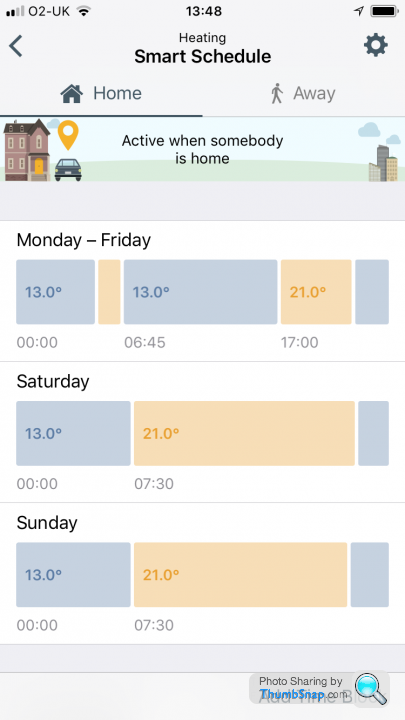
Typical mon-fri temperature graph, dark grey under the temperature curve is when the thermostat is demanding heat from the boiler.

Early start setting On, so its already warm when our morning alarm goes off

Preheat before arrival setting set to Ballance, so its already warm as I arrive home from work.
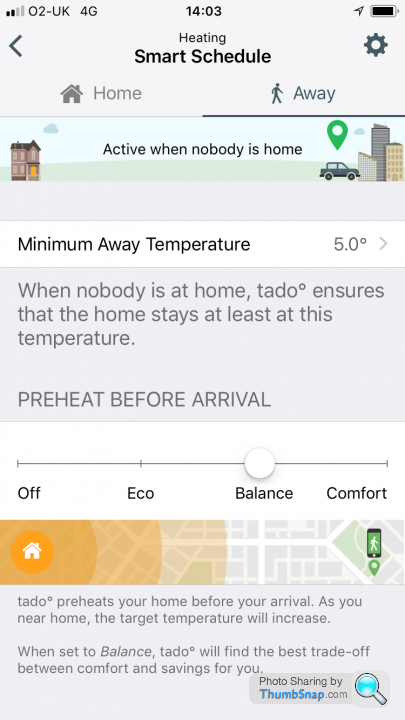
If either of us works from home during the week we just change the mon-fri schedule from 13 to 21 and then change it back at bed time. This is better than switching it to manual as we sometimes forget its on manual and go to bed then it keeps the flat at 21 all night while we are sleeping.
That way you shouldn't need to manually change it, as far as I understand it. I haven't got ours set up yet, but just wondering what is likely to work best.
Anyone able to answer a question on the evohome?
On my old Honeywell thermostat I fitted to my old house it was a timer that could have different timer/termp settings for each different day of the week. I work from home most days but setup the thermostat to assume I'd be in the office. That way when I knew I'd be working from home I just hit the 'day off' button and it assumes a weekend schedule on that weekday.
Can I do the same on the evohome? Appreciate that you could adjust the temp settings etc manually, but with multiple zones and remembering to set it back again at the end of the day that sounds like a faff. Does it have a 'day off' button?
On my old Honeywell thermostat I fitted to my old house it was a timer that could have different timer/termp settings for each different day of the week. I work from home most days but setup the thermostat to assume I'd be in the office. That way when I knew I'd be working from home I just hit the 'day off' button and it assumes a weekend schedule on that weekday.
Can I do the same on the evohome? Appreciate that you could adjust the temp settings etc manually, but with multiple zones and remembering to set it back again at the end of the day that sounds like a faff. Does it have a 'day off' button?
Gassing Station | Homes, Gardens and DIY | Top of Page | What's New | My Stuff






