Phone socket wiring
Discussion
So it appears I may have been a little heavy handed when taking the phone socket off to decorate the wall, and one of the wires has come out. I *think* I've guessed correctly where it came from, but just wanted to check before I seal everything back up.
Please can the resident experts check that this over?
The wire I put back is in slot 4.
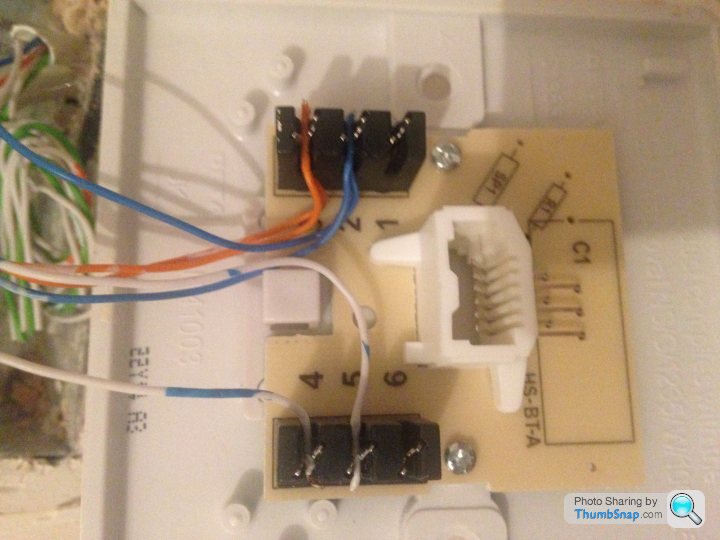
Thanks
Please can the resident experts check that this over?
The wire I put back is in slot 4.
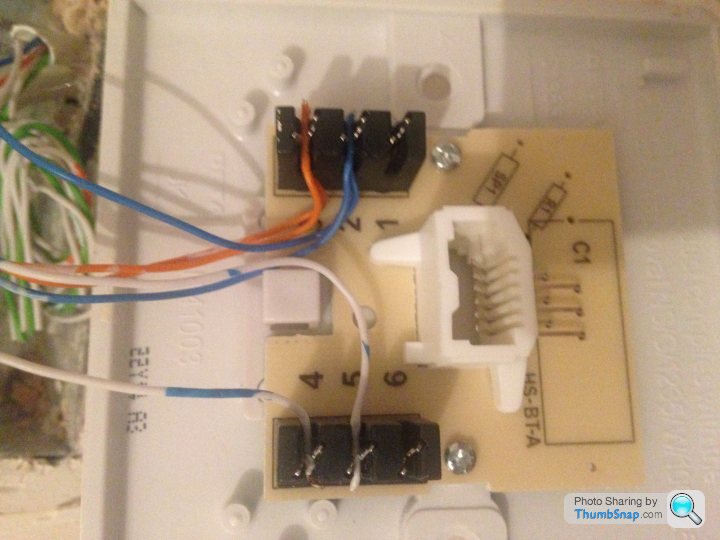
Thanks
Paddy_N_Murphy said:
Is this wiring correct ?
Looks OK - although what's more critical is that the wire colours match in the same terminal numbers at the extension end.The wiring can break in the terminals, or be damaged anywhere on the way to the extension. Sometime even the connection between the faceplate plug and the backbox socket can be dodgy.
Paddy_N_Murphy said:
Thanks...
When I put the cover on the master and plugged in that way the Broadband was pants.
Albeit it's BT Broadband - could be one of a thousand reasons it was pants
let me put it back on and try again....
You could try pulling the ring wire - the middle one - out. Don't (usually) need that now.When I put the cover on the master and plugged in that way the Broadband was pants.
Albeit it's BT Broadband - could be one of a thousand reasons it was pants

let me put it back on and try again....
http://www.kitz.co.uk/adsl/socket.htm
J3PTF said:
Tom1981 said:
Yes 4 is where you want it.
2 and 5 are your a and b and then 3 for bell, 4 is your earth but usually only used on PBX and not domestic installs.
Perfect - thanks2 and 5 are your a and b and then 3 for bell, 4 is your earth but usually only used on PBX and not domestic installs.
the same colour goes to the same pin, both the blues go in pin 2 and both the whites go in pin 5, all the other colours and pin numbers are immaterial, although you can keep the oranges connected to 3 if you wish, this is for the ringer circuit but is generally not needed nowadays.
The above is assuming the phone "engineer" has used the standard colours, it looks like he has.
Sheepshanks said:
Paddy_N_Murphy said:
so. whats next ?? 
I'd pull the ring wire out of the faceplate, and then all of the wiring if that didn't help. If it's still the same then get BT to change the box.

with an extension cable running to a slave socket like this

note the lack of components, although this wont make much difference.
Everything is ok if you unplug the front part of the NTE5 and plug the router straight into the concealed socket, yes? if so then the fault must be between this and the slave socket. The first thing to do is remove the orange wire from pin 3 at both ends and re-check, its not needed. Second thing to do is disconnect the slave socket from the cable and separate the wires so they don't touch, plug the main face plate back in and re-check, if fine then replace the slave socket. If still faulty it must be the cable, the next step is to try a different pair on pins 2 and 5, use the green pair, note it should be a twisted pair across 2-5. If its still faulty then it sounds like the cable has had it, probably been flattened or screwed through somewhere. Next step is to get a DECT phone.
Just to add, you should have the proper kroning tool to keep making the connections in the back of the socket, if you use a screwdriver or kitchen knife it will weaken it and not make proper contact, best bet without the correct tools would be to strip the wire back and use a stanley knife blade to push it into the connections.
stuart313 said:
Everything is ok if you unplug the front part of the NTE5 and plug the router straight into the concealed socket, yes? if so then the fault must be between this and the slave socket. The first thing to do is remove the orange wire from pin 3 at both ends and re-check, its not needed. Second thing to do is disconnect the slave socket from the cable and separate the wires so they don't touch, plug the main face plate back in and re-check, if fine then replace the slave socket. If still faulty it must be the cable, the next step is to try a different pair on pins 2 and 5, use the green pair, note it should be a twisted pair across 2-5. If its still faulty then it sounds like the cable has had it, probably been flattened or screwed through somewhere. Next step is to get a DECT phone.
Could be the faceplate itself. It is one of the latest types which includes the bell wire filter. Hence I suggested taking the wiring out of the faceplate and trying it on its own.If the OP owned the house I'd recommend replacing it anyway with an ADSL faceplate.
Edited by Sheepshanks on Thursday 16th April 23:01
stuart313 said:
This is far from perfect, a PBX is a private branch exchange, so unless you have an indian call centre in your spare room then pin 4 is not needed.
the same colour goes to the same pin, both the blues go in pin 2 and both the whites go in pin 5, all the other colours and pin numbers are immaterial, although you can keep the oranges connected to 3 if you wish, this is for the ringer circuit but is generally not needed nowadays.
The above is assuming the phone "engineer" has used the standard colours, it looks like he has.
Sadly not done by a 'phone' anything - it's in a new build so probably done by an electrician. By the state of the job they did on the aerial socket, I suspect they're not an expert on the additional stuff...the same colour goes to the same pin, both the blues go in pin 2 and both the whites go in pin 5, all the other colours and pin numbers are immaterial, although you can keep the oranges connected to 3 if you wish, this is for the ringer circuit but is generally not needed nowadays.
The above is assuming the phone "engineer" has used the standard colours, it looks like he has.
J3PTF said:
stuart313 said:
This is far from perfect, a PBX is a private branch exchange, so unless you have an indian call centre in your spare room then pin 4 is not needed.
the same colour goes to the same pin, both the blues go in pin 2 and both the whites go in pin 5, all the other colours and pin numbers are immaterial, although you can keep the oranges connected to 3 if you wish, this is for the ringer circuit but is generally not needed nowadays.
The above is assuming the phone "engineer" has used the standard colours, it looks like he has.
Sadly not done by a 'phone' anything - it's in a new build so probably done by an electrician. By the state of the job they did on the aerial socket, I suspect they're not an expert on the additional stuff...the same colour goes to the same pin, both the blues go in pin 2 and both the whites go in pin 5, all the other colours and pin numbers are immaterial, although you can keep the oranges connected to 3 if you wish, this is for the ringer circuit but is generally not needed nowadays.
The above is assuming the phone "engineer" has used the standard colours, it looks like he has.
Right . The wiring is wrong on your first pic , the wire in port 4 should be in 5 , to try finding the master (which may not exist as such) if you are fed overhead trace the wiring to wherever it goes , if you are fed underground there may be a small grey box on the outside the master is normally near that . Oops just noticed there are 2 posters going on .
All you need to do is ensure that the wires connected to The Extensions sockets and the face plate of the master socket all correspond.
The correct colours are Blue/white to 2...White Blue to 5 and Orange/white to 3
Numbers 1,4 and 6 are obsolete..you can use any colour you like as long as they all match the same in every socket
The correct colours are Blue/white to 2...White Blue to 5 and Orange/white to 3
Numbers 1,4 and 6 are obsolete..you can use any colour you like as long as they all match the same in every socket
Gassing Station | Homes, Gardens and DIY | Top of Page | What's New | My Stuff



