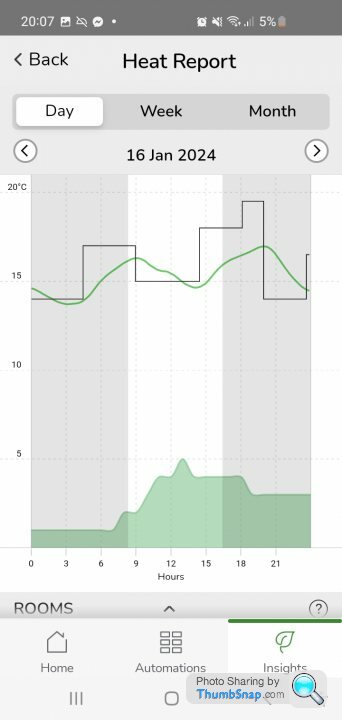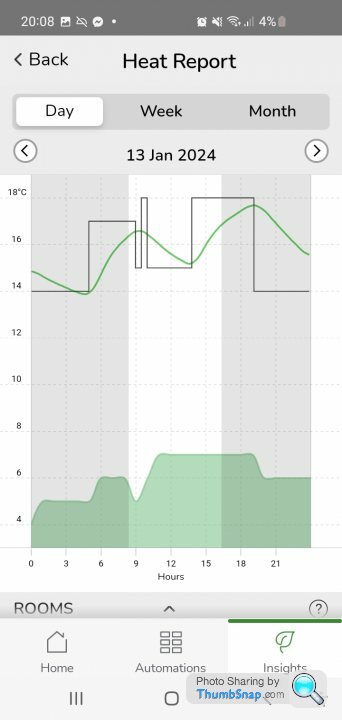Drayton Wiser - Hints and Tips Thread
Discussion
dhutch said:
B'stard Child said:
Have yo got the window open function on?
Didn't know it had one?Go into any TRV or Roomstat as if you were going to change the temp or schedule
At the bottom is room settings - hit that
Bottom of the page (just above Delete) is Open window detection
Swipe right to turn on Swipe left to turn off - just like Tinder

I have it activated on rooms Mrs BC "likes to air" despite the bloody heating being on or "rooms with doors to the outside" that she invariably leaves open when hanging out the washing or feeding the birds or other such activities.........
Regbuser said:
For the daytime highs, diurnal heating of the south facing side of the building.
As to failing to reach setpoint, your building losses are greater than available heat input from the rads.
I think installing wiser TVs would give better visibility and allow you to see where the most acute areas are.
Yeah, certainly during summer we get some day time heating effects, predominantly solar gain on the broadly south facing bay window. But it's not that large a rate of rise, or relative peak, even on a sunny summers day.As to failing to reach setpoint, your building losses are greater than available heat input from the rads.
I think installing wiser TVs would give better visibility and allow you to see where the most acute areas are.
Equally, while we are clearly having a cold snap, it isn't that cold. Only maybe 5deg colder outside than when it was easily hitting the set point even on a windy day.
The house is Edwardian, poor insulation by modern standards, and real poor air tightness including insulated suspended floors, but it's been so relatively still I would be very surprised if heat loss is greater than a windy 5day winters day.
Plus we are running at similar flow temps to previous winters when the system performed fine.
I would throw some TRVs at it, but they aren't super cheap by the time you have them in multiple rooms, and for getting the most of out a the rads/flow temp I would be aiming to keep most open most of the time at which point it's a £45 for a very basic datalogger. Probably wouldn't even attach them to the rad,l if I bought them, but put them on a mid height shelf away from any heat sources to just read temps.
Edited by dhutch on Friday 19th January 13:31
For the spikes where it’s above the set point, check if the radiator is warm when it’s supposed to be off. I’ve got a radiator with the TRV stuck open, Wiser seems to record small amounts of heat coming through it as a big change in room temperature, I suspect because it thinks the radiator is off, so isn’t applying the compensation it usually does for a temperature sensor next to a heat source.
alangla said:
For the spikes where it’s above the set point, check if the radiator is warm when it’s supposed to be off. I’ve got a radiator with the TRV stuck open, Wiser seems to record small amounts of heat coming through it as a big change in room temperature, I suspect because it thinks the radiator is off, so isn’t applying the compensation it usually does for a temperature sensor next to a heat source.
Its not a rad-mounted TRV, its a room stat on the bookcase at the back of the room. We have no powered TRVs, no rooms calling for heat, other than this one master room stat. I am not at home during the day, just the dogs, hence the setback temp so cant feel the temps.Hence while I can see if a rad crept on and was reported without pressure comp you could get those spikes, I am very confident the whole room has not spiked like that. The only thing I can think is the the low sun, on a clear day, just happens to hit the thermostat location at those two times. I have put a screen/baffle in front of it so shall continue to watch!
I have also increase the rad flow temp 5deg.
I have a question about the network extending plugs. Specifically I have one fitted right next to a room where the TRV is offline about 50% of the time (it has new batteries etc).
Is there a way to be sure the plug is working as a network extender and not just a remote plug, do I have to do anything to enable network extend mode? When recently messing about I noticed if I log into my hub there was some screen about extenders but didn't pay attention as I was busy fixing something else....
Is there a way to be sure the plug is working as a network extender and not just a remote plug, do I have to do anything to enable network extend mode? When recently messing about I noticed if I log into my hub there was some screen about extenders but didn't pay attention as I was busy fixing something else....
BigBen said:
I have a question about the network extending plugs. Specifically I have one fitted right next to a room where the TRV is offline about 50% of the time (it has new batteries etc).
Is there a way to be sure the plug is working as a network extender and not just a remote plug, do I have to do anything to enable network extend mode? When recently messing about I noticed if I log into my hub there was some screen about extenders but didn't pay attention as I was busy fixing something else....
I have three Wiser plugs - all are attached to appliances I want to control on off times and monitor electrickery usageIs there a way to be sure the plug is working as a network extender and not just a remote plug, do I have to do anything to enable network extend mode? When recently messing about I noticed if I log into my hub there was some screen about extenders but didn't pay attention as I was busy fixing something else....
All three are shown when I go into Wiser and click the settings button and then look at devices
I'm not aware of anything specific you need to do to set them up as network extenders. Since fitting I haven't had a single rad TRV lose connection. (before fitting it was a regular occurrence)
B'stard Child said:
I have three Wiser plugs - all are attached to appliances I want to control on off times and monitor electrickery usage
All three are shown when I go into Wiser and click the settings button and then look at devices
I'm not aware of anything specific you need to do to set them up as network extenders. Since fitting I haven't had a single rad TRV lose connection. (before fitting it was a regular occurrence)
That is what I expected to be the case. I will try putting a spare TRV in that room instead. All three are shown when I go into Wiser and click the settings button and then look at devices
I'm not aware of anything specific you need to do to set them up as network extenders. Since fitting I haven't had a single rad TRV lose connection. (before fitting it was a regular occurrence)
My other concern is each plug only supports a certain number of TRVs and I have quite a few that could potentially be out of range. Perhaps the plug assumes the nearest one (which is the one that drops out) has a stronger signal so is passed over for boosting.....
BigBen said:
B'stard Child said:
I have three Wiser plugs - all are attached to appliances I want to control on off times and monitor electrickery usage
All three are shown when I go into Wiser and click the settings button and then look at devices
I'm not aware of anything specific you need to do to set them up as network extenders. Since fitting I haven't had a single rad TRV lose connection. (before fitting it was a regular occurrence)
That is what I expected to be the case. I will try putting a spare TRV in that room instead. All three are shown when I go into Wiser and click the settings button and then look at devices
I'm not aware of anything specific you need to do to set them up as network extenders. Since fitting I haven't had a single rad TRV lose connection. (before fitting it was a regular occurrence)
My other concern is each plug only supports a certain number of TRVs and I have quite a few that could potentially be out of range. Perhaps the plug assumes the nearest one (which is the one that drops out) has a stronger signal so is passed over for boosting.....
ZigBee is a mesh topography, not star, so the plugs and trvs will arrange themselves in an optimal layout.
I've found it's a good idea to sketch out the dwelling and think of possible parallel paths wrt walls and floors.
I placed a plug in a back hall, because that strengthened the signal from two directions to the annex trvs.
It would be nice to have the ability to see signal strength on the app; I know the data is there as the Wiser help desk was looking at my network when it was falling over, and suggested the extra plug placement.
I've found it's a good idea to sketch out the dwelling and think of possible parallel paths wrt walls and floors.
I placed a plug in a back hall, because that strengthened the signal from two directions to the annex trvs.
It would be nice to have the ability to see signal strength on the app; I know the data is there as the Wiser help desk was looking at my network when it was falling over, and suggested the extra plug placement.
Regbuser said:
ZigBee is a mesh topography, not star, so the plugs and trvs will arrange themselves in an optimal layout.
I've found it's a good idea to sketch out the dwelling and think of possible parallel paths wrt walls and floors.
I placed a plug in a back hall, because that strengthened the signal from two directions to the annex trvs.
It would be nice to have the ability to see signal strength on the app; I know the data is there as the Wiser help desk was looking at my network when it was falling over, and suggested the extra plug placement.
But the question is how intelligently they optimise themselves. The TRVs are endpoints so don't form a mesh (this is to enable them to be sleeping most of the time and therefore saving battery life). The plugs add a permanently powered node which, with the main controller can form some kind of mesh, albeit a mesh of 2 nodes in my case.I've found it's a good idea to sketch out the dwelling and think of possible parallel paths wrt walls and floors.
I placed a plug in a back hall, because that strengthened the signal from two directions to the annex trvs.
It would be nice to have the ability to see signal strength on the app; I know the data is there as the Wiser help desk was looking at my network when it was falling over, and suggested the extra plug placement.
Anyway I checked in the app and it seemed my plug had gone offline, I reset and repaired it with the network and it all seems happy again. Just wish I could find the second plug that I definitely own but have lost in various house moves, they are not exactly a bargain......
I use a range extender, seems to fix the problem of a couple of trv's disconnecting but the lack of an engineering interface where you see signal levels is really frustrating.
This is the second one as the first one committed suicide by electron when switching a fluorescent lamp off, the really cheap remote switches will switch that lamp on and off without batting an eyelid but the really expensive bit of junk from wiser is a one shot wonder.
This is the second one as the first one committed suicide by electron when switching a fluorescent lamp off, the really cheap remote switches will switch that lamp on and off without batting an eyelid but the really expensive bit of junk from wiser is a one shot wonder.
FMOB said:
I use a range extender, seems to fix the problem of a couple of trv's disconnecting but the lack of an engineering interface where you see signal levels is really frustrating.
This is the second one as the first one committed suicide by electron when switching a fluorescent lamp off, the really cheap remote switches will switch that lamp on and off without batting an eyelid but the really expensive bit of junk from wiser is a one shot wonder.
The link about adding a range extender above implies that signal strength can be viewed from the app following installation of a range extender. I checked. It can't it also means I have no way of knowing it is successfully operating as a range extender.This is the second one as the first one committed suicide by electron when switching a fluorescent lamp off, the really cheap remote switches will switch that lamp on and off without batting an eyelid but the really expensive bit of junk from wiser is a one shot wonder.
I've never set up my wiser plug as a range extender, however, a few weeks ago when I was out I got a notification on the app that the plug and 3 trv's suddenly went offline.
When I got home, I power cycled the plug and everything came back... Seems obvious the plug was acting as a range extender for them trv's.
When I got home, I power cycled the plug and everything came back... Seems obvious the plug was acting as a range extender for them trv's.
Gassing Station | Homes, Gardens and DIY | Top of Page | What's New | My Stuff