Drayton Wiser - Hints and Tips Thread
Discussion
Just had a bunch of TRVS and the controller delivered (kit 2) - I've currently got a nest (gen 1 i think - I didn't install it) which is crap and from what i've read it has some non standard wiring. Any ideas on how hard it is going to be to fit this thing... The (oil) boiler is in a room in the garage (basically a boxed off corner) seems to have a nest hub in there.
ewanjp said:
Just had a bunch of TRVS and the controller delivered (kit 2) - I've currently got a nest (gen 1 i think - I didn't install it) which is crap and from what i've read it has some non standard wiring. Any ideas on how hard it is going to be to fit this thing... The (oil) boiler is in a room in the garage (basically a boxed off corner) seems to have a nest hub in there.
It's pretty straightforward, just require a picture of your backbox pin out connectionsLook at page 2 of this thread
Looks like it does learn in eco mode.
Drayton website said:
Wiser eco mode
Eco Mode
This innovative smart heating feature will learn about the characteristics of your home over time, getting to know how quickly your home cools after heating.
When combined with the outside ambient temperature, Wiser tailors the times at which it will turn the heating off, saving you money and energy.
To let Eco Mode start learning how to maximise your home heating efficiency, enable Eco Mode in the Settings menu by tapping the toggle and
Eco Mode
This innovative smart heating feature will learn about the characteristics of your home over time, getting to know how quickly your home cools after heating.
When combined with the outside ambient temperature, Wiser tailors the times at which it will turn the heating off, saving you money and energy.
To let Eco Mode start learning how to maximise your home heating efficiency, enable Eco Mode in the Settings menu by tapping the toggle and
Rockatansky said:
Looks like it does learn in eco mode.
the bit in bold probably doesn't apply to me because I'm not allowing the system to heat the house when the house is empty (I know how quickly it loses heat and it's bloody fast, slower than last winter but still fast)Drayton website said:
Wiser eco mode
Eco Mode
This innovative smart heating feature will learn about the characteristics of your home over time, getting to know how quickly your home cools after heating.
When combined with the outside ambient temperature, Wiser tailors the times at which it will turn the heating off, saving you money and energy.
To let Eco Mode start learning how to maximise your home heating efficiency, enable Eco Mode in the Settings menu by tapping the toggle and
Eco Mode
This innovative smart heating feature will learn about the characteristics of your home over time, getting to know how quickly your home cools after heating.
When combined with the outside ambient temperature, Wiser tailors the times at which it will turn the heating off, saving you money and energy.
To let Eco Mode start learning how to maximise your home heating efficiency, enable Eco Mode in the Settings menu by tapping the toggle and
I might just turn the eco mode off it's currently on but I rarely see the "eco" symbol against any rooms
Rockatansky said:
Possibly overthinking this, but I've made some small changes to the heating (flow temperature, location of room thermostat) and I'm wondering how long wiser will take to 're-learn' the characteristics of the house.
Is there any way to or any point in a reset of its historical data?
I've been having an issue with Comfort Mode not turning the heating on early enough to reach the setpoint at the desired time. I raised a ticket, this was their response;Is there any way to or any point in a reset of its historical data?
Wiser Support said:
Comfort mode takes some time to learn about the unique conditions of your home, and how long it takes to reach a set-point temperature. This can be affected by various factors such as wall density/material, outside temperature, insulation among others. It may be the case that your Wiser system is still learning how long it takes your home to reach a specific set-point temperature.
When I told them Comfort Mode had been on since this hub was installed in August when the previous hub failed they said;Wiser Support said:
You stated that you have had comfort mode enabled since you first installed the system, this may explain why the boiler is not firing early enough.
Your system requires a period of time wherein it outside of comfort mode in order to learn the conditions of your home, and how long it takes to reach the set-point temperature in normal conditions.
Could you please disable comfort mode for 1 week, before enabling it again and reporting back to us to let us know if comfort mode then fires the boiler at a more suitable time.
Seems like complete bYour system requires a period of time wherein it outside of comfort mode in order to learn the conditions of your home, and how long it takes to reach the set-point temperature in normal conditions.
Could you please disable comfort mode for 1 week, before enabling it again and reporting back to us to let us know if comfort mode then fires the boiler at a more suitable time.
 ks to me. It's not rocket science. If it's 10 minutes late reaching the setpoint, turn on 10 minutes earlier - which is pretty much what I'm doing manually right not. Not sure I can be arsed to switch Comfort Mode back on as at least I know the house will be warm when I get up in the morning right now.
ks to me. It's not rocket science. If it's 10 minutes late reaching the setpoint, turn on 10 minutes earlier - which is pretty much what I'm doing manually right not. Not sure I can be arsed to switch Comfort Mode back on as at least I know the house will be warm when I get up in the morning right now.Fore Left said:
Seems like complete b ks to me. It's not rocket science. If it's 10 minutes late reaching the setpoint, turn on 10 minutes earlier - which is pretty much what I'm doing manually right not. Not sure I can be arsed to switch Comfort Mode back on as at least I know the house will be warm when I get up in the morning right now.
ks to me. It's not rocket science. If it's 10 minutes late reaching the setpoint, turn on 10 minutes earlier - which is pretty much what I'm doing manually right not. Not sure I can be arsed to switch Comfort Mode back on as at least I know the house will be warm when I get up in the morning right now.
I enabled Comfort and Eco at the Weekend after Mrs imck reported not coming to temp in her office since the weather got colder. ks to me. It's not rocket science. If it's 10 minutes late reaching the setpoint, turn on 10 minutes earlier - which is pretty much what I'm doing manually right not. Not sure I can be arsed to switch Comfort Mode back on as at least I know the house will be warm when I get up in the morning right now.
ks to me. It's not rocket science. If it's 10 minutes late reaching the setpoint, turn on 10 minutes earlier - which is pretty much what I'm doing manually right not. Not sure I can be arsed to switch Comfort Mode back on as at least I know the house will be warm when I get up in the morning right now.Have been running with both off for a month or so.
Still learning! Colder than before.
I was not aware that there was any learning with Eco and Comfort off?
I presume the comfort theory is, the fire time is adjusted based on the outside temp.
Rockatansky said:
I've raised a support ticket with them, I'll share the reply when it arrives.
Got the following reply today. I guess I'll just leave it alone to do its thing.Wiser Tech Support said:
Thanks for your email.
One of the benefits of it being a smart system, is that it constantly adjust to the characteristics of your property.
It starts to do this as soon as an adjustment is made.
One of the benefits of it being a smart system, is that it constantly adjust to the characteristics of your property.
It starts to do this as soon as an adjustment is made.
I’ve had a look at my existing wiring. It’s a bit of a bin fire. I seem to have wired into this wiring centre the following things:

Here is an actual picture:
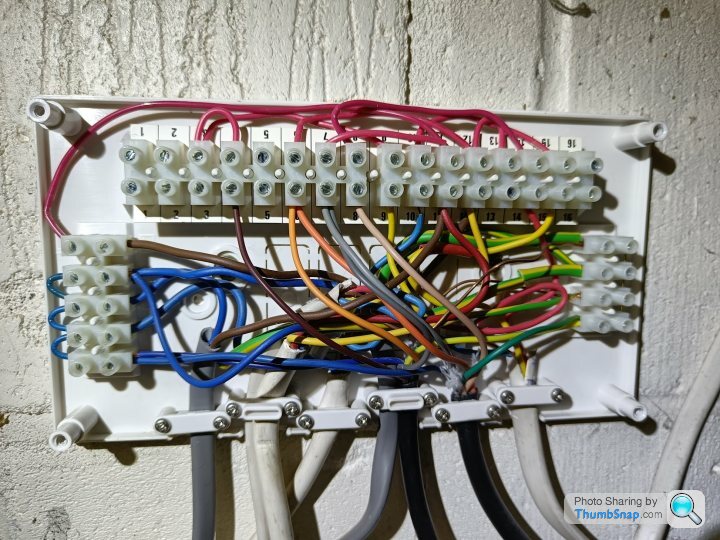
I then have a nest controller, this has the following wires going into it:
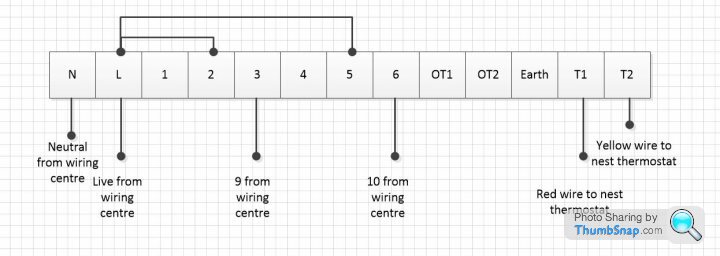

The nest controller cover shows this picture:
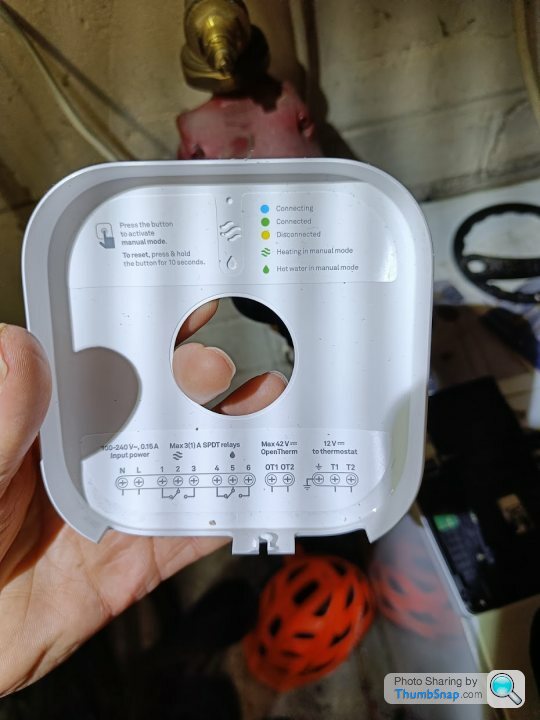
This implies that 3 is the central heating control and since it goes to 9 in the wiring centre (brown wire to the PMV28), it must be the PMV28 valve that controls the heating.
The one that matches the water one (6) goes off to 10 in the wiring centre - this does nothing but connect to 15 in the wiring centre. 15 has the red sleeved yellow wire from the mystery wire. If 14 and and 15 are shorted together at the end of the mystery wire (as per my theory) then 14 controls the brown wire to the honeywell valve meaning that this is the hot water two way valve.
So – which wires do I need to connect to the wiser wall plate? I’m hoping I can just take the wires from the nest hub and repurpose them rather than get involved in the bin fire that is the wiring centre. Here is the wiser wiring diagram - I have the two zone model:
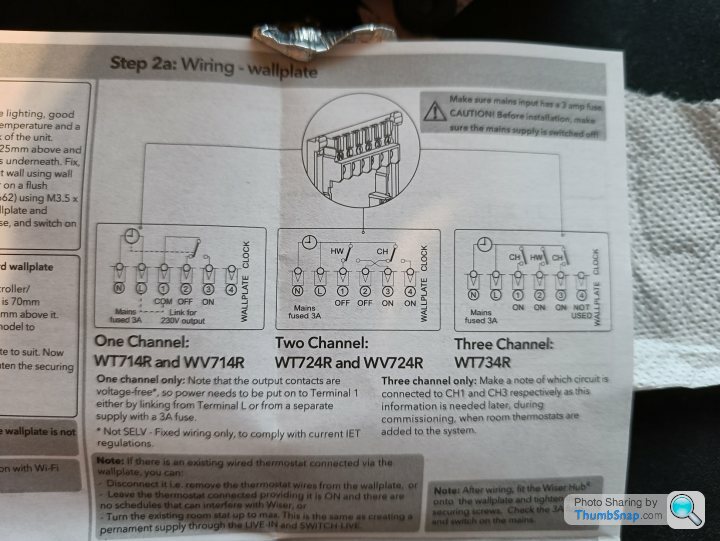
I don’t know what the clock symbol means. I’ve also no idea what a wallplate clock is. At the moment I’m guessing I connect wire 9 from the wiring centre (wire 3 in the nest hub) to terminal 3 in the wiser wall plate? And wire 10 from the wiring centre (wire 6 in the nest hub) to terminal 1 in the wiser plate. But to be honest I’ve no idea as the wiser terminal 1 is labelled with an OFF. No idea what I connect to 2 or 4.
Here are a couple of extra photos - the frost and boiler stat wiring and a general overview of my confusing piping situation.


Any help gratefully received!
EDIT: As per comments below, it seems 99% that the mystery wire is the stat on the hot water cylinder.
- A nest hub
- A junction box with a frost stat and a boiler temp stat wired into it
- A two way PMV28 valve (the plastic one in the picture)
- A two way Honeywell 272848 valve (the metal one in the picture)
- A mystery wire that snakes off ‘somewhere’ into my house. Can’t really follow it without lifting all the insulation in the loft. It has a red wire, and a yellow wire with some red sleeving on it – my *guess* is that this is maybe the old thermostat and someone just joined them together somewhere in the house.

Here is an actual picture:
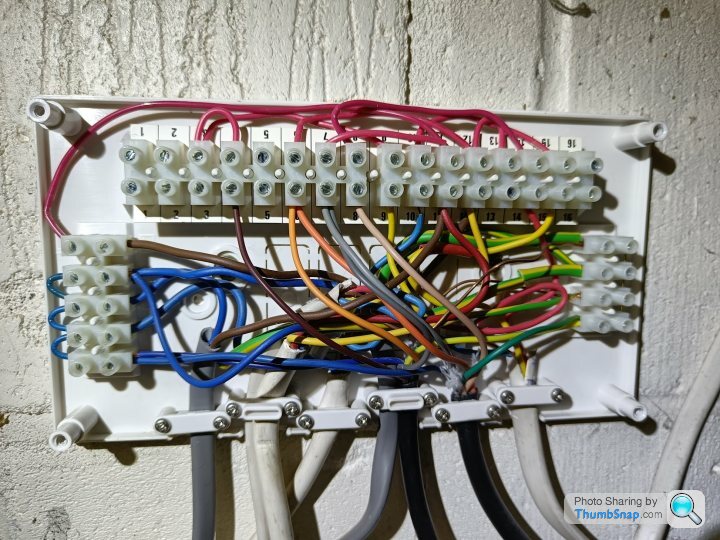
I then have a nest controller, this has the following wires going into it:
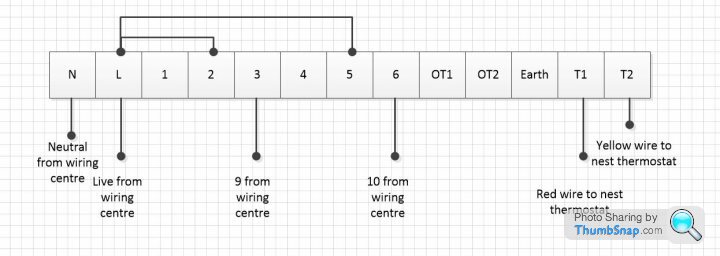

The nest controller cover shows this picture:
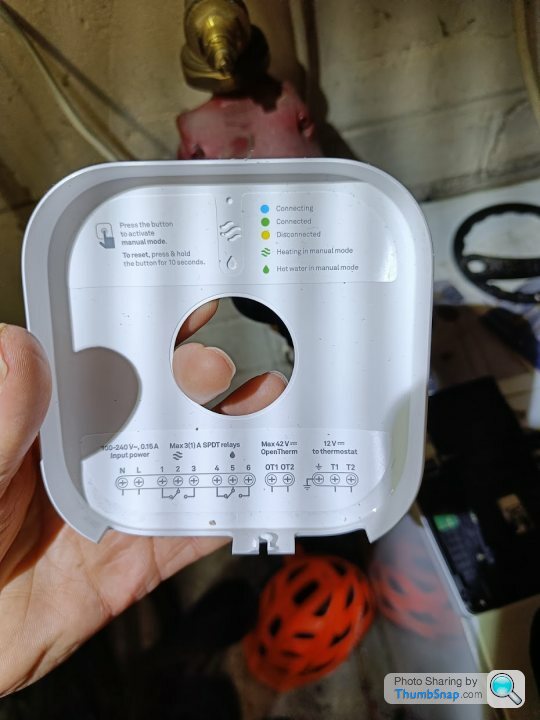
This implies that 3 is the central heating control and since it goes to 9 in the wiring centre (brown wire to the PMV28), it must be the PMV28 valve that controls the heating.
The one that matches the water one (6) goes off to 10 in the wiring centre - this does nothing but connect to 15 in the wiring centre. 15 has the red sleeved yellow wire from the mystery wire. If 14 and and 15 are shorted together at the end of the mystery wire (as per my theory) then 14 controls the brown wire to the honeywell valve meaning that this is the hot water two way valve.
So – which wires do I need to connect to the wiser wall plate? I’m hoping I can just take the wires from the nest hub and repurpose them rather than get involved in the bin fire that is the wiring centre. Here is the wiser wiring diagram - I have the two zone model:
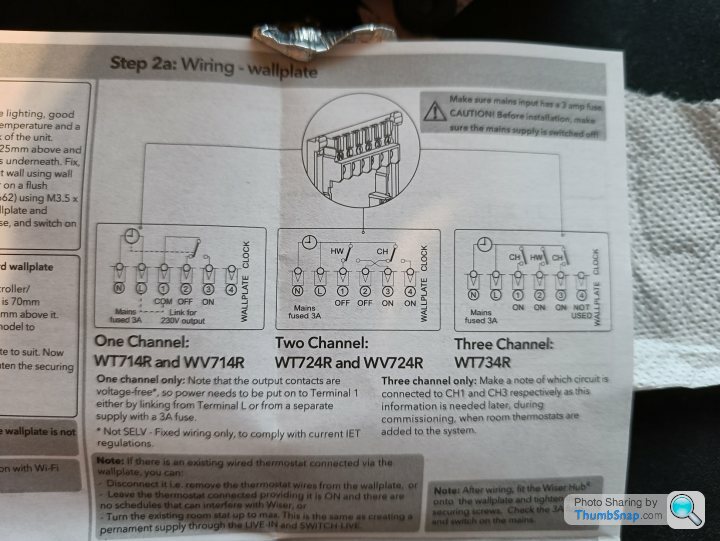
I don’t know what the clock symbol means. I’ve also no idea what a wallplate clock is. At the moment I’m guessing I connect wire 9 from the wiring centre (wire 3 in the nest hub) to terminal 3 in the wiser wall plate? And wire 10 from the wiring centre (wire 6 in the nest hub) to terminal 1 in the wiser plate. But to be honest I’ve no idea as the wiser terminal 1 is labelled with an OFF. No idea what I connect to 2 or 4.
Here are a couple of extra photos - the frost and boiler stat wiring and a general overview of my confusing piping situation.


Any help gratefully received!
EDIT: As per comments below, it seems 99% that the mystery wire is the stat on the hot water cylinder.
Edited by ewanjp on Sunday 4th December 23:22
It was some while ago but I replaced a Nest with a Wiser. It was pretty straight forward. Assuming everything is working correctly this would be my take.
Nest Controller ==> Wiser backplate
Live ==> Live
Neutral ==> Neutral
3 ==> 4 (assuming you're correct about Nest 3 being CH)
6 ==> 3
Unlike the Nest you don't need to cross wire the Wiser backplate it's all internal. Wires to Nest thermostat are redundant.
The mystery wires most likely go to the temp stat on the hot water cylinder as I don't see that mentioned anywhere else. Once temp is reached they break the call for heat for HW.
I am not an electrician or a boiler engineer. Please double check my workings.
Nest Controller ==> Wiser backplate
Live ==> Live
Neutral ==> Neutral
3 ==> 4 (assuming you're correct about Nest 3 being CH)
6 ==> 3
Unlike the Nest you don't need to cross wire the Wiser backplate it's all internal. Wires to Nest thermostat are redundant.
The mystery wires most likely go to the temp stat on the hot water cylinder as I don't see that mentioned anywhere else. Once temp is reached they break the call for heat for HW.
I am not an electrician or a boiler engineer. Please double check my workings.
Edited by Fore Left on Sunday 4th December 22:01
ewanjp said:
<snip>
Any help gratefully received!
Well I think the first thing I would do is isolate the power to everything and make sure it's dead voltage wise Any help gratefully received!
Second thing would be to get a small battery or a jump start unit
Then I'd be finding out where all the wires went by disconnecting pairs of wires (photograph the position first) and putting 12V down Pairs of wires and using a multimeter at the other ends to see where the volts came out
I'm not an electrician but it's a method that has worked for me in the past when trying to figure out what was going on
AW10 said:
I notice the Wiser thermostats detect the humidity but can't find a way to read the humidity within the app?
And is there a way to see what the signal strength is for each Wiser device?
When I had continued TRV signal drop outs (despite being near the hub), I spoke to support and they sent me a spreadsheet of all the devices in my system and their signal strength. Seems crazy they can’t just show that in the app, and that they have to go into the backend to retrieve this data.And is there a way to see what the signal strength is for each Wiser device?
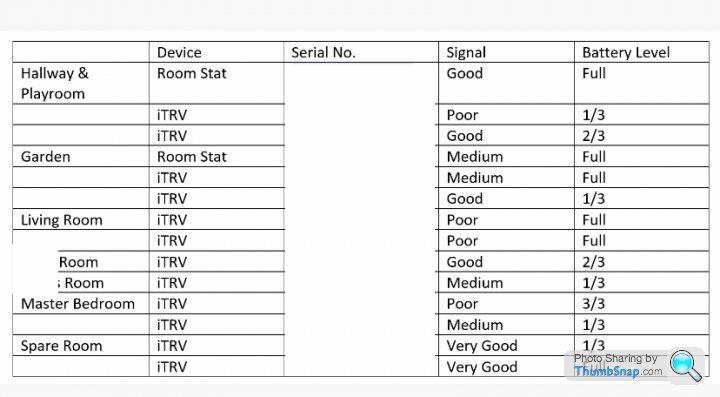
Fore Left said:
It was some while ago but I replaced a Nest with a Wiser. It was pretty straight forward. Assuming everything is working correctly this would be my take.
Nest Controller ==> Wiser backplate
Live ==> Live
Neutral ==> Neutral
3 ==> 4 (assuming you're correct about Nest 3 being CH)
6 ==> 3
Unlike the Nest you don't need to cross wire the Wiser backplate it's all internal. Wires to Nest thermostat are redundant.
The mystery wires most likely go to the temp stat on the hot water cylinder as I don't see that mentioned anywhere else. Once temp is reached they break the call for heat for HW.
I am not an electrician or a boiler engineer. Please double check my workings.
Ah yes! The mystery wire goes to a hot water stat. That makes sense as it's series with the honeywell valve which I'd id'd as doing the hot water.Nest Controller ==> Wiser backplate
Live ==> Live
Neutral ==> Neutral
3 ==> 4 (assuming you're correct about Nest 3 being CH)
6 ==> 3
Unlike the Nest you don't need to cross wire the Wiser backplate it's all internal. Wires to Nest thermostat are redundant.
The mystery wires most likely go to the temp stat on the hot water cylinder as I don't see that mentioned anywhere else. Once temp is reached they break the call for heat for HW.
I am not an electrician or a boiler engineer. Please double check my workings.
Edited by Fore Left on Sunday 4th December 22:01
Forgive me for being stupid, but how did you come up with those mappings for the back plate? I think I understand now you've said it and peered at the diagram again..... but i'm still unclear why it says "wall plate clock at the end".
ewanjp said:
Ah yes! The mystery wire goes to a hot water stat. That makes sense as it's series with the honeywell valve which I'd id'd as doing the hot water.
Forgive me for being stupid, but how did you come up with those mappings for the back plate? I think I understand now you've said it and peered at the diagram again..... but i'm still unclear why it says "wall plate clock at the end".
Not stupid at all. Apologies if the answer sounds patronising but hopefully it makes sense.Forgive me for being stupid, but how did you come up with those mappings for the back plate? I think I understand now you've said it and peered at the diagram again..... but i'm still unclear why it says "wall plate clock at the end".
The "call for heat" is controlled by two relays in the controller (one heating, one hot water). These are powered from the Live into the controller. When there is a call for heat, the respective relay moves from OFF* to ON making the output circuit live. This fires the boiler which opens the zone valve and starts the pump.
Looking at the Nest controller backplate and wiring diagrams you posted, 2 & 5 are the relay inputs (physically wired from the Live to the controller) which means 3 & 6 must be the ON (call for heat) outputs. Looking at the backplate pic there is a little heat haze and water droplet suggesting which is which.
For the Wiser, the relays are powered internally and the diagram you posted shows 3 & 4 as the ON outputs (the HW output looks like it should be 2 but it crosses over the CH off).
* - ignore the OFF output, it's apparently used by some setups but not something I've seen.
The little analogue clock across L & N and Wallplate Clock wording are, imho, simply there to represent the Wiser controller (i.e. scheduling functionality). A bit like the two switches to the right of the clock representing the relays.
Edited by Fore Left on Monday 5th December 07:07
Right that was fairly straight forward. Weird layout of my bungalow meant I had to get a couple of the range extenders - bit annoying really. As far as I can see the only thing that extends the mesh network is the range extenders - I thought the point of a mesh network was that each device acted as a node in the mesh. Evidentially not!
Few questions for the wise.....:
- I've got an (old non condensing) oil boiler. I've set the control type to 'relay' - is this correct. I think that opentherm is gas only (and my boiler pre dates the ark in any event) but not sure if load compensation is going to use more or less oil. I'd assume more if it's doing short cycles but i'm guessing!
- If say only one radiator is calling for heat how does this use less oil than if five radiators are calling for heat (ignoring the rads which don't have TRVs on them)? Is it because the one radiator will get hotter and thus warm a single room up? Or does the pump somehow stay on even if the boiler has got the heating circuit up to whatever the pipe thermostat says (I think i've set it to 70 ish)? I assume if the boiler is on it's burning 2L/hour whether it's servicing 1 or 5 radiators.
Few questions for the wise.....:
- I've got an (old non condensing) oil boiler. I've set the control type to 'relay' - is this correct. I think that opentherm is gas only (and my boiler pre dates the ark in any event) but not sure if load compensation is going to use more or less oil. I'd assume more if it's doing short cycles but i'm guessing!
- If say only one radiator is calling for heat how does this use less oil than if five radiators are calling for heat (ignoring the rads which don't have TRVs on them)? Is it because the one radiator will get hotter and thus warm a single room up? Or does the pump somehow stay on even if the boiler has got the heating circuit up to whatever the pipe thermostat says (I think i've set it to 70 ish)? I assume if the boiler is on it's burning 2L/hour whether it's servicing 1 or 5 radiators.
Just wondering if I could get some advice on fitting...
I have a 1 zone combi boiler, as basic as it gets. It has an old analogue thermostat wired in, with red, blue and yellow going direct to the boiler. None of these are 230v, so I need to run a live & neutral from the fuse spur of the boiler into the Wiser programmer box?
Then with the 3 in the thermostat, it is a case of red in COM, yellow in 3 and leave the blue disconnected? I have the Drayton kit 1.
With the current thermostat on and calling for heat, the red and yellow give a positive continuity test with the multi meter, so these 2 must be the switch that calls for heat.
All the info online is for people that have old controllers, I can't seem to find any help for no voltage thermostats going straight to the boiler.
This is my current thermostat..

I have a 1 zone combi boiler, as basic as it gets. It has an old analogue thermostat wired in, with red, blue and yellow going direct to the boiler. None of these are 230v, so I need to run a live & neutral from the fuse spur of the boiler into the Wiser programmer box?
Then with the 3 in the thermostat, it is a case of red in COM, yellow in 3 and leave the blue disconnected? I have the Drayton kit 1.
With the current thermostat on and calling for heat, the red and yellow give a positive continuity test with the multi meter, so these 2 must be the switch that calls for heat.
All the info online is for people that have old controllers, I can't seem to find any help for no voltage thermostats going straight to the boiler.
This is my current thermostat..

ewanjp said:
Few questions for the wise.....:
- I've got an (old non condensing) oil boiler. I've set the control type to 'relay' - is this correct. I think that opentherm is gas only (and my boiler pre dates the ark in any event) but not sure if load compensation is going to use more or less oil. I'd assume more if it's doing short cycles but i'm guessing!
- If say only one radiator is calling for heat how does this use less oil than if five radiators are calling for heat (ignoring the rads which don't have TRVs on them)? Is it because the one radiator will get hotter and thus warm a single room up? Or does the pump somehow stay on even if the boiler has got the heating circuit up to whatever the pipe thermostat says (I think i've set it to 70 ish)? I assume if the boiler is on it's burning 2L/hour whether it's servicing 1 or 5 radiators.
My plumber told me oil boilers don’t regulate like gas boilers, so as you say it’ll burn the same amount regardless of the load. However, by only having a few radiators ‘open’, they will heat up a lot quicker as the water is only flowing to those rads. I did some air chasing last week where you only have the TRV open on one rad at a time, and wow did they get hot quick when there was only one receiving the flow. Thus the room will get hot quicker and then the boiler won’t run as long, burning less oil.- I've got an (old non condensing) oil boiler. I've set the control type to 'relay' - is this correct. I think that opentherm is gas only (and my boiler pre dates the ark in any event) but not sure if load compensation is going to use more or less oil. I'd assume more if it's doing short cycles but i'm guessing!
- If say only one radiator is calling for heat how does this use less oil than if five radiators are calling for heat (ignoring the rads which don't have TRVs on them)? Is it because the one radiator will get hotter and thus warm a single room up? Or does the pump somehow stay on even if the boiler has got the heating circuit up to whatever the pipe thermostat says (I think i've set it to 70 ish)? I assume if the boiler is on it's burning 2L/hour whether it's servicing 1 or 5 radiators.
In my experience though, we have a fairly open house so only heating a few rooms doesn’t really make sense. We tend to heat most of the house.
Whether the pump only runs when the boiler is firing, I’m not 100% sure. I know it’s all based on flow and return temps, I’m sure someone more knowledgeable will chime in
Gassing Station | Homes, Gardens and DIY | Top of Page | What's New | My Stuff



