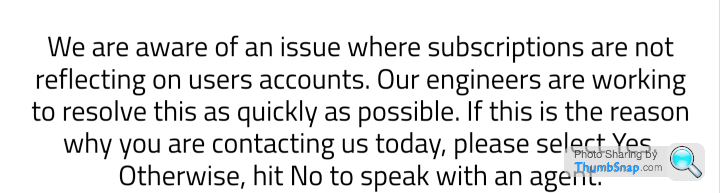Watching F1 on TV
Discussion
Mr Pointy said:
SoulGlo said:
For anyone with an Android TV (In my case a Sony Bravia) you can download the F1 TV app by "side loading" as it's called. (installing an application package in APK format onto an Android device.)
You have to make sure the .APK is the latest version but this is how could watch the F1 without having to mucking about with casting or HDMI cables.
Amazon Firesticks work well & the F1TV app is in the store so no need to sideload & I find the remote is much better than trying to use the Sony TV one. They are expensive at the moment though. You have to make sure the .APK is the latest version but this is how could watch the F1 without having to mucking about with casting or HDMI cables.
Gad-Westy said:
Mr Pointy said:
SoulGlo said:
For anyone with an Android TV (In my case a Sony Bravia) you can download the F1 TV app by "side loading" as it's called. (installing an application package in APK format onto an Android device.)
You have to make sure the .APK is the latest version but this is how could watch the F1 without having to mucking about with casting or HDMI cables.
Amazon Firesticks work well & the F1TV app is in the store so no need to sideload & I find the remote is much better than trying to use the Sony TV one. They are expensive at the moment though. You have to make sure the .APK is the latest version but this is how could watch the F1 without having to mucking about with casting or HDMI cables.
1. Find the NordVPN app in the App Store and install it on your Amazon Fire device.
2. Make sure you have your Fire Stick plugged in to your TV using an HDMI port. On your Fire TV home screen, go to Settings and choose Applications. Select Manage, choose NordVPN, and log in.
3. Connect to a virtual private network server of your choice. Now you can securely use streaming services over a Wi-Fi network.
Teppic said:
Gad-Westy said:
Mr Pointy said:
SoulGlo said:
For anyone with an Android TV (In my case a Sony Bravia) you can download the F1 TV app by "side loading" as it's called. (installing an application package in APK format onto an Android device.)
You have to make sure the .APK is the latest version but this is how could watch the F1 without having to mucking about with casting or HDMI cables.
Amazon Firesticks work well & the F1TV app is in the store so no need to sideload & I find the remote is much better than trying to use the Sony TV one. They are expensive at the moment though. You have to make sure the .APK is the latest version but this is how could watch the F1 without having to mucking about with casting or HDMI cables.
1. Find the NordVPN app in the App Store and install it on your Amazon Fire device.
2. Make sure you have your Fire Stick plugged in to your TV using an HDMI port. On your Fire TV home screen, go to Settings and choose Applications. Select Manage, choose NordVPN and log in.
3. Connect to a virtual private network server of your choice. Now you can securely use streaming services over a Wi-Fi network.
SoulGlo said:
For anyone with an Android TV (In my case a Sony Bravia) you can download the F1 TV app by "side loading" as it's called. (installing an application package in APK format onto an Android device.)
You have to make sure the .APK is the latest version but this is how could watch the F1 without having to mucking about with casting or HDMI cables.
I have a Humax Aura TV recorder, that has the android tv operating system. That just let me download the Nord VPN app and he F1TV app direct from the play store. They both work as advertised.You have to make sure the .APK is the latest version but this is how could watch the F1 without having to mucking about with casting or HDMI cables.
C5_Steve said:
Can I ask, which VPN are you using? Tried myself with my Firestick and SurfShark and the F1TV app didn't like it at all, refused to log me in etc with it active. Tried two different sticks as well, both using SurfShark though. No issues using Surfshark and the app on my phone though (weirdly).
I’m using Kaspersky VPN (yeah, I know, but once the subscription ends it will be replaced) which doesn’t have an app for the Firestick so I’ll have to side load to get it on there or choose a different VPN). I’ll probably go with NordVPN. It’s a moot point anyway as I don’t have a Firestick. I’ve got my VPN pointed at Austria and it’s working OK, albeit that when hooking my MacBook Air to my TV via HDMI on race day I could get sound but no picture. It worked ok for qualifying though. I’m most likely going to go down the Firestick route soon though.
Edited by Teppic on Monday 6th March 17:14
Gad-Westy said:
Mr Pointy said:
SoulGlo said:
For anyone with an Android TV (In my case a Sony Bravia) you can download the F1 TV app by "side loading" as it's called. (installing an application package in APK format onto an Android device.)
You have to make sure the .APK is the latest version but this is how could watch the F1 without having to mucking about with casting or HDMI cables.
Amazon Firesticks work well & the F1TV app is in the store so no need to sideload & I find the remote is much better than trying to use the Sony TV one. They are expensive at the moment though. You have to make sure the .APK is the latest version but this is how could watch the F1 without having to mucking about with casting or HDMI cables.
parabolica said:
LM240 said:
First outing didn’t go well.
Tried to AirPlay from qualifying onwards. (It worked whilst setting it up during practice sessions). However, each time I tried it an error message appeared. Stop AirPlay and the app would work. Very annoying.
Will try hdmi from phone and see if that works. If not, then it’s getting canned. Which is a shame as had to put up with Croft instead.
Interesting - I had the same issues too and just assumed my wifi was crapping out at times (my TV decided to disconnect itself from the network mid-race, which it's never done before!) but I was also getting the crashing app. It worked fine if I just left it on the iPad.Tried to AirPlay from qualifying onwards. (It worked whilst setting it up during practice sessions). However, each time I tried it an error message appeared. Stop AirPlay and the app would work. Very annoying.
Will try hdmi from phone and see if that works. If not, then it’s getting canned. Which is a shame as had to put up with Croft instead.
Does anyone know if you can get the F1 TV app on xbox or PS? I have them connected directly to the TV so they might be more stable; the Samsung TV store doesn't carry the app.
A bit frustrating. Will try with hdmi set up, but if that fails the experiment is over and I’ll have to put up with Croft.
LM240 said:
parabolica said:
LM240 said:
First outing didn’t go well.
Tried to AirPlay from qualifying onwards. (It worked whilst setting it up during practice sessions). However, each time I tried it an error message appeared. Stop AirPlay and the app would work. Very annoying.
Will try hdmi from phone and see if that works. If not, then it’s getting canned. Which is a shame as had to put up with Croft instead.
Interesting - I had the same issues too and just assumed my wifi was crapping out at times (my TV decided to disconnect itself from the network mid-race, which it's never done before!) but I was also getting the crashing app. It worked fine if I just left it on the iPad.Tried to AirPlay from qualifying onwards. (It worked whilst setting it up during practice sessions). However, each time I tried it an error message appeared. Stop AirPlay and the app would work. Very annoying.
Will try hdmi from phone and see if that works. If not, then it’s getting canned. Which is a shame as had to put up with Croft instead.
Does anyone know if you can get the F1 TV app on xbox or PS? I have them connected directly to the TV so they might be more stable; the Samsung TV store doesn't carry the app.
A bit frustrating. Will try with hdmi set up, but if that fails the experiment is over and I’ll have to put up with Croft.
And then as I watch, my phone is free for me to use to argue with people on these forums about what I'm watching

C5_Steve said:
Teppic said:
Gad-Westy said:
Mr Pointy said:
SoulGlo said:
For anyone with an Android TV (In my case a Sony Bravia) you can download the F1 TV app by "side loading" as it's called. (installing an application package in APK format onto an Android device.)
You have to make sure the .APK is the latest version but this is how could watch the F1 without having to mucking about with casting or HDMI cables.
Amazon Firesticks work well & the F1TV app is in the store so no need to sideload & I find the remote is much better than trying to use the Sony TV one. They are expensive at the moment though. You have to make sure the .APK is the latest version but this is how could watch the F1 without having to mucking about with casting or HDMI cables.
1. Find the NordVPN app in the App Store and install it on your Amazon Fire device.
2. Make sure you have your Fire Stick plugged in to your TV using an HDMI port. On your Fire TV home screen, go to Settings and choose Applications. Select Manage, choose NordVPN and log in.
3. Connect to a virtual private network server of your choice. Now you can securely use streaming services over a Wi-Fi network.
Oh good to know. Fair enough.
I don't have 4k Firestick. I have prime but we just use the app on the TV.
I use NordVPN and have had no problems.
Teddy Lop said:
Heartworm said:
Where did you get this from?Trying to get the google/play shysters to refund the sub that didn't work and the shysters are being funny about it.
Duke Caboom said:
Teddy Lop said:
For information: They emailed me to say they weren't going to refund my double purchase, I didn't respond and they then refunded me the next day. They don't have a leg to stand on, I'm amazed they're even trying it on. I expect they had a slew of customers reporting them to credit card CS for a chargeback which I gather is very undesirable for a business.
Only sky to fix now, who have decided they really don't want to say goodbye to me, or at least my $.
Teddy Lop said:
Duke Caboom said:
Teddy Lop said:
For information: They emailed me to say they weren't going to refund my double purchase, I didn't respond and they then refunded me the next day. They don't have a leg to stand on, I'm amazed they're even trying it on. I expect they had a slew of customers reporting them to credit card CS for a chargeback which I gather is very undesirable for a business.
Only sky to fix now, who have decided they really don't want to say goodbye to me, or at least my $.
Mr Pointy said:
Gad-Westy said:
Mr Pointy said:
SoulGlo said:
For anyone with an Android TV (In my case a Sony Bravia) you can download the F1 TV app by "side loading" as it's called. (installing an application package in APK format onto an Android device.)
You have to make sure the .APK is the latest version but this is how could watch the F1 without having to mucking about with casting or HDMI cables.
Amazon Firesticks work well & the F1TV app is in the store so no need to sideload & I find the remote is much better than trying to use the Sony TV one. They are expensive at the moment though. You have to make sure the .APK is the latest version but this is how could watch the F1 without having to mucking about with casting or HDMI cables.
Not quite TV but I use the Live Timing and they have got rid of the legacy system this year, which was a lot quicker, so I was going to avoid buying the yearly subscription and go third party. However they have the F1TV commentary on it so I might keep it as less brash than Sky.
Although that means the LT, the commentary and the video is all out of sync with each other....
Although that means the LT, the commentary and the video is all out of sync with each other....

Teddy Lop said:
Duke Caboom said:
Teddy Lop said:
For information: They emailed me to say they weren't going to refund my double purchase, I didn't respond and they then refunded me the next day. They don't have a leg to stand on, I'm amazed they're even trying it on. I expect they had a slew of customers reporting them to credit card CS for a chargeback which I gather is very undesirable for a business.
Only sky to fix now, who have decided they really don't want to say goodbye to me, or at least my $.

How do you get to be this incompetent and still trade?
Teddy Lop said:
Teddy Lop said:
Duke Caboom said:
Teddy Lop said:
For information: They emailed me to say they weren't going to refund my double purchase, I didn't respond and they then refunded me the next day. They don't have a leg to stand on, I'm amazed they're even trying it on. I expect they had a slew of customers reporting them to credit card CS for a chargeback which I gather is very undesirable for a business.
Only sky to fix now, who have decided they really don't want to say goodbye to me, or at least my $.

How do you get to be this incompetent and still trade?
It's a s
 tty way to do business. Turns out it's fairly standard practice however.
tty way to do business. Turns out it's fairly standard practice however.Teddy Lop said:
Aaaàaaaaaaaaaaaaaaaaaaaaaaaaaaaaaaaaaaaaaand now Google play have emailed me to say they're "cancelling" my subsequent purchase of F1TV, the one that worked and I've not disputed
How do you get to be this incompetent and still trade?
Strangely I had the same thing last night,it said my free trial had ended (what free trial?) and that there was a problem and they were cancelling my subscription with no refund. F1TV said there was a problem and they were refunding me, but to do it through the app store where I bought it!
How do you get to be this incompetent and still trade?
So I'm a bit confused now, it's cancelled, but am I getting a refund! Will give it a few days to see if anything turns up in my bank account.
I just logged in to watch the F2 feature that was put up today, only to be greeted by a padlocked play icon. It seems that having my VPN set to Austria no longer works. I’ve had to go “on holiday” elsewhere. It scared the life out of me for a moment, potentially losing £60 in subscription.
I have now got an Amazon Fire Stick and I’m using that instead of a laptop or iPad. Fingers crossed.
I have now got an Amazon Fire Stick and I’m using that instead of a laptop or iPad. Fingers crossed.
Edited by Teppic on Thursday 9th March 19:09
Gassing Station | Formula 1 | Top of Page | What's New | My Stuff