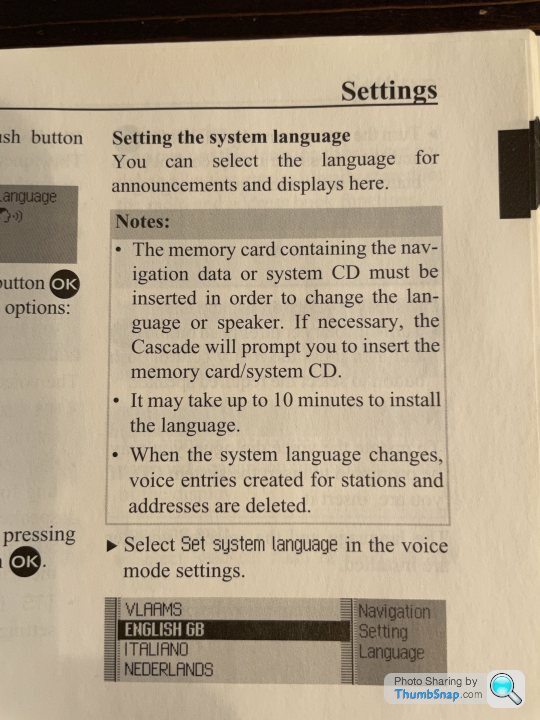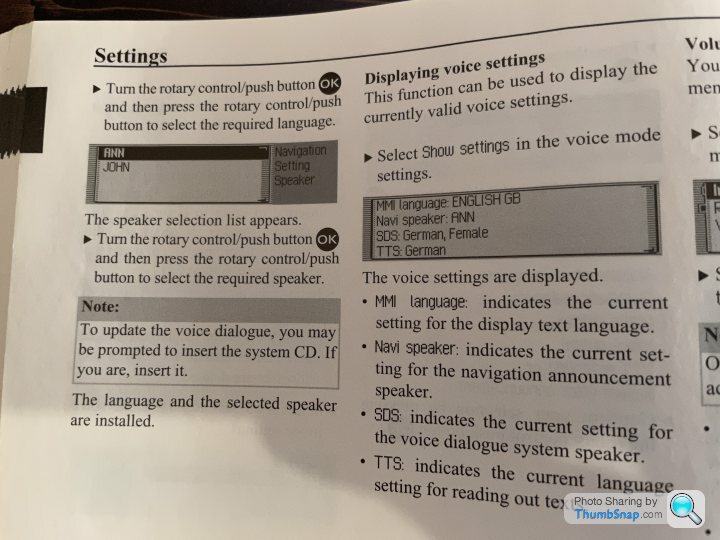Change interface language on F430 stereo
Discussion
I have had my F430 for a few months now and finally got round to putting the original Ferrari branded becker stereo back in - the previous owner had fitted an aftermarket one with bluetooth streaming which i didn't like but he was good enough to include the original unit with the sale.
The trouble is I have put it back in and all the menus are in German. The manual doesn't include information on how to change the language on the menus, and I have tried googling it and all I can find is info on how to change the language for the navigation and voice control. It appears to be an English unit, as the buttons on the front are in English, as are the stickers on the casing.
Can anyone help with how to do this? It's a Becker BE 6112, exactly like this:
https://www.picclickimg.com/d/l400/pict/2242825809...
The trouble is I have put it back in and all the menus are in German. The manual doesn't include information on how to change the language on the menus, and I have tried googling it and all I can find is info on how to change the language for the navigation and voice control. It appears to be an English unit, as the buttons on the front are in English, as are the stickers on the casing.
Can anyone help with how to do this? It's a Becker BE 6112, exactly like this:
https://www.picclickimg.com/d/l400/pict/2242825809...
johnnyreggae said:
I think it needs the original memory thing to effectively swop language if you have the book its mentioned around p129
Interesting.That's under the "Voice Mode" setting, but reading it again it does mention "system language" in there as well. I'll give that a go, thanks. It mentions it needs the original system CD, but I have that so hopefully it will do the trick.
As others have pointed out, it does appear to be in the manual, but for some reason they put it under the "Voice Mode" setting.
I had a go, but it looks like it needs the system CD and the memory card, which is a problem as I have the CD but it appears there is no card in there. I never checked for the card before as I thought it was just mapping data, and it's not like I ever intended to use a navigation system designed in 2005.
I'll have a dig online to see if I can find a copy. I don't actually want the card to keep, so perhaps the dealer can take care of this if they can borrow the card from another unit for 5 minutes.
I had a go, but it looks like it needs the system CD and the memory card, which is a problem as I have the CD but it appears there is no card in there. I never checked for the card before as I thought it was just mapping data, and it's not like I ever intended to use a navigation system designed in 2005.
I'll have a dig online to see if I can find a copy. I don't actually want the card to keep, so perhaps the dealer can take care of this if they can borrow the card from another unit for 5 minutes.
Gassing Station | Ferrari V8 | Top of Page | What's New | My Stuff