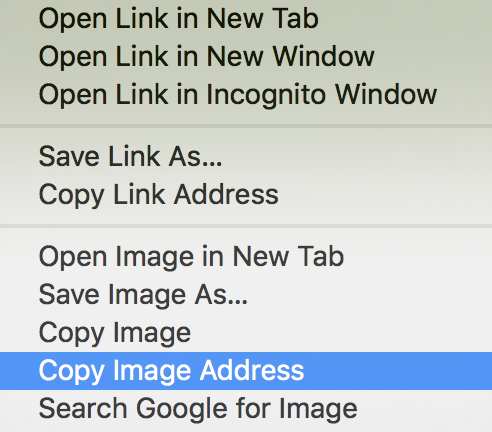Copying Pictures from other Websites
Discussion
Up until a short while ago, copying a picture from another website to PH was dead easy. You simply copied and pasted the picture file and placed [pic] [/pic] at either end of the web address
At the moment, I can't seem to get PH to accept any pictures I want to copy into a thread.
The only way I can do so at the moment is downloading the picture to my computer - which is a bit of a pain and a bit longwinded.
Any suggestions?
At the moment, I can't seem to get PH to accept any pictures I want to copy into a thread.
The only way I can do so at the moment is downloading the picture to my computer - which is a bit of a pain and a bit longwinded.
Any suggestions?
Having a go. The picture is of a Pan Am Boeing 747

Aha - what I have to do is actually copy and paste the actual address of the picture. In the past, I was able to "copy" directly from the image itself. I now (for some reason) have to copy and paste the picture address from the address box of the picture and not from the image itself.
Why would that be?

Aha - what I have to do is actually copy and paste the actual address of the picture. In the past, I was able to "copy" directly from the image itself. I now (for some reason) have to copy and paste the picture address from the address box of the picture and not from the image itself.
Why would that be?
Edited by Eric Mc on Sunday 10th December 09:36
Eric Mc said:
Having a go. The picture is of a Pan Am Boeing 747

Aha - what I have to do is actually copy and paste the actual address of the picture. In the past, I was able to "copy" directly from the image itself. I now (for some reason) have to copy and paste the picture address from the address box of the picture and not from the image itself.
Why would that be?
Flaky memory. Any forum has always required you to link to the actual image, not a page containing it.
Aha - what I have to do is actually copy and paste the actual address of the picture. In the past, I was able to "copy" directly from the image itself. I now (for some reason) have to copy and paste the picture address from the address box of the picture and not from the image itself.
Why would that be?
My new computer is using Bing as the web browser. However, initially, that wasn't causing a problem. I expect a recent update to the browser might have changed how it does things.
I may install Google Chrome as an alternative browser to see if that helps.
Anyway, it seems I've worked out how to copy pictures now using Bing so I think I'm sorted for the moment.
Thanks for the help.
I may install Google Chrome as an alternative browser to see if that helps.
Anyway, it seems I've worked out how to copy pictures now using Bing so I think I'm sorted for the moment.
Thanks for the help.
Eric Mc said:
My new computer is using Bing as the web browser. However, initially, that wasn't causing a problem. I expect a recent update to the browser might have changed how it does things.
I may install Google Chrome as an alternative browser to see if that helps.
Anyway, it seems I've worked out how to copy pictures now using Bing so I think I'm sorted for the moment.
Thanks for the help.
Bing is the search engine, suspect the browser will be Edge. Anyway, would recommend installing Chrome or Firefox and setting Google as default search engine. I may install Google Chrome as an alternative browser to see if that helps.
Anyway, it seems I've worked out how to copy pictures now using Bing so I think I'm sorted for the moment.
Thanks for the help.
Gassing Station | Website Feedback | Top of Page | What's New | My Stuff