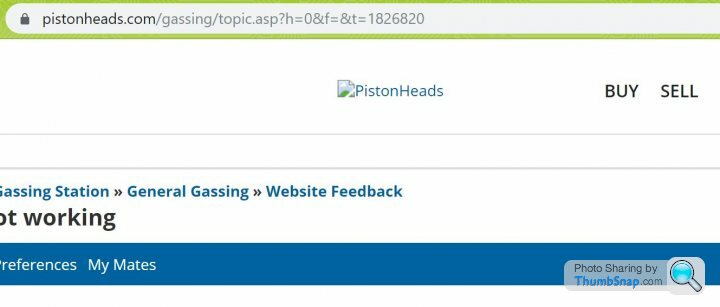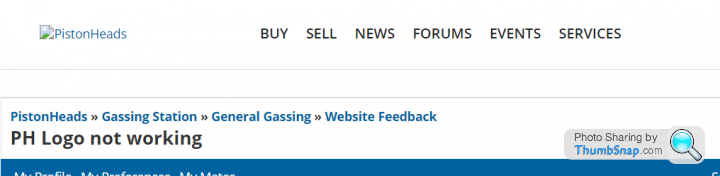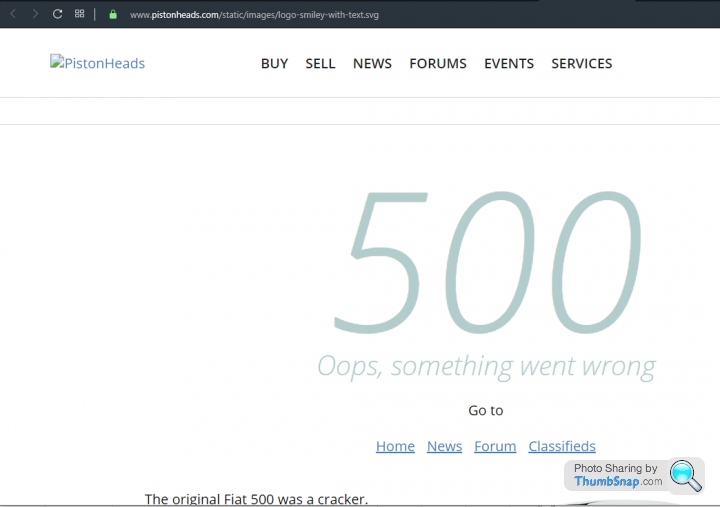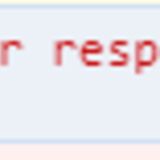(FIXED) PH Logo not working
Discussion
Just last week I was thinking that updates to the forum had been happening little by little and more importantly, successfully (though the smiley and quote parsing code still sucks).
But now the logo doesn't load, results in a 500 error: https://www.pistonheads.com/static/images/logo-smi....
But now the logo doesn't load, results in a 500 error: https://www.pistonheads.com/static/images/logo-smi....
jammy-git said:
Yup, fixed for me.
What was the issue?
we are making some major changes on the backend to open the path for further changes coming up in the near future, as one can imagine it ain't easy to change the flooring and ceiling of an old house while people are still living in it but we are trying to keep the disruption to a minimum! What was the issue?

jammy-git said:
As a developer I was just curious to know what the specific technical reason was for the SVG path not working in Chrome but working in other browsers, especially as it was giving a 500 error rather than just not being interpreted correctly.
uh got it! so there's a fairly complex, multi-layered path that request has to go through in order for it to be served.... some of these layers will try to cache the response based on a variety of things (cookies, payload, headers, etc)... that said my best guess is that during deployment some of us got that response cached as an error making every subsequent request were the caching criteria would match (combination of values in the request as mentioned above) hence invalidating the cache for that resource seems to have got it fixed!is this kind of answer you were looking for?
Gassing Station | Website Feedback | Top of Page | What's New | My Stuff