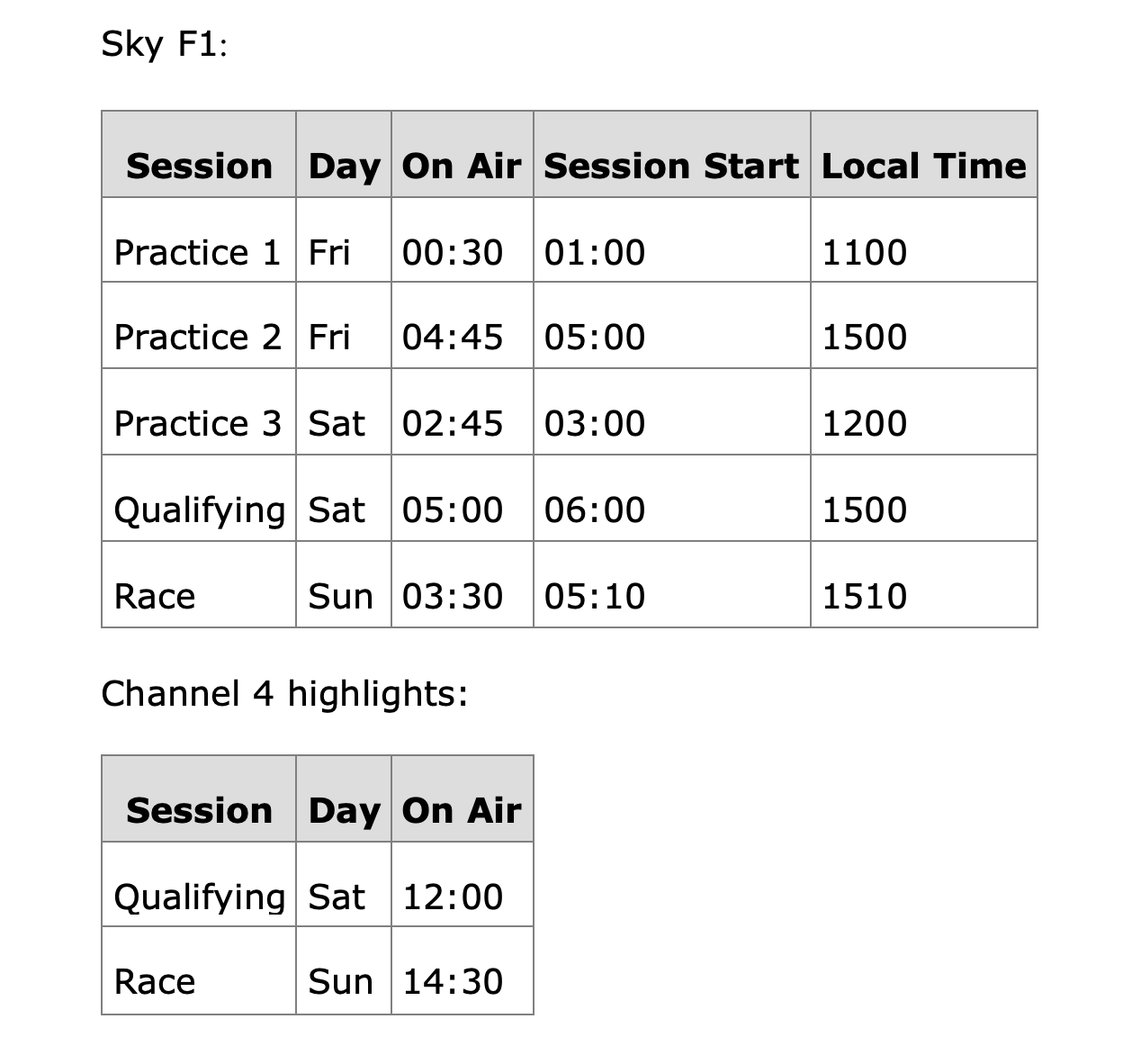How to Post a Picture - A Beginners Guide
Discussion
B'stard Child said:
OK hopefully someone will be able to help - I've only had windows phones and more recently iphones so can't help on android - I guess it will be something to do with the meta data held in the image
Thanks BC. I saved the photo to my pc and trying posting it from there and it still rotated, so I guess it is something to do with data in the image.Gassing Station | Website Feedback | Top of Page | What's New | My Stuff