Just picked up my I Pace
Discussion
Gojira said:
bertie said:
I have had some OTA updates to the nav system but as I understand it they won’t do core updates OTA
What is 19c and can I tell if I’ve got it?
From the depths of the Jag website I found this...What is 19c and can I tell if I’ve got it?
Jag Website said:
You can check the software version of your InControl Touch Pro system through your Touchscreen by going to ‘Settings’ > ‘All Settings’ > ‘Software update’. The version of the InControl Touch Pro will be displayed as a long string of characters: e.g. ‘S18B_18.25.3-174880’.
The website doesn't mention version 19C, (now there's a surprise!) but since my XE downloaded it a while ago, I'm moderately sure it is only ICT upgrades, unfortunately.There are OTA updates for all parts of the system except maps which you can download on line and install from a USB flash. Maps are updated every 3 months.
REALIST123 said:
The 19c, which of course would appear instead of 18B in your example may only be available with the ICTPro, not the basic ICT, though I understand all cars have had the full system for a while now. I wouldn’t think the I Pace ever had the basic system.
There are OTA updates for all parts of the system except maps which you can download on line and install from a USB flash. Maps are updated every 3 months.
Just had a look, it seems my InControl Pro is V S19.B and the vehicle software is V14.2There are OTA updates for all parts of the system except maps which you can download on line and install from a USB flash. Maps are updated every 3 months.
So maps don’t update ? How do you update via USB?
bertie said:
Just had a look, it seems my InControl Pro is V S19.B and the vehicle software is V14.2
So maps don’t update ? How do you update via USB?
You register on line with the same details as your car is registered, go to maps and services. (Just search ‘how do I update maps Jaguar’, there’s info with a link.) So maps don’t update ? How do you update via USB?
If there’s an update you download it to a data stick. It’s a big file, can take a while.
Once it’s done take data stick to car and follow instructions you’ll be given on web site. Basically stick into USB port press a few buttons and it’s done in 5/10 min.
A little clumsy but this is only for map updates. Everything else is OTA.
My SatNav was pretty average 2 years ago. It’s has the odd blip but seems to get better with the updates.
REALIST123 said:
bertie said:
Just had a look, it seems my InControl Pro is V S19.B and the vehicle software is V14.2
So maps don’t update ? How do you update via USB?
You register on line with the same details as your car is registered, go to maps and services. (Just search ‘how do I update maps Jaguar’, there’s info with a link.) So maps don’t update ? How do you update via USB?
If there’s an update you download it to a data stick. It’s a big file, can take a while.
Once it’s done take data stick to car and follow instructions you’ll be given on web site. Basically stick into USB port press a few buttons and it’s done in 5/10 min.
A little clumsy but this is only for map updates. Everything else is OTA.
My SatNav was pretty average 2 years ago. It’s has the odd blip but seems to get better with the updates.
The latest updates need a 64Gb memory stick (the upgrades are about 33Gb..) and take several hours to download, even on a 200Mb cable connection!
However, once they are on the memory stick, as REALIST123 said, it takes a lot less time to update the car!
If I was being cynical, I'd suspect someone at JLR keeps forgetting to feed the white mice on the server treadmill at their end

Gojira said:
REALIST123 said:
bertie said:
Just had a look, it seems my InControl Pro is V S19.B and the vehicle software is V14.2
So maps don’t update ? How do you update via USB?
You register on line with the same details as your car is registered, go to maps and services. (Just search ‘how do I update maps Jaguar’, there’s info with a link.) So maps don’t update ? How do you update via USB?
If there’s an update you download it to a data stick. It’s a big file, can take a while.
Once it’s done take data stick to car and follow instructions you’ll be given on web site. Basically stick into USB port press a few buttons and it’s done in 5/10 min.
A little clumsy but this is only for map updates. Everything else is OTA.
My SatNav was pretty average 2 years ago. It’s has the odd blip but seems to get better with the updates.
The latest updates need a 64Gb memory stick (the upgrades are about 33Gb..) and take several hours to download, even on a 200Mb cable connection!
However, once they are on the memory stick, as REALIST123 said, it takes a lot less time to update the car!
If I was being cynical, I'd suspect someone at JLR keeps forgetting to feed the white mice on the server treadmill at their end

I cant find anywhere to download them?
What am I missing?
bertie said:
So I just logged into my InControl account online and created an account on the Nav which is I believe a shell for a Here accoutn, put my VIN in and it tells me I have a connected car so I just need to log in on the car?
I cant find anywhere to download them?
What am I missing?
You should now have an account using your email address, and with a password?I cant find anywhere to download them?
What am I missing?
Follow this link and log in:
https://www.jaguar.here.com/index.php
Then select "maps & services" from the list across the top (on a PC, anyway!)
Scroll down, and you should have buttons to click to download the latest version.
The first time you download updates, it will ask you to download a downloader, if you see what I mean, and then follow the instructions.
Good luck!
Gojira said:
bertie said:
So I just logged into my InControl account online and created an account on the Nav which is I believe a shell for a Here accoutn, put my VIN in and it tells me I have a connected car so I just need to log in on the car?
I cant find anywhere to download them?
What am I missing?
You should now have an account using your email address, and with a password?I cant find anywhere to download them?
What am I missing?
Follow this link and log in:
https://www.jaguar.here.com/index.php
Then select "maps & services" from the list across the top (on a PC, anyway!)
Scroll down, and you should have buttons to click to download the latest version.
The first time you download updates, it will ask you to download a downloader, if you see what I mean, and then follow the instructions.
Good luck!
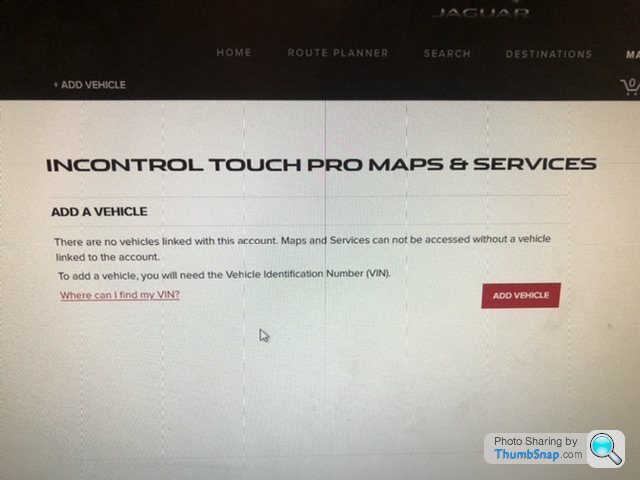
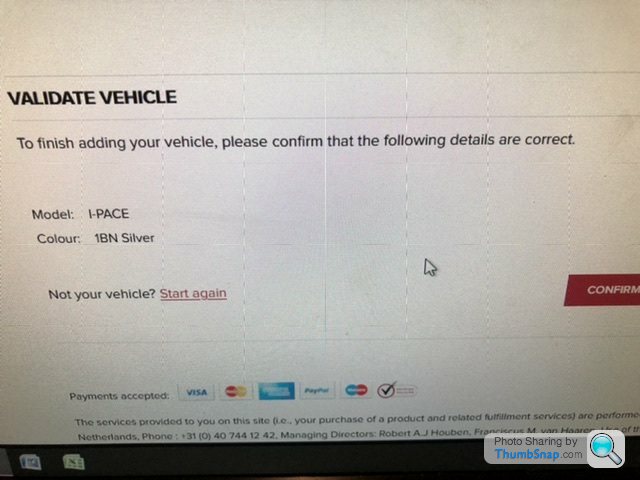
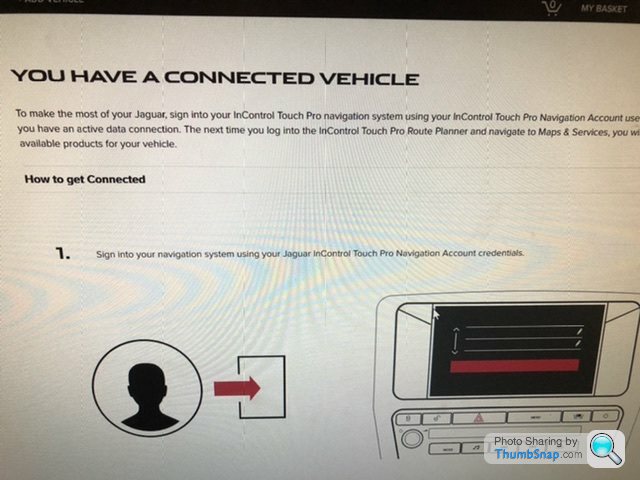
Edited by bertie on Saturday 25th January 19:26
bertie said:
So it says there are no vehicles associated with my account, asks me to input the VIN, so I do, it finds the car, I confirm it and I get a page telling me I have a connected car and to login in the car?
OK... mine was set up by the dealer, so I didn't catch all the details, but try:Settings\All Settings\Navigation settings\profile from the home screen, and set up a profile with the same details.
If I'm understanding the online manual here:
https://www.ownerinfo.jaguar.com/model/4K/2020/doc...
correctly (search for Navigation Profile to find the not very informative relevant page), that should set up the link you need, which will also let you plan routes on your PC, and send them to the car.
If that doesn't work, the best advice I can come up with is to talk to the dealer, I'm afraid
Yes, you need to log the car in. All the same info. If you go into settings you should find somewhere to log in.
If you didn’t have an account before the car may now ask you to log in.
Sorry to be vague but I did mine ages ago so can’t quite remember, though it wasn’t much trouble.
The maps can take a while to download, seems to do the whole thing every time, but IMO it’s a once a year thing if that.
If you didn’t have an account before the car may now ask you to log in.
Sorry to be vague but I did mine ages ago so can’t quite remember, though it wasn’t much trouble.
The maps can take a while to download, seems to do the whole thing every time, but IMO it’s a once a year thing if that.
Article in the times saying production is stopping for a week due to no batteries
https://www.thetimes.co.uk/article/jaguar-halts-el...
https://www.thetimes.co.uk/article/jaguar-halts-el...
Update - so I eventually battled through , got car attached to my account, downloaded the downloaded, then the 33gb file and did my maps update.
Since then the car has been in for the H264 update which has massively improved the system and more importantly gained me about 45 miles of range.
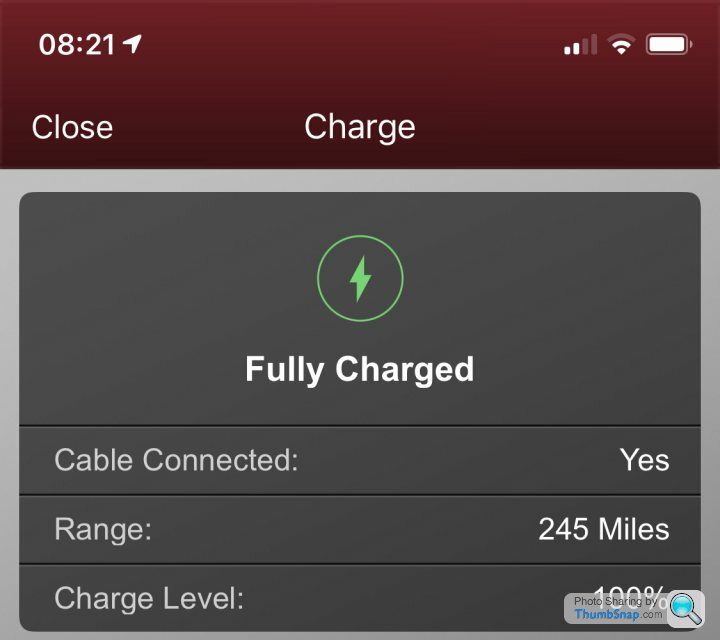
Only downside is now for some reason I can’t switch on mobile data from the Ubigi sim in the car to get traffic, it just says mobile data unavailable.
But overall a huge step on
Since then the car has been in for the H264 update which has massively improved the system and more importantly gained me about 45 miles of range.
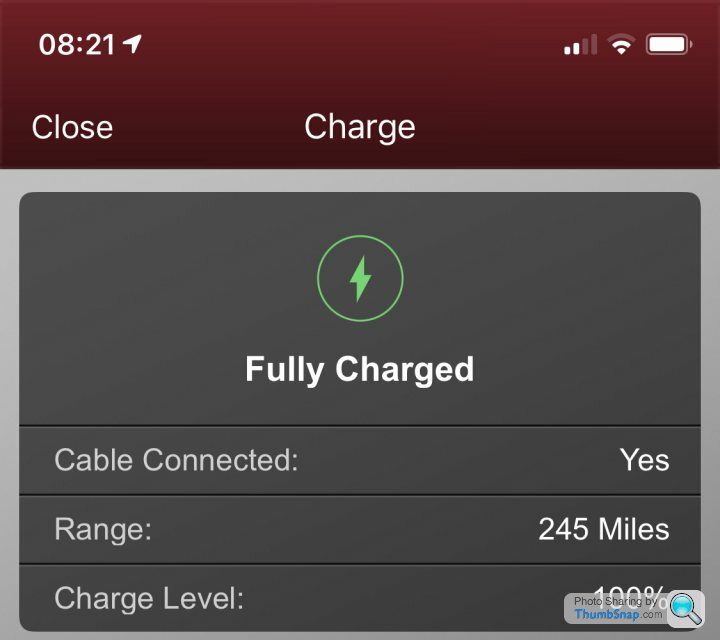
Only downside is now for some reason I can’t switch on mobile data from the Ubigi sim in the car to get traffic, it just says mobile data unavailable.
But overall a huge step on
Gassing Station | EV and Alternative Fuels | Top of Page | What's New | My Stuff





