Discussion
My guess would be that the camera users Power over Ethernet (PoE). You'd plug an ethernet cable in there (the red line on the picture) and then I'm guessing the camera came with a power injector box to go on the other end (POE Injector on the picture)
Rough picture from a google search to show what I mean...
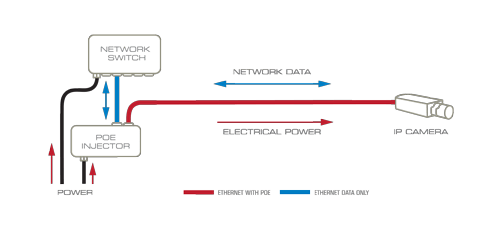
I don't think you will be able to get a USB connector for that - it's a whole other thing. You talk to the camera over IP (so over ethernet cable or or Wifi)
Rough picture from a google search to show what I mean...
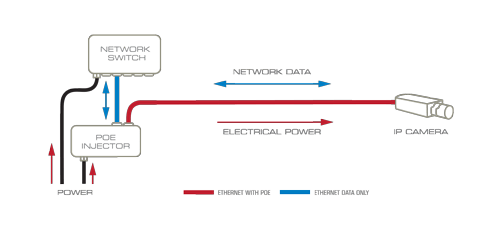
I don't think you will be able to get a USB connector for that - it's a whole other thing. You talk to the camera over IP (so over ethernet cable or or Wifi)
You wouldn't as a rule connect the camera directly to the laptop via a physical cable. The Ethernet connector you are holding is used to hard wire the camera on to your network and will replace its wifi connection.
In order to connect the laptop to the camera, you would normally type the IP address of the camera in to the browser. This would work regardless of the camera being hard wired or using wifi.
In order to connect the laptop to the camera, you would normally type the IP address of the camera in to the browser. This would work regardless of the camera being hard wired or using wifi.
Run a network cable from your router into a Netgear hub that provides PoE capabilities - then connect the camera to the hub using a network cable.
You'll then be able to access the camera from a laptop/pc/smartphone that's connected to the same network. Should be able to find the IP of the camera using something like Angry IP Scanner.
You'll then be able to access the camera from a laptop/pc/smartphone that's connected to the same network. Should be able to find the IP of the camera using something like Angry IP Scanner.
firstly where is power coming from?
is it battery - or is there a separate power connector?
if neither of the above, you will need a way of doing POE - Power over ethernet.
To get that you will need a POE Injector or a switch with POE capability
then you plug an RJ45 lead from the injector/switch into the camera
If it has its own power - plug RJ45 lead into router (or switch) to the camera
and is then accessible over your network(browser or supplied software) with the relevant IP address something like 192.168.1.xxx.
is it battery - or is there a separate power connector?
if neither of the above, you will need a way of doing POE - Power over ethernet.
To get that you will need a POE Injector or a switch with POE capability
then you plug an RJ45 lead from the injector/switch into the camera
If it has its own power - plug RJ45 lead into router (or switch) to the camera
and is then accessible over your network(browser or supplied software) with the relevant IP address something like 192.168.1.xxx.
Edited by sparkyhx on Thursday 4th March 11:56
sparkyhx said:
firstly where is power coming from?
is it battery - or is there a separate power connector?
if neither of the above, you will need a way of doing POE - Power over ethernet.
To get that you will need a POE Injector or a switch with POE capability
then you plug an RJ45 lead from the injector/switch into the camera
If it has its own power - plug RJ45 lead into router (or switch) to the camera
and is then accessible over your network(browser or supplied software) with the relevant IP address something like 192.168.1.xxx.
Power input will be one of the dangling leads in his hand and will be provided by a mains adapter with a barrel plug. The camera may or may not have PoE, however in this instance it's probably an unnecessary complication.is it battery - or is there a separate power connector?
if neither of the above, you will need a way of doing POE - Power over ethernet.
To get that you will need a POE Injector or a switch with POE capability
then you plug an RJ45 lead from the injector/switch into the camera
If it has its own power - plug RJ45 lead into router (or switch) to the camera
and is then accessible over your network(browser or supplied software) with the relevant IP address something like 192.168.1.xxx.
Edited by sparkyhx on Thursday 4th March 11:56
Gassing Station | Computers, Gadgets & Stuff | Top of Page | What's New | My Stuff





