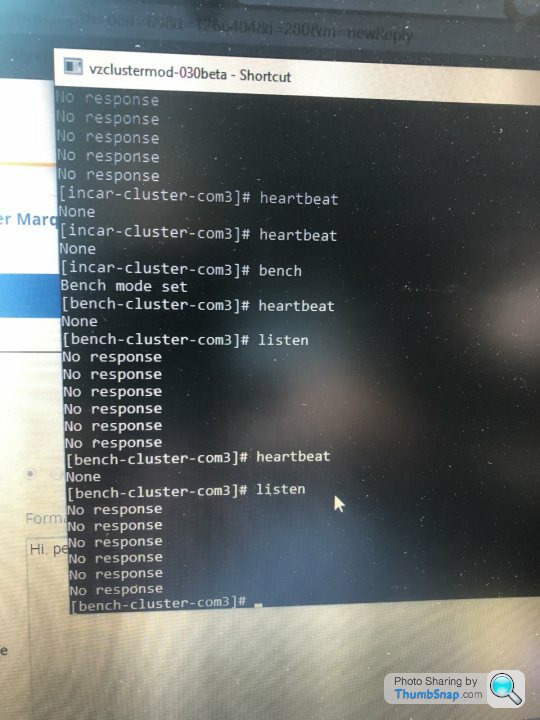Monaro cluster modding
Discussion
SturdyHSV said:
MarvinTPA said:
As 1337 vending's site is mostly down, if anyone needs all versions ( 027,030,031 ) of VZClustermod and comdisable ( to stop the mouse interfering with the usb-com port ) + Python source code + CDM drivers for USB-COM port. I downloaded and kept it all. The zip file is onyl 11Mb so easily emaled.
I've never had any luck, not that I've tried in recent years. As mine is an 04 cv8, my last throw of the dice is version 027, every other version gives my 'no hearbeat'.... So after 7 years of ownership I still have a little sticker over the MPH light so it doesn't give me arc-eye at night.
If you're a dab hand with a solder sucker, or just very patient (I was the latter) you can just take the cluster apart and remove the LED. I also removed the buzzer as it's a loud annoying racket so no more beeps for me! (parking beeper is separate)I've never had any luck, not that I've tried in recent years. As mine is an 04 cv8, my last throw of the dice is version 027, every other version gives my 'no hearbeat'.... So after 7 years of ownership I still have a little sticker over the MPH light so it doesn't give me arc-eye at night.
The cluster is easy to take apart, the PITA is that the connector legs for the 3 screens are through hole jobbies, and you can't take the plastic cover off to reveal the LEDs / buzzer below without removing the screens...
So you have to solder suck / wick all of the little legs to then drop the screens out so that you can remove the plastic cover and get to the surface mount LEDs / buzzer.
It's not complicated work in any way, just time consuming. Avoid getting any of it too hot is about the only caution required, I'd basically done absolutely no soldering before and I replaced all of the LEDs in my cluster, AC unit and various buttons etc. over the course of 5 evenings after work.
So you have to solder suck / wick all of the little legs to then drop the screens out so that you can remove the plastic cover and get to the surface mount LEDs / buzzer.
It's not complicated work in any way, just time consuming. Avoid getting any of it too hot is about the only caution required, I'd basically done absolutely no soldering before and I replaced all of the LEDs in my cluster, AC unit and various buttons etc. over the course of 5 evenings after work.
I've not used the 'bench' mode so not sure what difference that would make, but some initial questions...
The cable plugged in to the car, is it wired up as per (presumably) an earlier link in the thread? Couple of pins on the OBD connector as I vaguely recall...
Is it the right sort of USB - 'serial' converter? As it's not a standard COM port (rs232), it's some other jobby (ALDL or TTL wasn't it?) that needs the right kind of USB converter.
Links / descriptions were all included earlier and you've probably been through them, but just thought it worth checking first.
Presumably the acc/ignition is on in the car?
The cable plugged in to the car, is it wired up as per (presumably) an earlier link in the thread? Couple of pins on the OBD connector as I vaguely recall...
Is it the right sort of USB - 'serial' converter? As it's not a standard COM port (rs232), it's some other jobby (ALDL or TTL wasn't it?) that needs the right kind of USB converter.
Links / descriptions were all included earlier and you've probably been through them, but just thought it worth checking first.
Presumably the acc/ignition is on in the car?
mundicman said:
Hi Sturdy, yep its a ttl usb as recommended and wired as described with green and white to pin9 and black to 5. Ignition on. Tried bench and incar.
Ah that's a nuisance then.Perhaps it's the driver issue mentioned above
 I have a cable here somewhere, if I can dig it out I'll see if it still works on my laptop and if so see what driver version it is
I have a cable here somewhere, if I can dig it out I'll see if it still works on my laptop and if so see what driver version it is 
This is one zip file with 027 030beta and 031 plus drivers plus comdisable ( to stop the mouse going nuts )
https://drive.google.com/file/d/1p1iQ4JPYcCuaC89Tt...
https://drive.google.com/file/d/1p1iQ4JPYcCuaC89Tt...
I don't know if this will help you at all. But the last time I used this, which was a few years ago now, there was an OSE advanced scan tool, I believe it came from here.
Use these tools from this site at your own risk.
http://www.delcohacking.net/forums.
There was also a LS1GTO spreadsheet tool https://www.ls1gto.com/threads/program-your-own-cl...
Use these tools from this site at your own risk.
http://www.delcohacking.net/forums.
There was also a LS1GTO spreadsheet tool https://www.ls1gto.com/threads/program-your-own-cl...
Edited by Global-i on Wednesday 9th June 21:58
Gassing Station | HSV & Monaro | Top of Page | What's New | My Stuff