VZ Holy Grail workshop manual
Discussion
The only pdf you should open is the one called "main menu" from then on you click the relevent links within the pdf and the index list on the left of the page. Ignore all the other files they are all accessed via the links in the main pdf and open automatically as you navigate through the index
99PBATR said:
When I click main menu doesn't display anything...so no idea what to do next
Maybe go back over this thread and double check that A. You have downloaded the file from mega to your pc (I've tried it on andriod phone and tablet and it didn't work so PC only for me )
B. That you have then extracted the content of the zip file to a folder on your pc
C. That you have adobe reader installed on pc to run the pdf
D. You double click the main menu pdf then you should be able to navigate all the information from within that window via links in the index
If you've done all that and it still doesn't work im not sure why. i have it on windows 7 and 10 no problems
99PBATR said:
Frustratingly I've done all of that. I have all the files on my PC and adobe and I can see a huge amount of files but when I click on the main menu, nothing. I have looked against the downloaded files and where it says main menu it only says its 43KB so bit confused.
So in the extracted folder you have 2 files _MACOSX
And
VTVZ_GHM_SMI
When you open VTVZ_GHM_SMI you find
Main Menu pdf (34KB on mine)
Double click that and you should get this
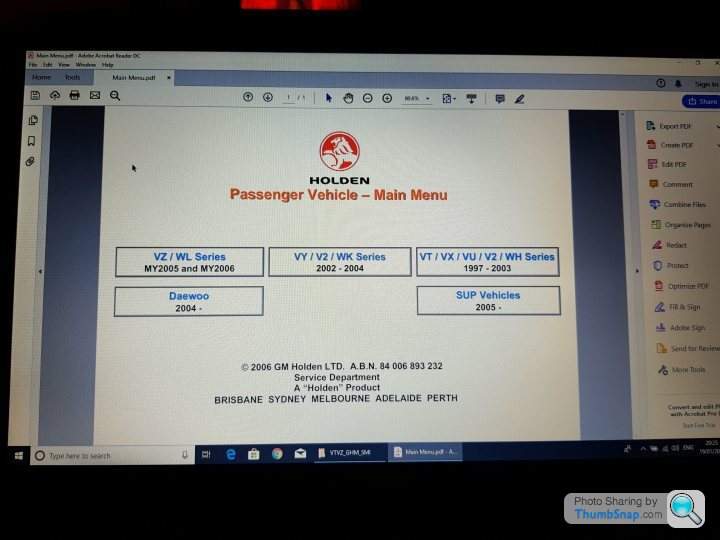
I get all of that. I guess when I double clicked on the main menu section (exactly as shown) I was expecting it to take me somewhere but soon realised that it was too small as a page to do anything else...Or I am just to use this as a guide in terms of where to then go and look through the rest of the files. Am I right in thinking VZ being related to the Monaro?
so if im reading you right you now have the main menu page open as in the pic.... if so now click vz series if thats the model your after and another page will open then you click on one of the options on that page something like click vz then commodore then hsv then monaro or ute ....ect
Thanks for the feedback. I thought that doing what you suggested would also a menu but in my case nothing happens when I click on anywhere on that page, so I'm a bit stumped.
Having looked through the files extensively, all I can see is some basic info on the LS1 variant and can't find anything on the equivalent Aussie LS2 Monaro. Any guidance would be much appreciated.
Having looked through the files extensively, all I can see is some basic info on the LS1 variant and can't find anything on the equivalent Aussie LS2 Monaro. Any guidance would be much appreciated.
Gassing Station | HSV & Monaro | Top of Page | What's New | My Stuff



