iPod connector compatibility
Discussion
Glad it sort of work, but it is not yet ideal.
This is the manual (not the exact one since this is the Airdual 300A for Audi, ours should be the Airdual 100 but I can't find it), but operation is very similar save for the button, which on mine is a selector, pic attached from my manual. Try to see if this helps.
https://www.bilkomponenter.no/users/kufatec_mystor...
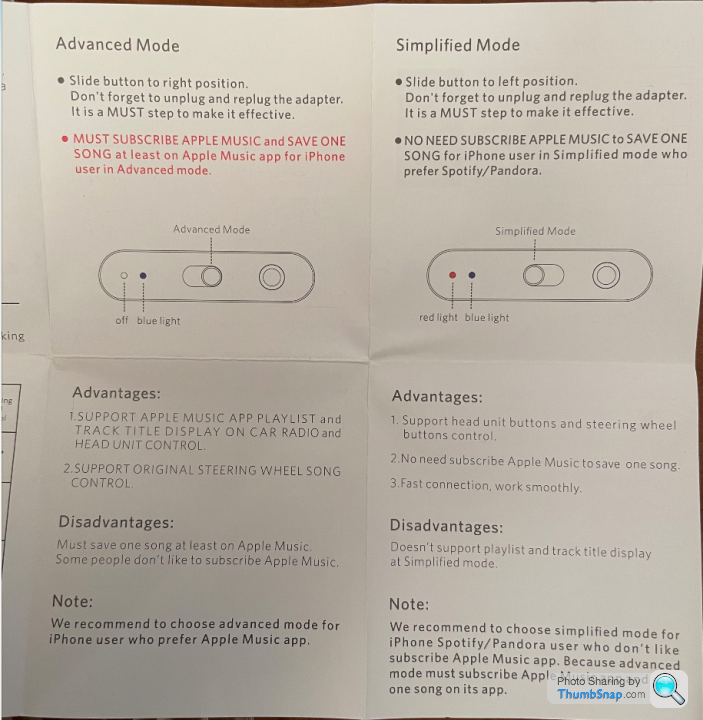
This is the manual (not the exact one since this is the Airdual 300A for Audi, ours should be the Airdual 100 but I can't find it), but operation is very similar save for the button, which on mine is a selector, pic attached from my manual. Try to see if this helps.
https://www.bilkomponenter.no/users/kufatec_mystor...
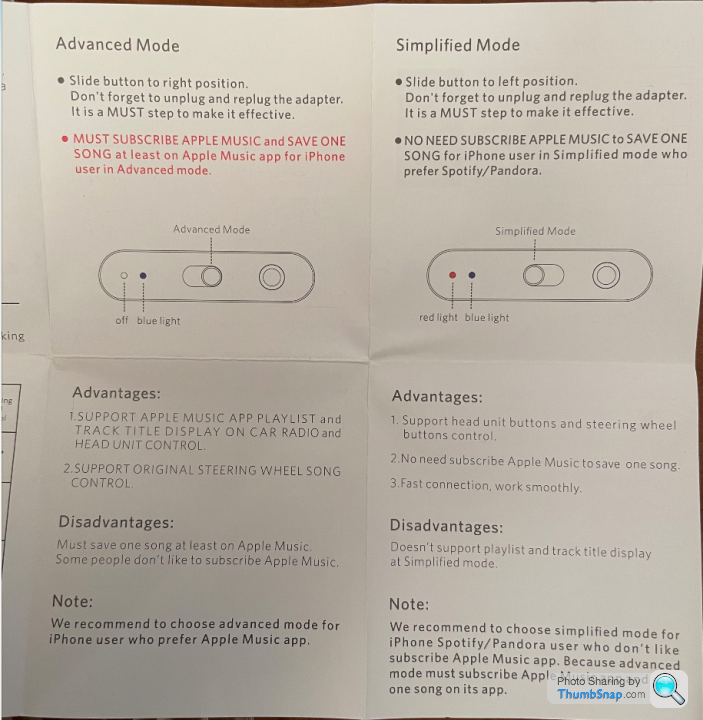
I’ve got the bovee/jag lead. Works perfectly in the Rapide. Used to do an odd thing on the display in the old vantage where the tracks would just tick over every second so you would be listening to track 2563 by the time a song ended, possibly needed an update.
Personally I listen to a lot of playlists and use “hey Siri”. Doing it this way feels really up to date as the iPhone basically can handle all the functions and send a signal to the car. All the factory controls work as expected, skip track, volume etc etc. Also it means that if you don’t have DAB you can readily use tune in radio/lbc app/bbc radio app/kiss app/classic rock or whatever you fancy and it all works just fine.
One thing I would say is turn the volume on the iPhone up to max, and use the car volume to control. That way you are getting the most amplified volume from the phone and presumably the cars amplifier works more efficiently.
Cheers
Personally I listen to a lot of playlists and use “hey Siri”. Doing it this way feels really up to date as the iPhone basically can handle all the functions and send a signal to the car. All the factory controls work as expected, skip track, volume etc etc. Also it means that if you don’t have DAB you can readily use tune in radio/lbc app/bbc radio app/kiss app/classic rock or whatever you fancy and it all works just fine.
One thing I would say is turn the volume on the iPhone up to max, and use the car volume to control. That way you are getting the most amplified volume from the phone and presumably the cars amplifier works more efficiently.
Cheers
Tremelune said:
Can you skip tracks and change volume with the factory controls, or do you have to use the phone?
Using the steering buttons no problem.CB07 said:
I’ve got the bovee/jag lead. Works perfectly in the Rapide. Used to do an odd thing on the display in the old vantage where the tracks would just tick over every second so you would be listening to track 2563 by the time a song ended, possibly needed an update.
Personally I listen to a lot of playlists and use “hey Siri”. Doing it this way feels really up to date as the iPhone basically can handle all the functions and send a signal to the car. All the factory controls work as expected, skip track, volume etc etc. Also it means that if you don’t have DAB you can readily use tune in radio/lbc app/bbc radio app/kiss app/classic rock or whatever you fancy and it all works just fine.
One thing I would say is turn the volume on the iPhone up to max, and use the car volume to control. That way you are getting the most amplified volume from the phone and presumably the cars amplifier works more efficiently.
Cheers
Yep, I quote you on everything but the initial problem, never encountered it so far.Personally I listen to a lot of playlists and use “hey Siri”. Doing it this way feels really up to date as the iPhone basically can handle all the functions and send a signal to the car. All the factory controls work as expected, skip track, volume etc etc. Also it means that if you don’t have DAB you can readily use tune in radio/lbc app/bbc radio app/kiss app/classic rock or whatever you fancy and it all works just fine.
One thing I would say is turn the volume on the iPhone up to max, and use the car volume to control. That way you are getting the most amplified volume from the phone and presumably the cars amplifier works more efficiently.
Cheers
On volume: indeed, as you suggest you have to max it out on the phone. Thing is, in iOS 14.3 at least, the health app thinks you are exposed to too much noise and sometimes decides to turn the volume down automatically. Oh well.
EVR said:
On volume: indeed, as you suggest you have to max it out on the phone. Thing is, in iOS 14.3 at least, the health app thinks you are exposed to too much noise and sometimes decides to turn the volume down automatically. Oh well.
BTW, one of the most recent iOS updates added the ability to label Bluetooth connections. If you pick "Car stereo" from the presets, no more auto-volume adjusting to protect hearing since now iOS knows it's not a headset.Success!
Reviving a bit of an old thread but I have connected a Bovee 1000 to my 2010 vantage via the 30min cable but it doesn’t power up (no blue flashing light) if I plug the Bovee into a usb power supply it seems to work so I guess the iPod port in my car isn’t working properly?
Has anyone any idea on how to get it to power up the Bovee?
Has anyone any idea on how to get it to power up the Bovee?
The_Lad said:
Reviving a bit of an old thread but I have connected a Bovee 1000 to my 2010 vantage via the 30min cable but it doesn’t power up (no blue flashing light) if I plug the Bovee into a usb power supply it seems to work so I guess the iPod port in my car isn’t working properly?
Has anyone any idea on how to get it to power up the Bovee?
See above my posts about non-genuine cables. IME these setups only work with a genuine cable, but I don't know what pin-outs are different between genuine and not.Has anyone any idea on how to get it to power up the Bovee?
There may of course be non-OEM cables out there now which work but it would be trial and error.
I remember at the time the genuine cable was a LOT more expensive (maybe x10) for what outwardly appeared to be the same thing.
Gassing Station | Aston Martin | Top of Page | What's New | My Stuff



