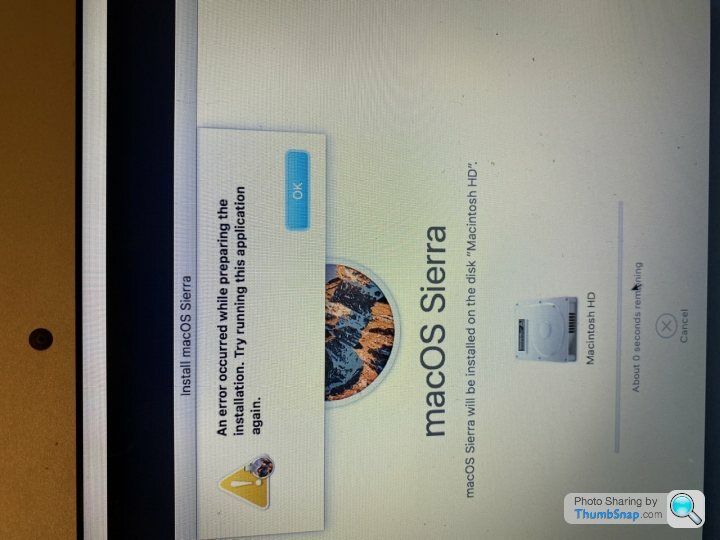The OSX/Apple support thread
Discussion
DSLiverpool said:
Help please chaps, using an air from ex colleague and trying to reinstall macOS getting message at end of install - error occurred whilst preparing installation try running again - tried 3 times.
If it’s memory what do I delete?
Have you tried following the Apple recommended steps here: https://discussions.apple.com/thread/8159972 ?If it’s memory what do I delete?
Edited by DSLiverpool on Sunday 3rd May 18:55
DSLiverpool said:
Ah got a flashing white folder with a question mark now ?
What stage did you get to?Restart the computer. Immediately after the chime hold down the Command-Option-Rkeys until a globe appears.
The Utility Menu will appear in from 5-20 minutes. Be patient.
Select Disk Utility and click on the Continue button.
When Disk Utility loads select the drive (usually, the out-dented entry) from the side list.
Click on the Erase tab in Disk Utility's main window. A panel will drop down.
Set the partition scheme to GUID.
Set the Format type to Mac OS Extended (Journaled.)
Click on the Apply button, then click on the Done button when it activates.
Quit Disk Utility and return to the Utility Menu.
Select Reinstall OS X and click on the Continue button.
Anyone able to share how their iMac / Other behaves when 'switching user'
I use mine 99% but have set my daughter up with a user profile she occasionally uses to browse the internet / do home work.
The switching user just seems to f k the mac up completely, especially coming back to my user profile and the apps open.
k the mac up completely, especially coming back to my user profile and the apps open.
is this normal ? Should one be able to simply swap between users painlessly ?
I use mine 99% but have set my daughter up with a user profile she occasionally uses to browse the internet / do home work.
The switching user just seems to f
 k the mac up completely, especially coming back to my user profile and the apps open.
k the mac up completely, especially coming back to my user profile and the apps open. is this normal ? Should one be able to simply swap between users painlessly ?
Thanks for that - and do you just leave apps running ? or shut stuff down ?
I've usually got for example Outlook, Chrome, Whattsapp, Sonos, One Drive and for some reason it seems the apps connected to the iCloud account cause the lagginess. and freeze (often necessitating me saying f k it and shutting down) - so Calendar, Contacts, Reminders.
k it and shutting down) - so Calendar, Contacts, Reminders.
thanks
I've usually got for example Outlook, Chrome, Whattsapp, Sonos, One Drive and for some reason it seems the apps connected to the iCloud account cause the lagginess. and freeze (often necessitating me saying f
 k it and shutting down) - so Calendar, Contacts, Reminders.
k it and shutting down) - so Calendar, Contacts, Reminders.thanks
Zirconia said:
Tried shutting down apps then switch? Not overly familiar of the ins and outs as it works for me, but then try one app at a time a see if there is a culprit?
Can do As is alway the way, its one of those annoyances that happens just when you dont want... i.e. let the daughter at the computer without buggering up all the work ongoing !
PushedDover said:
Leithen said:
How much disk space do you have free?
Loads. 722GB of 1TB available.Machine is a 21.5" iMac, 2017. 3.4Ghz i5, 8GB memory
Honestly the switching of profiles instead has me shutting down - itself takes a good while tbh.
Here's an Apple Discussion thread about Catalina (10.15) that has the issue - apparently now resolve with the latest update.
https://discussions.apple.com/thread/250716811?pag...
Leithen said:
Which OSX version are you on?
Here's an Apple Discussion thread about Catalina (10.15) that has the issue - apparently now resolve with the latest update.
https://discussions.apple.com/thread/250716811?pag...
Bingo-ish. Catalina 10.15.4Here's an Apple Discussion thread about Catalina (10.15) that has the issue - apparently now resolve with the latest update.
https://discussions.apple.com/thread/250716811?pag...
Will run a 'switch' now and watch / time.
Well, that was fun. Not.
Since posting above, I tried to activate / soign in on two switch profiles.
This IMac is really struggling to boot up / load users - and subsequently, trying to shut it down and close all to restart.
Its taken an age..... is there a way to 'inspect' o repair the OS is a fault ?
Since posting above, I tried to activate / soign in on two switch profiles.
This IMac is really struggling to boot up / load users - and subsequently, trying to shut it down and close all to restart.
Its taken an age..... is there a way to 'inspect' o repair the OS is a fault ?
PushedDover said:
Well, that was fun. Not.
Since posting above, I tried to activate / soign in on two switch profiles.
This IMac is really struggling to boot up / load users - and subsequently, trying to shut it down and close all to restart.
Its taken an age..... is there a way to 'inspect' o repair the OS is a fault ?
Is your machine equipped with an SSD or a HD.Since posting above, I tried to activate / soign in on two switch profiles.
This IMac is really struggling to boot up / load users - and subsequently, trying to shut it down and close all to restart.
Its taken an age..... is there a way to 'inspect' o repair the OS is a fault ?
If it's the latter, then that's why it's so slow.
Catalina is deathly slow on a spinning HD, and just about usable on a fusion drive (the SSD/HDD hybrid). It flies on a SSD though. I ended up changing my dad's iMac to boot off a 500GB Sandisk Extreme SSD (USB3-attached) and it's much quicker at about 500MB/s (about £90 now).
There is a Pro version available too, which is about twice as fast, for about 30% more (£125).
You can still keep all your data on the internal drive, but as you're only using 250GB of it, it will all easily fit onto the external - maybe just use the internal as a recovery drive or for backups?

Edited by mmm-five on Tuesday 5th May 10:00
mmm-five said:
Is your machine equipped with an SSD or a HD.
If it's the latter, then that's why it's so slow.
Catalina is deathly slow on a spinning HD, and just about usable on a fusion drive (the SSD/HDD hybrid). It flies on a SSD though. I ended up changing my dad's iMac to boot off a 500GB Sandisk Extreme SSD (USB3-attached) and it's much quicker at about 500MB/s (about £90 now).
There is a Pro version available too, which is about twice as fast, for about 30% more (£125).
You can still keep all your data on the internal drive, but as you're only using 250GB of it, it will all easily fit onto the external - maybe just use the internal as a recovery drive or for backups?

Thank you - it is (I believe) a fusion drive - and to be honest rather disappointing to hear that within three years it struggles to boot - it also explains why older MBA manages to outperform it....If it's the latter, then that's why it's so slow.
Catalina is deathly slow on a spinning HD, and just about usable on a fusion drive (the SSD/HDD hybrid). It flies on a SSD though. I ended up changing my dad's iMac to boot off a 500GB Sandisk Extreme SSD (USB3-attached) and it's much quicker at about 500MB/s (about £90 now).
There is a Pro version available too, which is about twice as fast, for about 30% more (£125).
You can still keep all your data on the internal drive, but as you're only using 250GB of it, it will all easily fit onto the external - maybe just use the internal as a recovery drive or for backups?

Edited by mmm-five on Tuesday 5th May 10:00
The work around of the External drive is interesting as an option. And I am open to ideas on that and future proofing. Wouldn't connection via the Thunderbolt be preferable ?
Gassing Station | Computers, Gadgets & Stuff | Top of Page | What's New | My Stuff